MonoPrice HDMI to Component & R/L Stereo Audio Converter

For those holding on to an aging HDTV or projector which lacks HDMI support, there are few options in a world where component (YPbPr) output is slowly being stripped away. In fact, until recently there were only two, the HDFURY II and HDFURY III; but with the lower model starting at $180, neither is a perfect option for the thrifty. Fortunately, there is now another solution provided by a company best known for their high quality HDMI cables; the MonoPrice HDMI to Component & R/L Stereo Audio Converter (MYCH01 / Product ID: 8125). With an asking price of $39.92, it is natural to expect some compromise; after all we often get what we pay for.
Device
The MonoPrice HDMI to Component converter arrived in simple but well-designed packaging. Like the other MonoPrice A/V components I have had experience with in the past, the front flap contains a few magnets, making it convenient to access and store the device without destroying the box. The device is also plain and functional, offering HDMI and 5V inputs alongside a red LED on one side and analog component + stereo outputs on the other. Given the straight-forwardness of the device, setup was understandably easy with one point of potential confusion: the manual points out that power should be applied only after connecting both the input and outputs to their respective endpoints. Once attached, the converter consistently draws 2.1 watts.
Use
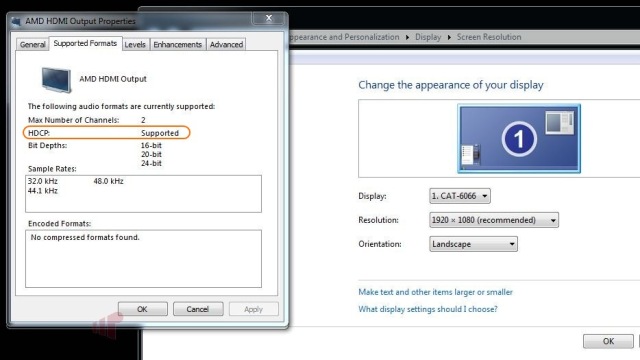
HDCP support is a critical feature, because it is what enables the HDMI to Component converter to be useful when connected to modern HDMI sources like Blu-ray players, TV set to boxes, and even media streamers that provide premium services like Netflix and VUDU. Clearly, as we can see in the screenshot above, the device handles this requirement perfectly.
Unfortunately, where it nails HDCP support (an arguably more important feature), rendering the picture in the right place and without mangling it, was missed somehow. As we can see, the results were slightly different on the two displays (Panasonic TC-P58VT25 and TH-C42FD18) that were tested with the MonoPrice HDMI to Component Converter. One is just off center, and the other picture is clearly unacceptable. To determine if these results were anecdotal, the original device was RMA’d but both issues were reproducible with the replacement.
Conclusion
Depending on individual tolerance for imperfection and the HDTV used, the HDMI to Component & R/L Stereo Audio Converter (MYCH01 / Product ID: 8125) ranges from annoying to unacceptable. The price ($39.92) is just about perfect for what it does though, so hopefully these issues can be resolved in “Rev 2”.
Pro:
- Converts HDMI to YPbPr (Component) with HDCP support
- Price
Con:
- Conversion is imperfect; shifted left on one display, shifted left and distorted on another

Did you follow Monoprice’s
Did you follow Monoprice’s advice by using 24 AWG cables? They have a note in red text about how it seem to really need a strong signal and so they recommend a cable with low attenuation even on short runs.
Also did you test the converter through an A/V receiver in addition to straight to a TV? The Monoprice wording makes it sound like the device is pretty sensitive to being switched through another HDMI device. So I’d be interested to see what happens.
The device was tested with
The device was tested with several cables of various lengths and gauges as part of the RMA process. It was never tested through an AVR, but I did use it with an HDMI splitter; it didn’t make any difference on the outcome.
Amazon sells a bunch of these
Amazon sells a bunch of these now but they no longer sell the HDFury. No idea why some HDMI converters are legal, but the HDFury isn’t. Anyways, I bought this one off of Amazon to feed HDMI back into a Haugpauge Colossus. Only $44 and it has VGA as well as S/PDIF optical output. I haven’t noticed anything as ugly as the above, but that said, I haven’t put it though any rigorous testing.
That device says it goes from
That device says it goes from component or VGA into HDMI. So I gather it works the other way as well? None of the reviews on Amazon say it can go the otherway.
My apologies, that is the
My apologies, that is the wrong device. Here is the one I have. A few dollars more.
Looks like that guy has the
Looks like that guy has the same problems.
Hmm… Audio definitely comes
Hmm… Audio definitely comes through fine for me on both the S/PDIF and Analog ports, but I wouldn’t be surprised to find quality varies from device to device. Also, I suspect there’s more to the no-return story since as an Amazon seller myself, they monitor that pretty closely.