My Movies 4.0
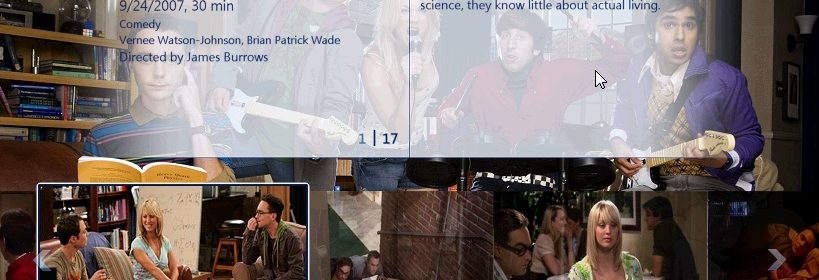
Long time readers of MissingRemote will remember a popular review we did in 2009 where some of the top Windows Media Center movie plugins are pitted against each other, and how My Movies 3.0 emerged as my personal favorite. My Movies has always been a movie management system which unlike some plugins, includes a fully user manageable server with a database backend and a very customizable frontend. My Movies 4 is a full new version number but the changes aren’t as comprehensive as its predecessor. Now included is extensive TV episode and series support, as well as a slightly modified database interface which aims to bring My Movies into the forefront of two of the main types of Media Management users–TV and movies.
What is it?
My Movies 4.0 is an all-inclusive movie manager and frontend (interface) for Windows Vista and Windows 7 Media Center users. If you are not a Media Center user you can still leverage the extensive movie database backend to manage your collection as the application will make universally recognizable files for other applications and devices such as XBMC, HDI Dune and Popcorn Hour, to name a few. The application was created by Brian Binnerup back in 2004 due to the lack of a native Windows’ default Movie Library in Media Center. Over the years My Movies has built arguably the largest database of movie information and artwork.
What’s Changed
I’m not going to re-hash all of the features of My Movies 4 because we already have a great review of My Movies 3 which serves this purpose, and the fundamentals have not changed that much. Instead, I would like to focus on the new additions to the software and how it works.

To be clear, My Movies 3.0 did offer TV episode support for DVD and Blu-ray collections, but on a much less extensive scale. What My Movies 4.0 brings to the table now is a fully integrated TV episode and series integration from any and all supported video formats, with full monitoring and updating. Along with this, My Movies has partnered with TheTVDB.com to provide a comprehensive amount of TV series information and artwork automatically–theTVDB.com information is actually hosted on My Movies servers in their necessary file structure to support usage here.
So what does this all mean? If you were a user of My Movies 3.0 and all your TV episodes are in the format structure of Blu-ray, ISO or DVD then nothing will change. However, if you often find yourself with full seasons in MKV, AVI or other video formats then you will be ecstatic with this change as it makes managing and viewing your collection of TV episodes that much easier. Not only are episodes currently in the library shown, but the interface will also display those absent from your collection–a handy feature to have when you’re trying to remember which episode your missing.
To assist with this there are a number of new icons in the Collection Management engine which you should be familiar with before continuing:
![]() – TV Series
– TV Series
![]() – TV Episode that is not linked to the online service (local). This TV Serie is added during import if your collection contains a TV Serie that is not known by the service.
– TV Episode that is not linked to the online service (local). This TV Serie is added during import if your collection contains a TV Serie that is not known by the service.
![]() – TV Season
– TV Season
![]() – TV Season that is not linked to the online service (local). This TV Season is added during import if your collection contains a TV Season that is not known by the service.
– TV Season that is not linked to the online service (local). This TV Season is added during import if your collection contains a TV Season that is not known by the service.
![]() – TV Season where data is not downloaded. This TV Season will not be visible in Windows Media Center.
– TV Season where data is not downloaded. This TV Season will not be visible in Windows Media Center.
![]() – TV Episode
– TV Episode
![]() – TV Episode where data is not downloaded. This TV Episode will not be visible in Windows Media Center.
– TV Episode where data is not downloaded. This TV Episode will not be visible in Windows Media Center.
![]() – TV Episode where the link to a playback file is missing. This TV Episode will be visible in Windows Media Center, but not playable.
– TV Episode where the link to a playback file is missing. This TV Episode will be visible in Windows Media Center, but not playable.
![]() – TV Episode that is not linked to the online service (local). This TV Episode is added during import if your collection contains an episode that is not known by the service.
– TV Episode that is not linked to the online service (local). This TV Episode is added during import if your collection contains an episode that is not known by the service.
I know that’s a lot to try to catch, but when your library is imported and you see your collection it all makes a lot more sense.
So without further delay, let’s get onto the installation and configuration.
Installation and Configuration of My Movies 4.0
Before getting started there are two points I want to emphasize as they definitely affected my experiences–first, I was an existing My Movies 3.0 user without any TV series previously imported, and secondly, I had some TV episodes in AVI format which I did NOT change the file/folder structure. This second piece of information is quite important as there is an exact method which My Movies recognizes TV series names and episode numbers. I left my collection alone–which had been created over the years with several different naming formats–as I wanted to see just how My Movies 4.0 would handle file detection when things are not perfect.

To assist in the process, My Movies has an FAQ Page for configuring your folder structure for TV shows, which you will notice there are a LOT of different naming conventions supported out of the box.
- The season is indicated by an “s” followed by one or two digits and the episode with an “e” followed by one or two digits. Either the season and episode are written right after each other or they are seperated by “.” or “-“.
- “Another Simpsons Clip Show S06e03.mkv”
- “s6-e5 – Sideshow Bob Roberts.mkv”
- “The Simpsons S6.e4 – Itchy Scratchy Land.mkv”
- The season and episode are specified as above, but with the season and episode in square brackets [], and with an “_” as seperator.
- The Simpsons[S6]_[E06] – Treehouse of Horror V
- The season is specified as a number followed by an “x” and then the episode number.
- “6×1 – Bart of Darkness.mkv”
- The season is specified as a number directly followed by the episode number. The episode number must be in two digits.
- “The Simpsons 602 – Lisas Rival.mkv”
By my count, that’s SIX different ways you can have your TV episodes named where My Movies will pick it up. However, that is not all that is needed. In my collection, I actually had the episodes in their own individual root folders–so under my Videos folder on Windows Home Server (WHS) I had a number of other folders which also included “The Big Bang Theory, Family Guy and Modern Family.” I tried adding the specific folder with the seasons underneath it, but My Movies 4.0 was unable to recognize them. Again, refer to the FAQ page mentioned above and we’ll see that the supported structure is the following:
(TV) Is the root folder specified to the import folder / folder monitoring functionality.
(24) This folder is seen as a TV serie folder, and the name of the folder is used for the serie name.
(Season 1) This folder is ignored, but video files in it are matched as episode files if possible.
(Cheers) This folder is seen as a TV serie folder, the folder name is used for the serie name.
(Wonderfalls) This folder is seen as a TV serie folder, the folder name is used for the serie name.
(Season 1) This folder is ignored, but video files in it are matched as episode files if possible.
The folder structure was easy to adjust to, but be prepared if you have a variety of naming conventions that the process can take a healthy amount of time. In my case, most of my episodes were OK, and the ones I had to change was because of the lack of “s” and “e” definitions in the name for season and episode numbers.
This was easily remedied and fortunately my library of TV episodes was not that comprehensive so did not take me too long. And honestly, if you have a healthy collection of shows you probably are already sorted in one of the above naming structures (or you should have been).
After some quick editing, I was finally able to import 100% of my TV episodes. The whole process was pretty painless and I was excited to see cover and background artwork automatically imported, as well as episode information not only for the ones I had, but also everything missing. I thought I had the complete season of Family Guy for example, but after importing I realized there were quite a few episodes I was missing. In the Collection Manager however, it is very easy to see what’s missing and then the software will update as titles are added.
User Interface
The movie interface of My Movies 4.0 is identical to that of My Movies 3.0 which we reviewed in 2009 so I will not be demonstrating the Movie capabilities here since they are identical. Instead I will have a focus to the UI changes that have been made and the adjustment for TV series which have been made for the 10′ interface.
Below are some screenshots I took of the user interface. For review purposes I have included every view available, but as you will notice some of these views found popular with Movie collections tends to be a bit confusing for TV series, so feel free to check out which suits your needs.
TV episode is terrific and I do not want to undermine just the extent to which My Movies 4.0 has gone to incorporate this into its UI, but one of the items I am most excited to finally see is the ability to change the My Movies row on Media Center’s Start screen. I always just enter My Movies 3.0 through the Movie Library and never used the search or Trailer library but was always frustrated I could not remove these. With My Movies 4.0 you can now configure all of this. Why the change? Well it’s due to your user preferences–by default you are given two rows, one for Movie Library and one for TV Library. With the available customizations, you can not only consolidate the above into a single strip, but you can also remove tiles unnecessary to you–so in my case I removed both Trailer and Search as you can see below.
Browsing into TV Series Library is a familiar experience after years with the Movie Library interface, where the first screen you see is all of the TV Series. It is in this view that you really start wishing you had more TV series as you can see my collection looks rather empty.
You can customize not only the main view but also each subsequent view (just like you can Movies). The available options are: Covers full screen, Covers and details, covers centered, cover row and details, cover strip, and list and details. I’ve taken screenshots of each below so you can get an idea, but remember that most likely any utilizing the backdrop cover art will require some points (which you can purchase or you can accrue if you contribute metadata for movies). It’s honestly personal preference which you choose, which is the beauty of My Movies 4.0 since you can almost customize every page you have to experience.
The usability flow is as you would expect–high level you see all of the TV series which you own, then followed by the season breakdown (you can also select “All Series” tile which appears), and then finally each individual episode with a synopsis. All of this is pulled together based not only on your folder structure but also the naming, which helps you understand its importance.
Again I must stress that being an avid My Movies 3.0 user I absolutely love the interface and think the adoption of TV series was clever and very intuitive.
Conclusion
One thing we did not get into above was the pricing structure. Let me remind you that this software is–at its basic level–100% free to try and use. At that amazing price, they have continued to expand their offerings and have answered the request of many users for an extensive TV episode support structure. The structure system is easy to follow and the extensive amount of naming recognized will make the adoption that much easier to novice users. It is still TBD which advanced features will be free and which will be charged for, but you can imagine at the very least you will be able to import the cover art and the metadata for TV shows, making it a very comprehensive addition assuming you have those types of episodes.
Is it worth upgrading? If you don’t need or plan to support TV episodes the answer is a simple NO. Unless you were passionately against the Trailer Tile (such as myself) there’s little reason to take the time to upgrade as 99% of the work done was for TV.
That being said, I love the addition and it was a no brainer for myself even though I have very few TV shows stored on my system. Where previously I would simply go to My Videos in Media Center to view these shows, bringing it into a familiar My Movies interface not only makes for a more enjoyable experience for myself, but also all in my household who I have ever had to train on using it. I have recommend My Movies for the last 8 years or so, and these changes simply support my decision.
Pros:
- Basic version is free
- Full TV support now for virtually all formats
- Integration with TheTVDB.com
- Ability to remove tiles/rows
- User customizable interface views
Cons:
- Backdrop integration and certain views cost $$$
- Not much reason to upgrade for non-TV users

One final note. Special thanks to Brian and the My Movies crew for providing the pre-release. I’ve been informed that the official release will include some extras not available yet that will make upgrading even more compelling, so stay tuned for some additional news on this.


I didn’t see mention of how
I didn’t see mention of how to name discs that contain multiple episodes. When I ripped Friends I created folders with a path like: FriendsSeason1Disc1video_ts. I wonder if he worked in something along the lines of FriendsFriends_S01D01video_ts.
If I were to have ripped each episdeo out that would have been a nightmare. The first show on a disc might have been chapter 6 but how would I have known unless I watched every show before ripping and tried to match it up with the synopsis.
I’ll check the FAQ link and see if this is covered.
Edit: I checked the FAQ and it doesn’t look like ripping the full disc to an ISO is supported or I am missing something.
Good question, I am not sure
Good question, I am not sure if full disc rips fit into the TV section. For example, My Movies already supports TV Show disc rips, you would add them just as you would add a movie. With this of course it will show up in the Movie section and not the TV section
I’m not at home so i can’t
I’m not at home so i can’t comment exactly, but from my understanding My Movies WILL support (as it has in the past) VOB and ISO (and Blu-ray) TV series, and you will just have to mark it as a TV series to be able to get it to appear with the TV portion. I will try to confirm later tonight.
What I have had to do is add
What I have had to do is add these manually. I go into Friends Season 7 and then add each disc manually. If I let folder monitoring have any say in it I’ll get a dozen titles names Disc 4, Disc 1….
It just seems like this would be the default way to get TV series into a library. You would take your box set and rip each disc into the library as a whole disc. Unless there was an app that would parse out your episodes and rip each one to its own directory after matching a chapter on the disc to an online database.
If I use MyMovies to rip the disc will it create each S01E02, E03… folder and know which chapter on the disc goes what Episode? That would make the process much easier.
I actually think we have
I actually think we have answered this quite well in our getting started page:
“The My Movies 4 Pre Release does not bring extended TV Series support to DVD, Blu-ray or HD DVD disc titles, including offline titles, or titles in VIDEO_TS or BDMV folders, or ISO image files. Disc titles that are marked as having “TV Serie” content will be placed in the “tv serie library” section of the application, but otherwise will be browsed the way they have always been in My Movies 3.
It has been a priority for us to ensure that the TV series structure functions correct for file structure usage, which is expected to be the primary usage for this functionality, and then once we are sure that everything is correct here both in regards to the structure, data and interface, we will extend the functionality to disc title usage as well.
This means that to help this process you can mark your TV serie disc titles with the “TV Serie” content type option, and then in the disc editing dialog edit titles and chapters on the discs to map these to season and episode numbers – this will allow for the disc title to be handled correct by the TV serie functionality when extended for disc title usage.”
It is absolutely intended that we add specific TV episode meta-data for disc titles as well.
But notice that direct playback of an episode will require a VIDEO_TS folder and NOT an image file, and it will require Windows 7 SP1 as Windows 7 without SP1 contains a but that makes direct chapter playback impossible.
We have for several years in our documentation recommended VIDEO_TS folders over ISO files for the same reasons – ISO files we can only let Media Center’s own autoplay start, while VIDEO_TS folders we can start correctly though the SDK.
So, once we implement this for disc titles, you can get all the meta-data this way no matter the format, but you can only start episodes directly on VIDEO_TS folders.
Hello Mike,
I’ve been using
Hello Mike,
I’ve been using Media Browser 2.0 for over a year. How does this compare to media browser, also it seems like the directory and naming conventions are similar, are they compatable??
phoneguyinpgh wrote:Hello
[quote=phoneguyinpgh]
Hello Mike,
I’ve been using Media Browser 2.0 for over a year. How does this compare to media browser, also it seems like the directory and naming conventions are similar, are they compatable??
[/quote]
You should read my 2009 review i mention in the first sentence of my Battle of the Media Center Movie Managers, where I actually cover this and a few other manager software as well. I actually started using Media Browser for a while right until My Movies 3.0 was released (MCML UI change) mainly because Media Browser lacked a DELETE option.
phoneguyinpgh wrote:Hello
[quote=phoneguyinpgh]
Hello Mike,
I’ve been using Media Browser 2.0 for over a year. How does this compare to media browser, also it seems like the directory and naming conventions are similar, are they compatable??
[/quote]
I used to be a die-hard MyMovies user until about 4 months ago (I’ve got over 4500 points all done the hard way), but I switched over to use Media Browser. Both packages work well and have strengths/weaknesses.
MyMovies uses the MyMovies.xml file to store information about the title so that would probably make things easier. I think it can automatically identify the titles to some degree if you’ve got the right structure (e.g. Movies/MovieA, Movies/MovieB, etc.).
The switch to Media Browser was pretty seamless as it just picked up all the MyMovies.xml files I already had and I use Mikinho’s YAMMM as it makes life easy.
Aaron: If the switch was done
Aaron: If the switch was done because of the lack of TV Support, this is understandable.
If you made this switch for other reasons, we are surely interested to hear about why.
I’m definitely going to be
I’m definitely going to be trying out My Movies 4.
Thanks for the explanation, Mike. I always thought it was “MyMovies” as well for some reason. Maybe I learned it from you .
.
phoneguyinpgh wrote:
I’ve
[quote=phoneguyinpgh]I’ve been using Media Browser 2.0 for over a year. How does this compare to media browser, also it seems like the directory and naming conventions are similar, are they compatable?[/quote]
They should be compatable, yes.
Binnerup
[quote=Binnerup]
[quote=phoneguyinpgh]I’ve been using Media Browser 2.0 for over a year. How does this compare to media browser, also it seems like the directory and naming conventions are similar, are they compatable?[/quote]
They should be compatable, yes.
[/quote]
Following up on what Brian said switching between Media Browser and My Movies is compatible and seemless. I have both installed on my PCs and there is no additional work needed. The only potential issue is if you use another metadata program (such as MCM or meta browser) to generate the mymovies.xml file, when you run Collection Management it will detect that the xml file was not created by My Movies, delete it, and create a new one. The new xml file si still compatible with Media Browser, however, I believe a few fields Media Browser uses are removed.
dbone1026 wrote:
The only
[quote=dbone1026]The only potential issue is if you use another metadata program (such as MCM or meta browser) to generate the mymovies.xml file, when you run Collection Management it will detect that the xml file was not created by My Movies, delete it, and create a new one.[/quote]
We have a long time ago politely asked MediaBrowser to support another filename as an alternative to the “mymovies.xml” file.
This XML file was created by My Movies and for My Movies – MediaBrowser started using it, and since they did not allow for other namings, the various meta-data applications had no other option than to store meta-data in this file. Requesting the change by both MediaBrowser and some of the meta-data applications, all of the meta-data applications accepted to make this change, but MediaBrowser guys refused.
Since, we have waited for a chance to develop something in My Movies that would brake functionality in MediaBrowser, just to let them know that we do not care like what they did….. (Joke).
Joke aside, what MediaBrowser did broke functionality implemented in My Movies that relied on these files as it’s own, and we had no other option than to remove users’ previously generated files to restore our functionality.
Looks like I may have to give
Looks like I may have to give MyMovies a try again. I switched from it to Media Browser because I had a bunch of anime series and got sick of having to use the video library to watch them. But I don’t have nearly enough points to utilize all of the fancy features in MyMovies. And the only current anime series out of the bunch quit being available so I don’t even have the last couple seasons. Hard to justify in that case… but then again MyMovies is just so pretty 😉
btw, so that everyone knows
btw, so that everyone knows since even I thought otherwise. The naming for the app is actually “My Movies” with a space. I feel ashamed after using hte app for 7 years that i didn’t know this 🙂 but in case you were wondering
Mike Garcen wrote:
btw, so
[quote=Mike Garcen]
btw, so that everyone knows since even I thought otherwise. The naming for the app is actually “My Movies” with a space. I feel ashamed after using hte app for 7 years that i didn’t know this 🙂 but in case you were wondering
[/quote]
Haha, no worries Mike. When I was writing my 4.0 writeup quite a few times I found myself writing “MyMovies” until I went back and edited