Onkyo TX-NR818 7.2-Channel Network A/V Receiver
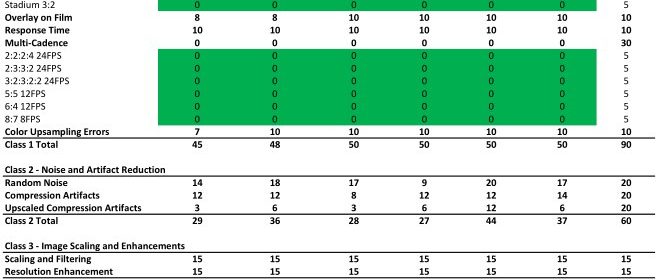
As the glue in a well-equipped home theater, the audio video receiver (AVR) is a natural hub where audio and video processing can be consolidated into a single device alongside other functions like over the top (OTT) IP services. Onkyo has embraced this ideal with the 135 watts per channel TX-NR818, which offers decoding support for all of the modern audio codecs, HQV video processing and scaling up to 4K UltraHD. More importantly when it comes to room correction, arguably the most important feature of a modern AVR, the TX-NR818 offers Audyssey‘s flagship MultEQ XT32 – an outstanding feat given its $1200 MSRP (~$800 street). With all of the features included, the TX-NR818 seems to be an incredible value, offering unmatched capability per dollar. Moving beyond the spec sheet however, nothing is without compromise – let’s dig in and discover where Onkyo’s 2012 mid-range master excels, and where it does not.
Device
Specifications:
| Dimensions: | 17 1/8″ x 7 13/16″ x 17 1/8″ (435 x 198.5 x 435.5 mm) |
|---|---|
| Weight: | 40.3 lbs (18.3 kg) |
| Powered Channels: | 7.2 |
| Power Output: | 135 W (8 ohms, 20 Hz-20 kHz, 0.08%, 2 channels driven, FTC) |
| Dynamic Power: | 300 W (3 ohms, 1 ch)250 W (4 ohms, 1 ch)150 W (8 ohms, 1 ch) |
| THD+N (Total Harmonic Distortion + Noise): | 0.08% (20 Hz-20 kHz, Rated power) |
| Signal-to-Noise Ratio: | 110 dB (Line, IHF-A)80 dB (Phono MM, IHF-A) |
| Speaker Impedance: | 4 Ohms–16 Ohms or 6 Ohms–16 Ohms |
| Audio Features |
|
| Audio Decoding: |
|
| Audio CODEC (NET/USB): |
|
| Video Features: |
|
| Inputs: |
|
| Outputs: |
|
| Other Features: |
|
The forty pound Onkyo TX-NR818 is a mid-range beast of square-jawed brushed metal. I enjoy the muted handsomeness, but those who want more visual pop, and less blend, in their A/V stack may find it staid. The display is classic Onkyo providing significant detail during playback, and unlike many modern AVR which have also wandered into the connected-hub space, actually useful enough to drive without turning on the TV in almost every case – there are still occasional “See TV”s splashed across for complex tasks. Front panel brightness and whether the volume knob is lit are configurable, allowing for some ability to adjust to ambient lighting levels. Where reasonable minds can disagree on the looks, there can be no complaint when it comes to the usefulness of the myriad discrete controls on the front or inputs available on the rear.
The remote is not awesome, but not terrible either, especially when compared against similar devices. Obviously it works, and like most AVR controllers, is able to stand-in for a true universal–offering a wide catalog of pre-programmed OEM codes and IR learning capability. The ability to use activity macros and the presence of an “ALL OFF” button may suffice for anyone willing to deal with the learning curve, but those with children or unforgiving spouses will probably want to keep it in the closet. HDMI CEC provides another option to solving this dilemma, and as long as every device connected to the TX-NR818 supports it, is generally a good solution. There is a one major flaw in the implementation however, with the network (NET) experience indifferent to CEC D-pad controls – requiring one to drag out the Onkyo remote.
Setup
Once physical configuration is complete it is necessary to go through the TX-NR818’s setup screens to get the most out of the AVR. Many would be tempted to press the “Setup” key on the remote, but since that actually triggers the on-screen display overlay (shown later) it is necessary to press “Home” then select “Setup” to get there. The most essential part is stepping through Audyssey MultiEQ XT32 room measurement with the included microphone. There are too many settings to touch on them all, but the more interesting are highlighted in the list below and each screen should be captured in the gallery above.
- Each source has a configurable gain (IntelliVolume), making it possible to keep the master volume roughly consistent across inputs
- Except for AUX, which is linked to the front panel, sources are virtual and assignable to different combinations of physical inputs
- Sources can be renamed
- 1080p/24 output can be forced, it is unclear whether this performs IVTC or simple decimation
- Default audio processing can be set per-CODEC family, at the source level
Use
Besides access to setup, pressing the “Home” button on the remote also provides a method for selecting the NET and USB inputs, firmware updates and InstaPrevue. While slick, when we first saw InstaPrevue it was the potential externality which I found most intriguing, and as it turns out the hunch was correct with the EDID untouched as HDMI inputs are toggled. Which means that connected components do not resync when focus is lost or regained. Overall the feature is quite useful for its intended purpose-source selection-especially if not opting to replace the Onkyo remote, but would be better if directly accessible without going through “Home” and if only active sources were shown – for some reason AUX is always included, a port that will only see infrequent use.
As noted previously the “Setup” button brings up a handy OSD overlay for examining content specifics, switching inputs, and toggling processing options while viewing content. The only complaint I have is that oddly, while it is clearly aware of custom source names they are not applied consistently throughout which could easily lead to confusion for those not intimately familiar with the TX-NR818’s configuration.
When connected to a network the TX-NR818 exposes a simple web user interface (UI) on port 80 (http). Very little of interest can be found here as there are no options to download/upload settings or control the AVR like competing makes. The only reason, beyond completeness, that it merits a mention is that a page which provides the easiest method for configuring OTT audio sources is buried within.
OTT integration is a recent addition into connected AVR with the TX-NR818 being no exception, with all the major US providers included. DLNA and local file share browsing are also present. DLNA works well with both Windows Media Player 12’s PlayTo and JRiver Media Center, but it does not appear that gapless playback is currently supported. Local file share browsing is present, but its ability to discover file shares was unreliable and since it also does not support authentication, was not useful. As mentioned earlier, HDMI CEC users cannot rely on the TV’s remote to drive this UI and also experience a possibly unwanted behavior where the TX-NR818 automatically turns on the display when NET is selected. This occurs even when initiated via remote DLNA Digital Media Controller (DMC) use as a Digital Media Renderer (DMR) and when initiated from an IP application – both legitimate headless use cases. Depending on the display it may be possible to configure the TV to ignore CEC power commands, but as this is an all-or-nothing setting after doing this it is no longer possible to control its power state from the AVR or other CEC aware components. Also, if the TV is setup to turn off downstream devices when it powers down (a common CEC configuration), shutting it off manually also shuts off the AVR.
The bigger issue with the NET interface is that it does not appear to be hardened against improper or unexpected input, with the presence of a Mi Casa Verde Vera home automation controller on the same subnet able to render it useless. In this situation it is possible to move the TX-NR818 behind another internal firewall to stop it from communicating via UPnP with other devices, limiting the usefulness of features like DLNA and file browsing as they are no longer possible without providing a secondary network interface to each source.
Another artifact of moving the TX-NR818 off the primary network is that devices that rely solely on Onkyo/Integra’s eISCP discovery protocol for connecting to the AVR cannot find it on the network. Unsolicited, direct connections can be made, so it is possible to work around this via a third-party application with support for that method. It is unfortunate that Onkyo’s official application does not enable this use case, especially since discovery can require a few “Search Again” attempts. I do not have an iOS device available so while an official application for that platform exists it was untested. Screenshots from the Android application are included above for those interested in its UI.
While functional, I found the Android application to be unintuitive (e.g. tapping the right side of the D-pad selects, to move right a slide gesture is required, and for network sources “>” means select where on other sources it displays the remote UI) making it somewhat difficult to discover the TX-NR818’s functionality as an IP controllable device. This is unfortunate because underlying this experience there is an incredibly compelling, and unsung, feature – IP-to-CEC bridging. What this means in practice is that it is possible to use the AVR to control every CEC aware device connected to it, without the need for infrared remotes or specialized hardware. Obviously this requires CEC everywhere if you use their applications, but because it is relatively easy for third parties to integrate eISCP devices, along with other IP control mechanisms, putting a TX-NR818 (or similar Onkyo AVR) in the mix enables some very slick home theater control options.
Interestingly the official application does not expose all of the functionality offered by the protocol, perhaps to encourage external development :). For example, discrete CEC on/off commands for the TV are available, making it possible to work around the earlier complaint with NET OTT use because turning off the TV via CEC does not trigger downstream devices to power down.
Performance
Because I lack the tools to properly measure audio performance, this review is understandably more focused on the TX-NR818’s usability and function as a connected hub in the A/V stack. It would unacceptable to not address it at all however, but as it is strictly subjective should only be interpreted in that context. With that said, it was immediately obvious that the TX-NR818 was a more capable sound processor than the AVR it replaced – most notably in dialog representation and low to mid-range music performance. Some of this is probably due to modernization and the step up from a solidly middle-of-the-mid-range AVR to the TX-NR818, but as a solid believer in the value of room correction (once adequate power requirements are met) I suspect that Audyssey MultEQ XT32 played the largest part in the perceived difference in audio quality. Which, if true, highlights how incredible it is to find the feature in an AVR that can be purchased for under $1000.
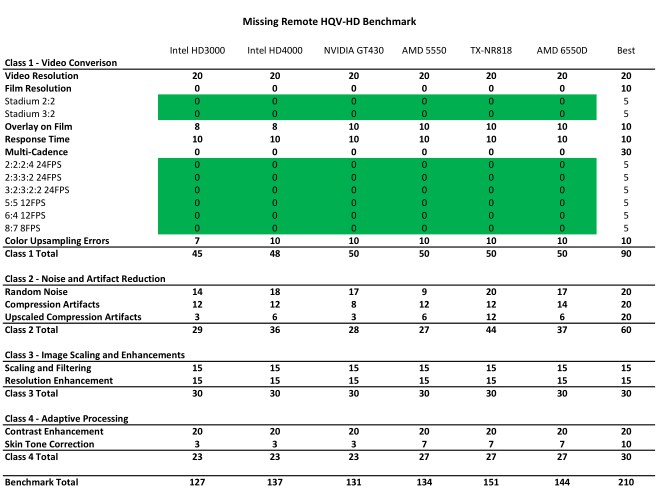
Video processing is another area where the TX-NR818 generally excels; receiving the highest score I have given in the HQV HD benchmark. That said, it was not entirely unexpected that HQV hardware would do well in HQV’s test, and artificial benchmarks only get us so far but in this case the results were also reflected in most real use cases. I did not find that additional video processing provided a practical benefit for PC sources however, and as it softened PC content (e.g. text, windows, etc.) in an undesirable way “Direct” mode was selected. For other sources I generally found “Custom” most useful because of its degree of configurability, but there are also descriptive presents for those with less desire to tweak. In either case black-than-black (BTB) and whiter-than-white (WTW) are preserved and no unwanted color space conversions were noted.
There is a glaring exception to the otherwise competent handling of video however, with the TX-NR818 converting 23.976 (24000/1001) frame per second (FPS) content found on most Blu-ray discs to 24.000 FPS on output, leading to undesirable frame repeats. This problem has been reported to Onkyo, they have confirmed the issue, and are examining the root cause and potential fixes. Because the root cause is still unknown they are not able to guarantee that it can be fixed in a firmware update however.
UPDATE: 02/28/2013
Onkyo released a firmware update that fixes the 24p issue.
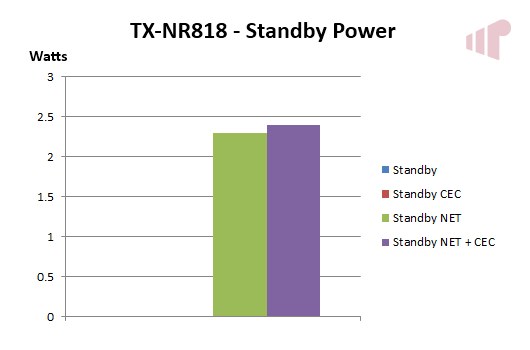
Modern A/V components never really turn off so there is always some concern about their consumption when in a standby state. Where previous generation AVR were not miserly it was refreshing to find the TX-NR818’s performance in this area unexpectedly so; especially for those who will not keep the network interface available (giving up the ability to turn it on via IP) when “Off”. Power consumption covered a wide range during normal use (57.6 – 88W), with OTT network audio (e.g. Pandora) demanding the highest draw. Obviously, these numbers will vary depending on the type and number of speakers driven – in this case seven.
Conclusion
Onkyo’s TX-NR818 occupies a strange place in their 2012 mid-range lineup, offering an unwarranted step-up in feature set from the TX-NR717 and TX-NR616; which in many ways highlights the deficiencies of those models versus competitive products and the TX-NR818. Odd as it may be, with HQV video processing, Audyssey MultEQ XT32, IP-to-CEC bridging, and more inputs than I know what to do with it is impossible to complain about the value offered by this AVR. That is not to say that there are not issues however, most seriously where 23.976 (24000/1001) FPS content is currently converted to 24.000 FPS but also some flakiness in the network stack, both of which are probably artifacts of aggressive feature crawl. Fortunately, as the AVR is easily firmware upgradeable Onkyo has the opportunity to fix most issues in the field; hopefully they do as it will demonstrate a long-term commitment to product quality and to building lasting relationships with their customers.
Pro:
- Unmatched feature set for the price
- Audyssey MultEQ XT32
- HQV video processing
- Acts as an IP-to-CEC bridge, enabling simple whole HT control via IP to legacy components without external hardware
- Power consumption
- Good selection of OTT audio content
Con:
24000/1001 (aka 23.976) FPS content is converted to 24.000FPS- Network stack flakiness
- Does not support authenticated network shares
- Android app is clunky

This is one of those great
This is one of those great products that you’ll buy and love for as long as you own it, but have one or two minor annoying little quirks that you deal with every time you use it. The irony is that those quirks will probably get fixed in some minor revision that you wont even know about until some time after, and make you wish you’d waited for it.