How to Enable Concurrent Sessions in Windows 7 Service Pack 1 RTM

Please Read
The script has been updated. The following now works properly:
- multi cmd line switch
- Home Premium
- Non-English Operating Systems, no need to change the script
Sorry for any inconvenience caused.
If you’ve been following MissingRemote for a while, you know one of our most popular series of guides is Enabling Concurrent Remote Desktop sessions. Continuing that trend we have an updated process below working with the RTM (Official Release to Manufacturing) version of Windows7 Ultimate, Professional, Home Premium and Enterprise Editions, x86 & x64 build 7601, Service Pack Build 1130.
One of the most popular articles ever at MissingRemote.com has been our guide on how to enable Concurrent Sessions for Windows Vista. For those unaware of what it is, enabling Concurrent Sessions allows you to Remote Desktop into a system that someone else is on, under a different user account, and access the system without kicking the user off. I, for example, use the feature to have MCE running on my Television, and then I remote into my main user account to access all my files without interrupting my MCE session. Special thanks to Mikinho for compiling the package below and making this all possible.
***DISCLAIMER***
The following files and instructions are provided to you at your OWN RISK!! Understand that it is replacing important files, and as always, anything can happen. That being said, if you do have a problem, we have a fantastic community here to help you
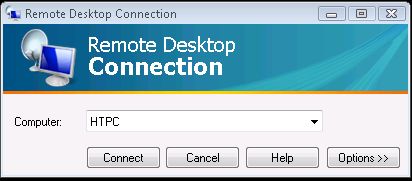
INSTALLATION INSTRUCTIONS (READ CAREFULLY)
1. First, Download the file attached below (you will need to be registered and logged in.
2. Once downloaded, extract the files into a directory (for the purposes of this guide, it will be assumed that the files have been extracted to the folder C:\Win7RDP )
3. Open Windows Explorer to the above folder
4. Right Click on “install.cmd” and select “Run as Administrator”
5. Wait for the script to run entirely. At the end, you should see something similar to the below…
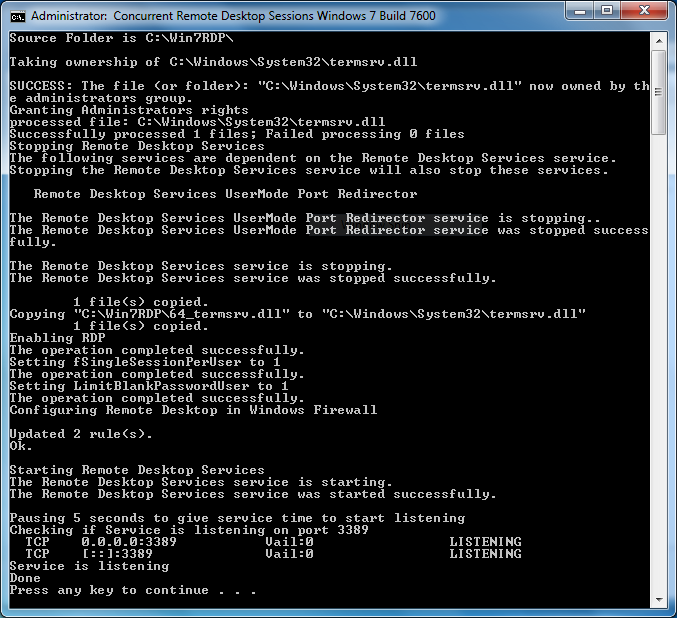 |
| If you executed the command successfully, you should see this screen. |
EXTRA ABILITIES
For 99.9% of folks, the above steps will be exactly what they are looking for. However, if you want to customize the abilities a bit, there are certain command strings you can run in addition. To do so,you will need to open a Command Prompt with Administrator Privileges(Start > Run > CMD > Right Click “Run As Administrator”). The other available options are:
| -? | Show this help |
| help | Save as -? |
| multi | Enable multiple sessions per user |
| blank | Enable remote log on for user accounts that are not password protected |
For example, if you wanted to Enable multiple sessions per user, you would follow these steps:
1. Launch a Command Prompt with Administrator priveleges (Start > CMD > Right Click > Run as Administrator)
2. At the C:\Windows\System32 prompt type “cd\Win7RDP”
3. You should now be at the prompt C:\Win7RDP>
4. At the prompt, type: install multi
We hope you have enjoyed this guide from MissingRemote.com! If you have any questions, comments, concerns feel free to post in our forums link below.

Thanks! When I get SP1 this
Thanks! When I get SP1 this will be very helpful!
Has anyone tried this on a
Has anyone tried this on a server 2008 r2 sp1 machine? if not i’ll be the first, i’ll report back of course.
sogetthis wrote:Has anyone
[quote=sogetthis]Has anyone tried this on a server 2008 r2 sp1 machine? if not i’ll be the first, i’ll report back of course.[/quote]
It isn’t needed on 2008 R2. Window Server products already allow 2 concurrent RDP sessions + 1 console. This will not allow you to have more than that
No, that’s not what i would
No, that’s not what i would be using this for; the problem i would like to solve is having 2 concurrent users, one on the real machine and one through RDP.
oh my this is a life
oh my this is a life saver…thanks a million!
Can you write a patcher
Can you write a patcher instead of modifying the files directly? maybe MS releases updates/hotfixes which fix bugs.
MagicAndre1981 wrote:Can you
[quote=MagicAndre1981]
Can you write a patcher instead of modifying the files directly? maybe MS releases updates/hotfixes which fix bugs.
[/quote]
Well, hence why we have a different/updated guide every time there’s a new service pack build, which does in fact change the files. Not sure what a patch would do though, since the patch info would still need to be changed with the new files, no?
Mike Garcen wrote:
Not sure
[quote=Mike Garcen]
Not sure what a patch would do though, since the patch info would still need to be changed with the new files, no?
[/quote]
there are also hotfixes for the termsrv.dll like this:
http://support.microsoft.com/kb/980385
and this would override the patched file so a patcher would be better.
And yet, termsrv.dll isn’t
And yet, termsrv.dll isn’t modified in that patch. It specifically says that RDP is not affected by the issue.
Mike Garcen
[quote=Mike Garcen]
[quote=MagicAndre1981]
Can you write a patcher instead of modifying the files directly? maybe MS releases updates/hotfixes which fix bugs.
[/quote]
Well, hence why we have a different/updated guide every time there’s a new service pack build, which does in fact change the files. Not sure what a patch would do though, since the patch info would still need to be changed with the new files, no?
[/quote]
have you overlooked my post?
MagicAndre1981 wrote:
Mike
[quote=MagicAndre1981]
[quote=Mike Garcen]
Not sure what a patch would do though, since the patch info would still need to be changed with the new files, no?
[/quote]
have you overlooked my post?
[/quote]
I don’t understand what parts confusing. termsvr.dll is a binary file. If MS makes compiles a new version and sends it out, the specific bytes that need to be changed will differ. If you have a patcher and attempt to use it on a newer termsvr.dll, it will not work, because it will be changing the wrong parts of the file. Generally patchers are used when we have a known file (or set of known files) with a specific patch (or set of specific patches) and shipping a pre-patched binary is not feasible (copyright, original is very large, etc). Binary patchers aren’t generally used to provide forward compatibility. … If a new binary is released upstream, the patcher has to be modified accordingly.
If we had the source code to termsvr.dll, things might be a bit different, as applying the same source patch to multiple revisions of code is fairly trivial. Writing a tool that can correctly patch future versions of a binary is non-trivial and in the best case scenerio, unreliable.
I just tested this on win7
I just tested this on win7 ultimate sp1 x64 bit and it does not work…after patch is applied, the rdp still asks to log the other user out before it can log me in. the original win7rdp rtm patch worked like a charm before sp1 rtm was applied.
Check if
Check if %SystemRoot%systemtermsrv.dll.bak exists. If so, rename it and then run the script again.
If that works let me know and I’ll change the script to detect that properly. I didn’t update that part and I think it had (legacy) checks for termsrv.dll.bak and skipped the patch if it existed to prevent deleting a valid backup.
that worked, just deleted
that worked, just deleted backups
“sfc /scannow” got rid of the hack, was trying to fix sticky notes (which it didn’t…)
yes that worked! Many thanks!
yes that worked! Many thanks!
Thanks for following up and
Thanks for following up and letting us know that worked. I’m exhausting and crashing out soon but I’ll try and make it smarter tomorrow and post an update. For now I’ll just add a note to the guide 🙂
Thank YOU for the wonderful
Thank YOU for the wonderful work! It enables a client machine to work like a server.
Hi and thanks for this great
Hi and thanks for this great patch.
Enabling multiple sessions per user is not working for me in 7 x64 SP1 RTM.
I’ve binary compared system32termsrv.dll with 64_termsrv.dll to make sure it’s been correctly patched, and they’re identical. I’ve also checked HKEY_LOCAL_MACHINESYSTEMCurrentControlSetControlTerminal ServerfSingleSessionPerUser, which is a REG_DWORD=0 and rebooted the computer twice.
Thanks.
Cheers,
mprost
What edition are you running?
What edition are you running? (Home Premium, Pro, Ultimate)
Oh, sorry, it’s Ultimate (US
Oh, sorry, it’s Ultimate (US English). The previous patch (the one for Windows 7 RTM) worked OK.
Thanks.
hi
i download the patch and
hi
i download the patch and it does not working for me and still i can not connect to another pc wit hremot desktop i rename termsrv.dll.bak to termsrv1.dll.bak and run again spcript but it does not work ….
please help me
Can you both send the full
Can you both send the full output of the command? It should be something like:
Sorry, I wasn’t able to reply
Sorry, I wasn’t able to reply yesterday.
Here’s my output:
Thanks.
After applying the patch what
After applying the patch what behavior are you seeing that is improper? Can you connect?
I can connect, but if I
I can connect, but if I connect with the same user that’s already logged on I take her session, i.e., multiple sessions per user is not working. This used to work OK with the patch for 7 RTM.
Thanks for your interest.
Cheers,
mprost
Can you test w/ a different
Can you test w/ a different user account? I just want to see if the issue is with concurrent users or multiple logon.
Sure, I tested and the issue
Sure, I tested and the issue is with multiple sessions per user. I set up a virtual machine (7 x64 Ultimate, just like my real machine) and these are the results:
Hope this helps.
Cheers,
mprost
Thanks. Good to know that it
Thanks. Good to know that it does work for concurrent users, just not multiple.
I’ll test that and provide an update when possible (won’t be in the next couple hours…sorry but I have a project that needs done today as a priority)
Source Folder is
Can you rename termsrv.bak
Can you rename termsrv.bak first and then provide the output? Sorry, I should have mentioned that first.
ohhh i can’t use SSH and VPN
ohhh i can’t use SSH and VPN conection also VPN send me error #800
Neither SSH or VPN will have
Neither SSH or VPN will have anything to do w/ RDP. I don’t mind helping you out w/ that as well but probably want to start a separate thread for that
no problem i test it again
no problem i test it again and first rename that file
From the logs it appears to
From the logs it appears to be correct. Can you confirm that you’ve:
1- Set the network profile to Home
2- Remote access is enabled (I set mine to Network Level Authentication)
3- That you are trying to RDP in from two DIFFERENT accounts
yes all thing is ok i can
yes all thing is ok i can remote to that computer with my laptop … but with my pc i can’t
What error do you get?
What error do you get?
Remote Desktop can not
That points to a network
That points to a network issue on your PC, not w/ the patch or RDP itself, since you said it works from your laptop.
Try connecting to the system from your PC using the IP address instead of the computer name.
i use IP address always and
i use IP address always and it’s a windows 2003 VDS that i want to connect .
Do you have it set to accept
Do you have it set to accept any RDP connection?
i.e.
Any plans to add the Remote
Any plans to add the Remote Aero, Remote Aero Glass and Remote Audio patches that cocoa did over at
http://thegreenbutton.com/forums/t/79427.aspx
for Home Premium.
No plans but if requested I
No plans but if requested I could. I’d need to setup a Home Premium virtual.
This is definitely
This is definitely requested!
these work for
these work for me
http://experts.windows.com/frms/windows_entertainment_and_connected_home/f/114/t/79427.aspx
win7 x64 ultimate sp1
all problem automatically
all problem automatically solved!!!!!!!!! and now I can use my VPN , Remote Desktop and SSH
thank you
thanks god
Hi, I am on Windows 7 Home
Hi, I am on Windows 7 Home Premium RTM SP1 v721. I Ran the patch and it went fine. When i RDP it from my laptop, its asking me for username/password and nothing after that .. can you help me ?
Hi vahid,
I know that this is
Hi vahid,
I know that this is an old post, but im having the same problem. Do you remember how you solved it?
Regards,
Oscar
Not working for me
Not working for me either.
Had great success with W7 HP X64 RTM before the SP1 patch, able to connect from a Vista machine as well as using ezDesktop from an iPod touch.
After W7 HP SP1 RTM (v7601) – no dice. Update appears to be installing correctly as per the guide, remote desktop services listening. As soon as credentials are sent, the connection appears to be kicked off from both the Vista machine and the touch.
I’ll setup a Home Premium VM
I’ll setup a Home Premium VM to test against. I had two users two it and reported success but I’ll check it out as well.
Okay i’m having a simulare
Okay i’m having a simulare problem, but I chased it down to I can’t log on to remote desktop as the same user logged onto the desktop. Here is my setup
Windows 7 Ultimate 64bit sp1
system32termserv.dll SHA-1 62A0622AB0A19D39A1DF6B10A96DBB20B9289418
W7-SP1-RTM-RDPtermserv.dll SHA-1 62A0622AB0A19D39A1DF6B10A96DBB20B9289418
I can log onto the desktop with user1 and remote desktop with user2 at the same time. I cannot do it with the same user at both locations.
Output of the install (termserv.dll.bak was removed)
Thank You, Thank You, Thank
Thank You, Thank You, Thank You.
Using my Media Center is so much better now that i have an admin account i use remotely and leave the media center logged on with a restricted user on the tv. Kids etc.. can not mess up the mc as they have no rights, but im not restricted to remotely manage it, without having to interrupt them whatching tv and log them off anymore.
again
Thank You, Thank You, Thank You.
Windows 7 Home premium ver
Windows 7 Home premium ver 6.1.7600 build 7600 with all updates up till today (feb 5) – will the patch work ?
No
No but http://www.missingremote.com/guide/how-enable-concurrent-sessions-windows-7-rtm will
Hi, Any updates on Home
Hi, Any updates on Home Premium X64 SP1 v.721 ? It use to work flawlessly on RTM 🙁
Quick question,
Once applying
Quick question,
Once applying this, what is the safest/best and quickest way to remove this and revert to original?
Thanks
FYI, SP1 has an official
FYI, SP1 has an official release date.
See http://windowsteamblog.com/windows/b/bloggingwindows/archive/2011/02/09/announcing-availability-of-windows-7-and-windows-server-2008-r2-sp1.aspx for more
FYI, anybody who actually
FYI, anybody who actually downloaded SP1 before Feb 8th did NOT get the real RTM build. An RTM escrow leaked, with the same 7601 build number, but it was NOT the actual RTM.
Just FYI.
proteus7 wrote:
FYI, anybody
[quote=proteus7]
FYI, anybody who actually downloaded SP1 before Feb 8th did NOT get the real RTM build. An RTM escrow leaked, with the same 7601 build number, but it was NOT the actual RTM.
Just FYI.
[/quote]
this is pure nonsense. All security updaets from this month apply to this Build. IT IS THE FINAL.
Michael Welter, now that SP1
Michael Welter, now that SP1 is at windows update, have you looked at updating cocoa’s remote aero glass and remote audio patches for Home Premium? It was only a few bytes change to patched termserv.dll previously…
I wonder if the issues with
I wonder if the issues with getting this working on home premium have something to do with RemoteFX, which is a new feature added in SP1.
That is correct, I need to
That is correct, I need to push an update but I was waiting for the official release to ensure it is compatible. I’m installing now and will verify by the end of the day.
I must be doing something
I must be doing something wrong. I just installed SP1 RTM on Ult x64 and ran this with “install multi”. It says setting fSingleSessionPerUser to 0, and I verified the setting was 0 in the registry, and that everything was successful, however, if I try to login as the same user, it locks out the local screen. I deleted the .bak file and tried a few times but no dice. Logging in as different user works great, but same user is a no-go. Correct me if I’m wrong but the multi param (fSingleSessionPerUser=0) is supposed to allow me to RDP as the same user and not have the screen lock out on the local box, right?
I don’t know, but i had to
I don’t know, but i had to change the following byte in my termsrv.dll file (this is from the note file in Concurrent_RDP_Win7_RTM_patcher_v1.1)
Without this changes, I cannot log. (Windows French Home Premium32 bits AND 64 bits)
x86:
find 85E0FEFFFF43
replace 85E0FEFFFF90
find 7C34397DF874
replace 7C34397DF8EB
x64:
find 488D4C2460BB01
replace 488D4C2460BB00
find 1F837C24500074
replace 1F837C245000EB
My comment is useless, I
My comment is useless, I downloaded the beta version of the patch… “oops”
Can’t get this patch to work
Can’t get this patch to work with multiple users on Windows 7 SP1 RTM, always get prompted to log the other user off. I can see the modified termsrv.dll in System32 directory. Michael mentioned in a previous post he needed to push a patch – any update on that?
I got it working – what a
I got it working – what a struggle.
I suspect this has something to do with the way Windows 7 x64 uses hard links in the System32 directory to point to Syswow64. Anyway, when I ran install.cmd, it would report successful and when I looked at the file in Windows explorersystem32 directory, it would show the new version as being there. It wasn’t until I went to a command prompt and did a dir termsrv.dll that I saw the file was still the old one. I had to manually execute the takeown and calcs commands on termsrv.dll from the command prompt, then it worked.
I had been running install.cmd by right-clicking and running it as administrator from within windows explorer – running it from an administrator-access command prompt may have worked.
Glad to have it working!!
Just tried this but still not
Just tried this but still not able to get multiple sessions per user capabilities.
The steps that worked for me
The steps that worked for me were
1. Open a command prompt with Administrator rights (right click, Run as Administrator)
2. Manually execute takeown and cacls commands as within install.cmd on termsrv.dll in the WindowsSystem32 directory
3. Run install.cmd from within the command prompt
Yup, those are the steps I
Yup, those are the steps I followed…lines 96 (takeown) and 98 (ICACLS). I see a new patch is in the works so hopefully that will work.
I just setup two fresh VMs, a
I just setup two fresh VMs, a 64-bit and 32-bit, that I’ll be applying SP1 to and get this fixed today.
Downloaded both SP1 and
Downloaded both SP1 and your patch today but can’t even get past the first hurdle.. Despite granting the .cmd file admin permissions it fails the “admin rights” test
I can see you are working on a new version but I don’t know if this is related
(Running Windows 7 Pro 64, worked with the original pre-SP1 patch)
Thanks
Hi Guys,
Hope someone can
Hi Guys,
Hope someone can help. I have here W7 Home Premium 64b (Retail version with official license code) and I performed the SP1 from the DVD I got from Microsoft Technet > the final version which everyone’s gonna get.
I ran the patch (downloaded zip-file here today, hope it was the latest) , but I cannot establish a RDP connection. Before SP1 it worked with the earlier workaround. Attached the screendump after patching. Can someone advise me? Many thnks!
Thnks Michael for working on it!
Is the same user multiple
Is the same user multiple session thing fixed now?
I deleted the dll.bak file
I deleted the dll.bak file and ran the batch file with no problems on 2 machines running the public release of SP1 installed over windows home premium.
However when I tried to connect to both machines I get the username and password window, press OK, and then the RDP client window closes out.
Here we go again.
I tried to
Here we go again.
I tried to apply the script you directed me to on my win7 HP ( 32bit), swedish edition, before having installed SP1. The script did not work – taking ownership for some reason failed. So I took ownership manually and renamed the present termsrv.dll to …bak, copied the new .dll to the directory and checked that the registry changes were there as described in the script. I also changed the default port used (3389) to 3391 by changing in the registry ( winstation_ports_ etc).I had to add new rules in the firewall for incoming on port 3391 too.
Then everything worked just fine.
Now I have installed the SP1 (oem version) which took a long time but installed without problem.
So I did again as the time before – checked the script what should be done and again took ownership of the termsrv.dll , renamed it to something .bak and copied the “new” .dll to the system 32 directory. I also copied the rdpclip.exe to the same directory.
Then I checked the registry settings again, compared with the script, and tried to connect.
The process started but when the window message was telling it was securing the connection it stopped and the window disappeared.
I disabled the firewall to exclude something wrong there but the same result.( Then the window disappeared actually at ” configuring the connection…”)
Can you give me a summary of which files that should have been installed in system 32 directory and what registry changes shall have been made in the registry to get things working.(If I have got something wrong)
Maybe the fact that this is a non-english version creates the problem ??
Best regards and thank you for all your efforts !
I had this working well
I had this working well before SP1 from W7 Home to W7 Home. Now with SP1 on both machines and after this patch (and renaming the “bak” dll) it starts to make the connection, gets to “configuring remote connection” then quits, no errors, no connection.
Worked for me, no issues. Win
Worked for me, no issues. Win Pro x64
Did it worked after applying
Did it worked after applying SP1 ( Released today ) ???
No. Line [NET STOP “Remote
No. Line [NET STOP “Remote desktop services” /y] caused an error “Invalid service name”. I’ll restore my system to previous state.
on no english version just
on no english version just mod the net stop /start to the right service name.
Apart from that i installed from windows update and cant login twice with same user as before (checked registry, currentcntrolset, 01 and 02, all at fsinglesession=0)
I haven’t updated yet. I
I haven’t updated yet. I setup the VMs but had hardware issues over the weekend and last two days I’ve been swamped. I’ll be out of town all next week so I’ll try hard to get it done before then.
Michael,
Thank you very much
Michael,
Thank you very much for your hard work.
Cheers,
mprost
thanks man,
we can wait.
thanks man,
we can wait.
Tried it today with SP1 (Home
Tried it today with SP1 (Home premium) not working..after I click connect, it does nothing. Doesnt show any errors.
Thanks, it didn’t work for me
Thanks, it didn’t work for me the first time on Windows 7 Professional SP1, but after I removed the .bak file, as instructed at the very top, and reran the script; it worked just fine. Thanks a lot!!!
Osho
darn,
wish i never did the
darn,
wish i never did the sp1 update.
running Win7 Ult. X64+SP1.
used to work but after update not anymore.
did everything in the guide like remove the .bak file etc.
no errors when running the patch file.
it still ask me if want to logout the other user,
when trying to connect to my second user,
when connecting to my HTPC user it kicks out the main HTPC user
Running Windows 7 Home
Running Windows 7 Home Premium x86. Installed the SP1 update and it broke my RDP. Followed the guide and still doesn’t work. I’m guessing this guide works for Windows 7 Pro but not Home Premium…since Home Premium doesn’t have termsrvr installed and the Pro version does.
Awesome as always. Thank
Awesome as always. Thank you!!
Didn’t work for me after
Didn’t work for me after using Win update on 64bit. Patiently waiting for the update 🙂 Thanks for putting it together.
(The download over at TGB doesn’t work with the new SP1 files either)
It works, but I had to
It works, but I had to manually shutdown the rdp service before running the script.
I’ve tried this on the german
I’ve tried this on the german version of Windows 7 Ultimate, edited the script to properly shut down the “Remotedesktopdienste” service and to use the group “Administratoren” for granting ownership and the system was properly patched as seen below:
31.01.2011 10:34 521.216 termsrv.dll
31.01.2011 10:34 521.216 termsrv.dll.bak
However, concurrent sessions do no longer work, eventhough it worked fine with your previous script on non-SP1 systems. Console session will always be logged off when someone logs in via RDP.
So I can confirm, this patch is faulty. Good luck fixing this.
Looks like SP1 for Microsoft
Looks like SP1 for Microsoft Win 7 Home Premium contained a pretty serious “upgrade” for the Remote Desktop Service. The service listens on the port (after apparent success in applying above patch), but any attempt to connect results in the client exiting immediately.
Had I known that RDP was not part of Home I would have bought Pro, but it’s a bit late now (and I am not allowed to run the Upgrade Anytime). F..k you MS. 🙁
Oh well I can live with VNC for some time. But I sure hope somebody can hack the hell out of this RDP kill-switch.
hepster wrote:
Looks like SP1
[quote=hepster]Looks like SP1 for Microsoft Win 7 Home Premium contained a pretty serious “upgrade” for the Remote Desktop Service. The service listens on the port (after apparent success in applying above patch), but any attempt to connect results in the client exiting immediately.[/quote]
same here (w7 hp ger.). files, permissions and regkeys deployed successfully but any attempt to connect results in the client exiting immediately.
if i am not completly wrong, i had similar behaviour tryin’ around with
the very first patches made vor vista till patcher 1.1 solved my pre sp1 problem
It seems as though some
It seems as though some people have had luck with this patch and some people have not. I just finished a clean install of Win 7 Pro x64 on my HTPC (Which installed SP1 with automatic updates) and would love to have concurrent RDP connections without kicking my wife off the console . I will go home and try it out. Hopefully it will work.
. I will go home and try it out. Hopefully it will work.
I’m testing some changes for
I’m testing some changes for Home Premium now. If successful I’ll setup a German and Brazilian VM to test against.
Note: I’m changing
Note: I’m changing termserv.dll.bak to be termserv.dll.{build} to make it easier to update later
Thank you! We really
Thank you! We really appericate your help!
The patch worked great for
The patch worked great for me! Thanks guys!
Ya, it seems to only be an
Ya, it seems to only be an issue w/ non-English locale and Home Premium.
I’ve never bothered to test or setup Home Premium. The good thing is that I figured out how to install Hyper-V Guest Services on Home Premium (normally not supported) otherwise I would have never setup a Home Premium system.
Please give us a solution ..
Please give us a solution .. it will be appreciated greatly !!!
Stupid Home Premium…RDP
Stupid Home Premium…RDP should be included in every edition.
darn,
i wonder why it isn’t
darn,
i wonder why it isn’t working on y dutch Win7 Ultimate (x64),
after i updated to SP1.
seems the only option for me is to re-install my HTPC 🙁
and don’t install SP1
thank you.
it works
thank you.
it works perfectly.
I have the same exit problem
I have the same exit problem when trying to connect to the Win7Home Premium machine since the SP1 install. I’ve tried all the patches and suggestions, but it still doesn’t work.
I have the same exit problem
I have the same exit problem when trying to connect to the Win7Home Premium machine since the SP1 install. I’ve tried all the patches and suggestions, but it still doesn’t work.
Can confirm it doesn’t work
Can confirm it doesn’t work for me either 🙁 I’m running Win 7 Home Premium 32 bit English (UK) with SP1 installed earlier today.
Greetings,
Patched worked a
Greetings,
Patched worked a treat until now. I have Windows 7 Pro, SP 1 V 6.1.7600 and upon running the install with multi switch I get:
Your operating system is not supported
Only for Windows 7 Build 7601
Press any key to continue . . .
Loved your fix, thanks for all your efforts. Any ideas on the new issue?
Cheers,
Paul
Can you launch winver and let
Can you launch winver and let me know what it says there for your version.
From your post it doesn’t sound like SP1 applied properly.
Not sure why you need this
Not sure why you need this patch for Win 7 Professional? RDP works out of the box…
Sorry Michael,
Too many hours
Sorry Michael,
Too many hours looking at displays and using RDP. I was running on my desktop, not the true target. Got the systems confused. I will be testing on Windows 7 Home Premium this coming week and will advise.
Cheers,
Paul
Sorry it took me so long, I
Sorry it took me so long, I was over complicating something.
It is fixed now. The below now works:
1- multi cmd line switch
2- Home Premium
3- Non-English Operating Systems, no need to change the script
You do NOT need to remove any previous backups. Backups are per build now. Please let me know if you have any issues.
i can not confirm this.
still
i can not confirm this.
still the same issue (w7 hp ger sp1 x86).
and the usergroup, servicename and firewallrules in the script just matching english os.
should the download from page 1 be up2d8t ?
any way many thanx for doing the patch.
It should be depending on
It should be depending on what you last downloaded you may have gotten it from your browser cache. Can you re-download? I’ve renamed the filename to prevent any caching.
Working with Win7 Home
Working with Win7 Home Premium x64 SP1 German:
– Run an administrative command line
– cd into the directory where you’ve extracted the archive
– run “install multi blank” for maximum pleasure
I’m still having issues.
I’m still having issues. When I launch the client RDP I get prompted for a username/password then when I hit enter it just disappears.
I’m on Win 7 Home Premium SP1 32bit English UK. In the Event Viewer on the machine I’m trying to connect to I can see a Logon and an immediate Logoff.
I’ve dropped all the firewalls down so that’s definitely not the problem…. Help!
A lot of thx.
Working on Win
A lot of thx.
Working on Win 7 Ultimate x64 SP1 language spanish, you save my life
Thx
Wanting to throw out another
Wanting to throw out another confirmation that this worked great for me – Win7 Home Premium with the service pack (downloaded thru WinUpdates). I never understood the point of leaving this out of Home Premium, thanks for making it possible!
I copied the file to
I copied the file to C:something and ran install.cmd from the command promt – as administrator. Home Premium , swedish edition.
And it worked ! At least I was able to connect – I will check the rest of the functionality tomorrow.
Many thanks, great job !
I had the problem on Home
I had the problem on Home Premium where RDP exited from the client as soon as I connected.
Issue Resolved!! Thanks Mike
This patch is
This patch is simply awesome… can’t thank you enough!!! I can’t imagine not having this capability now that I have been hooked on it for years!
I did have one very minor edit to get the install script to pass the EditionID check on one of my machines with Windows Ultimate N.
Thanks for the feeback Jeff.
Thanks for the feeback Jeff. I’ll add that.
I can confirm the patch now
I can confirm the patch now works with german version of Windows 7 Ultimate. However, there is still one bug in the script where globalization does not work.
There is no group “Administrators” on german versions of Windows 7, that group is called “Administratoren”. While this is no show-stopper, I’d just like to inform that this little bug still exists.
Great work anyway, thumbs up! The only thing missing that would make this patch perfect is to allow Aero Glass Remoting regardless of operating system used for establishing the connection.
I know but I thought it was
I know but I thought it was an acceptable error 🙂
What I did was first grant ownership to the current user and then Administators (for English locale). The ICACLS command supports WellKnownSids but the Administrator group SID is unique, it is built from a RID; ICACLS does not support RIDS. I could write an application that does it (I’ve got a few I’ve written already that does that) but I didn’t want to add an executable to the application.
Aero Glass Remoting:
Aero Glass Remoting: http://thegreenbutton.com/forums/p/79427/493330.aspx
Has anyone gotten aero glass
Has anyone gotten aero glass in home premium SP1 to work?
All I saw in this post was people complaining. I didn’t even see what the solution was.
tried the V2,
still getting
tried the V2,
still getting screen where it tells me there’s another user and he needs to be kicked off.
it’s like the .dll isn’t working somehow.
going to re-install and make a image of my system before updating to SP1 and hope it will work then.
As said before connection
As said before connection worked just fine after using your last version of the script……(Win 7 HP SP1 , swedish). But…. shared clipboard dont work and also no local drives visible together with host drives – I have checked them in the client before connecting.Might of course be something else in the setup? Security things blocking ??
Any Ideas ?
(I am “remoting in” from XP machine. When taking it the other way (from win 7 to XP host) everything works.)
Can you verify
Can you verify that rdpclip.exe exists in %SystemRoot%system32 and if you go to the file Properties – Details tab – File version is 6.1.7601.17514?
Thanks for the update!
I’m
Thanks for the update!
I’m still new to this but i read that someone managed to get vnc like experience with this patch. As in user a remotely connected to user b and whatever user a does remotely can be seen on user b’s monitor. How can i achieve this affect?
I followed the instructions as well as the “install multi” command but it seems i now i have 2 seperate sessions. User b doesn’t get booted off now, but user a has a new session than the existing session on user b.
okay i think i found out but
okay i think i found out but it keeps giving me bsod’s :(.
From user a you go into cmd and type “shadow 1”, then on user b you will be asked if you authorize this request and you click “yes”. At this time i click yes and the computer stalls. Such a bummer, i really like the way remote desktop connection handles the resolution on the laptop because trying it on a vnc program only deals with the native resolution of the remote computer (which is 2560×1200) which makes scrolling around the remote screen a nightmare!
Quote:From user a you go into
[quote]From user a you go into cmd and type “shadow 1”, then on user b you will be asked if you authorize this request and you click “yes”. At this time i click yes and the computer stalls.[/quote]
Are you sure it stalls? Next time you try, hit either Alt-Tab or Alt-PageUp. If Media Center, or any fullscreen exclusive DirectX application, is running in the foreground then you will see a black screen.
Note: It is also “easier” to use shadow console rather than the session id. It used to be that console was always sessions 0 but that is no longer true.
What is your end goal in using it this way? I may be able to suggest a better alternative.
[quote]asked if you authorize this request and you click “yes”. [/quote]
If you don’t want to be prompt you can disable that via a registry setting (you can also set it via a Group Policy)
Windows Registry Editor Version 5.00
[HKEY_LOCAL_MACHINESOFTWAREPoliciesMicrosoftWindows NTTerminal Services]
“Shadow”=dword:00000002
You can use the follow settings for “Shadow”:
0: No remote control allowed
1: Full Control with user’s permission
2: Full Control without user’s permission
3: View session with user’s permission
4: View session without user’s permission
Re: Post #122
Hey Michael,
Re: Post #122
Hey Michael, when i say it stalls, it gives me a BSOD on the patched rdp pc (win7 x64 ultimate) as soon as i click yes. I tried it a few times and each bsod gives me a slightly different message or error code. I’m not running any media centre’s or anything special, it’s a very basic setup. My aim is to get vnc-like abilities to control the pc with my laptop so that the remote session from my laptop is mirroring or cloning my mouse gestures to the pc monitor. I like this over vnc programs since the scaling works really well on rdc. EG. my laptop has max resolution of 1600×900 whereas my pc monitor’s (native) resolution is 2560×1600.
I also would like to know if it’s possible to do the reverse and show whatever i’m doing on my laptop and have my laptop’s screen come up on my pc’s monitor?
I input this as a key and as
I input this as a key and as a string, and I input it at that location with in the directory. I am still getting the permission request. It is in proper syntax, and I have selected the 00000002 – for full control without permission.
can you give me just a bit more detail in how to make this registry setting work?
As always I appreciate the knowledge and time
Got it, redundant with the
Got it, redundant with the group policy and the registry edit. it is all working wonderfully. Had to install a cracked update for 7 Ultimate but it all worked out.
Michael- big thanks man, very helpful place- good on ya
Is there a way to see if
Is there a way to see if someone else is logged in on the PC?
Worked for me, Win 7 Pro SP1 🙂
Yes but you’ll need to allow
Yes but you’ll need to allow RPC access first. So on the system you want to control, the HOSTPC, set the below registry key.
Windows Registry Editor Version 5.00
[HKEY_LOCAL_MACHINESYSTEMCurrentControlSetControlTerminal Server]
“AllowRemoteRPC”=dword:00000001
As the name suggests, this allows Terminal Services (aka Remote Desktop Services) to listen and accept RPC commands.
After doing that you you can use qwinsta.exe from a command prompt to see who is connected. i.e.
qwinsta /SERVER:HOSTPC
Let me know if that helps.
i just bring up task manager
i just bring up task manager and click the Users tab…
Was working for me
Was working for me using UniversalTermsrvPatch_20090425 but SP1 nuked that.
Have installed this using install multi in an elevated prompt and it’s not working. If I RDC in as my main user I take over the console session. If I RDC in as a new user I’m told I need to log the existing user off.
Win 7 Ultimate x64 UK English.
I sometimes wonder if Microsoft employees use the products they write. It would surely take only one member of the MCE team using this product at home to know that they need to allow 2 logins on MCE machines, one for watching TV and one for doing remote maintenance!
Service Pack 1 knocked out my
Service Pack 1 knocked out my RDP server capability, so this is much appreciated. I’ll try it out as soon as I can get some hands-on time on that machine.
Hi Michael,
Thnks for the V2
Hi Michael,
Thnks for the V2 patch! Works fine here with Win 7 x64 Home Premium Dutch after installing SP1.
To be sure I renamed termserv.dll.bak before executing the patch.
So far it works as it did before SP1!
Thnks again!
yepp, v2 works now for me too
yepp, v2 works now for me too (w7 hp sp1 ger. x86 )
many thanx, excellent work.
hmm,
re-installed my HTPC
hmm,
re-installed my HTPC because it didn’t work after SP1.
so after re-install and all updates except SP1 it still doesn’t work.
i woder if some other of the latest patches broke something
What exactly isn’t work and
What exactly isn’t work and I’ll go from there troubleshooting.
Are you using two different accounts or a single w/ multi switch?
I have not yet installed this
I have not yet installed this on a Home Premium version and have seen various posts relating to remote aero glass, remote audio, etc but it is not clear to me what is the current capability.
After installing this patch, does Home Premium have the full RDP capabilities of Ultimate? If no, what are the differences/limitations?
No, I don’t have Aero Glass
No, I don’t have Aero Glass or Remote Audio for Home Premium enabled.
I have Aero Glass disabled on my HTPCs so I didn’t look into.
For Remote Audio, I know the bits to adjust but haven’t yet.
well don’t know what
well don’t know what happend,
but i got it working on Win7-Ult.-RTM X64-DUTCH(No SP1),
i’m using 2 accounts.
so that my wife and daughter can watch stuff,
while i’m doing some background task like copying stuff or something.
and sometimes i need to remote control on the main account.
next thing i’m going to try.
make a diskimage of my OS and put SP1 on it.
and see if the patch works.
oh btw i also needed to apply the following,
because when doing a remote control it asked the main account if it should allow it,
and i don’t have a keyboard on my HTPC.
Worked on 4) Win7 Ult x64 SP1
Worked on 4) Win7 Ult x64 SP1 PCs for me – THANKS
Also, to add something I use but haven’t seen mentioned, you can run taskmanager as admin (otherwise it fails sometimes) and then go to users tab and right click on the other user and select remote control and both of you can look at and control the same screen at the same time.
I do this with my parents for tech support and do it on my kids to see what they are up to in real time 🙂
Responding to # 119. Shared
Responding to # 119. Shared clipboard started to work after rebooting again.
The rdpclip.exe is there and the same version as you mention.
But still the local drives from the client PC will not show at the remote even though ticked in the box in the client RDP window ( They are visible if I connect to other XP machines using the same client).I have tried with other XP machines connecting to the win 7 machine with the same result – connects, clipboard working, but local drives not visible. Is there some settings in win 7 to make them visible ?
And again, thank You for all your work – it is really appreciated.
When i say it stalls, it
When i say it stalls, it gives me a bsod on the patched rdp pc (win7 x64 ultimate) as soon as i click yes. I tried it a few times and each bsod gives me a slightly different message. Last message was “BAD_POOL_HEADER”. I’m not running any media centre’s or anything special, it’s a very basic setup. My aim is to get vnc-like abilities to control the pc with my laptop so that the remote session from my laptop is mirroring or cloning my mouse gestures to the pc monitor. I like this over vnc programs since the scaling works really well on rdc. EG. my laptop has max resolution of 1600×900 whereas my pc monitor’s (native) resolution is 2560×1600.
I also would like to know if it’s possible to do the reverse and show whatever i’m doing on my laptop and have my laptop’s screen come up on my pc’s monitor?
Thank you for putting in the
Thank you for putting in the time to develop these scripts and patches. It works great and I appreciate it.
Thanks alot !!! Latest
Thanks alot !!! Latest version fixed the issue. RDP now working on Windows 7 x64 Home Premium SP1 RTM English !!!
It works for me, win 7 home
It works for me, win 7 home premium.
Thank you!
Brilliant!
Back to pre SP1,
Brilliant!
Back to pre SP1, worked first time on W7 Home Premium. Many thanks
Thanks a lot – works great on
Thanks a lot – works great on W7HPx86-SP1-DE
I can confirm that the latest
I can confirm that the latest script version works without any problems on both 32 an 64 – Swedish Win7 Home Premium! Ma ny Thanks!
ny Thanks!
No bueno for me….. read the
No bueno for me….. read the instructions.. did the deal … But when I remote it signs out on the HTPC
All 64 bit ….DL’d SP1 installed, DL’d the patch installed on HTPC waited, installed multi and blank … for kicks Dl’d and installed SP1 on my laptop…
When I log in from laptop everytime, it kicks the HTPC and I have to log back in, no concurrent… worked before SP1 …
now Im not the most learned .. so am I doing something wrong?
What I want to do is concurrent sessions, shadow? this is how I’d like to have it work. Same session, not a different sign on.
Any thoughts
Thanks
Jeff
Hi Michael,
Do you know any
Hi Michael,
Do you know any reason this should not work on Server 2008 r2 sp1 enterprise?
I’ve checked rdpclip.exe and termsrv.dll and they are the same ones as in windows 7 sp1. I’ve looked briefly on the script and the only modification should be to add the value of “ServerEnterprise” to the EditionID string supported list.
My apologies for the newbie
My apologies for the newbie question, but I have run the script successfully –I think –I just don’t know what to do next. I have no previous RDP experience, but my wife uses it for work.
Win7 Home Premium 64bit w/SP1
I am using the family computer as an HTPC. I was hoping this would solve the problems we encounter when one is watching the TV and another wants to use the computer. Am I in the right place?
If not should I undo the script? Is that possible?
Once you’ve run the script
Once you’ve run the script you should be able to go to a different computer on your network, run Remote Desktop Connection from Accessories in your start menu, give it the address of the computer you ran the script on and log in to it without disrupting the current console session on that computer.
Is that the functionality you were looking for? Your post makes it sound like you only have one computer. If that’s true then this won’t help you, unless maybe you’re using RDP from a smart phone or some other device on your network.
Just an update for me, IT
Just an update for me, IT WORKS ! thanks, thanks a lot. SP1 initially broke it and my first attempt with version 1 didn’t work but this version worked great on SP1 32 bit British.
Hi.
English x64 Home
Hi.
English x64 Home Premium here. The v2 patch worked great for me. Remote desktop is now functional again.
Thanks a ton for this.
Anybody else having problems
Anybody else having problems with that drives from local computer not show up in “my computer” in the host – even when configured to do that in the client?
Host is Win 7 HP, SP1, swedish , patched for RDP . Client is XP Home and/or Pro. When doing remote the other way, win7 client to XP as host , local drives show up .
Any ideas?
Very nice to have RDP function back. Can live without the drives available – but it´s always a challenge to get it working.
@jrandeck — You are correct
@jrandeck — You are correct sir! We do only have one computer. I misunderstood the purpose of this completely. I was thinking it would allow me to have 2 concurrent windows sessions on the same computer allowing one person to be on the computer and the other to be in the living room using Windows Media Center without interruption. I guess there is no solution for that except to get a dedicated HTPC, eh?
Should I “undo” the script? …is that possible?
Thanks for your help!
jeffbass2x wrote:
@jrandeck
[quote=jeffbass2x]
@jrandeck — You are correct sir! We do only have one computer. I misunderstood the purpose of this completely. I was thinking it would allow me to have 2 concurrent windows sessions on the same computer allowing one person to be on the computer and the other to be in the living room using Windows Media Center without interruption. I guess there is no solution for that except to get a dedicated HTPC, eh?
Should I “undo” the script? …is that possible?
[/quote]
How are you using Media Center in the living room? If you’re using an extender like an XBox 360 you should be able to continue to do that while someone else is using the computer, assuming there’s available memory and CPU cycles etc. (Disclaimer: I’ve never used a Media Center extender, but that should work in theory.)
As undoing the script, I wouldn’t bother with it. It shouldn’t affect anything you’re doing. I think the way to undo it would be to put the original DLL back, but I don’t know if the script keeps a copy, I’ve never looked.
No extender…I’m running 35′
No extender…I’m running 35′ of HDMI and USB for the IR remote. Media Center is viewed on the TV as a 2nd monitor.
No extender…I’m running 35′
No extender…I’m running 35′ of HDMI and USB for the IR remote. Media Center is viewed on the TV as a 2nd monitor.
The concurrent sessions
The concurrent sessions “hack” actually does let you use multiple sessions on the same computer. It still doesn’t let you do what you want but I find it very useful for testing various users and permissions.
The “trick” is to either 1- create an alternate hostname via LMHOST, or 2- use a 127.0.0.x address other than 127.0.0.1. So you can use 127.0.0.2 and have a concurrent session on the same machine.
What it sounds like you want to do is use my CPANEL, Multimon or Maximizer to use Media Center in an emulated window full screen so you can have Media Center on a secondary monitor and use the mousekeyboard on the primary screen.
Sounds like exactly what I
Sounds like exactly what I want to do…also sounds a bit daunting. Maybe I’ll look into these. I’m not familiar with LMHOST, CPANEL, Multimon or Maximizer. Thanks!
BTW – Did you mean
BTW – Did you mean Maxifier?
Michael, on #156, you
Michael, on #156, you write:
“What it sounds like you want to do is use my CPANEL, Multimon or Maximizer to use Media Center in an emulated window full screen so you can have Media Center on a secondary monitor and use the mousekeyboard on the primary screen.”
can you expand more on this? Have you written any articles or posts explaining this process in details? I have a similar setup to jeffbass2x.
I did mean Maxifier (I gave
I did mean Maxifier (I gave the auther code to make it work in W7). I am out of town this week for the Microsoft MVP Summit but when I’m back I’ll setup a quick guide.
Does this hack enable remote
Does this hack enable remote desktop for windows 7 home premium?
Does this hack enable remote
Does this hack enable remote desktop for windows 7 home premium?
Thanks for your hard work
Thanks for your hard work Michael! This really makes adiministering the HTPC easier.
When I ran this yesterday right after upgrading my HTPC to SP1, it stalled near the end when checking to see if the service was listening. I got the first message showing it was listening at 0.0.0.0:3389, but then it just sat there and seemed to hang. I let it sit for several minutes, then I verified that I could connect to it from another computer, so I closed the window.
I’m assuming there was nothing important left at that point besides verifying that the service was working. Is that correct, or is there a reason to try this again and make sure it finishes?
FWIW, I had the older version working prior to installing SP1. This was on Win 7 Home Premium, 32 bit.
There is nothing important
There is nothing important after that step so no worries.
MMMM…..it worked after a
MMMM…..it worked after a reboot… : )
Thanks a LOT for the info.
Jeffo.
Thx, works (Win7
Thx, works 🙂 (Win7 professional, US, 32bits)
I don’t see any reason for it
I don’t see any reason for it to not work with Win7 Home Basic but has anyone tried it yet?
Hi,
I’m running Windows 7
Hi,
I’m running Windows 7 64bit Enterprise (english) now with SP1.
I was previously running the patch for RTM successfully but am having troubles with this one. I’m only intererested in running concurrent users, not multiple. But when logging in with a second user I still get “Another user is currently logged on…”.
The patch seems to apply successfully. Termsrv.dll in WindowsSystem32termsrv.dll is binary the same as the patched one. No warnings what so ever. Computer restarted several times.
What can be wrong?
I have the same problem.
w7
I have the same problem.
w7 x64 enterprise (russian), not cracked .
sp1 was installed from a file Win2008R2.Win7-SP1-x64.exe v.6.1.7601.17514
I found the reason:there is
I found the reason:
there is another file in the directory c:Windowswinsxsamd64_microsoft-windows-t..teconnectionmanager_31bf3856ad364e35_6.1.7601.17514_none_ecc547376ae3a1a3termsrv.dll(on other machines can be different)
it must be replaced too.
Very big tnxs for this patch!
Thank you this worked for me
Thank you this worked for me too! But I also had to run the takeown and icacls commands on the whole folder itself before I could write to it. Would never have guessed this file was actually used.
Win7 x64 ultimate.
Ran the
Win7 x64 ultimate.
Ran the script, did all that, still didn’t work for me.
copied manually the patched termsrv.dll to the following 4 location:
C:WindowsSystem32termsrv.dll
C:WindowsSysWOW64termsrv.dll
C:Windowswinsxsamd64_microsoft-windows-t..teconnectionmanager_31bf3856ad364e35_6.1.7600.16385_none_ea94336f6df51e09termsrv.dll
C:Windowswinsxsamd64_microsoft-windows-t..teconnectionmanager_31bf3856ad364e35_6.1.7601.17514_none_ecc547376ae3a1a3termsrv.dll
Still no dice.
Any advice?
Any feedback on what to do
Any feedback on what to do with Windows 7 (64 bit) SP1 v.721? I downloaded “W7-SP1-RTM-RDP-v2”, tried to run “Install” but get a message that:
“Your operating system is not supported.
Only for Windows 7 Build 7601″
Help please!
Yep I can confirm that it’s
Yep I can confirm that it’s working on Win 7 64 bit SP1, Home Premium Norwegian. 🙂
So it was not Microsoft sabotage after all…
Thanks a lot, Michael.
I was getting really fed up with VNC.
BTW Michael, you could
BTW Michael, you could consider adding a check in the script to look up the configured RDP port number in registry. Then the listener check would also work in case you have edited the port. (Only nice to have feature, not really necessary of course).
Thanks again.
Works here on official SP1 –
Works here on official SP1 – I had a frightening moment back there when everything vanished (and then I remembered I was running the script over RDP )
)
Well done!
Thank you very much, it works
Thank you very much, it works fine.
xc0re
I like the “multi” feature
I like the “multi” feature which I wasn’t using before. Prevents me from having to create a third non-admin user to RDP in as. Only problem is Media Center auto-starts when I log in. Anyone know the trick to prevent Media Center from auto-starting via RDP, but still auto-start on the console?
It is easy to do via a
It is easy to do via a batchfile.
How are you currently lauching Media Center at startup? I’ll write a batch for you or if you are familar just add the below to the begining of a batch file. It exits w/o doing anything if you are not running in the console session.
IF NOT “%SESSIONNAME%”==”Console” EXIT /B
REM Launch Media Center via Shell
mikinho wrote:
It is easy to
[quote=mikinho]
It is easy to do via a batchfile.
How are you currently lauching Media Center at startup? I’ll write a batch for you or if you are familar just add the below to the begining of a batch file. It exits w/o doing anything if you are not running in the console session.
IF NOT “%SESSIONNAME%”==”Console” EXIT /B
REM Launch Media Center via Shell
[/quote]
Thanks Mike! I figured there was a ttyname equivalent and just needed to know the magic. Now I feel dumb for not just looking at the environment variables. I just finished a complete reinstall and fastidiously documented every step for another blog post. Hopefully I’ll finish it up this weekend.
On a completely random note, I just noticed the site’s editor widget bypasses the Firefox built-in spell checker (which I heevily depend on :). Known problem?
Site bug #2: When quoting your post, I tried to edit it to a couple lines, and the preview would re-insert your quoted post again on top of my edited version. I supposed this could be intentional to stop folks from being misquoted, but it’s the first time I’ve seen that.
I’ll see if I can editupdate
I’ll see if I can editupdate the WYSIWYG editor to fix both.
Confirmed working for me too.
Confirmed working for me too. Thanks!
Thanks for the work, single
Thanks for the work, single session per user = 0 (multisession) works nice now on win7 x64 SP1
I am running WIN7 Home
I am running WIN7 Home Premium SP1. When trying to RDP into this machine I get incorrect user name or password when trying to login.
My bad. I was using the wrong
My bad. I was using the wrong user name.
Is my version of Windows 7
I had really big problems
I had really big problems getting this to work, and it made no sense until I found that when I was using Open DNS rather than my IP prescibed DNS servers I couldn’t us RDP. So it may be worth if you are having problems checking out:
“It’s an issue of DNS taking/having priority over NetBIOS.
Look here: http://forums.opendns.com/search.php?PostBackAction=Search&Keywords=netbios&Type=Comments&btnSubmit=Search
Please let us know what measure could help you, if any.
Edit: Forgot to explain why OpenDNS is different here in comparison to other DNS services:
OpenDNS never returns NXDOMAIN, but comes back with guide.opendns.com, whereas other DNS services return NXDOMAIN, which causes NetBIOS to become active. This means, when using OpenDNS, you normally never come to the point, where NetBIOS becomes active. However, there are many ways to work it out, as you can see in the related threads. I also do not have a problem with this area in my Windows environment. “
I unzipped both SP0 and SP1
I unzipped both SP0 and SP1 Win 7 Con to two folders within a main folder, labeled WIN7SP0CU and WIN7SP1CU. In my main folder, I have an installer .bat file. I pulled code from the install.cmd to find the current build (7600 and I think 7670? havent checked on SP1 machine), and Id like to simply switch between install.cmd files in either folder depending on the build. Q? How do I extract just the build number from:
CurrentBuild REG_SZ 7600
and do and if statement to switch
SET SOURCEFOLDER=%~dp0WIN7SP0CU
SET SOURCEFOLDER=%~dp0WIN7SP1CU
?
From there, I would just include an “install.cmd” line and my life would be great Thanks! (Complete newbie to bat/cmd programming)
So im running windows 7 home
So im running windows 7 home premium which does not have remote desktop by default, is there a way i can use the concurrent users feature for another program like RealVNC? Also, when i do this hack, does it enable remote desktop for my machene becuase when i did it nothing seemed to happen and there were no apparent changes.
very so much ,i need it ^^
very so much ,i need it ^^
Thank you so much for this
Thank you so much for this patch! Concurrent multi-user Windows is awesome.
However, the reason I got into this stuff in the first place is that I want to be able to change my music from another room. I can do this with VNC, but as other users have noted, RDP does scaling better. And maybe someday I can get Aero working over RDP since I have a very fast 5 GHz WIFI network.
Anyway, I created a second User called “Background” so I can log into that account without disturbing the primary one. But if I log into Background and then do the whole “shadow console” command as administrator to gain control of the primary User, it works for a few seconds and BSoDs; i.e. kernel panic and reboot.
What can I do? I want screen sharing like in Remote Assistance without the authentication and from any RDP client. Is that so much to ask?
Or, what about a script to automatically log back into the account after the remote one disconnects? (Not ideal, but better than nothing.)
Well, I thought for a while
Well, I thought for a while that the -console flag on the many RDP clients would help my situation. Apparently not. It seems that the console is the default option on non-server Windows OSes.
Is that the case? Should I try to simultaneously enable multiple sessions per user and use the console trick? Is shadowing possible in anyway with RDP like it is with VNC? This is crazy!
There is no /console flag
There is no /console flag anymore. It was removed in XP SP3/Vista SP1/W2K8 and replaced with the /admin flag which still won’t do what you want.
btw, The console flag was removed since its initial purpose, connecting to session0, is no longer needed. In Vista/Windows Server 2008 or higher session 0 is a noninteractive session that is reserved for services.
What you want to do is shadow the console session:
1- Set the below registry key. It isn’t needed but if you don’t then the console session will need to approve your shadow request which isn’t very easy to do on a dedicated HTPC
Windows Registry Editor Version 5.00
[HKEY_LOCAL_MACHINESOFTWAREPoliciesMicrosoftWindows NTTerminal Services]
“Shadow”=dword:00000002
2- RDP into the machine with either a different account (or if you use multi switch the same username will work, I just don’t recommend it).
3- Shadow the console session via the below command (required administrative rights) or via Task Manager – Users tab
shadow console
Works perfect!!! Thanks a
Works perfect!!! Thanks a lot……
This is not working with the
This is not working with the real service pak 1. it is telling me it is for version 7601, yet i checked the registry and it says 7601. what is the deal? am i retarted?
It would appear others are
It would appear others are experiencing this error:
“Your operating system is not supported.
Only for Windows 7 Build 7601″
Any word on a fix yet?
paradoxgrowth wrote:
It
[quote=paradoxgrowth]
It would appear others are experiencing this error:
“Your operating system is not supported.
Only for Windows 7 Build 7601″
Any word on a fix yet?
[/quote]I’m having the same issue.
Running Win7 x64 sp1 here. Used concurrent rdp patch before without any problems but after running this v2 patch i’m getting the same error.
Winver shows: version 6.1 (build 7601: Service Pack 1)
Rdpclip.exe is version 6.1.7601.17514
I didn’t noticed any strange errors when installing SP1.
Any help would be appriciated.
:update:
I noticed a different value in registry compared with batch file:
My productname is: Windows 7 Ultimate N
batch file stats that it needs to be Windows 7, could this be the problem?
:fixed:
I added under versioncheck the following entry:
IF /I NOT “%EDITIONID%” == “UltimateN”
just before IF /I NOT “%EDITIONID%” == “Ultimate”
Patch applied succesfull
I second this – this change
I second this – this change also worked for me. Please consider adding “UltimateN” to the list of supported versions.
excellent work – thanks much!
excellent work – thanks much!
worked
worked great
win7sp1x64ult
thanks!
Same problem as everyone
Same problem as everyone above regarding only build 7601 being supported even though I am on build 7601. Also the fix in the previous couple of posts did not seem to apply in my case as the product name, version, build etc were all correct.
In the end I booted into safe mode and renamed current termsrv.dll and copied over the new one. (Note annoyance with having to reset security permissions on old file as it required a”TrustedInstaller” to rename the file.) All now works ok. Not sure about the rdpclip file, I didn’t bother with that and it still seems to work without any probs.
Can anyone advise if that file is necessary?
Thanks
rdpclip (aka RDP Clipboard)
rdpclip (aka RDP Clipboard) is only needed if you want to be able to use the shared clipboard on Home Premium.
Unfortunately it didn’t work
Unfortunately it didn’t work for me. Ran the script as administrator and it completed successfully but after reboot I still don’t see the option to allow remote desktop connection under Remote Settings, only remote assistance. I’m running Win7 Home Premium 32bit with official SP1.
it does not change the GUI,
it does not change the GUI, so you still won’t see those choices. But RDP is enabled – try connecting to it from another machine. Worked fine for me. Win 7 x64 Home Premium.
I have attempted a few time
I have attempted a few time to run the patch but keep coming up short. The first time I get the cannot find 64 bit terminal and the second a success. Though when I attempt to connect I am forced to log off the other user.
Running Windows 7 Ultimate Build: 7601 Sp1
Hey guys, I ran the script
Hey guys, I ran the script after updating my build and it worked wonderfully. I went ahead and enabled multi users.
Is there a way that I can see, on the display, on the server what I doing when controlling remotely.
Basically I am trying to control xmbc from my laptop but I want the display to be off the server I have remotely connected too.
Did I mess up in installing multi?
Please help, seems like you guys have a lot of knowledge and I would really appreciate a point in the right direction. I am trying to avoid having a wireless keyboard sitting on my coffee table just to run media off my server on to my TV.
I appreciate it
jockmonkey wrote:
Hey guys,
[quote=jockmonkey]
Hey guys, I ran the script after updating my build and it worked wonderfully. I went ahead and enabled multi users.
Is there a way that I can see, on the display, on the server what I doing when controlling remotely.
Basically I am trying to control xmbc from my laptop but I want the display to be off the server I have remotely connected too.
Did I mess up in installing multi?
Please help, seems like you guys have a lot of knowledge and I would really appreciate a point in the right direction. I am trying to avoid having a wireless keyboard sitting on my coffee table just to run media off my server on to my TV.
I appreciate it
[/quote]
Yes, login into another administrator user in your PC with remote desktop.
go to cmd and write “qwinsta” (without ” “), it will show active sessions and IDs
then write “shadow 0” (0 its session ID you want to control). That way you will control it and whoever is on it can see it.
PD: It will ask whoever is on PC if he want to give you the control, you can disable this changing group policies and such… (i mean, you can disable warning and take control of any session without permission of the user, you’ll need it if no1 its on the PC)
using “shadow console” is a
using “shadow console” is a little easier, you won’t have to worry about what the session is.
the registry key to bypass the warningprompt is listed earlier in the thread.
one question, i’ve connected
one question, i’ve connected to my home PC, i cant enable “only one remote session” because it will disable “singlesessionperuser”.
But i have a problem, when i closed session sometimes, i reconnected and when i connect again i will have another session opened, and cant shadow old remote one (its inactive).
Any idea how to do it? (i mean, get back to my original inactive session instead of openning a new one)
And thanks, didnt know you could do it with “console”
PD: Nevermind, solved it, i closed the new session and opened remote desktop again, and it re-joined my old session, altho sometimes this wont work (altho it would be fine to know how to manage it).
Black_ice_Spain; Michael
Black_ice_Spain; Michael welter-
The remote command prompt will not recognize ‘qwinsta’
running windows home ed with this hack
FYI, not that it should matter at the moment but, I am running different OS- server(pc)being accessed/ and laptop(mac) accessing
Neither qwinsta.exe or
Neither qwinsta.exe or shadow.exe is availabe on Home Premium. You have three choices:
First let me say much
First let me say much thanks for this script. I am running x64 Home Premium.
For choice 2:
Shadow.exe is in the winsxs directory however it is in the command line tools subdirectory. Copy shadow.exe to the Windows/System32 directory and the shadow command line works!
i only tried on win7
i only tried on win7 professional, you can try downloading qwinsta manually from internet if you can find it (in case your error its because home edition doesnt come with it). <– With remote command prompt i mean open remote desktop and inside of it open “cmd.exe”, client OS shouldnt make a difference.
Anyways you dont need it, as michael said above, “shadow console” also works (console its the identifier of current active session on physical location of the PC)
works like a charm
question:
works like a charm
question: why is the default to allow blank user passwords? the earlier version prompted for this.
its not enabled by default,
its not enabled by default, the “1”in scripts it makes it look like it, but wont login with blanks =).
Thanks! Worked great on
Thanks! Worked great on Windows7 Pro (7601) with official SP1 – Dutch.
I can’t get it to work on
I can’t get it to work on Win7 Ultimate x64 SP1:
[quote]OS Name: Microsoft Windows 7 Ultimate
OS Version: 6.1.7601 Service Pack 1 Build 7601
OS Manufacturer: Microsoft Corporation
OS Configuration: Standalone Workstation
OS Build Type: Multiprocessor Free[/quote]
[quote]Your operating system is not supported.
Only for Windows 7 Build 7601
Press any key to continue . .[/quote]
The script worked great!
The script worked great! Thank you so much for your hard work!
Windows 7 Home Premium SP 1 here (x64) here (standard US English version).
*** Thanks a billion ***
*** Thanks a billion ***
I changed the script as
I changed the script as insturcted and no luck. it says it patched okay but i get the log off screen when i try to have others log in. using w7 enterprise and ultimate. will missing remote be coming out with an offical patch?
I changed the script as
I changed the script as insturcted and no luck. it says it patched okay but i get the log off screen when i try to have others log in. using w7 enterprise and ultimate. will missing remote be coming out with an offical patch?
Fantastic work, this code
Fantastic work, this code works like a charm.
Much appreciated!!
I use an french seven sp1 and
I use an french seven sp1 and the script didn’t work out of the box.
There is no “Administrators” group but “Administrateurs”
Once i replaced all of them the script worked like a charm. thanks a lot.
How do you go about
How do you go about unistalling this?
Rename
Rename %SystemRoot%system32termsrv.dll.7601.1130.bak to termsrv.dll, replacing the existing version.
I’m not sure what you mean by
I’m not sure what you mean by “replacing the existing version. I renamed it termsrv.dll and now I have:
termsrv.dll
termsrv (2).dll
You can delete termsrv
You can delete termsrv (2).dll. Instead of replacing you hit yes to a prompt on whether to rename the existing file. Basically same thing. You are back to the untouched version now.
It’s still not acting like it
It’s still not acting like it did before. It use to kick the client user off and log me on. Is it because I added the Multi?
Downloaded the file
Downloaded the file “W7-SP1-RTM-RDP-v2.zip” on 3/24, and follow the instruction in the “MissingRemote.com.txt”. The “termsvr.dll” for Windows 7 Sp1 Ultimate 64-bit is patched and updated successfully with a new Modified Date of 2/25/2011. Now, multi-RDP sessions are on just like it supposes to be. Mike Garcen and the MissingRemote team, great job and THANK YOU!
win7 ultimate sp1 : worked
win7 ultimate sp1 : worked perfectly, thanks
Does not work for me (win7
Does not work for me (win7 enterprise sp1). For some strange reason, my termsrv.dll files are located in winSxS folder so copying to System32 does not have any effect. These are the paths:
c:Windowswinsxsamd64_microsoft-windows-t..teconnectionmanager_31bf3856ad364e35_6.1.7600.16385_none_ea94336f6df51e09termsrv.dll
c:Windowswinsxsamd64_microsoft-windows-t..teconnectionmanager_31bf3856ad364e35_6.1.7601.17514_none_ecc547376ae3a1a3termsrv.dll
The file in the second path is “untouchable” – I can’t delete it, rename it, take ownership of it (even if I stop terminal services).
This is the result of the script (earlier I manually stopped terminal service). After the script concurrent multi-user logging does not work – when my friend tries to log in on his account I get prompt that my session will be disconnected in 30 seconds, or something like that.
Michael,
Any hope of enabling
Michael,
Any hope of enabling audio on home premium? (or is there a file I can swipe off one of my win7 ultimates to enable the functionality?)
thanks
-jim
hi. i’ve just purchased a
hi. i’ve just purchased a netbook running windows 7 starter build 7600. it’s only now i learned that it is not capable of fast user switching. can anyone help me with this dilemma? i wish to switch to another user without logging off my account. please tell me if this is possible. i await your advise. thanks in advance.
I had the previous patch
I had the previous patch working fine. I also had the beta sp1 which i recently deleted and installed the rtm sp1 which of course broke the previous patch. I’m using windows 7 professional sp1 build 7601. When i attempt to do this patch it just says Its only for build 7601. Am I missing something?
Working for me. THANKS
Working for me. THANKS
Working for me. THANKS
Working for me. THANKS
dont work for me. i got an
dont work for me. i got an error
your operating system is not supported
only for windows 7 build 7601
press any key to continue..
i have a windows 7 ultimate build 7601 sp1 than k you in advance
I hope this isn’t a dumb
I hope this isn’t a dumb question but is there any way of getting sound? Sorry I’m new at this.
hi!
It doesnt work, i had
hi!
It doesnt work, i had W7 Ultimate Ver 7600.
it says it only workd for 7601 is there a previous patch?
THANKS!
and for Server 2008?
pantyhouse wrote:it says it
[quote=pantyhouse]
it says it only workd for 7601 is there a previous patch?
[/quote]
Yes, see http://www.missingremote.com/guide/how-enable-concurrent-sessions-windows-7-rtm
[quote=pantyhouse]
and for Server 2008?
[/quote]
With Server 2008 it isn’t needed, you get multiple out of box.
Hi
It is not working for me.
Hi
It is not working for me. I am unable to do multiple logins with same user name. Script runs fine but it does not work for multiple logons for same user.Can you please help?
Windows 7 Ultimate, SP1 64Bit
Thanks.
Are people able to remotely
Are people able to remotely print to their guest computer with this release? I am not sure if it is a limitation of the hack or something isn’t setup right on either the host side or guest side. After selecting Printers as a resource to be shared, I don’t see the TS001 port options available. Any ideas?
Thanks!
Trying to enable multiple
Trying to enable multiple sessions but when I type this, “cdWin7RDP” in the command prompt it shows “The system cannot find the path specified”
It works fine now for
It works fine now for multiusers. I have to do a clean Win7 Ultimate Install, update SP1 from Windows Updates and run “install multi” from command prompt.
Thanks a lot for all the good work….
I had this working, then I
I had this working, then I installed WHS 2011 and now it logs me out. Local remote or over internet.
Is there any way to get this setup with WHS 2011?
(I have muti and blank installed)
Thanks
Jeff
Trying to install on Windows
Trying to install on Windows 7 Pro N SP1. When I run the batch file I get an error that says it is for build 7601.
When I look in my registry CurrentBuildNumber=7601.
Any idea why its doing this?
Works great again. Many
Works great again. Many thanks.
Hi, I am running W7 HP SP1,
Hi, I am running W7 HP SP1, and I just have 1 option under System Properties,”Allow Remote assistance connections to this computer”, just it.
I have trying to use promt command to instal muti. When I connect almost inmediately I am rejected because another user appear, my own self. When I tryed to get the location C:WindowsSystem32 prompt type “cdWin7RDP” I get the following: Microsoft Windows [Versión 6.1.7601]
Copyright (c) 2009 Microsoft Corporation. Reservados todos los derechos.
C:>cd windows
C:Windows>cd system32
C:WindowsSystem32>cd Win7RDP
El sistema no puede encontrar la ruta especificada.
I’m sorry but my system is in spanish….
Could you help me anyway?
Very good work!!!
Thanks
My system is win 7 home
My system is win 7 home premium. only admin group can remotely log on after installation. how can i enable other users and also be able to remotely restart and shutdown the system.
Regards
Hello I have this exact same
Hello I have this exact same problem. Works great but only for Administrators. How do I enable remote access for a regular user?
Thanks for this. I’m not able to run gpedit on this machine to allow remote access for them.
>>system is win 7 home premium. only admin group can remotely log on after installation. how can i enable other users
Thakaya I can answer your Q –
Thakaya I can answer your Q – to allow shutdown by remote (not recommended), create a registry file policy like this one. This prohibits shutdown with NoClose – to allow shutdown then you might Only replace the last ‘1’ with ‘0’
Windows Registry Editor Version 5.00
[HKEY_LOCAL_MACHINESOFTWAREMicrosoftWindowsCurrentVersionPoliciesExplorer]
“NoClose”=dword:00000001
Works like a charme on W7
Works like a charme on W7 Home Premium SP1 german.
many thx
Nevermind figured it out.
Nevermind figured it out.
Hate to bump this but I need
Hate to bump this but I need to try and address this on a client’s computer tomorrow.
“Are people able to remotely print to their guest computer with this release? I am not sure if it is a limitation of the hack or something isn’t setup right on either the host side or guest side. After selecting Printers as a resource to be shared, I don’t see the TS001 port options available. Any ideas?”
Thanks!
mados123 wrote:Hate to bump
[quote=mados123]
Hate to bump this but I need to try and address this on a client’s computer tomorrow.
“Are people able to remotely print to their guest computer with this release? I am not sure if it is a limitation of the hack or something isn’t setup right on either the host side or guest side. After selecting Printers as a resource to be shared, I don’t see the TS001 port options available. Any ideas?”
Thanks!
[/quote]
Within your remote desktop client app, under “local Resources” before you connect, there’s a dialog on using “Local devices and resources.” My guess is that you have it checkmarked, meaning that you will use your local printer i believe. I’ve never printed over remote desktop, but try that setting. Maybe others have actually done so.
Thanks, Mike, for your
Thanks, Mike, for your reply. Yeah, the box for remote printing is checked. I even have the local, guest printer shared but that didn’t make a difference. I’m suprised not to see the TS port available as one of the options on the Windows 7 host when trying to install a printer port manually, like I have in the past with Windows XP Pro. I did see the option to set up Remote Desktop Easy Print (which I assume is the TS port equivelance), after trying to install a local port (on the host) and pointing to Microsoft printer privers, but that came back with an error.
If anyone here would try to see if remote printing is even available with this hack and if so, what is the port’s name under the shared printer on the host side, I would really appreciate it!
Just wanted to say thanks …
Just wanted to say thanks … previous versions on Win7 and Vista worked great, and so does this on SP1. It’s really nice that you include an idiot-proof script, not just the DLLs and instructions.
My wife and I have to use (different) apps installed on our big desktop; since I’m home from work today we really needed this update so I can access it via laptop while she’s on the desktop, and thereby your hack helps us maintain marital harmony.
Hello,
I replaced
Hello,
I replaced termsrv.dll successfully and everything works well. The only issue that I’m having is that when I click on Start –> Log off –> Disconnect, nothing happens. Anyone else having the same problem? I have Win 7 Ult SP1 x86.
Thank you,
Paul
It seems to be working now.
It seems to be working now. Sorry.
Can anyone here please
Can anyone here please confirm remote printing still works with this hack? Thanks!
Pls any help about
Pls any help about termserv.dll 6.1.7600.16385 ?? =(((
Works like a charm (Win7
Works like a charm (Win7 SP1)
(Win7 SP1)
many thanks!
Hi,
I updated to Win 7 64b
Hi,
I updated to Win 7 64b SP1 and after aplying your patch, remote desktop service wont start at all!
It just pops up Error 193: 0xC1 error, see picture below:
http://img839.imageshack.us/i/clipboard02ho.jpg/
Okay… so what now?
Excellent work. the patched
Excellent work. the patched version worked perfectly on Win 7 64bit Enterprise SP1 build 7601.
i’ve enabled multi as for 90% of my purpose it is exactly what I want but is there a way to specify to connect to an existing session rather starting a new when connecting? or is this always set at the server end?
Thanks
I must be a spaz because when
Prior to updating Windows 7
Prior to updating Windows 7 Professional 32-bit to SP1, I had used “Concurrent RDP Patcher.exe” successfully to allow multiple remote desktop sessions on our pc. This stopped working when SP1 was applied.
I tried re-running the Concurrent RDP Patcher.exe but this wouldn’t run, so I went searching and found yours.
I have tried running it and it looks to get 90% through and then stops when listening on 3389. I have left it for 20 mins or more and the _ cursor blinks but no more. Any Suggestions?
Source Folder is C:UsersAdministratorAppDataLocalTempTemp1_W7-SP1-RTM-RDP-
v2.zipW7-SP1-RTM-RDP, Windows is 32-bit
Taking ownership of C:WindowsSystem32termsrv.dll
SUCCESS: The file (or folder): “C:WindowsSystem32termsrv.dll” now owned by th
e administrators group.
Granting Administrators rights
processed file: C:WindowsSystem32termsrv.dll
Successfully processed 1 files; Failed processing 0 files
processed file: C:WindowsSystem32termsrv.dll
Successfully processed 1 files; Failed processing 0 files
Stopping Remote Desktop Services
The following services are dependent on the Remote Desktop Services service.
Stopping the Remote Desktop Services service will also stop these services.
Remote Desktop Services UserMode Port Redirector
The Remote Desktop Services UserMode Port Redirector service is stopping.
The Remote Desktop Services UserMode Port Redirector service was stopped success
fully.
The Remote Desktop Services service is stopping.
The Remote Desktop Services service was stopped successfully.
1 file(s) copied.
Copying “C:UsersAdministratorAppDataLocalTempTemp1_W7-SP1-RTM-RDP-v2.zipW
7-SP1-RTM-RDP32_termsrv.dll” to “C:WindowsSystem32termsrv.dll”
1 file(s) copied.
Enabling RDP
The operation completed successfully.
Setting fSingleSessionPerUser to 1
The operation completed successfully.
Setting LimitBlankPasswordUser to 1
The operation completed successfully.
Configuring Remote Desktop in Windows Firewall
Updated 1 rule(s).
Ok.
Starting Remote Desktop Services
The Remote Desktop Services service is starting.
The Remote Desktop Services service was started successfully.
Pausing 5 seconds to give service time to start listening
Checking if Service is listening on port 3389
TCP 0.0.0.0:3389 BIGRIVER-01:0 LISTENING
I used the script on a Win7
I used the script on a Win7 Home Premium SP1
Remote Desktop works fine, but I can’t get the drive redirection to work. (or the copy/paste of simple text)
Drive redirection and copy/paste works if I connect to other OS’s using RDP (WinXP, Win2003, Win2008) where I didn’t have to use the script.
Patches worked, I think!?! I
Patches worked, I think!?! I can’t seam to get past the login screen!
It doesn’t matter what user or password I use it tells me its invalid???
Running Win7 Home Premium SP1 on one machine (trying to connect from), Win7 Home Premium on the other (host)
Any help would be greatly appreciated.
Got it to work…. Had to
Got it to work…. Had to create a new user after the patches were created as Win7HP does not have RDP user “access”
WORKS GREAT!!!
Great to see all this
Great to see all this camaraderie here. Now can some please ease my mind by answering the simple question I asked multiple times here that has gone unanswered but I am sure would be of interest to others. 🙂
“Can anyone here please confirm remote printing still works with this hack?”
Thanks again!
mados123 wrote:Great to see
[quote=mados123]
Great to see all this camaraderie here. Now can some please ease my mind by answering the simple question I asked multiple times here that has gone unanswered but I am sure would be of interest to others. 🙂
“Can anyone here please confirm remote printing still works with this hack?”
Thanks again!
[/quote]
I would if i could, but i don’t have a printer connected to my HTPC at home. Anyone else can help here?
Thanks for the follow up
Thanks for the follow up Mike. What I am more so looking to do is print content from the HTPC, (assuming your HTPC is the host with this patch applied), to the remote desktop viewing side’s printer. The HTPC doesn’t need a printer, just the viewing side does. Does that fit your situation? If not, anyone else’s help is also appreciated!
mados123 wrote:Thanks for the
[quote=mados123]
Thanks for the follow up Mike. What I am more so looking to do is print content from the HTPC, (assuming your HTPC is the host with this patch applied), to the remote desktop viewing side’s printer. The HTPC doesn’t need a printer, just the viewing side does. Does that fit your situation? If not, anyone else’s help is also appreciated!
[/quote]
Ok, thanks for the clarification. Now the bad news, for ME, it did NOT work. While it shows the printer like it should (showing “redirect 2”), it Errors out during the printing.
I tested with my WHS2011 box (which does not have the concurrent patch) just to confirm printing over RDP was working for me, which it was.
Hopefully someone else can test and prove me wrong. Sorry buddy, I know you’ve been waiting a bit for an answer :-/
Cheers for the efforts!
Cheers for the efforts!
Just installed it on my
Just installed it on my Windows 7 Home Premium Sp1 build 7601 – works beautifully. Thanks for writing this app, and making the install process so painless.
Guy
I nedd to alter script
I nedd to alter script (validate of product name) for use with Windows 7 UltimateN.
Now, everithing works fine.
Thank you a lot ! It works
Thank you a lot ! It works fine !
Works a treat – thanks, very
Works a treat – thanks, very useful.
Paul.
Doesn’t work for me, just
Doesn’t work for me, just says ‘your operating system is not supported’.
Windows 7 home premium, SP1.
Same here, tried to install
Same here, tried to install on multiple systems and only getting:
Your operating system is not supported.
Only for Windows 7 Build 7601
Press any key to continue . . .
running Windows 7 Ult. x64
systeminfo returns:
OS Version: 6.1.7601 Service Pack 1 Build 7601
I’m running mine right now,
I’m running mine right now, and it seems to be hanging on the “listening” part. It didn’t take nearly this long on the first build, but I don’t want to interrupt the process and screw it up. Should it be taking this long?
EDIT: never mind, it went through. It just took a long time.
Thank you, it is working fine
Thank you, it is working fine as before!
Win 7 Ultimate SP1.
Ran the
Win 7 Ultimate SP1.
Ran the patch more than once (deleted the.bak), got all the right script messages, even the “already patched” message, but still cannot login simultaneously through local & remote account (identical to local logged in account or a different one). When I login remotely the local login is always asked to logout.
Any help will be appreciated.
Updated to included N and E
Updated to included N and E versions.
Windows 7 Pro x64 SP1 –
Windows 7 Pro x64 SP1 – doesn’t work, still asks if I want to disconnect the other user…
My system are Windows 7
My system are Windows 7 ultimate RTM SP1 in spanish.. and works fine.. Iwas just install and no report any error… A lot of thanks… 🙂
Something really strange with
Something really strange with my Windows 7 Enterprise SP1:
– the cmd file runs fine until it stops listening to port 3389. It finally shows “Service is not listening”
– before running the cmd, if the service is not stopped, the cmd fails to execute NET STOP TermService, and a text shows saying the service could not be stopped. I have to stop it manually before executing the batch file
– I checked in the Registry and all seems to be fine, including AllowRemoteRPC that is set to 1
– Executing netstats -a it shows that the port 3389 is not listening.
How is this possible? Any idea would be welcome indeed
Just an FYI. The Security
Just an FYI. The Security Update for Microsoft .NET framework 4 Client PRofile (KB2446708) breaks this. I had it installed and working fine and the remote computer installed this update and I could no longer remote to the machine. I’m not sure if this breaks RDP totally or just with this fix applied.
jwnaron wrote:Just an FYI.
[quote=jwnaron]
Just an FYI. The Security Update for Microsoft .NET framework 4 Client PRofile (KB2446708) breaks this. I had it installed and working fine and the remote computer installed this update and I could no longer remote to the machine. I’m not sure if this breaks RDP totally or just with this fix applied.
[/quote]
I have that security update on my system and this Concurrent Sessions works just fine. Not sure what else could have triggered it, but it doesn’t look like that update breaks it.
I had working machines and
I had working machines and didn’t have this update. The update was installed and they stopped working, uninstalled and it works, installed again and it’s broken, so it seems to be causing the issue on my end.
Windows 7 Enterprise SP1 build 7601 CSDBuildNumber=1130
jwnaron wrote:I had working
[quote=jwnaron]
I had working machines and didn’t have this update. The update was installed and they stopped working, uninstalled and it works, installed again and it’s broken, so it seems to be causing the issue on my end.
Windows 7 Enterprise SP1 build 7601 CSDBuildNumber=1130
[/quote]
Hrmmm….it shouldn’t matter, but i’m using Windows 7 Ultimate SP1. Anyone else seen this?
Is there a similar ZIP file
Is there a similar ZIP file for Windows 7 Professional Edition?
The attached zip file applies
The attached zip file applies to Windows 7 Professional SP1.
Thanks a million.
Happy wife
Thanks a million.
Happy wife –> happy me
Cheers!!
Thanks a lot for this. You’ve
Thanks a lot for this. You’ve made a few tasks in my life much easier.
i have win 7 pro and have
i have win 7 pro and have installed this patch. every time it says 3389 is not listening. it is port fowarded in router and the windows firewall is off. i go to canyouseeme.org and it says it cannot see 3389 is open. what else can i check or change?
Hi,
don’t know if anyone has
Hi,
don’t know if anyone has had this problem but any help would be appreciated.
I have had Concurrent users running fine on Windows 7 64bit build 7601 pre SP1 for a few months but this last week there has been a problem.
When trying to connect to remote Win 7 machine from a client it opens a RD screen and brings up a windows server 2003 standard edition login box and then does not let you login.
Any ideas at all?
Many thanks
Hi,
I have similar problems
Hi,
I have similar problems for the Windows 7 64-bit build 7601 SP1.
After boot-up of the server, it allows you one log-on. When you try to reconnect, it says that the connection has been reset (see attached).
Thanks for any quick feedback!
Michael
Got it working on the Windows
Got it working on the Windows 7 64bit, doesn’t work me on the Windows 7 64bit build 7601 SP1. Any Idea?
Works now, but multi-user
Works now, but multi-user login is not working.
This is so cool and
This is so cool and useful,
you Guys rock 🙂
Will this work on Windows 7
Will this work on Windows 7 Professional 32 bit? This would be a lifesaver for me. Thanks for your help.
Hi
does V3 works with windows
Hi
does V3 works with windows 2008 R2 SP1? I know it works with 2008 R2 (no SP).
I keep on geting an error that the OS is not supported
thanks
Do you mean Windows Server
Do you mean Windows Server 2008 R2 SP1? You don’t need it for server products. SP1 or no SP1, you can have concurrent remote sessions to Windows Server 2008 R2.
yes it is, windows 2008 R2
yes it is, windows 2008 R2 “foundation” to be exact, unfortunately looks like we are limited to a few RDP under this platform, an upgrade is not supported nor cost effective (we inherit 50 of this entry level systems ).
the fix works fine without the SP1, so we are stock with this platform.
thanks
well i installed this patch
well i installed this patch on 2 HTPC’s
both using the exact same windows install.
on 1 of them it works without issues.
but on another one i get the screen that someone else is using the computer and he will be logged out
AWESOME! This is soooo
AWESOME! This is soooo awesome! Thanks!!!
Hello,
Here is a quick
Hello,
Here is a quick summary of my problem…
I’m using windows7 sp1 build 7601, I tried this patch and some additional copy & paste to dll file but I was getting an error. I connect remotely, pass user verification, rdc window opens, while waiting for opening remote session – concurrent – I got an error message as ‘sth wrong in your internet connection bla bla’.
Here is the solution:
I found another patch in this link and it worked for build 7601.
http://www.winmatrix.com/forums/index.php?/topic/22479-enable-concurrent-sessions-in-windows-7-x86x64/
cheers.
it all is interestin but i
it all is interestin but i still cannot download the attachment file.
Please can someone send it to my mail (adjosho@rocketmail.com)
Thanks
DinaJones wrote:it all is
[quote=DinaJones]
it all is interestin but i still cannot download the attachment file.
Please can someone send it to my mail (adjosho@rocketmail.com)
Thanks
[/quote]
If you’re signed in you should see the download link at the bottom of the blog. What happens when you try to download?
I recently had my computer
I recently had my computer fixed because of a virus. Now I do NOT have the remote opition on my computer to log-in to my work’s network/computer. Please, someone help me with a download to install the remote function back to my C: drive. I tried the install above but its told me “your operating system is not supported Only for Windows 7 build 7601” Please help me
what windows version do you
what windows version do you got installed ?
do you got SP1 installed
Works great! Thank You!
Works great! Thank You!
also works with win 7
also works with win 7 professional, build 7600, 32 bit
(you will need to edit script by adding ‘goto start’ before version checks)
I am delighted to have found
I am delighted to have found this forum, but I am having a great deal of difficulty following the event timeline. I note that the forum started a couple of years ago, and the process of providing these neat capabilities has evolved a good bit since then, especially as Microsoft changes the build numbers and introduced SP1. So I would find it very helpful if someone could summarize and provide the link for the various download packages available and describe what situations they might be used for. In my particular situation, I have two W7 machines both running Home Premium, and neither has SP1 applied. On one of them(32-bit) there have been NUMEROUS attempts to apply it, but it fails every time. On the other one(64-bit) it is not selected by Microsoft updates as important, so I have not selected it myself. So I am having problems determining which patch to apply, and whether I will have to make a second application of a patch if I do finally apply SP1 to either OS.
Also, I note that early in the development, Home Premium was not supported, but now it is. So I guess I want the patch for non-SP1 Home Premium, if such a thing exists. Thanks to anyone who can help clear this up for me, and I’m sure there are several others out there who would appreciate it too!
Hi,
I installed the patch on
Hi,
I installed the patch on win7x86. My host PC is a desktop at my Salon’s reception and I need to remotely access it from home so I can check up on the receptionist.
Therefore, I need to run remote desktop concurrently on one session, correct? I mistakenly believed I needed to “install multi”. Therefore, when I now connect to the host, it runs on a separate session.
Summing up, my question is, how do you uninstall multi?
Hi Mike… I just bought Win
Hi Mike… I just bought Win 7 Home Premium and installed over my Vista Ultimate PC. Didn’t realise that Home Premium came without RDC server support as this difference is not mentioned in the comparison tables. After installing Win 7 I applied all the recommended updates through Microsoft Update, including SP1.
Anyway, just to say, discovered your page today and applied your script – it worked first time and I can now connect remotely to my Win 7 HP machine. Thanks very much indeed!
I ran the install.cmd today,
I ran the install.cmd today, and I received this error:
“Starting Remote Desktop Services
System error 1058 has occurred.”
The system that I want to RDC into is Windows 7 Home Premium SP1. I tried a similar patch from a different site, and I got a very similar result. Has MS finally defeated all efforts to circumvent holding us hostage to upgrade to Professional? Or are there some other things that I can try?
Mostly works…using Windows
Mostly works…using Windows 7 Home Premium as host. Client machines can connect, but I can’t get the sound to go redirect to the client machine (also Windows 7 Home Premium). Even if I select “Play on this computer” on the client, it still doesn’t play on the client. Any ideas?
I wanted to be able to run at
I wanted to be able to run at least 2 different sessions, from the console.
Under windows server 2003, I am able to start a remote session from the console, and thus be logged in to 2 differents sessions (ie: console and rdp).
I installed the patch, it appears to work, If i log in from a remote computer.
If I am at the console (on this local computer) and attempt to run Mstsc.exe I get an error telling me that there is already a console session. Is there anyway that I can force a second remote session to run, without having to logon from a remote computer?
Thanks for you help
Band
cannot install, system error
cannot install, system error 193 has occurred please help
AWESOME:) i’ts working like a
AWESOME:) i’ts working like a charm on win7 SP1
Works great for me (win 7
Works great for me (win 7 Home Premium 64-bit w/SP1) – thanks a gazillion!!
Worked like a charm on 64-bit
Worked like a charm on 64-bit Win7 Home Premium SP1. Thanks so much!
Just though I would share my
Just though I would share my experience.
Using Win 7 Professional Build 7601, I tried the patch and could not get the multi user sessions to work (different users without logoff did work).
I went into the registry and modified the following keys to read;
[HKEY_LOCAL_MACHINESYSTEMCurrentControlSetControlTerminal Server]”fSingleSessionPerUser”=dword:00000000
[HKEY_LOCAL_MACHINESYSTEMCurrentControlSetControlLsa]
“LimitBlankPasswordUse”=dword:00000000
Since then I can log into the same user without disconnecting the other computer.
AWESOME – After hours of
AWESOME – After hours of searching, this finally solved my problem.
Works on Win7 64 SP1
Thanks a lot guys, working
Thanks a lot guys, working for me2. But in Windows 7 Spanish I get a message “ninguna regla coincide con los criterios especificados” wtf? anyway is working… thanks a lot…
I didnt read this entire
I didnt read this entire thread but I did re-create an instruction set that works for me. Feel free to download it here. I did manage to get this working however I found the instructions some what lacking. It was enough to jumble through it.
<dead link removed>
-Cheers
Whats the limit to number of
Whats the limit to number of users that can connect at same time, assuming each has their own username/password?
Hi, I’m new to RDP and having
Hi, I’m new to RDP and having some difficulty getting it set up. I want to remote from my Android phone to my Win7 Home Premium PC in order to control applications and share files. Is this possible? Once I had turned off my Norton firewall, the script ran fine. However, I’m not sure what to do next. When I go to “Allow remote access to your computer” from control panel and bring up the System Properties window and Remote tab, the only option is for Remote Assistance. Because I’m not running Windows Enterprise or Ultimate, the other options don’t appear.
I have enabled the concurrent
I have enabled the concurrent sessions in Windows 7 and it works great. Now, how do I see and manage those incoming sessions? Any ideas?
On the task manager there’s a
On the task manager there’s a “Users” tab that should show you all of the active connections. It will also let you switch to a different session and log users off from there.
A different scenario!? Can
A different scenario!? Can this be gotten to work? A single PC running windows home premium 64bit with a screen attached to the normal DVI output and wired mouse/keyboard attached. Then the HDMI output is fed to a second monitor (a television in sitting room). A wireless keyboard and mouse is used from the sitting room to interact with the PC. i.e. the concurrent user is NOT interacting via a remote machine but simply via these extended extra peripherals. Can such a user be managed independently? i.e. so their inputs and outputs do not interfere with the main user using the original directly attached mouse/keyboard/monitor. You can see that the problem is no second machine to manage the interaction with! Could that user in the sitting room watch streamed media (or do anything else on the PC) whilst the other user seated back at the PC simultaneously carries on with other tasks? I think it may be a tricky one? Thanks.
Brilliant, works
Brilliant, works fantastic
(acer intel core i3, windows 7 home premium 64bit)
Thank you for your work, should be a standard part of windows!!
Does this have an uninstall
Does this have an uninstall type option to return the system to its original state? Or would a System Restore return all files to their original state if needed? If neither is feasible is there a listing of all changes so they could be manually reversed?
This should facilitate my aiding my non-technical relatives with pc issues but I need a ‘failsafe’ before having them install this .
I apologize if this has been covered but my search of the comments came up empty.
hi everybody!
this patch
hi everybody!
this patch seems to be very good but it doesn’t work for me, i give you a snapshot error: it’s about the id, could someone help me ?
delete from System32
delete from System32 folder
termsrv*.bak
Trying to install on Virtual
Trying to install on Virtual Machine, Windows7 64 Home Premium, downloaded all windows updates, but prompt
‘Your operating system is not supported.
Only for Windows 7 Build 7601
Press any key to continue . . .’
any ideas?
Regards
Too bad when old version
Too bad when old version script is installed … can’t intstall the new one … unless you know batch files 😉
TY TY TY TY!
Works great on
TY TY TY TY!
Works great on Win 7 64bit all updates
Multi and blank logon works great too
Thanks a million for this
Thanks a million for this guys – greatly appreciated!!!
Worked perfectly (Home
Worked perfectly (Home Premium x64). Thanks much
Great work, But i was
Great work, But i was wondering about shadowing the console session. Is there support for that??
Hey, thanks for all the
Hey, thanks for all the efforts, all your patches used to work like a charm, however a few days ago the silly Windows 7 Professional did an update on the Service Pack 1 and since then, the patch does not work. I apply it, it updates one rule, says everything is honkey-dorey but kicks out the second user… any ideas?! Thanks a bunch!
Using the patch I can RDP
Using the patch I can RDP from an XP Pro to Win 7 Home, but I can’t transfer files (I don’t see any mapped drives on the remote computer.) Is this function not available, or is there a setting on the remote computer that I need to adjust?
mberger wrote:Using the patch
[quote=mberger]
Using the patch I can RDP from an XP Pro to Win 7 Home, but I can’t transfer files (I don’t see any mapped drives on the remote computer.) Is this function not available, or is there a setting on the remote computer that I need to adjust?
[/quote]
That’s not at all how RDP works. You would need to map the drives yourself if that’s what you wanted to accomplish
‘Mapped drives’ was maybe the
‘Mapped drives’ was maybe the wrong way of phrasing it. As I understand, once you have enabled drives on the RDP control panel on the local computer they should show on Windows Explorer on the remote computer (as //tsclient /drivename) – but I don’t see anything.
mberger wrote:’Mapped drives’
[quote=mberger]
‘Mapped drives’ was maybe the wrong way of phrasing it. As I understand, once you have enabled drives on the RDP control panel on the local computer they should show on Windows Explorer on the remote computer (as //tsclient /drivename) – but I don’t see anything.
[/quote]
You are correct, that functionality is available which does essential map local drives to the remote system but w/ the “patch” it does not work in Home Premium. It only works Pro and above. It is possible to enable that but this patch doesn’t.
mikinho wrote:
mberger
[quote=mikinho]
[quote=mberger]
‘Mapped drives’ was maybe the wrong way of phrasing it. As I understand, once you have enabled drives on the RDP control panel on the local computer they should show on Windows Explorer on the remote computer (as //tsclient /drivename) – but I don’t see anything.
[/quote]
You are correct, that functionality is available which does essential map local drives to the remote system but w/ the “patch” it does not work in Home Premium. It only works Pro and above. It is possible to enable that but this patch doesn’t.
[/quote]
Thanks for that information – can you tell me where I can find out how to enable it? (My Win 7 Home Premium computer is build 7600, without service pack.)
Hi, I have successfully
Hi, I have successfully patched my Win7 Home Premium, but anyone pls help me to config Remote Desktop Login for Standard User Thanks
Thank you so much for putting
Thank you so much for putting this out! Worked as expected for me, installed flawlessly for me on:
Windows 7 Professional SP1
Am now able to have concurrent users logged in at the same time. 🙂
Note: the “checking if Service is listening on port 3389” at the end of the install took several minutes to complete; be patient.
Hello Everyone!
After
Hello Everyone!
After installing the patch, I still can’t see the remote desktop dialog box on System Propriets on my Windows 7 Home Premium. Any ideas? Thanks everyone!
Fábio Galliano
Applied the patch on home 7
Applied the patch on home 7 premium SP1. Looks like it’s working like a charm. many thanks !
Just wanted to say thanks!
Just wanted to say thanks! really appreciate the effort you put in so I didn’t have to! 🙂
Hmm, after changing the
Hmm, after changing the values for
fSingleSessionPerUser to 0
Setting LimitBlankPasswordUser to 0
to 0 (instead of 1) everything works like a charm. Thanks!
Trying to install on Virtual
Trying to install on Virtual Machine, Windows7 32 Professional, downloaded all windows updates, but prompt
‘Your operating system is not supported.
Only for Windows 7 Build 7601
Press any key to continue . . .’
How do you uninstall the old versions? It was working before I updated to SP1
Thanks
Can anybody help me enable my
Can anybody help me enable my remote desktop. I am using Windows 7 Home Basic bundled with the HP am I currently using. I have download and install Concurrent+RDP+Patcher but the says Unsupported Windows.. Kindly Help..
rporend wrote:Can anybody
[quote=rporend]
Can anybody help me enable my remote desktop. I am using Windows 7 Home Basic bundled with the HP am I currently using. I have download and install Concurrent+RDP+Patcher but the says Unsupported Windows.. Kindly Help..
[/quote]
Use the link above and follow the steps, then let us know if you still have issues
Sorry, I can’t open the zip
Sorry, I can’t open the zip file (W7-SP1-RTM-RDP-v3a.zip) – says it isn’t a valid archive (both with the built in unzip in Windows and with 7zip).
Tried fixing it with a freeware zip fixer, but then the install script doesn’t work.
Please help.
Turboflat4 wrote:Sorry, I
[quote=Turboflat4]
Sorry, I can’t open the zip file (W7-SP1-RTM-RDP-v3a.zip) – says it isn’t a valid archive (both with the built in unzip in Windows and with 7zip).
Tried fixing it with a freeware zip fixer, but then the install script doesn’t work.
Please help.
[/quote]
Can you please try the link above now?
Working on fixing. Give us
Working on fixing. Give us 30 minutes or so.
OK, fixed now.
OK, fixed now.
Dear Michael and
Dear Michael and Mike,
THANKS! v4 works like a charm now. Installs without a hitch and does what it should. Thanks again, you guys rock!
i try install , error
i try install , error occurred , 193 not valid win32 apllication
Hi Mike, I have download the
Hi Mike, I have download the file and run the file as administrator and this appear “your operating system is not support. Only for windows 7 build 7601.”
rporend wrote:Hi Mike, I have
[quote=rporend]
Hi Mike, I have download the file and run the file as administrator and this appear “your operating system is not support. Only for windows 7 build 7601.”
[/quote]
Are you running Service Pack 1?
What I saw when check about
What I saw when check about windows is Windows 7 Home Basic Microsoft Windows Version 6.1 (Build 7600).
rporend wrote:What I saw when
[quote=rporend]
What I saw when check about windows is Windows 7 Home Basic Microsoft Windows Version 6.1 (Build 7600).
[/quote]
I highly recommend upgrading to Service Pack 1, it’s free and there’s really no reason not to.
However, if you REALLY don’t want to, there’s a version here for concurrent sessions on your 7600 build
Hi Mike, I have upgrade to
Hi Mike, I have upgrade to SP1 and display “your operating system is not supported. only windows 7 build 7601”. When I check my windows version i saw “Windows 7 Home Basic. Microsoft Windows Version 6.1 (Build 7601: Service Pack 1). Pls. help.
rporend wrote:
Hi Mike, I
[quote=rporend]
Hi Mike, I have upgrade to SP1 and display “your operating system is not supported. only windows 7 build 7601”. When I check my windows version i saw “Windows 7 Home Basic. Microsoft Windows Version 6.1 (Build 7601: Service Pack 1). Pls. help.
[/quote]
From the first paragraph in the article:
working with the RTM (Official Release to Manufacturing) version of Windows7 Ultimate, Professional, Home Premium and Enterprise Editions, x86 & x64 build 7601, Service Pack Build 1130
Home Basic does not appear to be supported. Home Basic doesn’t normally support RDP host anyway (client only, you can’t connect to Home Basic remotely) so it’s not surprising that support for multiple simultaneous users can’t be added to something that normally supports 0 users.
I’ve just tried the latest
I’ve just tried the latest patch (W7-SP1-RTM-RDP-v4) on a brand new notebook with Win7 home premium 64bit … and it works 🙂
Any attempt to echo the installation on an samsung notebook with Win7 home premium SP1 32bit (fully updated by microsoft) failed: after right click on “install.cmd” and select “Run as Administrator” the cmd-box comes up in a flash and closes immediately.
Any idea how to succeed? Thx in advance.
p.s.: for my purpose single logon would be fully sufficing 🙂
Your article has worthed
Your article has worthed registering.
Thank you so much.
Just installed this on win7
Just installed this on win7 sp1 ultimate from ms technet and it hung on
‘ Checking if service is listening on port 3389’
I just hit ‘ctrl-c’ and stopped it, and closed the window, and it works PERFECTLY when I
did an install multi command.
Thanks a million for this.
– Cguy
I’m going nuts here. I’m
I’m going nuts here. I’m trying to connect from my Mac to a Windows Home Premium machine. I’m using “Microsoft Remote Desktop connection for Mac”.
I installed the patch on a new Windows Home Premium install. I can connect to the Administrator account. The Standard user account does not have a password. When I installed the patch I did a install multi blank.
When I try to connect to my Standard user It says: “Make sure that you have permission to connect to the remote computer, and that you typed the correct credentials.”
How do I give these permissions?
Hi !
I’am new to this
Hi !
I’am new to this forum.I’am using windows 7 ultimate sp1 and was able to run and complete install.cmd
I will be pleased if you can disply detailed command line parameters to enable extra abilities Enable multiple sessions per user.I did follow the steps given by you …
Here is wt I did
1. Launch a Command Prompt with Administrator priveleges (Start > CMD > Right Click > Run as Administrator)
2. At the C:WindowsSystem32 prompt type “cdWin7RDP”
I put Win7RDP first and then put the files extracted folder name no success.when I type cdWin7RDP in error message comes “the system cannot find
I need exact command lines
thank you…….
Hi !
I’am new to this
Hi !
I’am new to this forum.I’am using windows 7 ultimate sp1 and was able to run and complete install.cmd
I will be pleased if you can disply detailed command line parameters to enable extra abilities Enable multiple sessions per user.I did follow the steps given by you …
Here is wt I did
1. Launch a Command Prompt with Administrator priveleges (Start > CMD > Right Click > Run as Administrator)
2. At the C:WindowsSystem32 prompt type “cdWin7RDP”
I put Win7RDP first and then put the files extracted folder name no success.when I type cdWin7RDP in error message comes “the system cannot find the path specified.
Even I uninstall kis 2012 which I thought cause for this but no luck
I need exact command lines
thank you…….
First. Thanks for what I hope
First. Thanks for what I hope to be a great tool to manage one of my laptops without interrupting the user.
Hi randika73, perhaps I can help.
What I did was I extracted the zip contents.
Copied the folder inside to the C: drive which means it now has a folder named “W7-SP1-RTM-RDP”.
Browsed to that folder and right clicked install.cmd > Run as Administrator
When it finished and I pressed a key it closed
Then I did the (Start > CMD > Right Click > Run as Administrator)
Then, CD (Enter)
cd W7 (TAB) the TAB auto-completes the name. (Enter)
install multi (Enter)
ALL DONE
Hope that is what you needed. I think you just had the folder name wrong.
You can always do a dir (Enter) while in the root of C: to see the folders names.
Hello! I just read through 8
Hello! I just read through 8 pages of the comments but didn’t find anything like my problem and I really need some help!
I have Win7 Ultimate x 64 SP1 on a Dell Precision T7500 and I could really benefit from this patch, cause many users use this machine!!
I installed the patch(v.4) and everything went fine as the output log in the image above shows! And I can rdp on the machine with another user logged in at the same time!
But here are my problems:
1) If I am physically on the machine and log off from my acount, windows crashes! Instead of getting me back on the users screen, the monitor turns off in the energy saving mode and I have no way of bringing up windows again except hard reset!
2) When I try to rdp to the machine sometimes the client just dies at the point of securing connection, without error messages or anything! The window just disappears…
I am very frustrated by these problems because they happen randomly and I cannot find a pattern or a corelation to something.
One time though I happened to be connected with rdp to the machine while a physical user logged off. My session continued to work so the machine didnt actually crashed. It slowed down its response very much though so when I run task manager to see what happened I discovered about 11,000 processes of csrss.exe running, exhausting the pc resources and finally crashing it…
I hope someone can help me with this. Thanks in advance!
The patch worked fine for my
The patch worked fine for my Windows 7 system. I installed “multi” and now cannot access the console session when I try to RDP into my pc. How can I disable multi ??
Rayc
Hi Guys!
The script contains
Hi Guys!
The script contains the following command:
ECHO Granting Administrators rights
ICACLS %SystemRoot%System32termsrv.dll /Grant “%USERNAME%”:F
ICACLS %SystemRoot%System32termsrv.dll /Grant Administrators:F
In international versions of Windows Administrators are not Administrators! Here in Germany the Administrators are Administratoren. Because of this fact, the script must be changed to:
ECHO Granting Administrators rights
ICACLS %SystemRoot%System32termsrv.dll /Grant *S-1-5-32-544:F
This works with all versions – languages independently.
Hope that helps. Sorry for my broken englisch.
OK..I figured it out..multi
OK..I figured it out..multi is a switch..I ran the scrpt w.o multi and it turned it off. DUH!!
Thanks again for the process it works great.
Maybe I can ask how to rdp into the console session while running with multiple connections, is that possible ??
My version is English so
My version is English so Administrator is Administrator.. lol!
Well I think something went terribly wrong after installing some latest updates…
I unistalled every update performed in November but still I have the same problem: if I try to rdp into the machine and then logoff a physical user, windows crash. If I dont use rdp everything works great though…
I will try a repair install of windows to see if that fixes the problem.
Cheers!
I just want to say thank you.
I just want to say thank you. Thank you , thank you, thank you. This is the greatest thing I’ve seen since Internet2. Thank you. I’ve been looking for something like this for a long time. Now I can finally use my computer to watch movies on and be remote connected anywhere else at the same time! Awesome fix.
Me Too thank you. I have a
Me Too thank you. I have a further question though. I have successfully have two users remotely logged on to the Windows 7 Pro SP1 computer; however we both would like to run the same application at the same time. Is this at all possible in Windows 7 Pro SP1?
Many thanks
I was so bummed to learn
I was so bummed to learn tonight that my brand new workstation with Windows 7 Home Premium did not include support for hosting RDC. I was even more bummed when I learned it would cost $139.95 USD to upgrade for this one feature…which I would never do since it’s not worth that much for this one feature.
I was so pleased to find this and had this running in no time. Thanks very much to you and the community!
Hey guys
I am trying to get
Hey guys
I am trying to get RDP on my XP Home premium but after install of this patch, it does not give me the options to RDP into this machine. Can someone help?
Thx RP
Perfect !
Perfect !
does this work on server 2008
does this work on server 2008 R2 with sp1?
I did the multi command…how
I did the multi command…how do I undo it?!?!? I am messing my system up bigtime by logging in as the same user twice and doing stuff. Actually how do I totally undo this whole thing? I went to seperate server and htpcs and never need to get into my server except from 1 RDP which is easy enough.
Is There Anyway You Can
Is There Anyway You Can Supply A List Of The Patched Files? Eg Not Just The Most Current. I Don’t Update My Home PC, It Is Protected From The Net And I Have Had No Issues With It. If Its Not Broken Don’t Fix It.
But I Would Really Like This Feature, But Installing GB Of Updates Its Not Feasible For This Feature, Thats Why I Was Hoping You Still Had The Old Patched Versions From Previously.
Hi!
just tried to apply to a
Hi!
just tried to apply to a freshly installed German Win7 SP1 home premium with installed updates. Runs without errors (except the known admin group name “Administrators” which needs to be changed to “Administratoren”).
When I try to connect with an XP SP3 professional client, the behavior changed from “no connection…” before patching to a warning “Herausgeber kann nicht identifiziert werden … trotzdem verbinden?” (roughly equivalent to: “publisher of this RDP connection cannot be identified. Connect anyway?”). After clicking “connect”, a progress bar is displayed about 0.1 sec (so I cannot read anything), and then the RDP connect dialog is displayed again. No error message or so. On the host, nothing happens. I tried both, logged on and logged of at the host.
Any idea?
Hi!
just tried to apply to a
Hi!
just tried to apply to a freshly installed German Win7 SP1 home premium with installed updates. Runs without errors (except the known admin group name “Administrators” which needs to be changed to “Administratoren”).
When I try to connect with an XP SP3 professional client, the behavior changed from “no connection…” before patching to a warning “Herausgeber kann nicht identifiziert werden … trotzdem verbinden?” (roughly equivalent to: “publisher of this RDP connection cannot be identified. Connect anyway?”). After clicking “connect”, a progress bar is displayed about 0.1 sec (so I cannot read anything), and then the RDP connect dialog is displayed again. No error message or so. On the host, nothing happens. I tried both, logged on and logged of at the host.
Any idea?
Hi!
just tried to apply to a
Hi!
just tried to apply to a freshly installed German Win7 SP1 home premium with installed updates. Runs without errors (except the known admin group name “Administrators” which needs to be changed to “Administratoren”).
When I try to connect with an XP SP3 professional client, the behavior changed from “no connection…” before patching to a warning “Herausgeber kann nicht identifiziert werden … trotzdem verbinden?” (roughly equivalent to: “publisher of this RDP connection cannot be identified. Connect anyway?”). After clicking “connect”, a progress bar is displayed about 0.1 sec (so I cannot read anything), and then the RDP connect dialog is displayed again. No error message or so. On the host, nothing happens. I tried both, logged on and logged of at the host.
Any idea?
I just ran the Install.cmd
I just ran the Install.cmd and got the error “Only for Windows 7 Build 7601”. The build I have is Windows 7 Ultimate edition, build: 6.1.7600.16385. Are there any solutions for this?
Thanks,
rckymtnrider
Hi Guys, I have been a
Hi Guys, I have been a longtime user of the different rdp fixes from Missing Remote.
I have recently built a new Win 7 Ultimate x64 SP1 machine. I was originally able to loging concurrent sessions, then a nominal windows update (and restart) caused me to get the following message (after is seems to connect).
Your Remote Desktop session has ended. The connection to the remote computer was lost, possibly due to network connectivity problems. Try connecting to the remote computer again. If the problem continues, contact your network administrator or technical support.
There have been no changes to the drivers for the NIC or BIOS etc.
The error is as follows from the log.
Log Name: Application
Source: Application Error
Date: 11/12/2011 11:21:13 AM
Event ID: 1000
Task Category: (100)
Level: Error
Keywords: Classic
User: N/A
Computer: xxx
Description:
Faulting application name: svchost.exe_CryptSvc, version: 6.1.7600.16385, time stamp: 0x4a5bc3c1
Faulting module name: rdpcorekmts.dll, version: 6.1.7601.17514, time stamp: 0x4ce7c97b
Exception code: 0xc0000005
Fault offset: 0x0000000000011c94
Faulting process id: 0x1580
Faulting application start time: 0x01ccb7a18b6508c4
Faulting application path: C:WindowsSystem32svchost.exe
Faulting module path: C:Windowssystem32rdpcorekmts.dll
Report Id: 6a0331b8-2396-11e1-814b-001fbc0e100e
Event Xml:
<Event xmlns=”http://schemas.microsoft.com/win/2004/08/events/event“>
<System>
<Provider Name=”Application Error” />
<EventID Qualifiers=”0″>1000</EventID>
<Level>2</Level>
<Task>100</Task>
<Keywords>0x80000000000000</Keywords>
<TimeCreated SystemTime=”2011-12-11T01:21:13.000000000Z” />
<EventRecordID>1274</EventRecordID>
<Channel>Application</Channel>
<Computer>carls-PC</Computer>
<Security />
</System>
<EventData>
<Data>svchost.exe_CryptSvc</Data>
<Data>6.1.7600.16385</Data>
<Data>4a5bc3c1</Data>
<Data>rdpcorekmts.dll</Data>
<Data>6.1.7601.17514</Data>
<Data>4ce7c97b</Data>
<Data>c0000005</Data>
<Data>0000000000011c94</Data>
<Data>1580</Data>
<Data>01ccb7a18b6508c4</Data>
<Data>C:WindowsSystem32svchost.exe</Data>
<Data>C:Windowssystem32rdpcorekmts.dll</Data>
<Data>6a0331b8-2396-11e1-814b-001fbc0e100e</Data>
</EventData>
I am at witts end, and have tried evertything i can think of. Do any of you have any suggestions?
Any help is much appreciated.
Did you manage to resolve
Did you manage to resolve this I have got the same issue. I believe it worked when I originally installed the system but left it doing updates over night to find that this has now stopped working.
I don’t really want to reload the system for the issue to come back once I update it. If there is only a chance this can happen I will be happy to reload and see what happens.
I am currently running Windows 7 Professional x64 SP1
I’m having the same
I’m having the same issue.
Has anyone found a solution?
V3 of the patch This did work
V3 of the patch This did work on our Win 7 ultimate SP1 systems until early December, 2011. Something in windows updates broke that, and now the concurrent rdp sessions don’t work. V4 of the patch on missingremote does apply cleanly, but still no concurrent rdp sessions. It is a downer.
I can’t even download the V4
I can’t even download the V4 version – is it down?
Total downer
Really wish
Total downer 🙁
Really wish this would work. Also wish I was smart enough to help make it work, but alas…
EDIT: Ha! It just started working lol. Though not what I expected.
I thought my mouse movements would be visible on the other machine, seeing as how I am logged in as the same user. But instead, it’s acting like I am a new user. Yet I have the same user name.
As you can see, all the processes are doubled up… http://gyazo.com/de0b4b125b0bf5956fe676de7c13a7f2
And I couldn’t run firefox, as it said it was already running.
Is this the expected behaviour?
Thanks 🙂
Great tool. Have a question
Great tool. Have a question though. it seems that I can only RDP with my admin account. If i use standard user it tells me (in summary) to grant the account access to the RDP users group… cannot find that setting on home pre win 7
C:WINDOWSsystem32compmgmt.
C:WINDOWSsystem32compmgmt.msc
Local Users and Groups > Groups > Remote Desktop Users
CyberCitizen
[quote=CyberCitizen]C:WINDOWSsystem32compmgmt.msc Local Users and Groups > Groups > Remote Desktop Users[/quote]
In Windows 7 Home Premium (which is what the poster was asking about, and what I have as well), that utility does not have a plugin for local users and groups.
Hi.I am running windows 7
Hi.I am running windows 7 home premium 32bit. Why wont the script work for me?
Source Folder is C:W7-SP1-RTM-RDP, Windows is 32-bit
Taking ownership of C:WindowsSystem32termsrv.dll
SUCCESS: The file (or folder): “C:WindowsSystem32termsr
e administrators group.
Granting Administrators rights
processed file: C:WindowsSystem32termsrv.dll
Successfully processed 1 files; Failed processing 0 files
processed file: C:WindowsSystem32termsrv.dll
Successfully processed 1 files; Failed processing 0 files
Stopping Remote Desktop Services
The Remote Desktop Services service is not started.
More help is available by typing NET HELPMSG 3521.
######################################
# Patched Already ,Config Editing… #
######################################
Enabling RDP
The operation completed successfully.
Deleted 1 rule(s).
Ok.
Ok.
1 file(s) copied.
Setting fSingleSessionPerUser to 1
The operation completed successfully.
Setting LimitBlankPasswordUser to 1
The operation completed successfully.
Configuring Remote Desktop in Windows Firewall
No rules match the specified criteria.
Starting Remote Desktop Services
System error 1058 has occurred.
The service cannot be started, either because it is disabl
o enabled devices associated with it.
Pausing 5 seconds to give service time to start listening
I have changed my RDP
I have changed my RDP listening port in the registry so I can access multiple machines through the same router. I applied the above patch and can’t connect now. Did this break something since I was not on default port? Any way to enable the concurrent users on a non standard 3389 port? Thanks.
Have a couple of a questions.
Have a couple of a questions. The install seems very straight forward, but I’ve never got it working right (what I think is right)
I just want to log into a current W7/WMC session, update/add programs/maintenane, on the same user account/session. Log off the RDP session, and not have to log on to the HTPC next time I use the HTPC from the main session.
This is a dedicated HTPC. No other use/uses.
I just have a paasword that requires a keyboard because of my ws 2011 setup.
Is this how this program should work with the multi option?
Can I install the program while in a RDP seesion, or do I have to install while on the main box?
Am I “missing” something?
Thanks
Jeff
My Windows 7 Home computer
My Windows 7 Home computer doesn’t seem to have (UMRDPSERVICE) Remote Desktop Services UserMode Port Redirector, thus I cannot access drives. Where can I get it?
Thanks a lot for supplying
Thanks a lot for supplying this service, helped me a lot!
Built 3 new PCs for home and
Built 3 new PCs for home and had to come back 43 weeks later to remember how to do this.
Had problems on 2 of them with the script (win7 64 Ult all latest to date)
To give back in case someone else can benifit.
Weird thing is that i had my 2 boys using the first admin account that was created during install and I created my own later and it is in the admin group etc. BUT the script wont run with the 2nd admin only the original (suspect its a UID thing)
Logged in as them and it at least ran, had lingering issues but ran some commands individually out of script etc. On 1 I turned off RDP and then back on etc.
Eventually all is good
Also…seems like people underestimate the coolness of starting taskmanager as admin and using user tab and right clicking user and then hit remote control.
This gives you local and remote access to the screen, keyboard, and mouse at the same time! Great for support.
And thank you for this tid bit too! Now if I just had sound and aero 🙂 (never happy hunh?) got to go track down how to turn off the “basic” display prompt again.
THANKS
If you don’t want to be prompt you can disable that via a registry setting (you can also set it via a Group Policy)
Windows Registry Editor Version 5.00
[HKEY_LOCAL_MACHINESOFTWAREPoliciesMicrosoftWindows NTTerminal Services]
“Shadow”=dword:00000002
You can use the follow settings for “Shadow”:
0: No remote control allowed
1: Full Control with user’s permission
2: Full Control without user’s permission
3: View session with user’s permission
4: View session without user’s permission
This was working fine for
This was working fine for months. Now I’ve reapplied the patch, but it now longer works. At the win 7 login screen I get a warning that the other user will be logged off. this issue started this week. Possibly when kb976932, SP1 was installed.
Win 7 Ultimate
32 bit
SP1
Works fine! Thanks!
; )
Works fine! Thanks!
; )
I have Win 7 Home edition
I have Win 7 Home edition build 7601. ran install and it copies 64_termdll successfully.. but still cannot rdp…the only part that doesn’t seem to work is the configure remote desktop in windows firewall. I have tried turning off MCAfee firewall and re-running install as administrator but get message no rules match the specified criteria at that section of install. Can anyone help?
I can confirm this works on a
I can confirm this works on a fully updated Windows Thin PC installation after removing the version check in install.bat.
Windows firewall says McAfee
Windows firewall says McAfee is managing the firewall rules and I see the inbound connections that do not match a rule are blocked. outbound connections that do not match a rule are allowed.
I bypassed the versioncheck section in install as suggested and see:
64_termsrv.dll copied, enabling rdp successful, rules deleted, ok, ok, 1 file copied, reg key operation successful, configuring rdp in windows firewall no rules match specified criteria
rdp service started successfully, listening to 3389.
Everything looks good except the rule. Any ideas?
Testei no meu Windows 7 x64
Testei no meu Windows 7 x64 (máquina virtual hyper-v) e funcionou perfeitamente, muito obrigado !
Lauro
I looked a long time for
I looked a long time for this solution and it works just great on my home premium…
Thanks !!
I am having trouble finding
I am having trouble finding the patch for WIndows 7 Ultimate SP1 Build 7601 64-bit.
Can anyone provide a link to the patch for ‘concurrent sessions’ at a site that is not trying to sell me a data sharing plan?
Regards
Worked fine with Windows 7
Worked fine with Windows 7 Ultimate (Version 6.1.7601 Service Pack1 build 7601)
Thanks a lot~
I have a service on machine
I have a service on machine using port xxxx:3389
what happens if run this on my PC.
Urgent help will be highly appreciated.
thanks
Ken
Great job done.. 🙂
works
Great job done.. 🙂 🙂
works like a charm.. finally my wish comes true.. 🙂
thank you people..
—
darsh
Hi!
I run install.cmd twice.
Hi!
I run install.cmd twice. Remote Desktop section don’t appear in Remote dialog box and port 3389 not listening Win7 64 bits Ultim eng SP1
Win7 64 bits Ultim eng SP1
Help me please!
Just chiming in this worked
Just chiming in this worked perfectly on my Win 7 Pro installation. My Verizon FiOS router failed last night and I can’t replace it until tomorrow. I was looking for a way to share-out my PdaNet connection with my wife, and this was the absolute only thing I could get to work; and works like a charm.
Thanx so much for this. There are so many smart people in the world, and the Internet is such a great enabler to be able to reach them.
First off, THANKS! I’m using
First off, THANKS! I’m using your Win 7 SP1 RDP tool with my firesale TouchPad and the combination really opens up a world of possibilities.
Looking for a bit of help; I’ve yet to sort out how to make “multi” work, I’ve followed the instructions up to: 3. You should now be at the prompt C:Win7RDP> but the system doesn’t find Win7RDP, I’ve tried searching the drive as well but still don’t find the executable. Suggestions would be appreciated.
Guess I’m also going to have to get smart on setting up a domain so I can access from outside my home network … much to learn and a great deal of fun in learning how. I have to echo “m8o” comment, a lot of smart people out there and I have to thank you all for helping each other out.
DWS
Hi all, my full IT knowledge
Hi all, my full IT knowledge is more or less outlined below so please be patient with me.
Any help with this matter will be gratefully appreciated. I currently have one staff member who connects to a dedicated pc in the office from home. The BT router uses port forwarding on the remote desktop port to a the PC creating the remote desktop session. This works fine.
I now have two other staff members (and possibly more to follow) who need to connect, to use the same software. I understand that I could install 2 new pcs and allow them to connect to those, but would have to set up a VPN which the BT router won’t do, so with new router, new pcs, and networking infrastructure etc, this becomes expensive.
If I get one powerful PC, and using the information/download from this site, will I be able to connect those multiple users to the port-forwarded remote desktop pc, (windows 7 ultimate 64 bit) and have each one work together at the same time?
I’m loath to just “give it a go” as I’m not sure I could fix anything I broke if it doesn’t work.
Again any help at all will be appreciated.
Stephen Clark
Thanks for this patch that
Thanks for this patch that makes our lives easier. What are the idiots at M$ still thinking, that we live in the DOS days of single users ?? Morons.
Anyway, this patch worked well for multiple users, but the -multi option still didn’t allow me to log into multiple sessions with the same user. 64bit, Build 7600 🙂 and 7 Professional.
I did use the older patch.
Is this written from scratch by you or is it a follow up of Sala’s Terminal Patch for XP ?
First off…I love this
First off…I love this patch!!!
Curious problem, though. Sometimes I’m finding that one person connecting to the machine thru RDP is able to inadvertently/unknowingly change the default printer for some other userid. Is that something anyone else has seen? Is there a fix/workaround? Thx
Dear lord,
IT WORKS IT
Dear lord,
IT WORKS IT WORKS!!! IT’S ALIVE AHAHAHHHA
Finally, after all this time it’s possible for me to upgrade my htpc to SP1 and use RDP with it.
Take that Bill Gates.
Hi, I have a problem when I’m
Hi, I have a problem when I’m trying to connect on a Windows 7 desktop. The user’s internet connections falls. can you tell me why ?
murphyphx, I did this patch
murphyphx, I did this patch for XP Pro several years ago and it worked great. Only issue? Same as you. Seems an “administrator” type user login can change the default printer and it applies to the whole shebang. Whoops. I just told my clients to knock it off. lol
To whomever it may concern, THANK YOU!!!!!!!!!! This patch made me look like I know something. 😉
Hello,
I ran the command
Hello,
I ran the command “install multi” to enable multiple sessions per user, but I need to uninstall it now, how can I uninstall it?
Thank you
This solution worked for me
This solution worked for me however I am still trying to resolve one issue. Is there a hack available to support multiple monitors when the remote machine is Windows 7 Professional? Apparently Microsoft only enabled multiple monitors when the remote machine is Windows 7 Enterprise or Ultimate. The client can of course be any version that has the multimon client installed. My remote machine is a company machine and I don’t have the freedom to change the OS. Any help is greatly appreciated.
ok so i installed the v4 hack
ok so i installed the v4 hack on Win7 Ultimate x64
and it works but i cannot login to the SAME session for my user
i ran command “install multi” and it now allows a new connection for that same user, but its a NEW connetion, as if i am logging in fresh (not showing current open windows)
what am i missing?
Thanks!!
Nathan
(being used for my HTPC, just to control system when need be)
btw i did run CMD as admin
btw i did run CMD as admin
It also didnt look like it
It also didnt look like it made any changed to:
HKEY_LOCAL_MACHINESYSTEMSoftwarePoliciesMicrosoftWindows NTTerminal ServicesClient
(not sure if its suposta)
do i did add some keys
like:
fSingleSessionPerUser 1
but didnt help, (also tried without…)
Thanks Mike it works
Thanks Mike it works perfectly.
Did you get it working with 2
Did you get it working with 2 concurrent connections, using same user???
If so how?
Thanks
Windows 7 Home Premium
Windows 7 Home Premium x64
How do I enable non-administrative users access to the Terminal Service / RDP connector? When attempting to connect with an administrative-enabled user, everything is fine. A “standard user”, however, is denied access via MSTSC / RDC / Remote Desktop Client.
Hi, after applying the remote
Hi, after applying the remote desktop service is not starting and its not listening to the the port 3389. Could you please advice. Many Thanks in advance.
Below is the log file:
=======================================================
Source Folder is C:UsersXXDesktopRDPConcurrent_RDP_Win7_Beta_7000
Taking ownership of C:WindowsSystem32termsrv.dll
SUCCESS: The file (or folder): “C:WindowsSystem32termsrv.dll” now owned by th
e administrators group.
Granting Administrators rights
processed file: C:WindowsSystem32termsrv.dll
Successfully processed 1 files; Failed processing 0 files
Stopping Remote Desktop Services
The Remote Desktop Services service is not started.
More help is available by typing NET HELPMSG 3521.
1 file(s) copied.
Copying “C:UsersXXDesktopRDPConcurrent_RDP_Win7_Beta_700064_termsrv.dll
” to “C:WindowsSystem32termsrv.dll”
1 file(s) copied.
Enabling RDP
The operation completed successfully.
Setting fSingleSessionPerUser to 1
The operation completed successfully.
Setting LimitBlankPasswordUser to 1
The operation completed successfully.
Configuring Remote Desktop in Windows Firewall
Updated 1 rule(s).
Ok.
Starting Remote Desktop Services
The Remote Desktop Services service is starting.
The Remote Desktop Services service could not be started.
A system error has occurred.
System error 126 has occurred.
The specified module could not be found.
Pausing 5 seconds to give service time to start listening
Checking if Service is listening on port 3389
Service is not listening
Done
Press any key to continue . . .
At last it works. Thanks a
At last it works. Thanks a lot for ur time and work. So much
Does this week’s KB2621440
Does this week’s KB2621440 update break concurrent sessions?
see http://technet.microsoft.com/en-us/security/bulletin/ms12-020
Thanks!
Can someone please tell me
Can someone please tell me how you get this to work with 2 concurrent sessions, using the same user, so the 2nd Remote user can login and see the same screen that the current terminal user is seeing??
I have tried the v4 with switch “multi” which allows me to login as same user, but it opens a NEW session for that user. I can NOT get the same screen on RDP as on desktop.
Thanks!
Nathan
nathan951 wrote:
Can
[quote=nathan951]
Can someone please tell me how you get this to work with 2 concurrent sessions, using the same user, so the 2nd Remote user can login and see the same screen that the current terminal user is seeing??
I have tried the v4 with switch “multi” which allows me to login as same user, but it opens a NEW session for that user. I can NOT get the same screen on RDP as on desktop.
Thanks!
Nathan[/quote]
i also have this question. in some cases i want to share the session, not start a new/concurrent one in parallel.
is that what all the “shadow console” talk was? i’m hoping there is a solution on the client side that lets me choose how i want to connect, rather than having to access the server side each time to change permissions.
I’m also getting the “Service
I’m also getting the “Service is not listening” message after executing the script. When I check to see if the service is running, it is at least according to the service browser.
I’ve been trying re-enable RDC post SP1 and, like a lot of others, I still don’t seem to be able to do it. But trying this script was worth it, I’ll just need to keep searching for an answer.
i cant download the
i cant download the attachment. is it available now?
Not working for me… win 7
Not working for me… win 7 ultimate, sp1, updated on the 23rd of March, 2012.
Ideas/suggestions?
in some cases i want to take
in some cases i want to take over the session, not start a new/concurrent one in parallel. for example, i may want to pause a movie and watch it on a second computer.
is that what all the “shadow console” talk was? i’m hoping there is a solution on the client side that lets me choose how i want to connect, rather than having to access the server side each time to change permissions.
Tested and working on Win 7
Tested and working on Win 7 Enterprise SP2, I just changed the version checks in the install script. It’s all good, thanks very much!!!
Hi there,
can you post
Hi there,
can you post exactly what you changed in the script please. Maybe i could try and do that for my Windows 7 Ultimate SP1. Currently i have
SET WINVER=Windows 7 Build 7600
SET PRODUCTNAME=”Windows 7 Ultimate”
SET CURRENTBUILD=”7600″
should i change it to something else?
Thanks in advance.
Great post. Exactly what I
Great post. Exactly what I was looking for. I had a question though. I installed the multiple sessions per user feature but now I want to make it one session per user or at least know how to get into one of the already connected sessions.
Thanks for the help.
cZar wrote:
Great post.
[quote=cZar]
Great post. Exactly what I was looking for. I had a question though. I installed the multiple sessions per user feature but now I want to make it one session per user or at least know how to get into one of the already connected sessions.
Thanks for the help.
[/quote]
Been looking for a fix for this for WEEKS, but no luck yet… If you find one please post it here!
I ran the current hack, and I
I ran the current hack, and I do get the prompt to log in remotely, I give my username and password, but it closes and doesn’t give an error and nothing ever pops up. Any ideas?
Mike Garcen wrote:
Please
[quote=Mike Garcen]
Please Read
The script has been updated. The following now works properly:
Sorry for any inconvenience caused.
If you’ve been following MissingRemote for a while, you know one of our most popular series of guides is Enabling Concurrent Remote Desktop sessions. Continuing that trend we have an updated process below working with the RTM (Official Release to Manufacturing) version of Windows7 Ultimate, Professional, Home Premium and Enterprise Editions, x86 & x64 build 7601, Service Pack Build 1130.
One of the most popular articles ever at MissingRemote.com has been our guide on how to enable Concurrent Sessions for Windows Vista. For those unaware of what it is, enabling Concurrent Sessions allows you to Remote Desktop into a system that someone else is on, under a different user account, and access the system without kicking the user off. I, for example, use the feature to have MCE running on my Television, and then I remote into my main user account to access all my files without interrupting my MCE session. Special thanks to Mikinho for compiling the package below and making this all possible.
***DISCLAIMER***
EXTRA ABILITIES
For 99.9% of folks, the above steps will be exactly what they are looking for. However, if you want to customize the abilities a bit, there are certain command strings you can run in addition. To do so,you will need to open a Command Prompt with Administrator Privileges(Start > Run > CMD > Right Click “Run As Administrator”). The other available options are:
For example, if you wanted to Enable multiple sessions per user, you would follow these steps:
We hope you have enjoyed this guide from MissingRemote.com! If you have any questions, comments, concerns feel free to post in our forums link below.
Related Articles
Tips and Tweaks – Delete Windows 7 Service Pack Backup Files
Override Digital Cable Advisor in Windows Media Center 7
LiveTV in Media Center over Remote Desktop via RemoteFX
[/quote]
[quote=Mike Garcen]
Please Read
The script has been updated. The following now works properly:
Sorry for any inconvenience caused.
If you’ve been following MissingRemote for a while, you know one of our most popular series of guides is Enabling Concurrent Remote Desktop sessions. Continuing that trend we have an updated process below working with the RTM (Official Release to Manufacturing) version of Windows7 Ultimate, Professional, Home Premium and Enterprise Editions, x86 & x64 build 7601, Service Pack Build 1130.
One of the most popular articles ever at MissingRemote.com has been our guide on how to enable Concurrent Sessions for Windows Vista. For those unaware of what it is, enabling Concurrent Sessions allows you to Remote Desktop into a system that someone else is on, under a different user account, and access the system without kicking the user off. I, for example, use the feature to have MCE running on my Television, and then I remote into my main user account to access all my files without interrupting my MCE session. Special thanks to Mikinho for compiling the package below and making this all possible.
***DISCLAIMER***
EXTRA ABILITIES
For 99.9% of folks, the above steps will be exactly what they are looking for. However, if you want to customize the abilities a bit, there are certain command strings you can run in addition. To do so,you will need to open a Command Prompt with Administrator Privileges(Start > Run > CMD > Right Click “Run As Administrator”). The other available options are:
For example, if you wanted to Enable multiple sessions per user, you would follow these steps:
We hope you have enjoyed this guide from MissingRemote.com! If you have any questions, comments, concerns feel free to post in our forums link below.
Related Articles
Tips and Tweaks – Delete Windows 7 Service Pack Backup Files
Override Digital Cable Advisor in Windows Media Center 7
LiveTV in Media Center over Remote Desktop via RemoteFX
[/quote] Hello, just got a Dell T1600 with Windows 7 Ultimate SP1 64 bit OS, i downloaded and followed the instrucitons to the T, however its still not working. I have done this for two previous Windows 7 computers, so i am not sure whats happening now.
The latest version worked
The latest version worked great for me a few days ago. Re-installed my HTPC, ran it as instructed, it worked, but then remembered I wanted ‘multi’, so I re-ran the script with multi option and again worked perfect.
This is on W7 Ultimate SP1 x64.
Thank you. This was exactly
Thank you. This was exactly what I needed.
Thanks for the script; works
Thanks for the script; works great. Just curious if (for whatever ‘remote’ reason) I wanted to revert back to the stock termsrv.dll and settings in place before running the script…how would I do that?
worked great except it
worked great except it stopped the wmc extender service but didnt restart it
Big thanks to you guys for
Big thanks to you guys for making this work. Shame on Microsoft for not putting this into the windows 7 home pro release.
Hello,
i dowloaded version 4,
Hello,
i dowloaded version 4, followed the commands and got the following message. It still does not work for me. seems it has failed in processing 1 file, not sure why. Any ideas?
Source Folder is C:Win7RDP, Windows is 64-bit
Taking ownership of C:WindowsSystem32termsrv.dll
SUCCESS: The file (or folder): “C:WindowsSystem32termsrv.dll” now owned by th
e administrators group.
Granting Administrators rights
processed file: C:WindowsSystem32termsrv.dll
Successfully processed 1 files; Failed processing 0 files
Administrators: No mapping between account names and security IDs was done.
Successfully processed 0 files; Failed processing 1 files
Stopping Remote Desktop Services
The following services are dependent on the Remote Desktop Services service.
Stopping the Remote Desktop Services service will also stop these services.
Remote Desktop Services UserMode Port Redirector
The Remote Desktop Services UserMode Port Redirector service is stopping..
The Remote Desktop Services UserMode Port Redirector service was stopped success
fully.
The Remote Desktop Services service is stopping.
The Remote Desktop Services service was stopped successfully.
######################################
# Patched Already ,Config Editing… #
######################################
Enabling RDP
The operation completed successfully.
Setting fSingleSessionPerUser to 1
The operation completed successfully.
Setting LimitBlankPasswordUser to 1
The operation completed successfully.
Configuring Remote Desktop in Windows Firewall
Updated 2 rule(s).
Ok.
Starting Remote Desktop Services
The Remote Desktop Services service is starting.
The Remote Desktop Services service was started successfully.
Pausing 5 seconds to give service time to start listening
Checking if Service is listening on port 3389
TCP 0.0.0.0:3389 MODEL-5:0 LISTENING
TCP [::]:3389 MODEL-5:0 LISTENING
Service is listening
Done
Press any key to continue . . .
I have a Windows 7 Pro ran
I have a Windows 7 Pro ran Win7RDP all good multiple profiles, using all applications except for a Port monitor that can not see the redirected Ports. I ran “change port /q” and they have been redirected but the app can’t see them.
Any ideas
Awsome work Sir!!! Works like
Awsome work Sir!!! Works like a charm.
One question: how do I disable “multi”. There is no uninstall command…
Just ran it on Windows 7 Home
Just ran it on Windows 7 Home Premium and it worked right out of the box. Thank you.
Could really use some
Could really use some pointers on removing multi. It throws my Media Center to the login screen even though I have it set to log in without pw. Also, multi does not let you control the session already in progress. My bad for installing too much too soon (and not creating a restore point).
Would repairing windoget remove the fix all together?
If you re-run the install
If you re-run the install script but with no options it seems to remove the multi and blank options without needing to copy the binary. So just rerun the install script. Hope that helps.
sound isn’t working for me
sound isn’t working for me X-(
makes adobe CS6 Audition worthless…..
Hi! Is not working for me
Hi! Is not working for me either in Win7 SP1, it gives “service is not listening”. I could see in the log that termservice is stopping and starting good, and termsrv.dll and rdpclip.exe is well copied. Anyone knows why can be?
Just want to say the I was
Just want to say the I was impressed by what was accomplished in the CMD file included in this fix. It is comforting to be able to exam code that you will run on your computer rather than the too common “download this .exe, turn of anti-virus software, runas administrator.”
Thank you for putting this together.
Just wanted to say thanks for
Just wanted to say thanks for this. It works perfectly, but I am having one problem. Since I have done this I find that my PC shuts down on its own. Usually over night or when left for a while like when I am at work. Any one else run into this, or have any solutions?
Doesn’t work for me on Win7
Doesn’t work for me on Win7 Home Premium x64. It actually gets to the blue welcome screen after I enter my credentials but then it just fails.
Event viewer on the host machine (where I applied this patch) has some errors for rdpcorekmts.dll. Any ideas?
Ok my issue has been resolved
Ok my issue has been resolved by installing Windows update KB2667402 which updated the rdpcorekmts.dll file
I installed it, but once i
I installed it, but once i reboot I can’t RDP anymore until someone locally logs into the machine than i can RDP.. weird.. Anyone seen these symptoms ?
tnycman@gmail.com wrote:
I
[quote=tnycman@gmail.com]I installed it, but once i reboot I can’t RDP anymore until someone locally logs into the machine than i can RDP.. weird.. Anyone seen these symptoms ?[/quote]
Enable the multi login option, then you should have no problems doing this.
Hi there,
Thanks for sharing
Hi there,
Thanks for sharing this! It was the only patcher that worked for me..
My question is about it that can audio transfer can be set up in any way in w7 home premium as there is no GUI in this windows to do that, maybe some script or other trick to do this.
Thanks in advance,
Pubem
I created a quick uninstall
I created a quick uninstall patch for W7 Pro and up by modifying the install patch. It just copies the backup termsrv back to its original location. If anyone wants to change it to work with Home premium go ahead.
(rename the .txt file to .cmd)
Using Win7 Home Premium.
Using Win7 Home Premium. Applied patch and it reports success. However, still cannot connect remotely. Noticed that C:Win7RDP does not exist nor does it show up on any seach. My HP Mediasmart server reports tha my remote website is not available from the internet.
Have tried forwarding port 80 (and other ports) per instructions on “portforward” but it does not seem to have any effect. Have check to see if firewall is blocking remote access but it does seem to be.
I have my Windows 7 Pro SP1
I have my Windows 7 Pro SP1 listening to port 22 insteat of 3389. Is this a problem for running the script? Is the script altering it back to 3389 by itself? Or do I have to change it to 3389 again before running the script? Can I put it back to port 22 after running the script? This because my office has blocked port 3389.
Only 3 words :
I love you
Only 3 words :
I love you !
or
You saved me !
Thank you so much worked
Thank you so much worked like a charm! 🙂
it doesn’t work for me. as of
it doesn’t work for me. as of 08/02/2012, i have the latest version of windows 7 ultimate. do you have an updated version ?
Confirmed working 100% on
Confirmed working 100% on Windows 7 x64 7601
THANK YOU!!!
thanks for the good work
thanks for the good work here.
Hello,
thank you for this
Hello,
thank you for this version. Are there any plans to support Windows 8 RTM? If i try to install on Win8, a error message appears.
How can I get to actually sse
How can I get to actually sse what im doing on the remote computer on its own screen ??
DOES NOT WORK, says “not
DOES NOT WORK, says “not supported on this version of windows”. It is an up2date version of Windows 7 Home Premium. I think there is a BUG in the code identifying the Windows Version, it reads “HomePremium” – but in registry I find “Home Premium” – with whitespace…??? However, it still does not install changing this – I found Windows is build Number 7600 – but no updates are pending??? What might be the problem? Thanks.
Installed flawlessly on
Installed flawlessly on Windows 7 Professional 64-bit Build 7601 Service Pack 1. Allows domain logins, too! Great patch – Thank you!
RDP works, but I can’t
RDP works, but I can’t connect with blank password. Any idea?
Awesome…. thank you so
Awesome…. thank you so much!
Just so everyone knows, the
Just so everyone knows, the patched W7-SP1-RTM-RDP file also works in Windows Home Server 2011 (WHS 2011). Just rename the 64_termsrv.dll in the zip file to termsrv.dll and follow the directions on the officemaven website (Mike Craven) and you will then have unlimited RDP connections – WHS2011 limits the connections to 2, so once you replace the dll, you don’t have that issue. Cheers everyone and thanks for the file.
Thx!!!!
Windows 7 Home
Thx!!!!
Windows 7 Home Premuim 64x SP1 ver.7601
I’ve been using this hack for
I’ve been using this hack for years, and have been very happy with it. But I ran across an interesting bug.
I have a desktop running Win 7 64 Pro with two accounts which are sometimes used simultaneously, one at the console and one remotely on the LAN. This desktop has two printers connected by USB and those two printers are shared over the LAN.
For a long time I would notice that the shared printers would appear to other computers on the LAN, for example a laptop, to be offline. Restarting the print spooler on the laptop would fix it temporarily. I thought it was a problem with the laptop until I noticed the same problem on another computer on the LAN. The clincher was that the problem immediately went away when the second user on the desktop logged out.
Does this make any sense to anyone? I’d love to not have to buy a print server (and deal with a whole new set of problems). Is there a workaround that involves sharing the printers in a different way?
Thanks!
[duplicate comment]
[duplicate comment]
[duplicate comment]
[duplicate comment]
amazing post, huge props,
amazing post, huge props, keeps my business running when i travel
I can’t think on a way it
I can’t think on a way it could be easier.
Thank you all!
Amazing! Thank you for this!
Amazing! Thank you for this!
On my system Windows 7 Home
On my system Windows 7 Home Premium SP1 64 bit (Spanish) failed and this has been my solution:
Sorry for machine translation!
Copy the folder W7-SP1-RTM-RDP to c: and run the script install.cmd with administrator.
Note: The instructions indicated as multiaccess allow the same user or account access without password. I have used the option: install multi
I think it should be done before upgrading windows to not overwrite newer versions of files 🙂
The service runs on port 3389, making a port scan can see if this up!
After installation, you can delete the C:W7-SP1-RTM-RDP
If from here fails:
stop the service with this command:
NET stop TermService /y
Manually delete the files:
c:windowssystem32rdpclip.exe
c:windowssystem32termsrv.dll
Manually copy the 32 or 64 bit according to your operating system (eg 64 bit):
copy c:W7-SP1-RTM-RDP64_rdpclip.exe c:windowssystem32rdpclip.exe
copy c:W7-SP1-RTM-RDP64_termsrv.dll c:windowssystem32termsrv.dll
Now re-run with administrator install.cmd and try!
Other options if the above fails:
Uninstall and re-install the hotfix: KB2667402 which updates the rdpcorekmts.dll
There may be other updates affecting the remote desktop, look for them and try to do the same.
luck
Good job Mike Garcen!
Patch allows me to access
Patch allows me to access Windows 7 home premium via RDP.
However I need to be able to print remotely.
On the client side I have enabled all the local resources, but nothing shows up when connected. If I try client with same setting on a Windows 7 professional I get the drives and printer ports showing as available.
Any Suggestions…Thanks
Will this work on Win 7
Will this work on Win 7 Enterprise?
Works fine for me, but
Works fine for me, but termsvr.dll is seriously locked now in Win 7 x64 SP1
To install the .dll and .exe I needed to reboot into another OS to get access to the file systems to replace them.
Thank you for the fix. Do you have source code or a patch file available, so we can continue your good work?
Thanks for this great fix.
In
Thanks for this great fix.
In my case, when a user logs in successfully, the Remote Desktop service shuts down (I checked this in Services.msc while a user is logging on).
WINVER=Windows 7 Build 7600
PRODUCTNAME=”Windows 7″
CURRENTBUILD=”7600″
CSDBUILDNUMBER=”1″
Thanks for looking into this for me.
thank u Bro. its saved me.
thank u Bro. its saved me.
Michael, Thank you very much
Michael, Thank you very much for this patch! Many thanks to all who shared their expirience !
It works great for me on
W7 Ultimate SP1 32bits.
Hello,
I have installed the
Hello,
I have installed the patch. If I add a new user, it works for this new user. If I try to login as the original user in my Windows Home Premium 64 bits I can not login. I used install multi, so it should work. Any idea what could be wrong. It is a dutch version of Window Home Premium 64 bits sp1.
Regards,
Pieter
pieter961 wrote:
Hello,
I
[quote=pieter961]
Hello,
I have installed the patch. If I add a new user, it works for this new user. If I try to login as the original user in my Windows Home Premium 64 bits I can not login. I used install multi, so it should work. Any idea what could be wrong. It is a dutch version of Window Home Premium 64 bits sp1.
Regards,
Pieter
[/quote]
Change HKEY_LOCAL_MACHINESOFTWAREPoliciesMicrosoftWindows NTTerminal ServicesfSingleSessionPerUser to 1
Hello,
I have installed the
Hello,
I have installed the patch. If I add a new user, it works for this new user. If I try to login as the original user in my Windows Home Premium 64 bits I can not login. I used install multi, so it should work. Any idea what could be wrong. It is a dutch version of Window Home Premium 64 bits sp1.
Regards,
Pieter
Pieter
Is there any issues with
Is there any issues with licencing (win 7 pro) and Microsoft updates by running this patch.
i.e will the licence be regarded as non genuine by microsoft if MS updates are installed?
It seems after recent patches
It seems after recent patches this is not working. Running Win 7 Ultimate, 7601 build, but everytime I connect from remote it immediately disconnects the session and ends the remote desktop services service. I tried on a new user as Pieter suggests, but even new users do not work for me.
Its the same problem from April where folks had issue after KBB2667402 installed, and varying versions of rdpcorekmts.dll were causing issues, but my system everything seems up to date..which may be the problem. All i want is my wife to be able to use the system at the same time as me. Why is that so hard for Microsoft?
I’ve also tried replacing the termserv.dll file in safe mode as was successful in the SP1-beta post, but that did not work either. Any ideas?
SOLVED: Dummy was using an older version of the RDP download. The correct one worked like a charm.
Regards,
John
OK here’s a weird question
OK here’s a weird question for you…
How can I undo the changes applied by this script and make everything as it was before?
So how do I undo the changes
So how do I undo the changes applied by this script and make everything as it was before? I realized it was a mistake and I definitely don’t want concurrent sessions for the same user (nothing works for the second user, Can’t open files, outlook doesn’t work, etc.).
I second that!
I need to
I second that!
I need to remove this script I have to setup a machine with thinstuff but can’t get it to work since I have executed the script.
Easy removal suggestions ?
I no longer able to run this
I no longer able to run this script, error message says
” your operating system is not supported, only Windows 7 Build 7601″
I am running Win7 Professional 64 bit with latest windows updates patches
@sakhnoff,
How did you manage
@sakhnoff,
How did you manage to replace termsrv.dll in
c:Windowswinsxsamd64_microsoft-windows-t..teconnectionmanager_31bf3856ad364e35_6.1.7601.17514_none_ecc547376ae3a1a3
I get “access denied”, even with xcopy /H /R /Y
I’m really noob at this.
I’m really noob at this. could someone enlighten me after i run the script (it work fine) how do i set up the remote desktop?
like what do i need to put as a computer: / Username on my computer i’m trying to access the other one on?
Works for me in Windows 7
Works for me in Windows 7 SP1.
Thanks from Brazil.
Hello,
it has worked but with
Hello,
it has worked but with problems.
The PC on which I have applied is connected via wifi.
I was able to connect remotely, but I did it 5 times and every time, after 10 seconds the wifi disconnects and can only restart to regain connection.
with what does not work. Any solution / idea?
thanks
just need it. thank you very
just need it. thank you very much.
deleted
deleted
Source Folder is
Source Folder is C:UsersW7-SP1-RTM-RDP, Windows is 64-bit
Taking ownership of C:windowsSystem32termsrv.dll
SUCCESS: The file (or folder): “C:windowsSystem32termsrv.dll” now owned by th
e administrators group.
Granting Administrators rights
processed file: C:windowsSystem32termsrv.dll
Successfully processed 1 files; Failed processing 0 files
processed file: C:windowsSystem32termsrv.dll
Successfully processed 1 files; Failed processing 0 files
Stopping Remote Desktop Services
The Remote Desktop Services service is stopping.
The Remote Desktop Services service was stopped successfully.
1 file(s) copied.
Copying “C:UsersW7-S
P1-RTM-RDP64_termsrv.dll” to “C:windowsSystem32termsrv.dll”
1 file(s) copied.
Enabling RDP
The operation completed successfully.
Deleted 1 rule(s).
Ok.
Ok.
1 file(s) copied.
Setting fSingleSessionPerUser to 1
The operation completed successfully.
Setting LimitBlankPasswordUser to 1
The operation completed successfully.
Configuring Remote Desktop in Windows Firewall
No rules match the specified criteria.
Starting Remote Desktop Services
The Remote Desktop Services service is starting.
The Remote Desktop Services service was started successfully.
Pausing 5 seconds to give service time to start listening
Checking if Service is listening on port 3389
TCP 0.0.0.0:3389 XX-Laptop:0 LISTENING
TCP [::]:3389 XX-Laptop:0 LISTENING
Service is listening
Done
Press any key to continue . . .
I seem to be missing steps
output is missing
the following services are dependent on the remote desktop services service
… (down to)
the remote desktop service usermode port redirector service was stopped successfully.
Can anyone help, not sure if I don’t have a service turn off/on that i need to have turned off/on
Thanks
It is working fine
Thank
It is working fine 🙂
Thank you,
Bhavin
It is working fine
Thank
It is working fine 🙂
Thank you,
Bhavin
Mike,
Thank you so
Mike,
Thank you so much!
If I installed this with the multi option, can I later run the install program without the multi switch to remove that feature?
Thanks,
Mike
Hi, I install this patch on
Hi, I install this patch on my Windows 7 Professional SP1 PC, but keeps asking me to logoff the user logged in to let the remote user to logon.
what can I do?
I have all the latest Windows Updates Intalled on my PC and try to log from a Domain User Account.
Hi need some help, running
Hi need some help, running Windows 7 ultimate x64, downloaded the files but i keep getting a message “unexpected end of archive” the files seem to be broken.
Thank you for providing the
Thank you for providing the download to this utility and for providing the write-up. This works well most of the time, but it seems like I have to have a logged-in session for the user in order to log in via RDP. Is there a way to have this work on boot-up and continue to allow incoming RDP connections?
Hi, I am running windows 7
Hi, I am running windows 7 home premium SP1. I installed the above patch and it works fine for 1 user but i cannot set the multi user mode. the direcrory system32win7RDP does not exsist. Can anyone assist me with this.
Just wondering…is there any
Just wondering…is there any chacnce this patch could be tweaked to enable multiple monitor support without needing ultimate or enterprise editions? It’s the only thing I need when using a PC remotely and there’s no way I will fork out for ultimate/enterprise for that tiny feature alone. Quite vindictive to restrict it like that, IMHO.
Anyway, some guy apparently took a quick look at it and said he found a call to the function that returns the edition but wasn’t skilled enough to progress beyond there…so I suspect for a talented hacker like yourself it should be easy enough to patch that to a constant as is done elsewhere? I and many others would be very grateful if you could do this for us 🙂
Many thanks for the patch,
Many thanks for the patch, works great!
one question though: Im beeing able to connect as multiple user (ie the user in the remote computer stays logged in), but it doesnt connect as concurrent. Is there any way to configure whether I want to connect as multiple or concurrent user?
Many thanks for the patch,
Many thanks for the patch, works great!
one question though: Im beeing able to connect as multiple user (ie the user in the remote computer stays logged in), but it doesnt connect as concurrent. Is there any way to configure whether I want to connect as multiple or concurrent user?
Confirmed working in W7 HP
Confirmed working in W7 HP SP1 with all updates and windows live family safetey
08292013
Works like a charm. Thank you
Works like a charm. Thank you very much!
great program, been using it
great program, been using it for year and a half now… just follow the directions and you should be good
hey ho,
i ran the batch
hey ho,
i ran the batch file and it says all is fine.
i also run the line for multi user.
1st test:
login via remote with normal remote user
creating 2nd remote session to login with different user. but it want to log off the first user. so it seems failing.
I have here win7 SP1 x64.
any ideas?
I have loved this on my other
I have loved this on my other systems, but new system is getting error “Your operating System is not supported, only for windows 7 ver 7601” yet this is (7601) what i see in winver and in regedit
Hi, thanks for the wonderful
Hi, thanks for the wonderful patch. I have one issue. When a user logs off my system, both middle buttons of my trackpad and trackpoint stop functioning until I restart the system. (I use a Dell M4700 that has Alps pointing hardware). The “gestures” feature of the trackpad also appears to shut off, but otherwise the two pointing devices continue to work.
Would you have any idea what might be causing this? Perhaps I need to tweak one of the registry entries? Thanks! This happens when I’m using the console and another user logs in. I haven’t tested yet to see if it happens if I RDP in myself.
Is there a version for
Is there a version for Windows 8, 8.1 or 8.1 Update?
If not, will there be?
Thanks
I’m Having a problem when
I’m Having a problem when connecting with a saved password with remote desktop connection. I can connect without a problem as long as I type the password in manually and don’t save the password, but if I save the password, it will not connect and I get an error:
The connection was denied because the user account is not authorized for remote login.
In event viewer it shows this warning:
RDPClient_SSL: An error was encountered when transitioning from TsSslStateHandshakeInProgress to TsSslStateDisconnecting in response to 8 (error code 0x80004005).
I have had no luck searching for answers on google or technet. I am connecting only to other users in the same computer just to get them to log on and then I disconnect so the user account stays in the disconnected state. I need it to do that and there is no reason to get into why. I just have to do that. But the point is that I cannot test a connection to another computer to see if there is a difference.
This is a fresh installation of windows 7 ultimate and it is connected to a workgroup, not a domain. Any help would be appreciated very much. I don’t know if it is the patch or not since I cannot connect to any user at all without the patch.
Aslo it keeps saying that the identity of the computer cannot be verified and makes me press ok. That happens both when I save the password and when I type the password manually to connect and pops up after typing the password. I installed the certificate and that did not help.
Thanks for the patch though!
Facking amazing stuff dudes!
Facking amazing stuff dudes! 😀
Awesome. Tried various
Awesome. Tried various patches, but yours worked finally 🙂
Thanks a million
Worked like a charm. THANK
Worked like a charm. THANK YOU THANK YOU!
Just what I needed at work.
Just what I needed at work. We Have 3 buildings and i’m not always in the one that my system is at and normally someone is already sitting at it.
This certainly works for my problem.
Good Job, Thx!
Good Job, Thx!
I have win7 SP1 64 – Home
I have win7 SP1 64 – Home Premium, but I wanted RDL not just RAssistance.
I installed your download and got this:
And Remote Desktop did not show up, even after restart:
I tried to install original download and got this in cmd:
Source Folder is C:Win7RDPW7-SP1-RTM-RDP, Windows is 64-bit
Taking ownership of C:WindowsSystem32termsrv.dll
SUCCESS: The file (or folder): “C:WindowsSystem32termsrv.dll” now owned by th
e administrators group.
Granting Administrators rights
processed file: C:WindowsSystem32termsrv.dll
Successfully processed 1 files; Failed processing 0 files
processed file: C:WindowsSystem32termsrv.dll
Successfully processed 1 files; Failed processing 0 files
Stopping Remote Desktop Services
The Remote Desktop Services service is stopping.
The Remote Desktop Services service was stopped successfully.
######################################
# Patched Already ,Config Editing… #
######################################
Enabling RDP
The operation completed successfully.
Deleted 1 rule(s).
Ok.
Ok.
1 file(s) copied.
Setting fSingleSessionPerUser to 1
The operation completed successfully.
Setting LimitBlankPasswordUser to 1
The operation completed successfully.
Configuring Remote Desktop in Windows Firewall
No rules match the specified criteria.
Starting Remote Desktop Services
The Remote Desktop Services service is starting.
The Remote Desktop Services service was started successfully.
Pausing 5 seconds to give service time to start listening
Checking if Service is listening on port 3389
TCP 0.0.0.0:3389 hp-desktop-7:0 LISTENING
TCP [::]:3389 hp-desktop-7:0 LISTENING
Service is listening
Done
Press any key to continue . . .
Any suggestions? I really need to RDL my laptop and desktop!
Thanks
I have win7 SP1 64 – Home
I have win7 SP1 64 – Home Premium, but I wanted RDL not just RAssistance.
I installed your download and got this:
And Remote Desktop did not show up, even after restart:
I tried to install original download and got this in cmd:
Source Folder is C:Win7RDPW7-SP1-RTM-RDP, Windows is 64-bit
Taking ownership of C:WindowsSystem32termsrv.dll
SUCCESS: The file (or folder): “C:WindowsSystem32termsrv.dll” now owned by th
e administrators group.
Granting Administrators rights
processed file: C:WindowsSystem32termsrv.dll
Successfully processed 1 files; Failed processing 0 files
processed file: C:WindowsSystem32termsrv.dll
Successfully processed 1 files; Failed processing 0 files
Stopping Remote Desktop Services
The Remote Desktop Services service is stopping.
The Remote Desktop Services service was stopped successfully.
######################################
# Patched Already ,Config Editing… #
######################################
Enabling RDP
The operation completed successfully.
Deleted 1 rule(s).
Ok.
Ok.
1 file(s) copied.
Setting fSingleSessionPerUser to 1
The operation completed successfully.
Setting LimitBlankPasswordUser to 1
The operation completed successfully.
Configuring Remote Desktop in Windows Firewall
No rules match the specified criteria.
Starting Remote Desktop Services
The Remote Desktop Services service is starting.
The Remote Desktop Services service was started successfully.
Pausing 5 seconds to give service time to start listening
Checking if Service is listening on port 3389
TCP 0.0.0.0:3389 hp-desktop-7:0 LISTENING
TCP [::]:3389 hp-desktop-7:0 LISTENING
Service is listening
Done
Press any key to continue . . .
Any suggestions? I really need to RDL my laptop and desktop!
Thanks
double post, sorry.
double post, sorry.
Warning!! I just found out
Warning!! I just found out that Windows Update KB2984976 disables the concurrent-sessions ability. Even re-tweaking the files and registry with this tool, doesn’t do the trick. I managed to de-install the (automatic enrolled) update. That worked, luckily.
So if you need the concurrent-session-trick stay working, don’t let Windows automaticly update your system…
More info, RDP 8.0 : http://support2.microsoft.com/kb/2984976
And for RDP 7.1 : http://support2.microsoft.com/kb/2984972
Tinus wrote:
Warning!! I
[quote=Tinus]
Warning!! I just found out that Windows Update KB2984976 disables the concurrent-sessions ability. Even re-tweaking the files and registry with this tool, doesn’t do the trick. I managed to de-install the (automatic enrolled) update. That worked, luckily.
So if you need the concurrent-session-trick stay working, don’t let Windows automaticly update your system…
More info, RDP 8.0 : http://support2.microsoft.com/kb/2984976
And for RDP 7.1 : http://support2.microsoft.com/kb/2984972
[/quote]
My system got patched automatically a few days ago and I couldn’t figure out why it wasn’t working anymore. I’ll make sure to disable that patch in Windows Update. Thank you for this!
Thank you! I ran into
Thank you! I ran into problems connecting to my HTPC using RDP after installing yesterday’s updates. Remote Desktop app would connect to the computer and that was it. It would try to launch the window but it would just disappear. I figured it was an update.
I uninstalled the update and that did not fix it. I then tried reapplying the update and that didn’t work. I’m now restoring my computer to yesterday before the updates were applied this morning. I definitely will be disabling KB2984976! Don’t know if I’ll install the other updates or not……Damn you MS!
Thanks for finding which
Thanks for finding which patches caused this. Uninstall patches (in Windows 7, at least) by going to your Control Panel > Programs and Features > View installed updates (or Control Panel > Programs > Uninstall a program > View installed updates). I uninstalled both KB2984976 and KB2984972 (I sorted by “Installed On” date to find them easily), which reverted Remote Desktop to the good version.
I’ll keep monitoring this page/thread to see if we can apply a new patch for Concurrent sessions.
Today windows update on my
Today windows update on my windows 7 home premium PC started, updated my PC and restarted it.
After that moment my PC is no more reachable in RDP.
I tried to apply again the patch and also to disinstall the Microsoft updated files. But I can’t connect to it remotly.
Microsoft Remote Desktop log says:
Protocol state changed to: ProtocolNegotiatingCredentials
Protocol state changed to: ProtocolConnectingRDP
Protocol state changed to: ProtocolInactive
Protocol state changed to: ProtocolDisconnected
Be sure to de-install both
Be sure to de-install both update’s (7.1 en 8.0 RDP), so KB2984976 And KB2984972
I tried to uninstall
I tried to uninstall both KB2984976 And KB2984972 with no affect this end 🙁
I luckely have a backup so was able to roll that back. I’m guessing there might be another update that is affecting it as well.
Today received a Windows
Today received a Windows Update (W7 Prof build 7601) and now the whole feature of concurrent sessions is not available any more. What has MS done? But more important, is there a new workaround available?
Please respond!!
Just saw the above posts.
Just saw the above posts. Uninstalled both KB2984976 and KB2984972 and eveything works again .
.
Interesting, I could only
Interesting, I could only find KB2984976, but removing it did the trick.
I became a victim of
I became a victim of 10/14/14 patch cluster update as well! This utility is fantastic and while I will uninstall the patches mentioned in this thread, I would be most grateful if you could apply a patch so that I did not have to selectively uninstall specific MS patches if at all possible.
Cheers
Paul
Hi ! I tried uninstalling the
Hi ! I tried uninstalling the updates, reboot computer, but no luck ! I am still getting a prompt to disconnect the session already oponned.
I tried reinstalling the patch, but I get an error about mapping name and id.
And the restor system does not work 🙁
Anyone have an idea ?
I run the old patcher. I have
I run the old patcher. I have Windows 8.1 but I am try to connect to a Windows 7 home premuim computer. I use to be able to coonect.
Heres what I am doing:
I put In the IP address and the user and password than I get “The remote computer could not be authentcated due to problems with It security certificate. It may be unsafe to proceed.” I click Yes than I am back at the connect window. Can you tell me what to do?
I tried pinging the computer and I can ping It. I tryied turning the all the firewall off on the computer I am conecting fom ( Windows 8.1) I still can’t connect to the (Windows 7 home Preuim) computer. please help?
I don’t know what else I can try?
I run the old patcher. I have
I run the old patcher. I have Windows 8.1 but I am try to connect to a Windows 7 home premuim computer. I use to be able to coonect.
Heres what I am doing:
I put In the IP address and the user and password than I get “The remote computer could not be authentcated due to problems with It security certificate. It may be unsafe to proceed.” I click Yes than I am back at the connect window. Can you tell me what to do?
I tried pinging the computer and I can ping It. I tryied turning the all the firewall off on the computer I am conecting fom ( Windows 8.1) I still can’t connect to the (Windows 7 home Preuim) computer. please help?
I don’t know what else I can try?
I run the old patcher. I have
I run the old patcher. I have Windows 8.1 but I am try to connect to a Windows 7 home premuim computer. I use to be able to coonect.
Heres what I am doing:
I put In the IP address and the user and password than I get “The remote computer could not be authentcated due to problems with It security certificate. It may be unsafe to proceed.” I click Yes than I am back at the connect window. Can you tell me what to do?
I tried pinging the computer and I can ping It. I tryied turning the all the firewall off on the computer I am conecting fom ( Windows 8.1) I still can’t connect to the (Windows 7 home Preuim) computer. please help?
I don’t know what else I can try?
I’ve installed all updates
I’ve installed all updates from last week with the exception of the 4 that refer to updating RDP related and am still able to connect to RDP. My HTPC is running W7 Home Premium w/ SP1 installed.
Here are the 4 updates I did not install which includes the 2 listed by Tinus. If uninstalling those 2 did not work try uninstalling the other 2 listed.
http://support.microsoft.com/kb/2984972 – RDP 7.1 Update
http://support.microsoft.com/kb/2984976 – RDP 8.0 Update
http://support.microsoft.com/kb/2984981 – RDC 8.1 Update
http://support.microsoft.com/kb/2994023 – RPD 8.1Update
recently after winupdate it’s
recently after winupdate it’s back again. I cant connect to a machine where is another user logged in. I have to wait till user answers, then i am connected. I tried to reinstall patch but no luck
recently after winupdate it’s
recently after winupdate it’s back again. I cant connect to a machine where is another user logged in. I have to wait till user answers, then i am connected. I tried to reinstall patch but no luck
recently after winupdate it’s
recently after winupdate it’s back again. I cant connect to a machine where is another user logged in. I have to wait till user answers, then i am connected. I tried to reinstall patch but no luck
This version stopped working
This version stopped working in the last 7 days, just after October 22, 2014. It acts as though it was not installed. If someone else is logged into the Windows 7 RTM 1 machine (64 bit) then it asks to kick them off before I can log in. It has always worked in the passed. I have had this happen on 3 different computers in the last week. I have tried to re-install the termsrv.dll file but it still has the same issue. I have done a binary file compare “fc /b 64_termsrv.dll termsrv.dll” to check both files and they are identical. I am not sure what is wrong now. 🙁
Anyone else have an issue or know of any fix?…
After uninstalling
After uninstalling both KB2984976 (first) and then KB2984972 (second) and then rebooting it worked for me! YEAH!
I noticed that this guy has
I noticed that this guy has posted the source on GitHub, helping to alleviate any worries about malware. You can download the binaries directly from the bin folder.
I ran into a little trouble
I ran into a little trouble with this, because I think my saved version of termsrv.dll was already modified by another hack. Attempted RDP connects would immediately crash/disconnect. Running a “sfc /scannow” cleared it right up. No more hacked DLL and RDP multi user is working fine.
works like a charm so far
works like a charm so far 🙂
Hi there,
doesnt seem to be
Hi there,
doesnt seem to be worknig any more. Windows 7, sp1. Nada.
A windows 7 update on
A windows 7 update on 11/11/14 broke the RDP again.. I isolated the problem with (KB3003743).
I just uninstalled:
Security Update for Windows 7 for x64-based Systems (KB3003743)
After rebooting and refreshing Windows Update, then just right-click the update and “Hide” it so it won’t keep popping up as an update..
I’m ok igoring the update since for me it’s an extra pc I don’t care about much!
Thanks @Gaddor, this solved
Thanks @Gaddor, this solved the problem for me too on a 32bit W7.
it works for me
but for a
it works for me
but for a reason i make a windows update and now doesnt work
when i try to use another user he want to authorize me by the other user is logged on
Superb ! You are great.
Superb ! You are great. Thanks a lot.
So it seems like this is
So it seems like this is broken again for me. I don’t see the 2 offending updates like last time
any thoughts? (win 7 machine)
dll’s were tested on Windows
dll’s were tested on Windows 7 SP1 Home Premium And Ultimate x32 and x64. All worked fine!
W7-SP1-RTM-RDP-v4_17514.zip
[url]http://rusfolder.com/42710020[/url]
17514 x64
Find: 8b 87 38 06 00 00 39 87 3c 06 00 00 0f 84 5e c3 00 00
Repl: b8 00 01 00 00 90 89 87 38 06 00 00 90 90 90 90 90 90
Find: 60 bb 01 00 00 00 c7 44
Repl: 60 bb 00 00 00 00 c7 44
Find: 50 00 74 18 48 8d 15 79
Repl: 50 00 eb 18 48 8d 15 79
17514 x32
Find: 3b 86 20 03 00 00 0f 84 ff 14 01 00 57 6a 20 e8
Repl: b8 00 01 00 00 90 89 86 20 03 00 00 57 6a 20 e8
Find: 85 e0 fe ff ff 43 50 c7 85 e0 fe ff ff 1c 01 00
Repl: 85 e0 fe ff ff 90 50 c7 85 e0 fe ff ff 1c 01 00
Find: f8 74 2f 68 88 62 34 6f
Repl: f8 e9 2c 00 00 00 34 6f
———————————————————–
W7-SP1-RTM-RDP-v5_18540.zip
[url]http://rusfolder.com/42710021[/url]
18540 x64 – KB2984972
Find: 8b 87 38 06 00 00 39 87 3c 06 00 00 0f 84 2f c3 00 00
Repl: b8 00 01 00 00 90 89 87 38 06 00 00 90 90 90 90 90 90
Find: 60 bb 01 00 00 00 c7 44
Repl: 60 bb 00 00 00 00 c7 44
Find: 50 00 74 18 48 8d 15 b9
Repl: 50 00 eb 18 48 8d 15 b9
18540 x32 – KB2984972
Find: 3b 86 20 03 00 00 0f 84 03 15 01 00 57 6a 20 e8
Repl: b8 00 01 00 00 90 89 86 20 03 00 00 57 6a 20 e8
Find: 85 e0 fe ff ff 43 50 c7 85 e0 fe ff ff 1c 01 00
Repl: 85 e0 fe ff ff 90 50 c7 85 e0 fe ff ff 1c 01 00
Find: f8 74 2f 68 08 68 34 6f
Repl: f8 e9 2c 00 00 00 34 6f
———————————————————–
W7-SP1-RTM-RDP-v6_18637.zip
[url]http://rusfolder.com/42710022[/url]
18637 x64 – KB3003743
Find: 8b 87 38 06 00 00 39 87 3c 06 00 00 0f 84 eb c2 00 00
Repl: b8 00 01 00 00 90 89 87 38 06 00 00 90 90 90 90 90 90
Find: 60 bb 01 00 00 00 c7 44
Repl: 60 bb 00 00 00 00 c7 44
Find: 50 00 74 18 48 8d 15 d9
Repl: 50 00 eb 18 48 8d 15 d9
18637 x32 – KB3003743
Find: 3b 86 20 03 00 00 0f 84 df 14 01 00 57 6a 20 e8
Repl: b8 00 01 00 00 90 89 86 20 03 00 00 57 6a 20 e8
Find: 85 e0 fe ff ff 43 50 c7 85 e0 fe ff ff 1c 01 00
Repl: 85 e0 fe ff ff 90 50 c7 85 e0 fe ff ff 1c 01 00
Find: f8 74 2f 68 40 6a 34 6f
Repl: f8 e9 2c 00 00 00 34 6f
Hi All!
I had the behavior
Hi All!
I had the behavior that when I connected to RDP, the window appeared and almost immediately vanished.
I deleted the KB fix and waited almost an hour for windows to update itself. Logged in to RDP from localhost, it worked fine. Logged in from 192.168.0.xxx, it worked fine. Tried to login from outside the local network and it rejected my credentials. Double checked the firewall in windows and my router and both were open for port 3389. I checked the port with SheildsUp and it shows it is open to the net.
Created a temporary user and got exactly the same results.
What am I missing here? Is there some kind of permission I need to change to allow remote logins?
Thanks.
Don Z.
Is there a comprehensive list
Is there a comprehensive list of KBs that should not be installed / need to be uninstalled?
After using google translate
After using google translate to get through the websites in russian, I got a copy of the W7-SP1-RTM-RDP-v6_18637.zip file, unpacked and installed it. No luck I get “The connection was denied because the user account is not authorized for remote login”
ok, so I see I need to uninstall KB3003743, then farther up the thread uninstall KB2984976 and KB2984972. However I still get the same message. There’s no provision in the gui (as mentioned in previous posts) to be able to “authorize” a user. I’m also unsure what the string of “Find” and “Repl” Hex codes mean in tstolik’s post. What am I missing? I’ve set up an account on the machine I’m trying to connect to, with a password. I’m using that login on the machine I’m trying to connect from. Does this account need to be an admin account?
Thanks Nathan