Media Center Setup Quick Tip
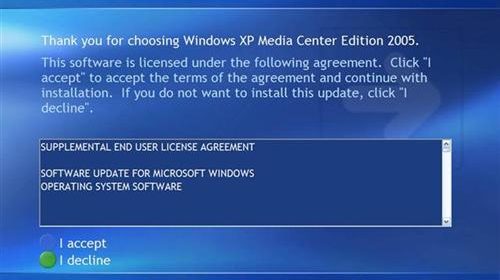
I was recently at Microsoft's campus for their annual MVP Summit, and got to spend some time with Jessica Zahn, of the eHome group there. Besides being very nice, she was showing myself & fellow MVP Bryan Socha (aka Accident) some Vista TV features. While that was good and fine, what blew us away, was this very little known trick.
If you have ever installed Windows Media Center, any version, surely you hate the EULA screen (shown below from 2005) as much as I do, since it required you to scroll 68 pages with a remote. Well, did you know that you can press UP ARROW TWICE, and it will take you to the buttons that say you accept? Neither did I!! But trust me, this has been around a while and WORKS!
So remember this tip the next time you install MCE & save some time!
EDIT 3/20: One of our Members, G White, pointed out that you can do the same with even LESS WORK: Just hit the right arrow button on your remote once and it jumps down to the "I agree" button. Thanks G!!
