Top Ten Things You Can Do With A Media Center PC

So you just upgraded your gaming PC again and you have a bundle of last gen parts that are lying around adding no value to your entertainment experience. Why not give that old Athlon X2 4000 a place to retire? Without further adieu..
Personal Video Recording
I think this has to be the most popular activity of them all. By simply adding a $100 tuner card, you can break free of your Cable Box chains. Currently users can record analog cable, free QAM, broadcast analog TV and HDTV, premium cable content using CableCards, and anything from an analog set top box such as a sat box or cable box.
DVD Player
A close second to PVR duties is a standard DVD player. More then one or two people lost their HTPC virginity by realizing that video cards act as an upscaler to improve the picture quality of a DVD. Once you throw in quality video CODECS and software processing, you can get a picture that rivals very expensive video processors and DVD player combos.
Photo Viewer
This ain’t your Grandma’s slide projector. Now you can create slideshows with cool transition effects all without leaving your couch or giving up your remote. With certain 3rd party plugins you can even edit photos, access tags and metadata, browse your flickr collection of photos, and even browse photos on a 3D world map. Wow.

Media Library
This is an all encompassing term that covers everything from music to comic collections. Most people start off with your usual music library, and spice it up with album art. After a while, the enthusiast may spend a couple of weekends tagging everything just right, and then polishes it all off with custom playlists.
The music library is just the tip of the proverbial iceberg. After you realize the joy of having your entire music collection indexed and ready to go at a button’s press, you begin wondering what else you can do. Now you need to catalog your entire video collection and that just begs the move to having your entire DVD collection on your HTPC as well. It really is nice to browse your collection (ripped or not) and have access to plot information and even trailers.
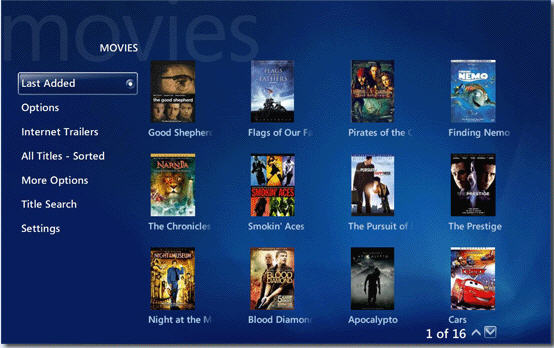
Home Automation
Home Automation is something that has yet to reach its full stride in the Media Center world. However, mark my words, it is coming. I hope. 🙂 With that said, it is something you can expect from MissingRemote.com in the future. A few companies have released plugins that work within MCE to provide you with a full Home Automation experience. Everything from light control, to multiple zone setups to even controlling your sprinklers.

Gaming
For more then one or two of use, our PC heritage comes from gaming. A HTPC is not much different from a computer and as such affords us the same gaming opportunities presented in your typical PC setup. You will want to consider your video card carefully when doing this as you will need some horsepower to game at 1920X1080. Other than that, you just need a satisfactory wireless keyboard and mouse.
Another option, which is somewhat grey in the legal area, is classic gaming through ROMs. Most media center programs have a way or plugin to catalog ROMs with cover art and to launch the proper ROM. Again, a very nice way to have everything at the touch of a button.
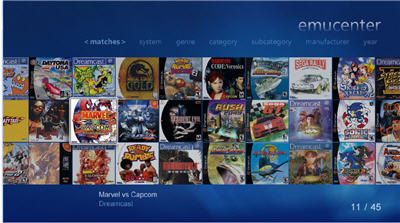
There are also a few games such as MCE Suduko that are developed specifically for use with a remote.
Browse The Web
Some remote purists may scoff at me for suggesting such a thing, but surfing the web can be an enjoyable experience with the right keyboard combo. Why get up to go to your PC to do a search or even chat on messenger? Just fire up your favorite browser and you are ready to go.
Along the same vein as web browsing is monitoring RSS feeds. You can do this externally with a normal RSS reader, or use a native MCE application such as Big Screen Headlines.

High Def DVD Player
With the release of LG’s dual-format high def DVD player, it is easier and cheaper than ever to play HD DVD discs and Blu-ray discs. I am not sure what else to say. Oh yes, with a certain software you can also create a library for Blu-ray and HD DVD. You didn’t read that here.

There are a couple of gotcha’s when adding a next gen DVD player to your HTPC and you can learn more by reading Matt’s guide which can be found here.
PlaceShifting & Remote Scheduling
It is nice to live in an era where you can connect to your home PC and have access to all of your media including your recorded TV shows. If streaming your media wherever you may roam isn’t of interest to you, take comfort in knowing you can at least remote schedule your recordings.

Distributed Audio/Video
Distributed audio/video has never been easier for the DIY enthusiast. All you need is a home network, be it wireless or wired, a server, and clients throughout the house. Though this is easier said than done in some cases, especially with houses not wired during construction.
In this case, there is more then one way to skin a cat. A client can be a full featured PC that has client software installed. Some enthusiasts will opt for an extender such as the Xbox 360 or a purpose built one like the one coming out from SageTV. Even a light weight VIA box can be used for a simple music library client/web surfing machine.
Bonus Feature
Netflix
Internet Radio
YouTube Videos
Online Video Rental
