Alan’s Building Log Episode #1

To put a little more organization to my build log I have decided to rename all future posts relating to my personal projects "Alan’s Building Log" 🙂 Episode #1 is mostly an introduction and a project update.
Way back on June7th, 2007 I posted a blog titled Getting Started. As it turns out, I didn’t get started. In fact, I took a step back with my TV getting damaged during shipping :(. After some back and forth with the shipping company, I managed to procure a Sony SXRD 60A3000 TV (1080p24) as my HP 5880’s replacement. I had intended on providing a review of the TV but held off since Sony will now be exiting the rear projection TV market. All in all this is a really great detail and I am very happy with the detail and colour of the picture. The only problem I have encountered so far is a slight geometry issue when that is barely noticeable when browsing.
Fast forward to the end of November and the digital home train began to pick up some speed. Of course, I had to post a Getting Started Again blog post as my direction had changed somewhat since my original post. A few weeks later I was the proud owner of a Dell XPS 420. It goes against my DIY attitude, but the WAF is more important. Check out my CableCard post as well. For a detailed FAQ, head on over to Chris Lanier’s Blog.

My goal here is to roll the system out slow and smoothly. I, for one, want to make sure everything is setup just right before the system goes live. As such, I have not even had the CableCards installed. My first updates to the XPS 420 was to configure EMUCenter and Yougle. Though neither plugin is primary to the WAF of the unit, I really wanted to get my ROM collection up and get that hassle out of the way. Yougle and EMUCenter will make an appearance in our Life With A Plugin Episodes .
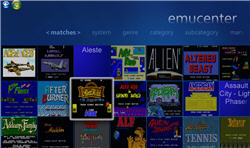
After these initial two plugins were configured and out of the way, I took an afternoon to integrate the above mentioned 420 into my home theater as best I good. Hooking it up to my Sony was relatively easy. The Windows Desktop was slightly underscanned and I adjusted this using the Catalyst Control Center overscan adjustment option. It didn’t appear there as though there were any adverse scaling issues. All test images remained very sharp before and after the adjustments.
On the input side of things I had a Gyration keyboard\mouse set that just doesn’t have the range I need. I am not sure if this is due to old age or interference, but I can’t get reliable input. Based on Mike’s review of the diNovo Edge, I went ahead and ordered a Logitech diNovo Edge today. It is a bit pricey I know, but if it works it will be well worth the dollars spent. The other minor purchase was a Logitech Cordless pad so I can get my Super Mario Brothers on!
Coming up in Episode 2, I will be sharing a bit more about my Home Theater and how integrated my Media Center setup into it. As well, I will be featuring my upcoming WHS build.
