Good Times with Blu-ray on AGP and an Athlon 64
The past week I’ve been playing around with a an Asus AH3650 512MB AGP Card. I have to say, it’s been fun. It continually surprises me by how low spec a system I can use to play back Blu-ray. So let’s take a direct approach to this little write-up. Right now I’m watching Super Bad (AVC ~30 Mbps, Dolby TrueHD 5.1 ~1.3 Mbps) on an Athlon XP-Mobile 2400+. Freaking ridiculous. That really pretty much sums it up. Below I’ll go through the graphs and measurements of different software on different hardware configurations. I’ve selected a few films that push the bit-rate boundaries to see how things perform.
Software Titles Used
- 27 Dresses – 20th Century Fox – AVC @ 34 Mbps
- The Orphanage – New Line Home Entertainment – VC-1 @ 27.9 Mbps
- Dream Girls – DreamWorks Home Entertainment – MPEG-2 @ 30.8 Mbps
Bitrates above are average bitrates. Bitrate average for 27 Dresses is per back of disc case. Seems pretty accurate, based on where the actual overhead while watching it. I would have guessed 32 or 33 Mbps instead. Dream Girls and The Orphanage average bitrates are per this resource at Blu-ray.com. The interesting thing about The Orphanage is that while the average bitrate is 27.9 it has peaks in the low 50’s at times, if only for a couple frames. These titles all represented some of the highest video bitrate material available for each of the three encoding formats per the prior mentioned list of flims and bitrates.
Now let’s move on to the different hardware configurations tested and see how they fared.
The first PC tested is my current HTPC. I just dropped the card in, installed the software, and dropped a disc in.
Configuration 1: Old as Dirt
- CPU: AMD Athlon XP-M 2400+
- Motherboard: DFI Infinity nForce2 MCP-T
- RAM: 1 GB DDR400
- Video Card: ATI Radeon HD 3650 512MB AGP
- Power Supply: Seasonic M12 500W
- Blu-Ray Drive: LG GGC-H20L
- OS: Microsoft Windows XP Professional
- Playback Software: Cyberlink PowerDVD 8 Ultra
- Video Drivers: ATI Catalyst 8.7 Hotfix
- Audio: Output via S/PDIF to offload decoding to AVR
Playback on my Athlon XP 2400+ certainly wasn’t bug free. Some of it may also be due to installing on an old machine that has lots of pre-existing software. I was unable to get TMT to run at all. It crashed on startup, but I did not try to troubleshoot the issue. Trying out Blu-ray on this machine was more for kicks than any type of objective collection of data, so I didn’t want to mess much with the family HTPC and instead did a clean build below for comparison purposes. The goal was just to see how low we could go, and I have to say I was impressed by the Athlon XP 2400+’s ability to pull off the performance it did.
Test Results (AVC and VC-1)
Lets’s move on to a slightly more capable machine that is a completely clean install. Configuration 2 is a new build that has fresh installs of XP and Vista. Both Cyberlink PowerDVD 8 and Arcsoft TotalMedia Theatre v.120 are installed on both versions of the operating system. No extras are installed.
Configuration 2: New Test Bench (courtesy of Autoboy!)
- CPU: AMD Athlon 64 3500+
- Motherboard: MSI VIA K8T800 Pro
- RAM: 1 GB DDR400
- Video Card: ATI 3650 512MB AGP
- Power Supply: Antec 450W
- Blu-Ray Drive: LG GGC-H20L
- OS: Microsoft Windows XP Professional and Microsoft Vista Enterprise
- Playback Software: Cyberlink PowerDVD 8 Ultra and Arcsoft Total Media Theatre v.120
- Video Drivers: ATI Catalyst 8.7 Hotfix
- Audio: Output via S/PDIF to offload decoding to AVR
Next let’s take a look at a very demanding VC-1 footage from a Spanish movie called, The Orphanage.
One broader issue was micro-stuttering in the audio in Vista while watching both VC-1 and MPEG-2. Despite having sufficient CPU resources at almost all times, there was slight audio micro-stutters every ten seconds or so. The issue did not occur with Windows XP, or with AVC playback. The issue occurred in both TMT and Cyberlink. I think this is an issue with the audio driver for the motherboard I have, but have not been able to determine it definitively.
More Results (MPEG-2) and Conclusion
Conclusion:
Playback of Blu-ray has been a great viewing experience even on these much older components. Aside from my Vista audio micro-stutter issue the picture and sound have been great. If you have some old components lying around the house (or someone else’s house) it shouldn’t take too much effort to pull them together into a Blu-ray capable HTPC. I would recommend building on Windows XP instead of Vista. CPU usage was more stable and consistent and did not exhibit the spikes seen in Vista, which may be due to background processes in Vista taking resources at the wrong time. For a little bit of money, less than the cost of a Sony Blu-ray player you can put some life into an old computer.
Things you’ll need:
- A decent single-core Athlon 64 or Pentium 4 (or better)
- 1 GB of RAM
- A Blu-ray drive
- A video card that offloads as much playback as possible
Doing my shopping at one of my favorite online e-tailers, I found a Sony Blu-ray player for $420. If you have the old parts lying around for the computer build, all you need to add for Blu-ray playback is a Blu-ray drive at $140 and a video card. If you are on AGP, the ATI Radeon HD 3650 will run you between $80 and $90. If you have a PCIe board, you can get the ATI 2600 Pro* for about $60 to $70. Also, don’t forget software (like I did). Depending on which you choose you’ll pay either $90 for Arcsoft Total Media Theatre or $100 for Cyberlink PowerDVD Ultra. At $25 a movie, that still let’s you grab a nice handful of 4 or 5 titles to start your collection. With great cards on the market, like the passive ATI 3650 AGP for $90 it makes it easier to add HD movie playback to your Home Theater PC than ever before.
*There is an issue with the 2600 series on AGP that prevents full offloading of playback from functioning properly, but works fine in the PCI Express versions.



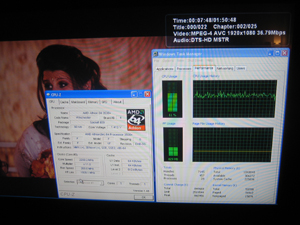
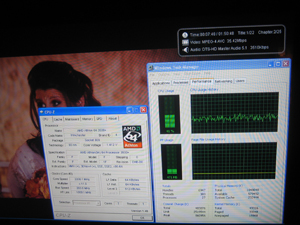
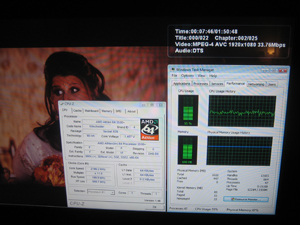
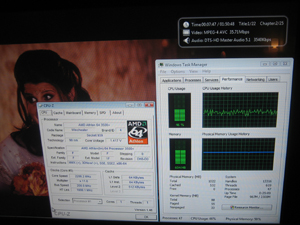
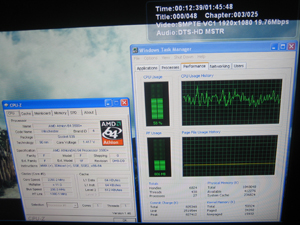
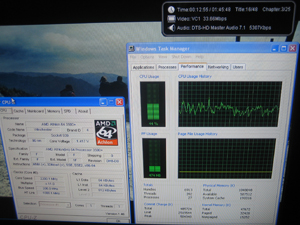
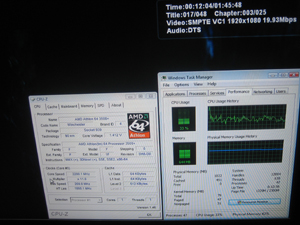
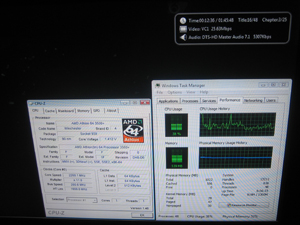
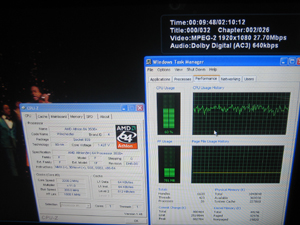
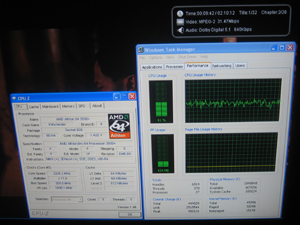

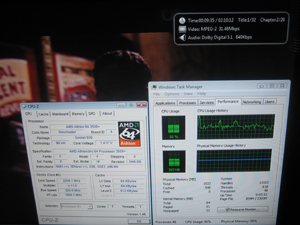
Along the lines of this blog,
Along the lines of this blog, I was trying to utilize an older PC (Dell GX260, 2 GHz – P4, AGP LP, SFF) as a Sage client.
The problem I am running into is the power requirement for the Video card. The requirements for the card call for a minimum power supply of 300 Watts. Being that this PC is a very small form factor, I am sure it doesn’t have a 300 watt power supply and I don’t beleive there would be a replacement that is up to snuff.
Is anyone making a low profile, AGP video card that can playback Blu-ray and HD material that would work with less than a 300 watt power supply? (if needed, there maybe an extra molex connector available for power)