CableCARD Installation: It’s Getting Better
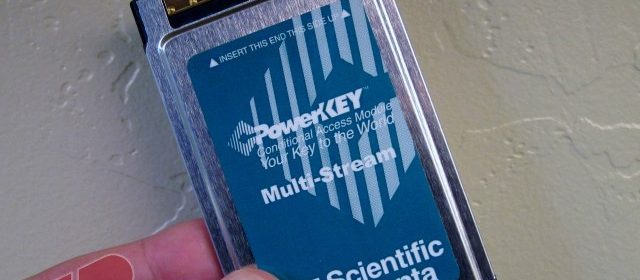
Having just installed my second CableCARD product, I thought it would be good to share my experience. Last December, I posted about my experience installing the Ceton InfiniTV 4. Back then, I had to pay a $75 installation fee and schedule an installer to visit my home only to hand me the CableCARD and call in to have it activated. Meanwhile, set-top box users had the less expensive option of self-installing which hardly seemed fair.
Fast-forward to today when we now have a mandate from the FCC that has brought the self-installation option to CableCARD users. A quick call to my provider, Cox Cable, had a self-installation kit drop-shipped to my front door the next day. I am now required to pay a $20 activation fee which is fair and reasonable. For $20, I get the kit shipped to me and a free return shipping label is included. All the cables needed for installation are also included along with the CableCARD, tuning adapter and installation guide.
.jpg)
The installation guide (attached) is straight-forward and easy to follow. I am positive that even technology luddites could successfully follow the guide. That said, I did run into some snafus in the process.
Once I had gathered my serial number, CableCARD number and Host ID number, I called the toll-free activation number. After navigating the telephone system, I finally reached a human being and began giving my information only to find that the representative I was speaking with was in Pensacola while I was close to 2000 miles away in San Diego. This wasn’t going to work out so I had to call in to my local Cox Cable office.
Again, after navigating the telephone system that does everything in its power to prevent human-to-human interaction, I finally roped in a customer service representative to handle my activation. The inevitable “What type of device are you using?” was asked. I responded that I had a “Windows Media Center PC.” The representative then explained that PCs didn’t work with CableCARD but a TiVo would. Of course, I explained how the other CableCARD on my account has been in use with a Windows Media Center PC since last December and encouraged him to proceed.
He then told me that my CableCARD had been activated, but I wasn’t seeing any indication that the CableCARD was truly authorized. It turns out that the Host ID number Cox had scanned when they sent the CableCARD was incorrect, or at least that was what the Cox representative told me. Jeremy Hammer, VP of Systems Integration at Ceton Corporation has since informed me that the Host ID is unique to each device so the Cox representative was obviously incorrect and probably was not trained or had forgotten that the unique Host ID is required for pairing. Once we got that straightened out, the installation was done.
While the experience I had wasn’t perfect, it was better than my previous experience. And, while the temptation may be great for many PC CableCARD users to claim they have a TiVo, I encourage you to be honest and proclaim your PC as a CableCARD device. It also helps to exercise patience and stay calm if there is any resistance. That doesn’t mean accepting everything the customer service representative is saying. If a satisfactory result can’t be obtained, ask to speak to a supervisor until you can get a positive outcome. The more that customer service representatives hear and learn about PCs with CableCARDs, the less problems and resistance the community of PC CableCARD users as a whole will experience in the future.
If you’ve got any self-installation stories, let’s hear about your experience.

I am more scared cox is using
I am more scared cox is using tuning adapters there 🙁 we have been lucky here so far and haven’t gotten them yet. They sent a letter 2 years ago saying it was coming that summer but luckily it never did.
It does suck to have a TA,
It does suck to have a TA, but at least now there’s only one to deal with on Cisco/SA systems. At least with Cox Cable in San Diego, the SDV lineup only includes what appear to be less popular SD channels. Personally, I don’t really even need to use the TA since I do not watch those channels so you may find yourself in the same situation where you can safely stash your TA in the closet and not need to worry about it.
A $20 activation fee is only
A $20 activation fee is only fair and reasonable if you have to pay it for a STB self install as well. If it’s only charged to customers requesting a CableCARD self-install, I’d file a complaint with the FCC.
Cox Cable charges $20 for
Cox Cable charges $20 for self-activation whether STB or CableCARD. Technician installs are $75 whether CableCARD or STB.
I just did a Cox self-install
I just did a Cox self-install in the Tulsa area. No TA needed but the people activating the card never sent it an INIT signal (Ceton four tuner card) and they had to send a tech to get it straightened out. Basically he just had to keep calling up the tree until he found someone who know what they were doing. Since I had installed properly I didn’t get charged as the problem was on their end. Took an extra couple of days but much easier than the two S card tech installs I used in my Tivo.
Aaron I did a self install in
Aaron I did a self install in Oceanside (COX North SD County) that was pretty easy. It was easy to get the card installed and call in the numbers, and I could watch all the little check marks appear as the card was authorized. It took one more refresh to get the last check marks to pop up and the card was ready. The most difficult part was the CRS didn’t understand why I wasn’t recieveing ANY channels. It took a second call to attach my subscription to the card. Once that was done I recieved all my channels that I subscribe too. The TA was even less of an issue to hook it up. All I did was hook it up to the coax, plug it in to a usb port and turn it on. It took about 10-15 minutes to download the new firmware and attach itself to all four tuners. I haven’t really had any problems with it. Everything appears to work very well although I do get the occasional tuner not found when it wakes up to record a program. Sometimes the Ceton/CableCard also will give me a subcription error in the middle of recording a program. The program continues to record, and I usually just skip past it to continue watching what I’ve recorded. It’s a little annoying at times, but it doesn’t happen very often. This just happened recently when I recorded a movie on the scify channel in HD. I paid top dollar for the Ceton when it first came out, and it’s nice to see prices comming down and more competition from other companies. Overall I’m very pleased with how cablecard is working in my system.
It’s interesting how
It’s interesting how different the experience can be even within the same company. I activated two CableCARDs in the last week with Cox, both times I just had to call the phone number on the user guide and give them a the IDs. Worst part of it was the 5-10 minutes I spent on hold 🙂
AFAIK, they didn’t charge me anything for the activation either since I was able to pick up the m-cards at the local office.
Getting the HDhomerun Prime
Getting the HDhomerun Prime today (2 card version).. Called Cox here in Omaha, Nebraska to get the cablecards, at first they tried to say it was $35 installation charge and a tech would have to come out for a “Professional Install” I told them about the FCC Cablecard Self install mandate that went into effect on Aug 8th, and after about 5 call transfers and then a call back from a “Finally” helpful rep the let me know 2 “Self-Install” kits are ready for pickup at my local Cox store. So I will be going to pick them up later this afternoon.. I’ll post my results after everything is said and done here.
The reps didn’t know what I was talking about at first with the “Self-Install” – so I had to send them this information from their own website before I got a callback and everything was good.
Cox CableCard FAQ:
http://ww2.cox.com/residential/omaha/support/tv/article.cox?articleId={76ab0920-5c4a-11df-ed4d-000000000000}
A day later and 6+ phone
A day later and 6+ phone calls to Cox Omaha.. Still not a functioning cablecard.. Every call would either set the Card Activation to (Activated) or (none).. No matter what it is, none of the encrypted channels work and Authorization for every channel is set to “Unknown” – which from what I gather means Cox has not provisioned or staged the CableCard, but no matter what I tell these idiot CSR’s, they don’t get it and keep wanting to send techs out.. I have 2 working cable boxes and a great signal on our connection, so having a tech come out and stare dumbfounded at my equipment is not something I really want to go down.. This has been a horrible experience and probably what COX wants..
Did they take your Host ID?
Did they take your Host ID?
They got the cablecard
They got the cablecard id/hostid on several occasions, and in fact the only time I got a successful “activation” was when the reps took all 3 (happend the 1st call, and 2nd to last call) – cablecard id/host id/and data.. I think the reps that screw up are the ones that are copying down the numbers and then re-entering them again w/o double checking to make sure the numbers havn’t changed or are correct.. :S
I’m going to strip down everything again and attempt just a single tuner connected to the cable line w/o a splitter. The singals look optimal in the HDHomerun prime status screens and I still think this has EVERYTHING to do with provisioning, that once the card is activated, its still not knowing what it is authorized for when each channel tuned that is encrypted says “Authorization: Unknown”…
The last call of the night yesterday was priceless.. the rep said all he could do was send the “Code” again and i watched right when he did it as my device said “in-progress” then watched as activation went from Success to “none”.. I told him the cards were activated that they just needed provisioned but in the end I ended up with no activation and no provisioning..
I’ll be attempting the whole cox circle of confusion a little later today again and post how it all turns out..
Try to speak to a supervisor
Try to speak to a supervisor if it the rep can’t get it working and just go up the chain until you get some satisfaction.
That was the plan with call
That was the plan with call #7 today.. just had to hang up finally after being on hold for 20 minutes waiting for a supervisior.. Will have to re-attempt in a bit.. going to see if I can get more data online and then re-dial Cox.. The GOTO response is send a tech out, but I’ve checked the signals myself and they are SOLID.. I even removed everything from the line but a single tuner of the HDHRPrime 6x and just my cable modem.. Using provided wiring and splitter provided by cox the last time they came out for some cable modem issue (which also ended up being a cox issue, not signal, etc.) I’ve got 2 motorola HD boxes here that use the same exact cable cards that COX gave me for the HDHRprime, I really wish they would just let me yank those out and try/activate them in the HDHR to see if they would pickup the channels 🙂 – but I’m sure they would just flip out if I asked or be confused because that question is not in their script.
on a side note forcing the rep this last time to make sure to get my Data ID and numbers all over again made the “Card Activation” go back to “Success”.. so now I have that going for me.. Just when trying to tune a channel I get:
20110824-20:56:34 CableCARD: vchannel 1027 (703MHz-1) access = unknown
Just so everyone has it. Here
Just so everyone has it. Here is the link for Self Install Kits Rules on the FCC website http://www.fcc.gov/guides/cablecard-know-your-rights
I just ordered a new
I just ordered a new cablecard from Verizon via their online ordering system. When I completed checkout it said my new TV equipment will arrive within 5 business days. I couldn’t find anything on their website that indicated they were now allowing self-installs for cablecards so maybe this is a good sign for FIOS customers.
I picked up a 2nd Ceton InfiniTV4 right after the latest price drop but I held off on getting the cablecard until I could install it myself. I hate having to schedule an install on my day off and then end up sitting around waiting for the installer to show up. This way I can do it on my own time.
I’ll post an update after I get the card installed.
I received the cablecard from
I received the cablecard from Verizon on Tuesday. I wasn’t expecting it until later in the week so I was shocked when my wife picked it up off the front porch. I installed it in my new InfiniTV4 this evening and reran Media Center setup after running Tuner Salad Footlong to increase my tuner limit. Media Center found eight digital tuners (I have two InfiniTV4’s) and four ATSC tuners so I allocated all of them for use with Media Center.
While the TV setup was taking place I went to the Verizon website for the selfinstall of the cablecard. They provide a quick-start card with fields for entering the data required to activate the cablecard. I ran the Ceton diagnostic tool when I first started the HTPC and copied the info over to the card. You also have to enter an activation code that’s supplied in the box in a letter from Verizon along with your zip code. I entered the data into the required fields on the website and the activation process commenced.
I have no idea how long the actual activation process takes because you just see a spinning icon on the web page with no progress update to indicate where you are in the process. The web page says it can take from 5 to 40 minutes to activate the card or set top box. I just let it sit for a while and then went back into the diagnostic screen on the HTPC. I entered a channel to see if the entitlement was activated and it came back with a positive indication, telling me that the card had indeed been activated.
The overall process was quick and easy and I wouldn’t hesitate to recommend that anyone else try it for themselves. It sure beats the heck out of sitting around all day waiting for the installer to arrive.