Correcting HDMI Handshaking Issues with Windows Media Center and Onkyo Receivers
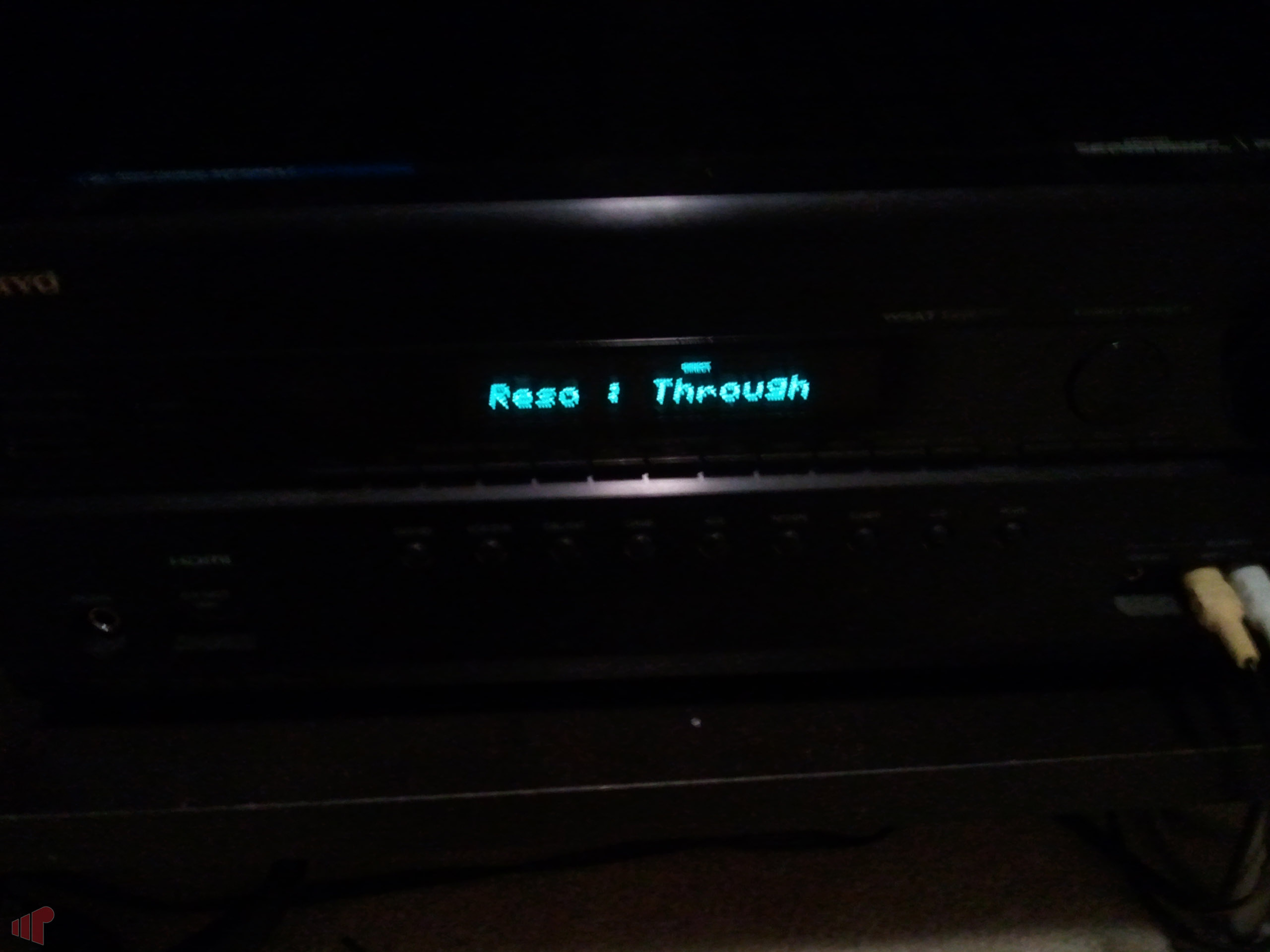
I don’t know if anyone else has experienced this annoyance, but whenever I switch to the input on my Onkyo receiver (TX-SR607) associated with my HTPC and Windows Media Center is already running, the resolution and aspect ratio get fouled up. Everything is much larger than I want it to be and TV playback from my Ceton Infinitv4 does not work. Previously, the only fix was to close Media Center and open it back up. I needed a cleaner solution.
Fix:
– Turn off HTPC. Shut it down and leave it turned off.
– Go to the input on the Onkyo for your HTPC
– Press the Receiver button then the Video button on the Onkyo Remote,
– Change Resolution to Through (this will pass signal as is from HTPC to TV)
– Turn back on HTPC
Now the resolution and aspect ratio are correct when you switch to this input and WMC is running.

I run into this issue on
I run into this issue on occasion with my Sony receiver. I’ve muddled through it but I’m highly tempted to get http://www.monoprice.com/products/product.asp?c_id=101&cp_id=10110&cs_id=1011003&p_id=3048 so the computer always thinks the TV and receiver are set to it.
Just be aware that the device
Just be aware that the device apparently prevents HDCP from working properly.
Do you know of any models
Do you know of any models that serve the same function with working HDCP?
Yes. Gefen has the HDMI
Yes. Gefen has the HDMI Detective, but it is more expensive.
Nice, it’s not too bad price
Nice, it’s not too bad price wise, only $85 on Amazon. And for a device that’s going to get years of use out of it, an extra $40 for ease of use seems worth it. Now, I just might bite the bullet and go ahead and get it. And I was so trying to be good on my impulse spending this month.
Well, if you do end up buying
Well, if you do end up buying it, make sure to click through the Amazon search widget on the top right side 😉
Done and done.
Done and done. <mumble> Budgets, we don’t need no stinking budgets.
Let us know how it works out
Let us know how it works out for you. I’ve always been interested in trying it out.
All I have to say is wow, I
All I have to say is wow, I wish I’d bought this a year ago. It took less than a minute to setup and works exactly as expected. Personally, I wish HDMI/HDCP handshaking didn’t confuse Windows so badly, but the HDMI Detective Plus is much simpler solution than trying to deal with issues via software(which I was never able to get 100%). (My main issue was that audio would occasionally freak out on resume and then I’d have to toggle on/off my TV and receiver until eventually the computer would recognize everything correctly)
I second that. I’ve had to
I second that. I’ve had to deal with some different EDID issues (oddly enough 1 of them was a Gefen product) so I’m interested in this as well.
How long does it take for
How long does it take for your audio to kick in on your reciever? I have the same receiver, and I feel like I am still suffering from the silent stream bug, but I have the latest AMD drivers. Every time I pause the audio it takes a few seconds to start the sound again. I see the receiver going through the handshaking routine again. I followed that thread over at avsforum about edid override, but their assured me that if I can get the HD audio formats, then that isn’t my problem.
The only time I’ve
The only time I’ve encountered a delay on the audio is switching between inputs. So if you pause, the audio takes a few seconds to kick back on?
Yep, exactly. It happens for
Yep, exactly. It happens for all audio formats, DD as well as DTS-MA, etc, expect for just stereo audio, then it is fine. I see the receiver go through a negotiation each time trying different types of audio when I unpause.
Speaking of audio… Is
Speaking of audio… Is bit-streaming HD audio really worth it? DD and DTS are what all my rips are in, so I would need new hardware (AVR and speakers) and need to re-rip all my BR.
Only you will be able to say
Only you will be able to say for certain. You do not need a new AVR and especially not speakers to enjoy HD audio. You can decode on the PC and send to AVR either as LPCM or analog out.
I’d rather not use analog.
I’d rather not use analog. I’ve been using the optical SPDIF connection in my set up. I am not sure my AVR’s can do LPCM, I will have to RTFM on that. How would I get the LPCM out of my HTPC?
It is pretty simple. You need
It is pretty simple. You need to configure the HDMI audio sound properties in Windows for the number of channels you have (e.g. 5.1). In a player such as ArcSoft TMT5 that supports HD Audio, you tell it to decode the soundtrack to LPCM and send to the default sound device (which would be HDMI if that is what you configured.
Aaron Ledger wrote:
It is
[quote=Aaron Ledger]
It is pretty simple. You need to configure the HDMI audio sound properties in Windows for the number of channels you have (e.g. 5.1).
[/quote]
might you be willing to do a short step by step
[quote=Aaron Ledger]
In a player such as ArcSoft TMT5 that supports HD Audio, you tell it to decode the soundtrack to LPCM and send to the default sound device (which would be HDMI if that is what you configured.
[/quote]
I have TMT 5 and have seen its setting, would a persons audio benifit using TMT 5 to playback DVD (VOB) folders
hoping to see the pic in the
hoping to see the pic in the how to, i have the sane Onkyo
I have had this issue for a
I have had this issue for a while and never thought about the direct option Thank you , I set it up on my Onkyo
How’s it working for you?
How’s it working for you?
Sorry about the missing pic
Sorry about the missing pic guys. I don’t know what happened
I have the SR605 and also
I have the SR605 and also have this issue. I don’t seem to have a “Video” button on the accompanying RC-682M remote. Based on other pics, it appears to share the “Prev. Menu/Muting” button on your remote? Any chance of getting the picture in the post fixed so I can see if the option exists but might be accessed a different way on my receiver? Thx!
I have the SR605 and also
I’d be happy to add any additional pictures that might help. Just let me know what you need. I do remember being aggravated that I couldn’t access the Video settings I needed to without the remote. I use a Logitech Harmony One and put the Onkyo one in the closet. It’s always fun digging for stuff in that closet.
I still can’t get my HTPC to
I still can’t get my HTPC to boot if the HDMI cable is plugged in and my Onkyo TR-SX876 is set to the HTPC input. Using an Asus p7h55m/usb3 motherboard with latest bios.
I’m pretty sure this too is a handshaking problem. I’ve tried googling but none of the answers seem to help. Anyone here had similar issues?
Does nothing show up or is
Does nothing show up or is your aspect ratio messed up? I never ran into a problem with nothing displaying. My problem occurred when WMC was already running on my HTPC and I switched to the input for HTPC. This would mess up the aspect ratio (changed to 4:3). My HTPC uses an old Asus M2A-VM with a Sapphire Radeon 5570 for video.
It won’t even get past the
It won’t even get past the bios POST when HDMI is plugged in. As this is prior to anything OS specific, I figure it’s either a firmware issue with my receiver or bios issue with the motherboard.
If I plug in the HDMI after booting it works fine, and can bitstream DTS-MA etc.
I wonder if something like the HDMI Detective mentioned above would provide a work around.
In retrospect I think going to for on board HDMI was a bit ambitious – I did it to avoid the need for a separate graphics card to keep the heat down. Now I’m using a separate graphics card anyway.