The Importance of Backups
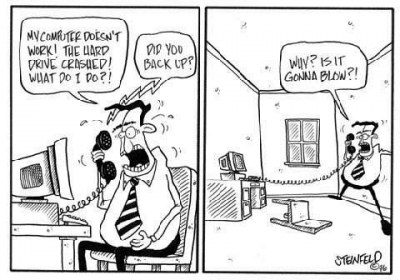
I recently had the opportunity to utilize my extensive (though, not bullet proof) backup regimen and it managed to save my bacon in a fairly substantial way. While this certainly is not isolated to HTPCs, I thought it might be a good idea to remind people of the importance of regular, reliable backups.
As everyone surely knows by now, SageTV was purchased by Google. Those who are running it have been guaranteed a year of guide data and alternatives have already been developed to continue receiving guide data beyond that. However, there is no way to purchase additional hardware (i.e. HD300s) or licenses.
Can you see where this is going? Click the “Read more” link to come along for the ride…
I recently started looking into virtualizing my server and move away from Windows Home Server entirely. To that end, I installed VMware’s vSphere Hypervisor (free) on a new SSD for testing the feasibility of my plans. Installing vSphere and then Windows XP was pretty straightforward, but then I moved on to installing SageTV.
After installation, I was greeted by the “21 day trial” message. No problem, I thought, I’ll enter my V7 license and be off. No go. The V7 license key is an upgrade, which requires a full version key to be entered first. Easy enough to rectify, since I keep a list of all my licenses on my WHS box and copied it to my client PC for easy access while working on the server… or so I thought. I apparently never copied my V6 license for the SageTV server to my license list. Now, I’m off to attempt to search my emails online for the receipt when I purchased it several years ago. Nothing is showing up from SageTV or PCAlchemy. The weekend is pretty much over and I decide to wait a couple of days to continue my search.
Yesterday, I remembered that my old PC, whose C: drive failed sometime last year and I never got around to fixing, stored all my older emails in Thunderbird. I took the PC apart and pulled the C: drive and then remembered that’s what actually failed… after I hooked it up to the client PC, of course. Then the lightbulb went off (on?) and I remembered that I run that little OS called Windows Home Server, which backs up all the computers and files of your choosing. Thankfully, even after 467 days since my last backup of the old PC, I never did go in and delete the backups WHS had created for that old PC. I did consider it many, many times over the last year, but I kept thinking I might need something off of the backups one day.
After about an hour of searching through the Thunderbird text email files (thankfully, stored simply as plain text) for SageTV, PCAlchemy, License, Receipt, etc., I remembered that I won that license here on Missing Remote. That means even SageTV wouldn’t be able to recover my license and, since I can’t purchase another one, my SageTV setup would be completely useless. (Note: The same goes for anyone who purchased a SageTV license from PCAlchemy. If you lose it, SageTV cannot retrieve your license info.)
So, I started searching for Missing Remote, missingremote, garcen, etc. It turns out that this was all the way back when Alan Cooke still ran the site and I finally found his PM to me back in May 2007. While I realize that keeping a tighter reign on my licenses would have made this infinitely easier, a system of redundant backups of multiple aspects of my computers absolutely saved my butt here. Considering the repercussions of actually losing SageTV, this really drove home the importance of keeping my backups up to date and in a safe place. While I don’t yet have offsite backups, those are definitely in my plans for extremely critical data.
Picture this, but think “backups” instead. This video just never gets old…

I just signed up for
I just signed up for CrashPlan a couple of weeks ago. I have that set up on my unraid server and it has already backed up all of our family photos (~75 gigs), which went much quicker than I thought it would.
This is a good reminder to get the CrashPlan clients installed on the other PCs so I can back up email, etc to the unraid server. The crashplan software is great and I would highly reccomend it, based on my short experiance with it.
flips
I had never seen the video
I had never seen the video before. I’m in awe.
What have you been living
What have you been living under a rock?
Why are you moving away from
Why are you moving away from WHS? I couldn’t agree with you more about the importance of backups. I think of all the people who have so many digital photos and home movies that will be gone forever…
Personally, I have 5 computers that are all backed up nightly to my WHS. My WHS in turn is backup up to the cloud using CrashPlan. I also keep a couple of external hard drives in my office that periodically make their way home and backup whatever is currently in my shares on my WHS (including a bdbb folder). I feel somewhat confident in my solution, but I also jumped on the free 512GB of free backup with Backify a few weeks ago and have that running on two computers as well.
I have heard nothing but good
I have heard nothing but good things about CrashPlan and am seriously considering it. I know several small business owners who have been saved by it. Regarding the cloud, however, I’m far too paranoid to store anything there without significant encryption being enabled by me, prior to it leaving my computer.
With regard to WHS, I’m moving away from it because I no longer see a benefit to it. V1 was an “all in one” solution and I was satisfied with that at first. In fact, I absolutely loved it for a very long time. When they stripped out DE, I started looking elsewhere and also began to notice that WHS was limiting me in various places. Because it’s not an actual server OS, I had to use too many workarounds to get certain things working the way I wanted.
Trying to use everything under WHS became problematic for numerous things. Running uTorrent, SageTV, Cobain Backup, FlexRAID and quite a few other things was difficult, time consuming, or impossible. The removal of DE simply made me realize what WHS was and was not doing for me. Trying to get something working could require reboots, which would take SageTV down, which meant ensuring that I was able to do so first. Also, with SageTV now dead, I’m hesitant to continue updating or changing the OS it runs on. I’d much rather get SageTV running perfectly under Windows XP and basically freeze the OS in time, so that I don’t risk an update breaking SageTV itself.
Simply put, while integration is good, there’s something to be said about… ummm… disintegration ( )… deintegration? Let’s go with “separation”. By not having the OS do everything, it leaves me more open to explore alternatives without (for the most part) worrying about it breaking the OS. FlexRAID was painful to integrate with DE. WHS v1 couldn’t back itself up, so I needed Cobian to back up important files on the server (mostly, stuff related to SageTV). Doing a restore from WHS to a client caused issues with SageTV. In the end, I don’t like having a single point of failure, which is what WHS v1 turned into.
)… deintegration? Let’s go with “separation”. By not having the OS do everything, it leaves me more open to explore alternatives without (for the most part) worrying about it breaking the OS. FlexRAID was painful to integrate with DE. WHS v1 couldn’t back itself up, so I needed Cobian to back up important files on the server (mostly, stuff related to SageTV). Doing a restore from WHS to a client caused issues with SageTV. In the end, I don’t like having a single point of failure, which is what WHS v1 turned into.
If WHS 2011 worked fine in a VM, I just might give it a shot, but Macrium Reflect is free and does PC backups, as well. I don’t use WMC, so what other benefit would I get out of WHS 2011? I can’t find any.
[quote=skirge01]I have heard
[quote=skirge01]
I have heard nothing but good things about CrashPlan and am seriously considering it. I know several small business owners who have been saved by it. Regarding the cloud, however, I’m far too paranoid to store anything there without significant encryption being enabled by me, prior to it leaving my computer. [/quote[
http://www.crashplan.com/consumer/security.html
Crash plan has top notch security in place, I’d trust it more than most other sites.
I make sure my financial
I make sure my financial stuff is encrypted before it leaves, but really, what else is that important that it needs to be encrypted?
As for WHS, sounds to me like you were wanting to do way more with it than was ever intended. I have a similar setup to you, but handle it entirely differently. I have my pvr software on my main computer. It daily syncs all the files (on their own hard drive on the main computer) with the Recorded TV folder on WHS. I used to have it done after each show, but found I didn’t need it to happen that often. So now it happens every morning just after my backups complete. (As a side note, I use GBPVR instead of SageTV. Much easier server/client setup than WMC, cheaper than Sage and supported as well if not better than both.) So for that I don’t need to have any extra drive stuff going on my WHS for pvr duties.
I also do all my torrent stuff on my main computer. I know there is a uTorrent add-in, but it works fine on my main computer and I never really thought about moving it.
I’ve never used any kind of RAID on my WHS. Not really sure why you would want to. And I do have the server back itself up using the bdbb add-in.
And for the record, I’m loving the original version of WHS. Right now I have no intention of updating to 2011. Maybe if the drive-bender add-in (or the other drove pooling add-ins) passes beta and seems reliable. But I’m of the mindset if it ain’t broke then don’t try to fix it and for me WHS is the one thing in my house that has always worked and worked well. It just sits there and when I need it it’s ready. What’s not to like?? 🙂
Both versions of WHS work
Both versions of WHS work fine as VMs. If you have a good license of v1 run it as a VM with minimal specs to do nothing but backup your client PCs.
In fact, that’s one of the beautiful things about VMs is that you can specialize each one to do one specific task and do it well. That way if you have to tweak something on one, it doesn’t take down the whole server affecting other services that an “all-in-one” server would provide. I run my VMs infrastructure on Proxmox with a few core VMs…. a Linux Firewall (IPFire) to interface with internet and serve as the router/DHCP server. Then a PBX in a Flash VM to run my free home phone service (VOIP through Google Voice/Talk). Then a Win7 VM to serve as my “file server”. And finally my WHS v1 virtual machine that I use for backups and utorrent.
Plus, that gives me free reign to build any other VM to play with a new feature or new OS, or new software package and doesn’t affect my core services.