SageTV: Past, Present, and Still Future?
Over two years ago SageTV announced that it was acquired by Google 6-18-2011 at 4:57pm to be exact. Initially I didn’t know what to make of it. Look, I love Google, Android and many of their products, so I was partly excited when I heard. Perhaps SageTV can now support CableCard and will have the financial viability to compete with Microsoft’s Windows Media Center on their financial level. Then I clicked on the SageTV store later that day and found it was shut down immediately, leaving an ominous feeling in my stomach.
At the time all of this happened, I had just purchased a Ceton CableCard because the Hauppauge HD PVR reliability (or lack thereof) had been an issue and impacted my usage of SageTV. When using the Ceton Cablecard, I loved it, however I was restricted to using Windows 7 Media Center (WMC) because SageTV did not support CableCard. I had previously purchased two SageTV server licenses and 3 HD200 extenders and absolutely loved the way the extenders worked. I had to make the switch from SageTV because I am a sports fan–seeing live TV in HD for sporting events on ESPN and SunSports was a must. Another factor was, considering the way things were closed down at SageTV and the announcement, that the guide data was going to expire in January of 2013 rendering the TV capabilities useless. So, I sold my 3 HD200’s for a very modest price and figured I would cut my losses. What a mistake that ended up being.
For a while, I was very happy with WMC; I was able to play most file types by installing codecs such as Shark’s007 Free Codec Solution as long as I used the HTPC box for my viewing experiences. When I purchased an HDTV 3D TV and a 3D capable AVR, I had HDMI handshake issues and the result was snow or no picture on my TV. Sometimes the video worked, sometimes it didn’t–and yes I did a ton of troubleshooting. Along with the HDMI handshake issue, I did have an Xbox360 and a Ceton Echo as WMC extenders and as many of you know they do not function as the HTPC box does with the playback of some file types. When my girlfriend and her son moved in, having these extenders working properly was a real issue. During the troubleshooting phase, I stumbled upon a couple of things regarding SageTV. There was a DCT plugin (digital cable tuner) posted by our very own Andrew Van Til (aka Babgvant), that allowed SageTV to play “copy freely” content from a CableCard. The other thing I discovered and suspected when using WMC is that my cable company does not encrypt most channels in my area when using their CableCard. After testing the DCT plugin for SageTV, I found that it worked perfectly with SageTV just as when I used it with WMC. That was a true game changer for me and I will discuss the details of the DCT plugin in a future article.

So, how is SageTV still a viable option and didn’t they close shop? Yes they are closed and you cannot buy any new products from them; however the user forum is still open, very alive and is nothing short of incredible. There have been substitute UI interfaces made by fellow SageTV users who happen to be spectacular developers, such as Phoenix, Phoenix 2, SageMC and SageMy Movies. There is a Phoenix app for your Android phone and plugins galore. After not using SageTV for nearly two years, and setting it up a few months ago, it worked great! Better than I remember, but that is probably because I used Andrew’s guide on how to install SageTV.
My concern about the guide data stoppage that was scheduled to end at the start of Jaunary 2013 was addressed as well. Posted on 12-18-2012 it is stated “There is no reason to be concerned about the SageTV EPG service ending on 1/1/2013; it will continue beyond that date. Rather than continuing to give you dates of when it will extend to; I’ll just say that we have no plans to shut off the EPG service anytime in the near future. When (if) the time comes that we do shut off the SageTV EPG service; I will be sure to give everyone ample notice beforehand.” My guide data works flawlessly. What about people who wanted to upgrade to SageTV 7 that didn’t have the opportunity because the store closed? It was posted on 6-24-2011: “Got some good news for now. I’ve been authorized to post updated EXEs for SageTV and SageTVService Version 7 for Windows. These new EXEs do not need a V7 upgrade key to run. They will run with exisiting V5 or V6 licenses. This is to satisfy existing customers who did an upgrade to V7, but the trial has expired or is about to expire on them.” Both of these quotes were from Jeffrey Kardatzke the founder at SageTV who is now with Google–how incredibly generous by both Jeffrey Kardatzke and Google.
The big question is, where can people get the software if SageTV doesn’t sell it anymore? Again, there is no further development on the software from SageTV and there hasn’t been since Google purchased them that I am aware of. For those of you who do not have a license for any of the software, you can still purchase the software, but it’s not from SageTV–it is from the users who are selling their software and licenses that they purchased because they are no longer going to use the SageTV software that they are selling. I have seen them sold via the SageTV forum and on eBay. What about the extenders that are no longer made? You can buy them on eBay and the SageTV user forum from individuals selling their used equipment. I did buy two HD100’s and one HD300 on eBay. Are they pricey? Yes. But so is anything where a supply and demand is an issue, never mind something that is no longer made. My price for all three extenders was $455. They have worked very well and have played everything thrown at them. When compared to three Ceton Echos at $179 a piece, the total is $537. For the Xbox 360 4 gig version, the total is $599.97 for three. I saved a minimum of $82 and for my needs the SageTV extenders work much better.

SageTV also has the ability to do placeshifting through their extenders or a software that you can install on a computer. The placeshifting allows you to view your content while you are traveling. Yes you need a license for the software, and yes I have seen them also sold on the forums and eBay. I have used it and tested it and it works very well. You will not be able to play VIDEO_TS files, but you can go inside the files and play the VOB files individually. The quality of the placeshifter playback is dependent on your internet connection and your server. I have tested it wirelessly and even with weak wifi connection it worked. You can also buy the Phoenix app for Android to schedule and watch your shows remotely. On an IPhone, it works flawlessly and you do not need an app.
The phrase “Don’t know what you got, till it’s gone” is really a true statement when it comes to SageTV. SageTV offered features years ago that some companies are just getting to introducing. And it’s not always just the features that companies offer to be the same as a competitor, it’s how it’s executed. A great example of this is when I run the SageTV extenders. They are much more efficient than the WMC extenders I have used. A good example of this is that my server only uses about 2-3% resources per SageTV extender and I don’t even notice on my server that one or more is being used and I have to double check to see. I have never seen it get to 10% with all three running at the same time. For one WMC extender, my resources were at approximately 25%, for two it’s at about 35%. The quality and usability of the SageTV products that are now over 2 years old is quite incredible. Now that I am more familiar with some of the features such as mobile apps and placeshifting, I can really see why Google snatched them up.
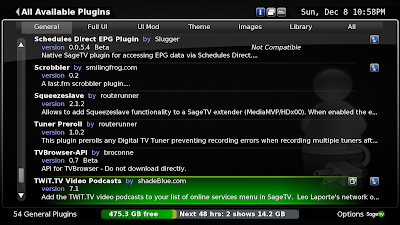
To summarize, SageTV allows a user to watch their content and extend the experience to any room in the house, while traveling, and can be viewed on a laptop computer, IPhone, IPad, Android phone or Android tablet. The features include a DVR with commercial skipping capability(via plugin), watching Videos, Movies, playing music, viewing pictures, having weather forecast with animated radar, online content such as Youtube, and with Playon, will allow Netflix, Redbox Instant among other online channels to be played. You can even play a Blu-ray disc via any extender in the house by placing the disc in your server. As an overall product, I do not see anything remotely close even as of today. . Yes some development of features via plugins through 3rd parties are created by users in the forum, but that speaks to SageTV’s strength as a very flexible/powerful software and the users in their forum. In my opinion, SageTV’s biggest issue was its primary user interface and usability for the Spouse acceptance factor (SAF). The setup process is more complex and usability can effect the SAF factor when compared to WMC. That being said, I recommend a Phoenix 2 interface or the SageMC for easier usability. If you are a tweaker, you can customize until you get carpal tunnel syndrome. If you are worried about extender availability, I can see that. Eventually they will all die. Exactly when, it’s just like anything else with electronics, it varies. You can always replace an extender by installing the SageTV client software on a computer and that will replicate the extender experience. A used laptop or affordable SFF PC with a decent video card is good for this. As long as the guide data continues to flow, you can have your SageTV for as long as you want. I have also heard others are working on plugins for the guide data just in case Jeff communicates that the EPG will be ending.
So where is SageTV today? Still going strong even without development of the primary softwares. Unlike some of the other PVR/Media center software companies that folded up their tents to either give up or pursue commercial endeavors by leaving their consumer base who supported them in the cold, SageTV continues the best it can considering the situation. I am very thankful to Jeff Kardatzke the founder of SageTV who is now with Google, and for Google for allowing SageTV to continue to function. I have heard some ranting from a few users about the owners of SageTV being greedy about taking Google’s money by selling SageTV’s technology and getting employed by Google. Gee, what a horrible thing. They built the product through their blood, sweat and tears, made the technology, set it up for success so that a huge company could buy them and employ them to make their financial and business aspirations come true. Yeah that’s just horrible of them. How dare they?! It’s my perception that they have never abandoned their customers and have done everything they can legally do to allow their consumers to continue to use SageTV and their products while making their venture with Google a reality. I have certainly paid my fair share of money to SageTV and am a very happy client.
It is rumored that SageTV version 8 is used in the Google Fiber product out in Kansas City. I don’t know if that’s true, but it would not surprise me. Those guys at SageTV are geniuses and were far ahead of their time. God help their competition if Google Fiber ends up being anything like SageTV–those other television providers won’t stand a chance.

I was in the process of
I was in the process of evaluating SageTV with the DCT plugin and my Ceton InfiniTV 4 when Google pulled the plug. I never purchased a license because the store closed down before I had the opportunity. I was having issues getting my local channels mapped in the program guide, but with enough time and some assistance from the SageTV forums I’m sure I would have gotten it up and running.
I was really hoping I could get it working, but the Google acquisition took the wind out of my sails. It’s really a shame that Google won’t reopen the SageTV store and sell the extenders and licenses. With their clout and financial support they could easily get Cable Labs certification to use cablecard tuners with their software. Since Microsoft has decided to stop supporting and developing WMC, there is clearly an open niche for them to fill in the marketplace. I like WMC, but it could definitely stand some improvement.
I don’t blame the developers for building a product from the ground up and then selling it at a huge profit. I doubt that there’s one among us that wouldn’t do the same, given the opportunity. I think it’s commendable that Google is allowing the developers to continue supporting the product.
This is a pretty awesome
This is a pretty awesome article. I’ve always been intersted in setting up sageTV but got pretty confused when I tried it the first time around many years ago. Kinda just stuck with windows media center. I was wondering though you mentioned before the reason why you gave up on sagetv was because of copy once and the cable card issues. Like watching ESPN. Like yourself I’m a big sports fan but I would be interested to know if sagetv works well with the links of a provider such as time warner where they encrypt all there shows requiring a usb tuning adapter along with the copy once protection enabled. To my understanding I would be stuck just using windows media center? You have any suggestions of where I might be able to find some more information?
Thanks!! keep the articles coming!!
SageTV isn’t going to work
SageTV isn’t going to work for you if your channels are flagged as copy once. It can only use a cablecard tuner with the DCT patch if the channels are flagged as copy freely. Windows Media Center is the only DVR app that will work with flagged channels and cablecard tuners.
ah okay cool thanks cap
ah okay cool thanks cap
Great information about
Great information about SageTV, this article help me to understand more in detail this feature.