The HTPC and why it’s worth the effort
The HTPC (home theater PC) is a great idea and one that is truly close to my heart. Many of you who regularly visit Missing Remote know what an HTPC is. For those that don’t, it is basically an entertainment center powered by a computer. Some have TV and DVR capabilities and some people choose not to have those capabilities and would rather go with a cable box. Not me, I love the TV capabilities in my HTPC. Back in 2002, I started messing around with analog TV tuners that could record cable programming directly on a PC. Being a sports and music enthusiast I could clearly see the benefits of being able to record a show that you know will never be released on video, and be able to archive it forever on a hard drive or DVD. I still have those recordings today and watch them from time to time. Back then, I was not aware of a DVR or PVR mainstream software. TiVo had come out and I thought it was pretty cool; what I didn’t like was the fees required to keep paying for the guide data and their service in addition to the hardware purchase price. My curiosity built when I saw some TV tuners coming with trial versions of a software that could do similar tasks as a TiVo and then you could later buy that software for a one time price. Those worked well and I was surprised and excited which had me building my first “HTPC” system.
Over the years my HTPC’s have run on Windows Media Center, SageTV, Beyond TV and many others. It has had its trials and tribulations through success and failures, frustrations and proud moments. When friends and family would visit back in my early endeavors they used to ask me–“Why don’t you just have a cable box and why go through all that trouble just to watch TV?” You could say back then that the quality wasn’t quite as good or they couldn’t see the cost effectiveness when compared to using a cable company’s DVR and box. Everyone could see the clear advantages of having all of one’s media controlled by software and accessed by a remote control from your couch–they thought that part was cool. Up until the last 3 years, it could be considered subjective regarding the advantages of an HTPC. Then the multi-stream CableCARD came out for computers from three different companies and then that subjectivity in my opinion was no longer a factor regarding TV quality (for Cable TV subscribers). In addition, the TV playability and recording options as well as my multimedia could be extended to any room that had a hardware extender in it.
I then bought a Ceton InfiniTV 4 and it worked just like a cable box when paired with Windows Media Center. While briefly having a cable box in one of my rooms, I could see through the air holes in my cable box DVR that they were using the same CableCARD that I used in my HTPC. From my perspective, I was renting a computer that had extreme limitations that I would have to give back to the cable company if I ever ended their service or be charged nearly $1000 for not giving it back that would only be proprietary to their service. After this discovery, I returned the DVR and I have not rented a cable box since. From my point of view they were not offering me anything special that had benefits with the exception of Pay Per View which is something I don’t use.
As the evolution of the HTPC closed the gap on offering complete digital cable, some cable companies have tried to emulate the HTPC by offering their version of a multi-room DVR and cable boxes per room as extenders that could play media. I have not seen the media playback done very successfully from any cable company in my area back then and was a real pain in the you know what. The limitations with their units are extreme and have to be proprietary to a specific file type, bit rate and so on. Even with those specs being met, I still had a lot of playback issues. Everyone talks about Windows Media Center (WMC) being proprietary–and it is–but it doesn’t compare to my cable company’s box requirements.
The obvious disadvantage of an HTPC is that you have to set it up, buy the equipment and install it. If you can follow directions, it really is pretty simple. If you have some trouble, there is a ton of support out there from manufacturers, the software company and enthusiast websites. I can say that if you have trouble figuring out which is the power button on your remote control, that an HTPC may not be in your best interest unless you have kids, then get them to install it for you. J
The advantages of an HTPC are incredible to say the least. You can have custom configurations, software plugins, the ability to play and record TV, play all of your videos, view pictures, listen to music and have nearly unlimited expandability while YOU OWN THE EQUIPMENT! Now that the playing fields have become more level for cable TV playback, let’s compare the costs. These costs are just from a TV watching perspective and do not include any additional equipment that one may have to purchase to play other media.
My current cable company offers what they call a Multi-Room DVR and a set top cable box. The multi-Room DVR can be considered equivalent to your HTPC (the computer) and the cable boxes –the extenders such as a Ceton Echo or Xbox 360. I will do a direct comparison to my setup, which currently consists of an older computer, probably about 7 years old now that was converted to be an HTPC back in 2010 and I added the Ceton infiniTV4 PCIe CableCARD tuner in 2011. When the PC was new, that former Acer computer was $400. When I converted it, it was probably worth about $150. I upgraded it to Windows 7 and used an NVidia GT 430 video card. With the upgrades it equates to approximately $400.00. I have used both Windows Media Center and SageTV with the SageDCT for CableCARD and these comparisons will reflect both. I bought my Ceton infiniTV4 and installed it at the end of February 2011. The comparisons will be from March 2011 through June 2014 are shown below:
The above is a worst case scenario; the prices for the CableCARD tuners are much cheaper today. This is also only for TV watching and recording and also doesn’t include any sales or extra equipment that you may need to buy to watch your other media. A good example of catching a sale was during the holidays. The Ceton Echo was going for under $100 and the Ceton infiniTV 4 PCIe was going for under $190 on New Egg. That’s less than $ 500 for the infiniTV4 and 3 Echos. Put that in a computer with Windows 7 Home Premium and your golden.
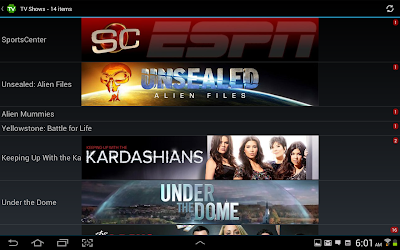
Some people also use Blu-ray drives in their HTPC’s for Blu-ray playback which I didn’t factor in for this comparison. There has been quite an evolution with Blu-ray playback as a whole for stand alone units and in an HTPC which would be far too much to cover in this writing. I will have a follow up article that will be a spinoff of this one and have some ty-ins back to the advantages and cost effectiveness.
As you can see in the chart above I am currently saving $55.96 every month in DVR and cable box fees not including taxes and other surcharges that the cable company may have to charge me. With the exception of the CableCARD itself, I also own the equipment, which has already been paid off and more from my savings in DVR and cable box fees. Plus I get all the cool stuff that you can’t do with a cable company’s equipment without having to buy extra equipment or devices. All of the advantages of an HTPC cannot be covered in one article but I can tell you they are numerous and new ones are being developed it seems all of the time. My savings are $671.52 per year minimum. That would pay for a new CableCARD tuner, 3 extenders and more if I caught a sale. For the most part, it is better than a self-sustaining investment now. With a little work, you too can have everything that I have and more and not be a slave to the cable companies DVR and cable box fees. So why not give it a try? You can have the coolest entertainment system on the block and for a change The Jones’ will be trying to keep up with you!

Great article Jeff.Why I also
Great article Jeff.
Why I also have a HTPC and returned the HD DVR set top box to Verizon.
The anual cost savings made the HTPC the better option.
Currently have a HTPC doing service in our living room.
Digitalis Vision II HTPC chassis, Windows 7 Ultimate, Asus ROG Rampage III Formula
Core I7 950 3.2 GHz – ZALMAN CNPS9700 LED 110mm 2 Ball CPU Cooler
G.SKILL Ripjaws Series 12GB (3 x 4GB) 240-Pin DDR3 SDRAM DDR3 2000 (PC3 16000)
ASUS EAH6970DCII/2DI4S/2G Radeon HD 6970 DirectCU II Video Card – 2GB, GDDR5
SeaSonic G-750 SSR-750RM 750W ATX12V / 80 PLUS GOLD Certified Modular Active PFC Power Supply
(1) SAMSUNG 830 Series MZ-7PC256B/WW 2.5″ 256GB SATA III
Lite-On IHBS112-04 Blu-Ray Burner
(1) Ceton InfiniTV 4 PCIe – Quad-tuner Card
Microsoft MCE Remote, Microsoft MCE Remote Keyboard, Logitech Cordless MX Duo
I used to be a devoted Tivo
I used to be a devoted Tivo user and hacker. When DirecTV switched from Tivo to their own HD DVR I was in a qandry as to what to do. I was at the end of a 2-year commitment on my HDTivos so I had to decide whether to stick with DirecTV and a get their new DVR that was extremely buggy at first while being stuck in another 2-year commitment or switch to another provider so I could stay with my Tivos. I came home one day to find a flier on my doorstep announcing that FIOS was coming to my neighborhood. I had to wait a few more months for them to lay the fiber optics and start connecting people, but I signed up at the earliest opportunity and dropped DirecTV. Prior to this I had been experiementing with a HTPC using BeyondTV to get my local channels. I’m in between two markets and DirecTV would only provide the closest one, and even then did not provide all of the available locals. The HTPC was used to remedy this situation.
Fast forward a couple of years and I was using a couple of series 3 Tivos on FIOS along with my HTPC. I put myself on the notification list for the new Ceton cablecard tuner and was waiting to hear about its release. I got the notification e-mail one day and literally within 30 seconds after reading it I was on the website placing my order. Four or five months later I finally received my InfiniTV4 and started on my new adventure.
I had been using Windows XP so I had to make the switch to Windows 7 to use the new tuner with WMC. There were definitely some growing pains and many hours dealing with buggy software and glitches. Finally, after the release of Service Pack 1, things began to settle down and become more stable. I retired one of my S3 Tivos and moved the other one to the TV in the family room. My Home Theater had finally become fully dependent on a single source component – the HTPC.
After numerous failed attempts with extenders, I ended up using standalone HTPCs in the family room and the spare bedroom. I added a SD HDHomeRun Prime to the setup for the independent HTPCs. I also added a 2nd InfiniTV4 to the main HTPC. The last Tivo was finally retired. I still had a cable box in the master bedroom for the wife as the WAF during the extender era did not fare well so I relented and kept something she was more familiar with. I eventually replaced the cable box with a Samsung SMART Media Player with a cablecard.
Fast forward again and the two HTPCs have been replaced with Intel NUCs and the two InfiniTV 4’s have been replaced with a single InfiniTV 6. The wife started complaining about the Samsung box as it had a few quirks of it’s own, such as losing guide data if it was shut off and getting it back was a hit or miss proposition. This seemed like the perfect excuse to drop one of the cablecards and go with another NUC so I did. Now I have four HTPCs, nine cablecard tuners, and eight ATSC tuners (a HDHR Dual and three Hauppauge 2250’s in the main HTPC) and I’m only paying for two cablecards.
Did you ever consider the
Did you ever consider the Xbox 360 Slim as an extender? When Beyond TV folded their consumer products I researched the daylights of out Windows 7 WMC and extenders. With Beyond TV, I had an older PC hooked up to a monitor in the bedroom as an extender and I picked WMC because it was cable labs certified, it had extenders, and I had heard that the InfinTV4 was coming.
My research showed Linksys and other 3rd party extenders were just buggy and not as compatible as an Xbox 360. I decided to bite the bullet and try it, I don’t even play video games on consoles, only PC. I never looked back, however I ran ethernet to the bedrooms as wireless couldn’t cut it for me. The best part is that you can set an Xbox 360 to boot directly to Windows Media Center in the system settings so it truly just works and it passes the WAF test. In addition the Xbox 360 responds to the standard WMC remotes and you can buy an Xbox 360 branded and styled media remote that can be programed to power the TV and control the volume.
I run two Xbox 360 Slims, one in our bedroom and one in my daughters being driven by Core i3-3225 with HD 4000 Graphics and 8GB of RAM, an InfiTV4, two Nvidia Dual TV’s as the haupagge WinTV 500 PVRs had trouble with over 4GB of RAM, a 3TB HD and an SSD for the OS. I use My Movies driven by Windows Home Server and other than the occasional issue (I told the the wife to just hit the reset when it ticks her off) everything runs smooth enough that I don’t hear about it often.
With the Xbox One now being the current hardware, getting used or refurbished 360 Slims is only going to get cheaper. Sign up for the silver subscription which is free, this will give you updates and allow you to install some additional codecs that will play some AVI’s and stuff from the market for free. For movies that were not recorded from the tuners, remux MP4/MKV’s that you have to M2TS with AC-3 as the audio and they’ll play on the Xbox without issue. I used PS3 Muxer at first, but with experience I switched to using MKV Merge for MP4’s then PopCorn MKV AudioConverter to convert the AAC DTS to AC-3 (I will even keep the DTS track as track 2) then TSMuxer for final conversion to M2TS.
Sorry for the rambling, but it’s kills me that CableCARD wasn’t very successful and that Microsoft is letting WMC rot… Ceton should have come out with that card years ago and I wish they could do someting crazy like convince Microsoft to sell off WMC to them so they could continue development.
I’ve used the X-Box 360 slim,
I’ve used the X-Box 360 slim, the HP x280n, the Linksys DMA2100/2200, and the Ceton Echo. Every one I tried had network issues. I’ve got a hardwired gigabit network with each extender wired directly to a 24-port unmanaged switch. I’ve tried several different switches and routers with the same result. I’ve also bypassed the installed wiring and run CAT6 patch cables between the extender and the switch as well as between the switch and the main HTPC. The network works perfectly fine, yet every extender gives me the network error message. When I run the network tuning tool it passes with flying colors. I finally gave up and went with individual PCs.
I have a server with over 30TB of storage that contains close to 1,000 Blu-Rays, DVDs, and miscellaneous videos ripped to mkv and other formats. No extender I tried could play every format. I had high hopes that the Ceton Echo would fill this void but it turned out to be a major disappointment, not to mention that it was exteremly buggy for me. I was glad to hear that lots of other folks had better luck than me using it because I really want Ceton to succeed.
My NUCs are a fraction of the size of all previous extenders except the Echo. Aside from the codec issue, I was hoping to use the Echo for the lower power consumption it offered. The NUCs offer both small size and low power as well as the ability to play anything I throw at them. I had a lot of HD-DVD rips reduced to .evo files as well as some Blu-Rays ripped to single .m2ts files and XBMC played them all with no problem. I have since been able to convert them all to mkv files to keep things consistent.
The nice thing about being on FIOS is that anything I record on my primary HTPC can be shared with any of the satellite HTPCs. The only caveat is that if I start watching a show on one PC I can’t pick it up where I left off on another PC without fast forwarding to that spot on the recording. I don’t do a lot of TV hopping so it’s not really an issue since it’s something I rarely do.
http://www.lightreading.com/c
http://www.lightreading.com/cable-video/set-top-boxes/house-votes-to-kill-cablecard-mandate/d/d-id/710079?
No longer is cable card a requirment for MSOs.
Waiting for the HTPC BD
Waiting for the HTPC BD article. I gave up on that one an bought a standalone unit, but still use the HTPC for ripping and non-US disks..