HTPC Buying Guide: Audio

For some people, sound can make or break a home theater. For others, they just want to set it up, have it work and generally sound decent. Today I’m going to step through some of the critical factors in determining how to connect your Home Theater PC to your audio system. Hopefully the information will allow you to determine the right audio solution for you and whether or not you will be satisfied with onboard audio solutions or need to invest in a sound card.
Today I’ll go though some of the connection possibilities to an A/V receiver, pre-processor, or amplifier. We will also briefly look at sampling rates and bit depth of audio solutions. Finally, we will wrap up with a review of surround sound scenarios and the considerations that should be addressed in each one. Click on for more.
Connections, Sampling Rates and Bit-Depth
Connections
How you plan to connect your sound card to other equipment is a driving factor in deciding whether or not to buy a sound card. Almost all motherboards sold today include connectors for a digital SPDIF-out and for analog 7.1 sound. HDMI connectors are slowly making their way onto the scene.
Digital Output (S/PDIF): If you have an A/V receiver and plan on connecting your HTPC to it the S/PDIF output on the motherboard is a great place to start. This should always be the first thing you try and will provide a baseline for any future improvements and comparisons. This connection is perfectly capable of passing Dolby Digital and DTS to your receiver for decoding and handling the needs of most users. Something I always recommend to people is to connect your motherboards’ digital out to your A/V receiver, use it for a month, and see what features you feel you still need. Then research a sound card that helps you fill those gaps.
Digital Output (HDMI): Motherboards with integrated HDMI audio are starting to trickle onto the market. If you are building a new HTPC, you may want to wait a few months and see how this shapes up. Initial indications are that the solutions available this summer will properly support sending 8-channels of audio to your receiver after the audio is decoded in your software player. However, there don’t seem to be any solutions yet that support bit streaming the Dolby TrueHD or DTS-HD Master Audio directly to your receiver. Hopefully, sound cards or motherboards will appear later this year to support this. Decoding these high resolution audio formats does take some CPU power and I’m sure there are some consumers that would like to offload all the work to their A/V receiver.
Analog Output: Compared to the digital out on a motherboard, the analog out is usually a poor choice. Motherboard manufacturers do not invest money in quality Digital-to-Analog Converters (DACs), good Operational Amplifiers (Op Amps), low noise capacitors or shielding of the circuitry. If you plan on connecting directly to an amplifier (or using the analog inputs on your A/V receiver) you’ll likely want to purchase a sound card that improves on the motherboard in these areas. Some good suggestions for analog output sound cards are Creative X-Fi and Auzentech in the consumer space. Lynx and RME both have good offerings in the prosumer/pro space.
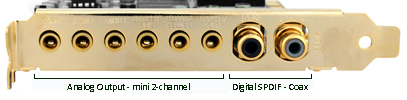
Sampling Rates / Bit Depth
Varying audio sources use varying sampling rates and bit depth combinations. In general you want to ensure that your sound card or motherboard’s audio chip supports up to 96 kHz/24-bit audio. There are a few uses for even higher resolution, but if you are one of those users you’re probably already aware of it.
Many audiophiles are concerned with preserving sampling rates, or doing very high quality resampling. This is a much bigger concern for users of XP than Vista. XP has a fairly poor quality sampler, called kmixer, that can lessen the quality of audio. Making sure that a sound card supported each and every discrete sampling rate for your audio sources was very important. This was replaced in Vista with a reportedly very high quality sampler that seems to be satisfying audio enthusiasts and doing a quality job of converting from one sampling rate to another. People have spent countless hours working on sampling issues in XP. If you’re using Vista, be happy that Microsoft got this about as right as possible and just enjoy not worrying about it. If you have XP, I’d be happy to discuss this at length in the forums with anybody trying to improve quality and manage sampling rates properly.
Surround Sound Scenarios
Surround Sound
Movies: For movie playback the different connection setups support different types of output.
S/PDIF-Out: Supports Dolby Digital and DTS surround sound formats.
HDMI: Supports all surround sound formats. (Be careful of motherboards & video cards that just tie the S/PDIF output to the audio on the HDMI port. These are not a full implementation of HDMI audio and are limited to same formats noted above.)
Analog: Supports all surround sound formats.
*** Protected HD DVD and Blu-ray content is currently downsampled to 48 kHz/16-bit. However all movie tracks are already at 48 kHz, with only a select few concert titles in 96 kHz audio. There are more tracks that support 24-bit audio and these are being dithered down to 16-bit due to the restrictions. Anywhow, the audio still sounds much better than the older surround sound formats, and there seem to be few folks that can hear the difference between 48kHz/24-bit and 48kHz/16-bit so I wouldn’t lose sleep over it.


Some of the surround sound technologies in common use
Music: Surround sound music is a serious PITA on the HTPC, sorry. The best option seems to be the Dolby Digital off of the video layer of a DVD-Audio disc. Sadly, the DVD-A library is much smaller than the SACD library. You just playback the DVD-A like a regular DVD in your DVD player software. Sony hasn’t allowed the development of SACD drives for the PC, so you’re completely out of luck there.
Gaming: Many video games use a standard called EAX by Creative Labs for creating 3D sound. If you are playing a lot of games that use the EAX standard for surround sound audio you may want to consider a sound card that supports all the varying tiers of EAX. The other major standard for creating 3D sound in video games is OpenAL. When it comes to gaming, if 3D sound is important to you, you will want to narrow your search to X-Fi based sound cards available from Creative and Auzentech or other cards that support EAX and OpenAL in the future.
S/PDIF-Out: If you want to use /SPDIF to transfer multi-channel audio from games, you’ll need a sound card that has either Dolby Digital Live or DTS Connect. These sound cards will be capable of taking the audio from the game and encoding it to either Dolby Digital or DTS for transfer over S/PDIF. Otherwise you will only get 2-channel audio.
HDMI: Should be capable of transferring multi-channel audio from games just fine. (Be careful of motherboards & video cards that just tie the S/PDIF output to the audio on the HDMI port. These are not a full implementation of HDMI audio and are limited to 2-channel audio from games.)
Analog: Capable of transferring multi-channel audio from games without problems.

Some of the available PC based surround sound technologies
Drivers
Prior to purchasing any sound card, you should peruse any online forums that discuss it or ask others for their impressions from using it. Drivers can make or break a sound card, and may may look perfect from a specification point of view can actually be a piece of junk when you try to take advantage of its capabilities. All too often sound cards don’t get the full driver support needed for everything to function properly.
Conclusion
I hope that I have been able to shed some light on some of the concerns to be thought about when purchasing a sound card or selecting an integrated motherboard chipset. Hopefully the information here will help you make a better informed purchase and select the right sound card for your needs.

piscines hors sol abri de
piscines hors sol abri de piscine prix piscine hors sol devis piscine en ligne piscine bois prix piscine couverture de piscine