How to Change the Default Folder for Pictures and Videos

Does anyone actually store their photos and videos on their actual Media Center PC’s? If you do, then relax, sit back, and check out one of the many other guides we have to offer! If you are like me and have been storing your media files on your Server or other location, then you have probably been looking at a Media Center that looks like this:
That’s right, even with my Server photos directory being the ONLY folder in my Picture Library, Media Center still wants to show all the folder icons. Which means that in order to get to my photos, I would need to click Photos, then click on the folder, and THEN be at my directory of folders! Quite an inconvenience!
Now, Microsoft has answered this dilemma for Recorded TV
where you can easily adjust the recording locations by going to Tasks
> Settings > TV > Recorder > Recorder Storage. But still for
Videos and Photos you have been left on your own.
I
remember there was a way in WindowsXP for adjusting the default
locations, but that was a while ago. So I called upon one of my resident
experts Mikinho and begged him for an answer. Of course…he
complied…so I felt I would share this with you all! It’s actually one
of the easiest guides I’ve ever had to write.
Follow these easy steps:
1. Launch Windows Explorer and go to your User directory:
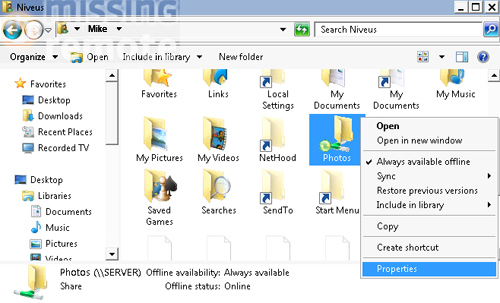
2. Right click on the folder you wish to modify, Photos or My Videos and select "Properties"
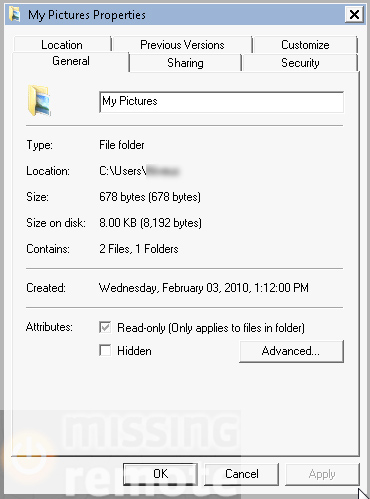
3. Click on the "Location" tab and then change the name listed to your Server folder (or wherever your Photos are stored in this case)
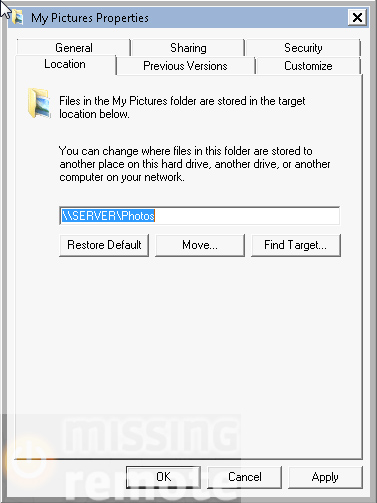
4. Click OK, and that’s it. There will be a prompt asking if you want to move your files, since my original location was empty I said No. You don’t even need to reboot for the changes to take effect. Simply launch Media Center, and select Photo Library.
Your library will now go directly to your configured location instead of having to click on the thumbnail! You can also do the above steps on any of your documents to change the default library in Windows Explorer, such as the Documents folder…just no impact on Media Center.
Thanks again to Mikinho for providing the info!

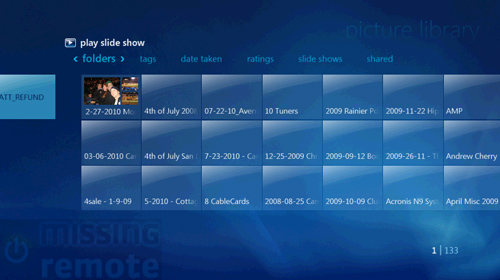
My HP Pavilion DV7 notebook
My HP Pavilion DV7 notebook has two HDDs. Previously I had only one, but heavily partitioned it. Either way, most operating systems (personal computers) put the operating system and the data into the one partition. This is dangerous & slow. Microsoft & Linux both compel this IMO dangerous, incompetent “standard” onto the whole planet.
Data of every type should be partitioned away from the operating system and program files, IMO. Errors in either area will not do too much damage, if any, in other areas. Indexes, searches, backup/ restore … are quicker, cheaper and less trouble.