Installing Pace RNG110 Set Top Box FireWire Drivers

As anyone who has used a set top box (STB) with infrared (IR) blasters can attest; while they work most of the time even a minuscule failure rate is not acceptable with spouse acceptance factor (SAF) on the line. So when something besides IR is available to execute channel changes is available, the additional reliability is a welcome addition. So when I swapped out a DCT-6200 for a Pace RNG110 to enable 3D I was surprised by how difficult it was to get the drivers installed compared to the Motorola cable box. Having repeated the process and struggling with the specifics again, I figured it was time to document the process to save some trouble next time.
Before getting started, it is important to note that this process (and IEEE1394 tuning in general) currently only works on 32-bit versions of Windows as there are currently no drivers for the 64-bit platform. For anyone who has tried to setup a FireWire connection to the STB, the image above should look very familiar when first plugging it in because Windows does not include any drivers — so the first step is to download some. I use the package maintained by ExDeus but there may be others that work.
With the driver procured it is time to open up Device Manager so we can install the drivers for each component.
The Pace STB exposes four devices, but we only need to install drivers for the “AV/C Panel” and “AV/C Tuner”.
Because it is easier we will start with the panel device. After highlighting it in the “Other devices” section, right-click and select “Update Driver Software…”. When the dialog opens, click on “Browse my computer for driver software”.
Browse for the drivers downloaded (and extracted) earlier, then click “Next”.
Windows will find the driver automatically, but because it is not signed the OS will complain about it–so select “Install this driver software anyway” when prompted.
When complete the dialog above indicating success will appear.
Next, we need to take care of the panel.
We can get to the next dialog the same way as before, or (because I like variety) double-click on the item and then select “Update Driver”.
Like before, we need to “Browse my computer for driver software”.
This time the process is more involved because Windows will not be able to locate the correct drivers if we just point it at the folder, so select “Let me pick from a list of device drivers on my computer”.
Select “Show All Devices” and click “Next”.
A dialog listing drivers by manufacturer will display; scroll down to “Pace”.
After selecting “Pace” from the Manufacturer side, options for Model will appear– choose “Pace AV/C Panel Device” and click “Next”.
Windows will complain again, but we want to continue.
Assuming that everything goes as planned, we can see that the driver updated successfully and we are ready to go.
With Device Manger confirming everything went well, it is time to double check using timmmoore’s FireSTB { http://home.comcast.net/~timmmoore/firewire/readme.htm} utility (what most applications use to make channel changes).
The first step is to run “channel.exe -v” to check that the device is found and discover the id.
Just adding the device number and a channel to the call to channel.exe, we find out that the “-f” argument is required because the tool does not explicitly support the RNG110.
After adding “-f” everything works correctly. With the FireWire interface to the STB setup it can be configured to work with your PVR software of choice. I just use it with the HD PVR in SageTV via FWChannelProxy, but it is also possible to do video capture on channels without 5C definitions.

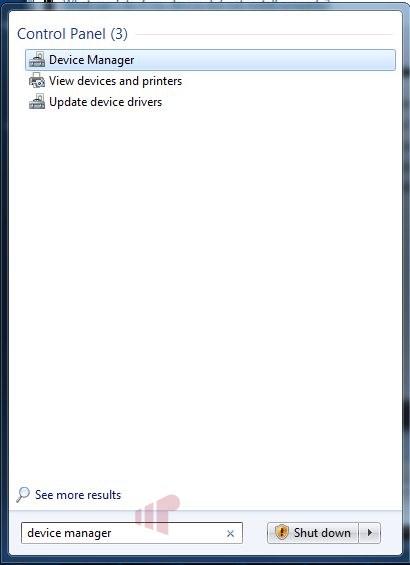
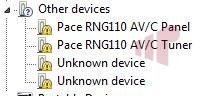
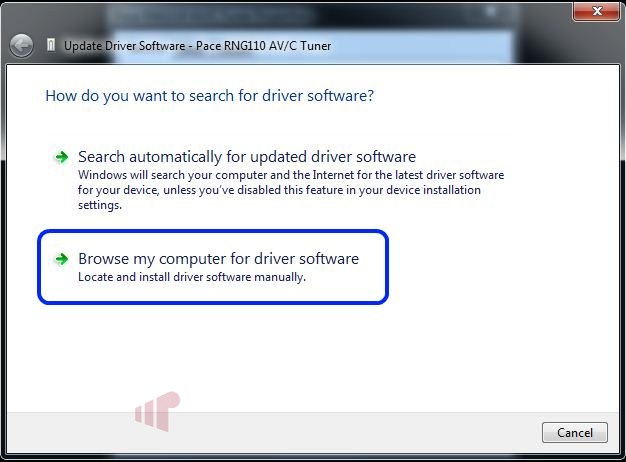
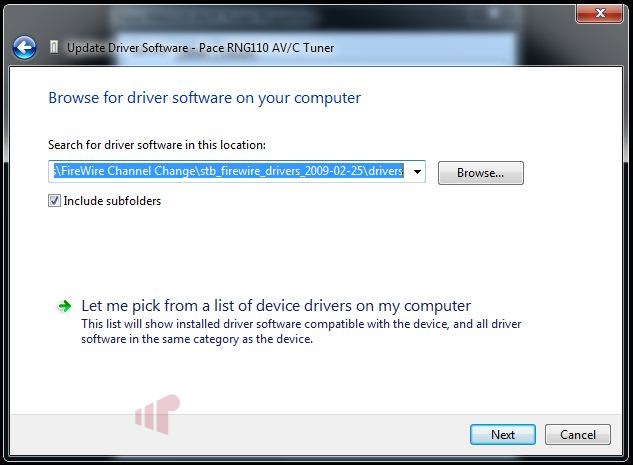

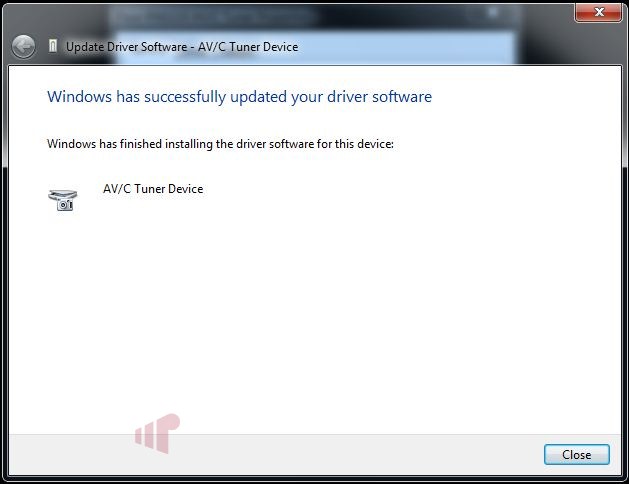


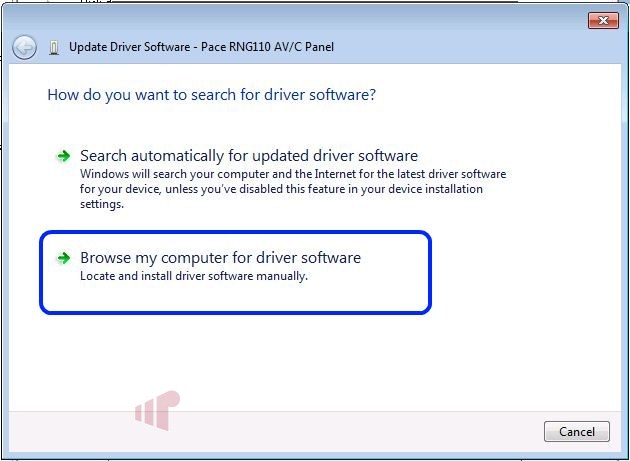
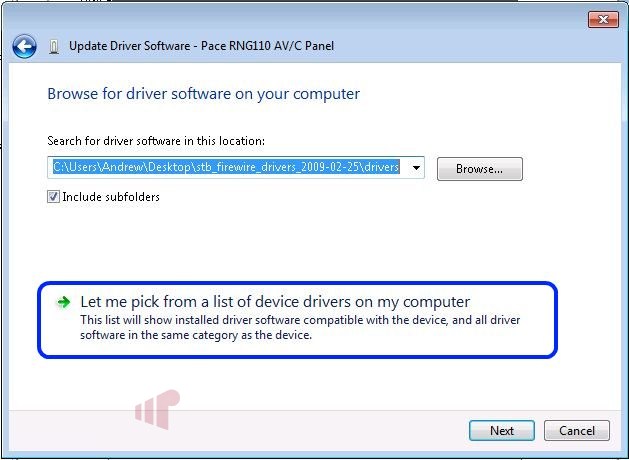
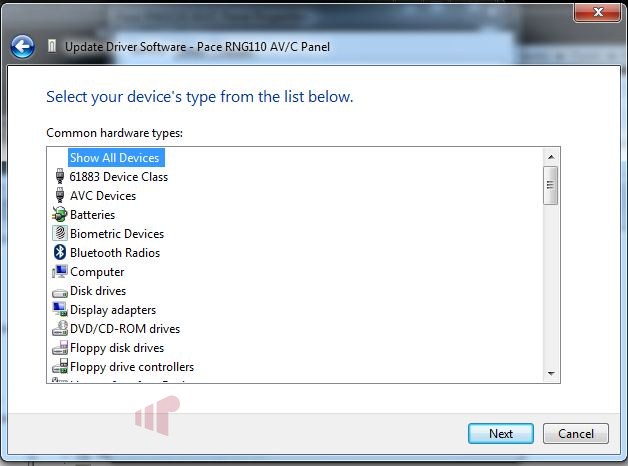
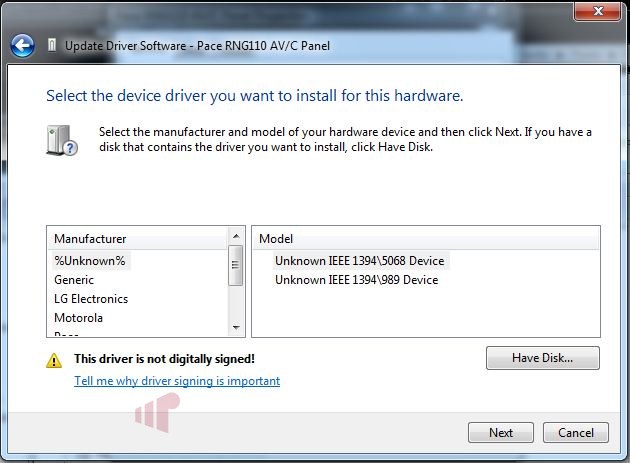
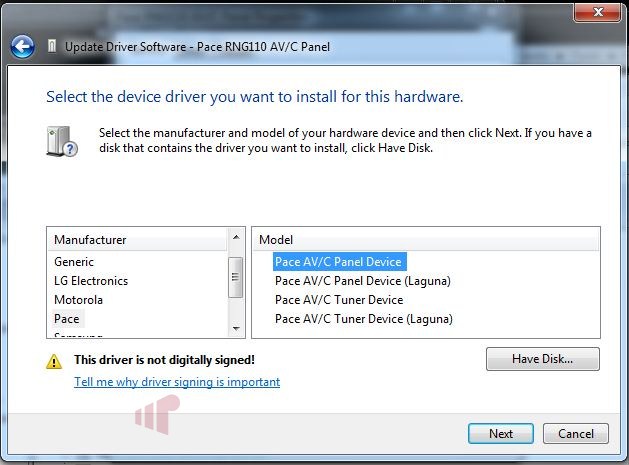
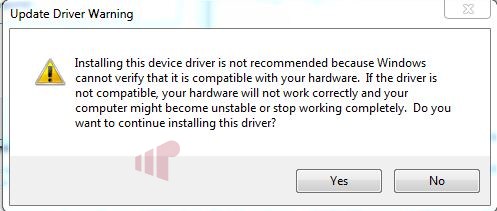

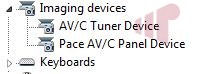
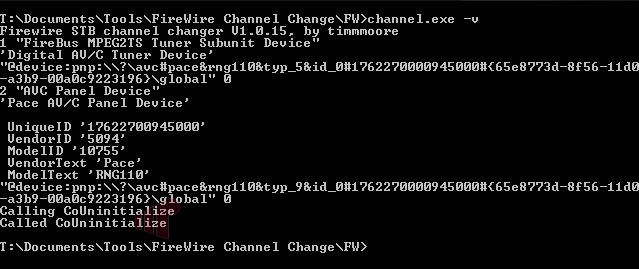
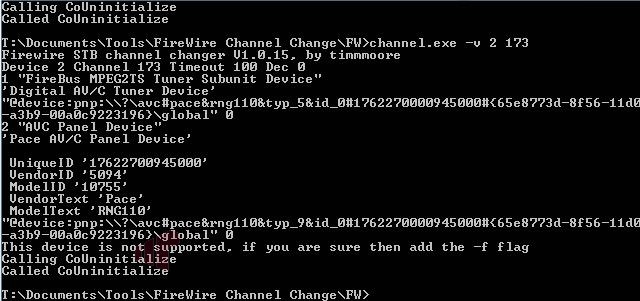
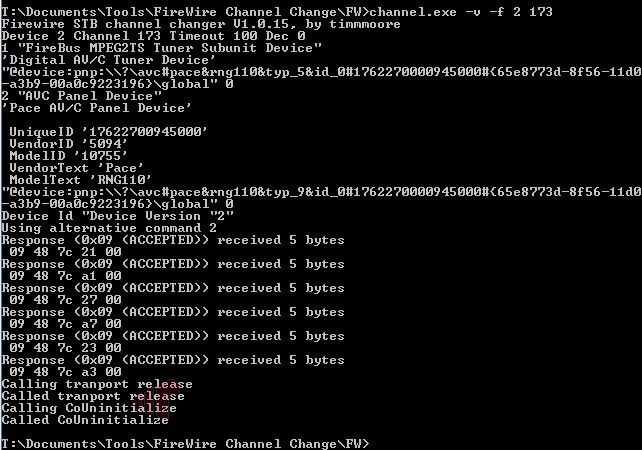
Very nice write-up. One more
Very nice write-up. One more thing is that you’ll need to use the “legacy” drivers for your IEEE 1394 Bus controller, or at least that’s what I had to do to get the firewire drivers to be recognized.
What does that net? AFAIK,
What does that net? AFAIK, the panel does channel changing and the tuner is required for recording (can’t test capture because everything is 5C in my area).
It’s called the WAF, Wife
It’s called the WAF, Wife Acceptance Factor, not spouse acceptance factor.
phenixdragon wrote:It’s
[quote=phenixdragon]
It’s called the WAF, Wife Acceptance Factor, not spouse acceptance factor.
[/quote]
I think a number of our female readers would disagree with that. 😀