Ceton InfiniTV Network Tuner Wizard: Access InfiniTV Tuners From Multiple PCs
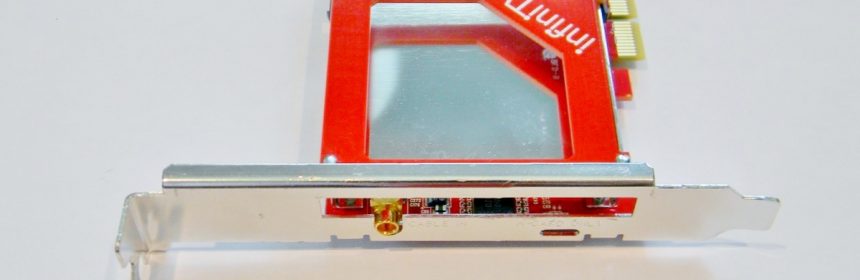
One of our most popular guides in the past several months has been Michael Welter’s guide and tool for configuring the InfiniTV for use by multiple PCs. Now, Ceton has released the InfiniTV Network Tuner Wizard to provide an easy way to configure and officially support the InfiniTV when used by multiple PCs. We’ve had the opportunity to use the wizard and produce a guide to help you learn what it does and how to use it.
Before we get started, it is important to understand that the InfiniTV is treated as a network device under Windows. Of course, the InfiniTV has no Ethernet port to make it physically accessible on the network so it relies on the built-in bridging functionality within Windows. A bridge is created that links a network interface card (NIC) and the InfiniTV. The InfiniTV is then assigned an IP address just like any other device on your network.
By default, Windows Media Center (WMC) does not look for or discover OCUR tuners via NICs so the InfiniTV Network Tuner Wizard must be installed on any system that will be accessing the networked InfiniTV tuners. The wizard user interface revolves around a WMC plug-in that looks and feels a lot like the WMC TV Setup.
The wizard allows individual InfiniTV tuners to be reserved for each system which is necessary to ensure reliable operation of the tuners. Tuners can be allocated to any PC, however, once the tuner is allocated, it can’t be used by any other PC.
Note 1: This guide will refer to a “host” PC which is the PC with the InfiniTV physically installed and a “client” PC which is a PC that is accessing one or more of the host PC’s InfiniTV tuners.
Note 2: Some screen captures are from beta versions or previous releases and may be slightly different from the final release.
Since there are a few different scenarios that are possible, this guide will be broken up into the following sections:
- Minimum Requirements
- Host Installation and Configuration
- Client Installation and Configuration
- Uninstalling/Resetting Network Tuner Settings
- Installation on Host without WMC (WHS 2011, Server 2008 R2, etc.)
- Resetting InfiniTV on Host without WMC (WHS 2011, Server 2008 R2, etc.)
Minimum Requirements
- Ceton InfiniTV Driver: 1.1.0.8 or higher installed on host and client PCs
- Ceton InfiniTV Firmware: 1.0.3.4 or higher installed on host PC InfiniTV 4
- Ceton InfiniTV Hardware: 4790 or higher installed on host PC InfiniTV 4
- The WMC Digital Cable Advisor (DCA) has been performed on each host and client system.
- Each host and client system should meet the minimum requirements set forth by Ceton.
Host Installation and Configuration
InfiniTV Network Tuner Wizard Installation
- Download the appropriate installer from Ceton.
- Close WMC on the host PC and then install the latest released InfiniTV Network Tuner Wizard as shown.
InfiniTV Network Tuner Wizard Configuration
- Open WMC and follow through the setup screen captures as shown:
Obviously, select the firewall choice that applies to your system. If the firewall you use in not listed, select other. In this case, you will need to manually open up the ports displayed by the wizard.
On the InfiniTV Tuner Selection page, you are selecting which tuners to bind to the host PC. Once selected, these tuners will not be available for use on client PCs. If all of the tuners are to be used on client PCs, do not select any for the host PC.
This concludes the host PC InfiniTV configuration, however, the WMC TV Setup must be performed if any of the tuners were bound to the host PC. If no tuners were bound, it is not necessary to complete the WMC TV Setup.
[Optional] WMC TV Tuner Setup
This step is not required if you did not reserve any InfiniTV tuners on the host.
Note: If performing the TV setup on a system for the first time with a CableCARD device, you may be presented with a few additional screens not shown and be asked to install PlayReady (which is a requirement).
This concludes the WMC TV setup.
Client Installation and Configuration
- The client installation and configuration procedure is virtually identical to the host installation. Follow the steps in the host section. Tuner selection will reserve the tuner for the client PC and it will not be available on any other client PCs. WMC TV Tuner setup is not optional for Client PC setup.
- When using the InfiniTV Network Tuner Wizard from the client, you will see a tuner selection screen similar to the following:
Note how the first three tuners are reserved for the host PC as selected in the host PC configuration.
Uninstalling/Resetting Network Tuner Settings
Open the InfiniTV Network Tuner Wizard and follow the steps as shown. The InfiniTV Tuner Reset will return the InfiniTV and any altered Windows network settings back to their default state. The procedure must be performed on each host and/or client PC where you wish to remove tuner assignment allocations.
Now that the InfiniTV has been restored to its default state, WMC TV Setup will need to be performed again.
Installation on Host without WMC (WHS2011, Windows Server 2008 R2, etc.)
Important
Do not attempt this configuration if you are not experienced with networking. While we can try to help you out in the comments below with the configuration, Windows Server-based operating systems ARE NOT officially supported by Ceton.
For Windows Server 2008 R2-based machines (including Windows Home Server 2011), the InfiniTV can be successfully installed for use as a host PC. This scenario is not officially supported by Ceton and the process to expose the InfiniTV is a bit different because the InfiniTV Network Tuner Wizard can’t be initiated (since there is no WMC on these operating systems).
The premise is fairly simple. The InfiniTV is installed to the Server OS-based machine and Windows Bridging is utilized to expose the InfiniTV via the PC’s Ethernet port.
- Make sure Minimum Requirements 1, 2 and 3 are met.
- Open Device Manager and go to the Network Adapters section. You will see your Ceton InfiniTV there. Right click it and select properties.
- Go to the “Advanced” tab and select “Support Bridging.” On the right side select “Yes” in the drop-down menu and hit OK.

- Open the Ceton InfiniTV4 device webpage. The default IP address is http://192.168.200.1/ but you can also access it under Network in Windows Explorer.

5. Under the System tab there is a next section under the MAC Address, is a hyperlink called “Network Settings.” Clicking the hyperlink will take you to http://192.168.200.1/Services/NetworkSetup.html

6. By default the InfiniTV will be setup as a DHCP Host Server. You will need to uncheck “Default IP Settings (DHCP Server)” for network bridging to work.
7. You now have to choose between static IP address or enabling the DHCP Client. Either will work. This example will show the use of a static IP address.
Note
DO NOT use the IP address shown in the screen capture below. Use an IP address that is appropriate for your network. If you don’t know what that is, please ask for help in the comments below. Again, this configuration is only for advanced users who understand networking.

8. Click the “Set Network” button. Note: You will lose connectivity to the InfiniTV device webpage and tuners until the rest of the bridging steps are completed.
9. Go to Start and type in “View Network Connections” to show your network adapters. You should see a “Ceton InfiniTV Network Device” along with your main network device.
10. Highlight the Ceton InfiniTV Network Device and your primary network card interface, Right Click and select “Bridge Connections.”

Note: During the bridging process you will lose network connectivity. If you are connected over Remote Desktop you may no longer be able to connect as the resulting network bridge will have a new IP address.
11. The result will be a new device called a “Network Bridge.” That is your PC’s primary connection to your network now. Due to the Windows Network Bridge implementation, Windows will generate a dynamic MAC Address for it. This prevents us from using Static DHCP to assign a reserved IP address from the DHCP Server.
12. To confirm your Ceton InfiniTV is working properly as a bridged device try accessing the InfiniTV device webpage as shown above in step #4. The device webpage should be available from any computer on your network.
This completes the Host PC portion of the network bridging setup. You can now configure clients as needed.
Resetting InfiniTV on Host without WMC (WHS2011, Windows Server 2008 R2, etc.)
- Open the InfiniTV web interface “Network Settings” and check the DHCP Server box and then click “Set Network”. This step returns the InfiniTV back to its default 192.168.200.1 address.
- Go to Start and type in “View Network Connections” to show your network adapters. You should see a “Ceton InfiniTV Network Device” along with your main network device.
- Right-click “Network Bridge” and select the “Delete” option.
- The InfiniTV should now be accessible via the 192.168.200.1 default IP address via browser.

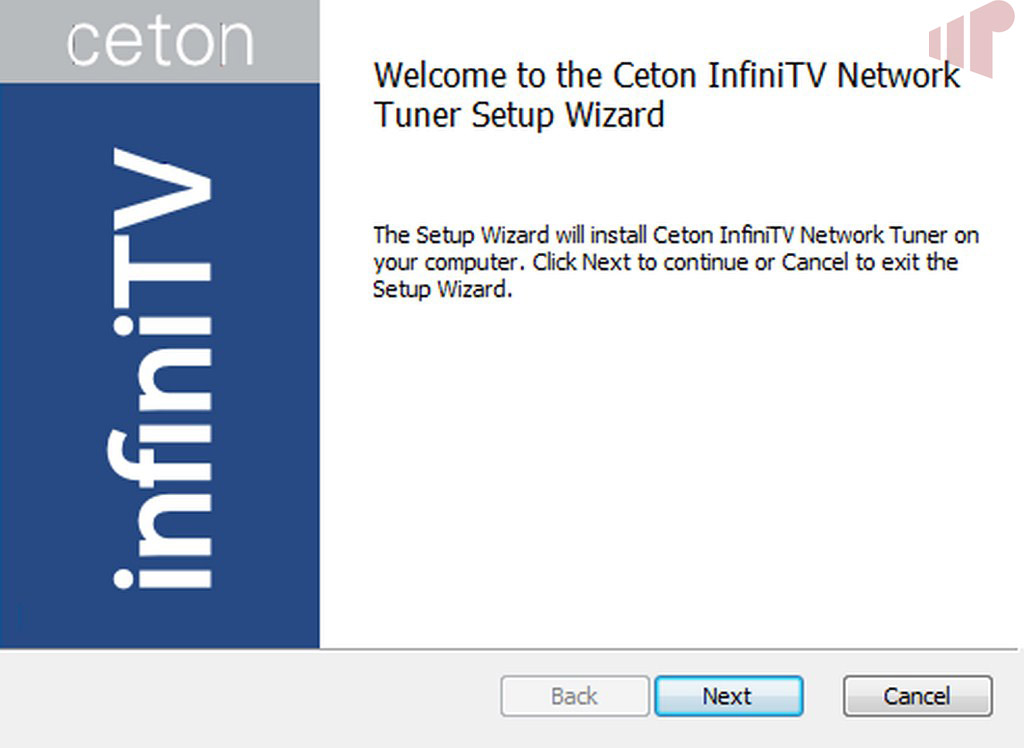
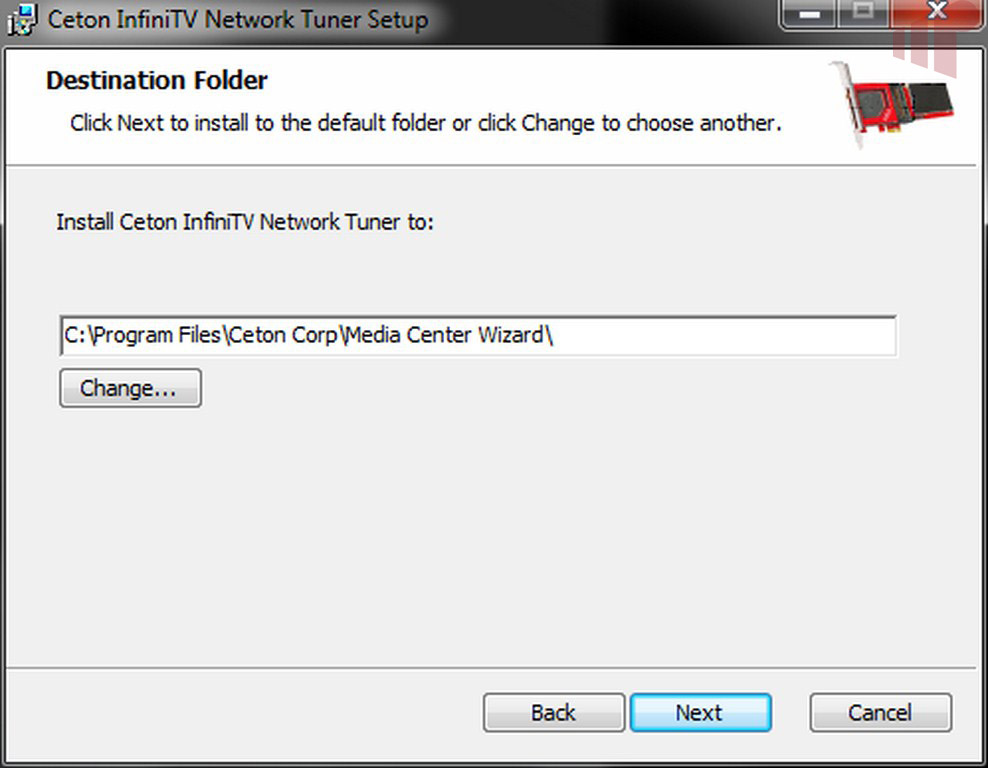
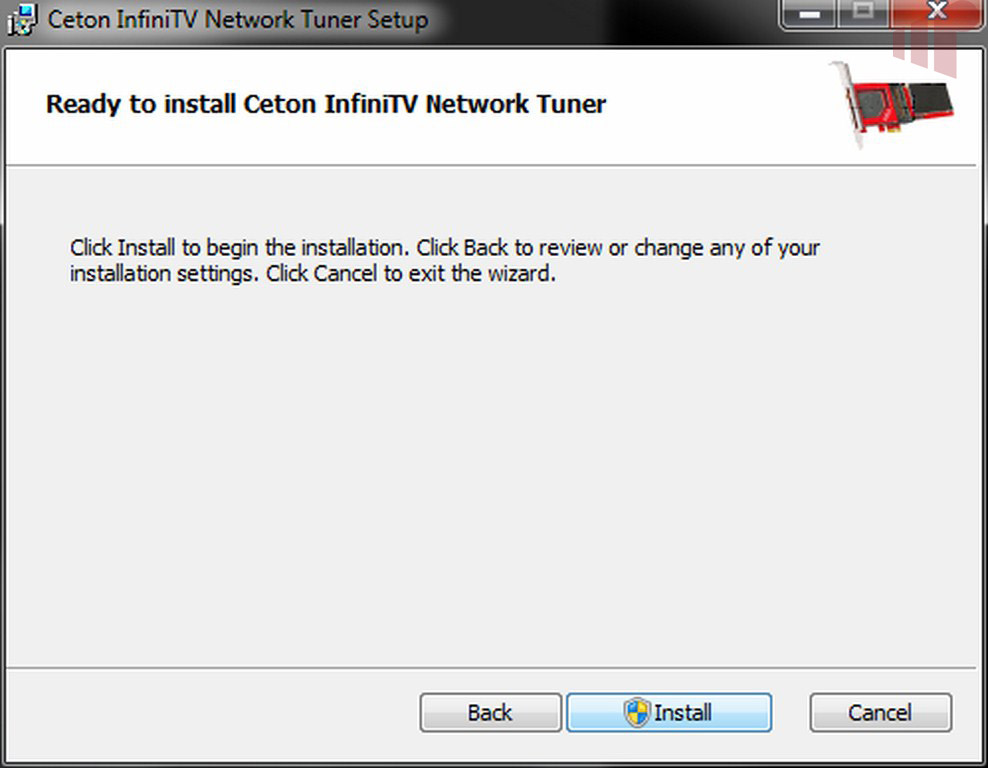
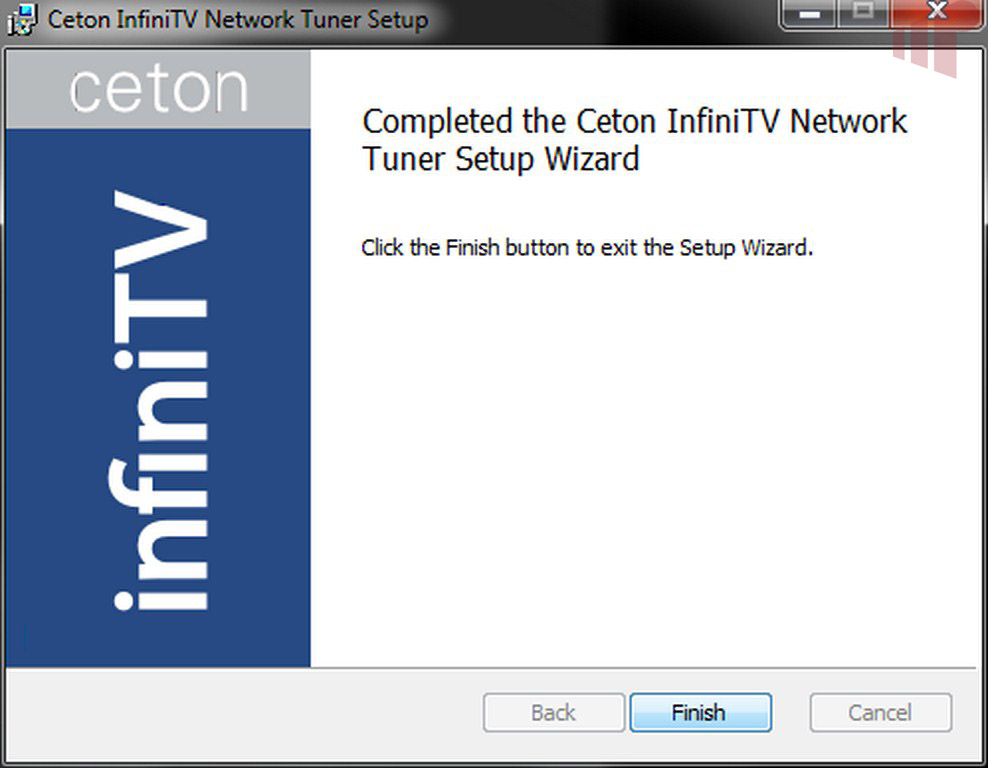
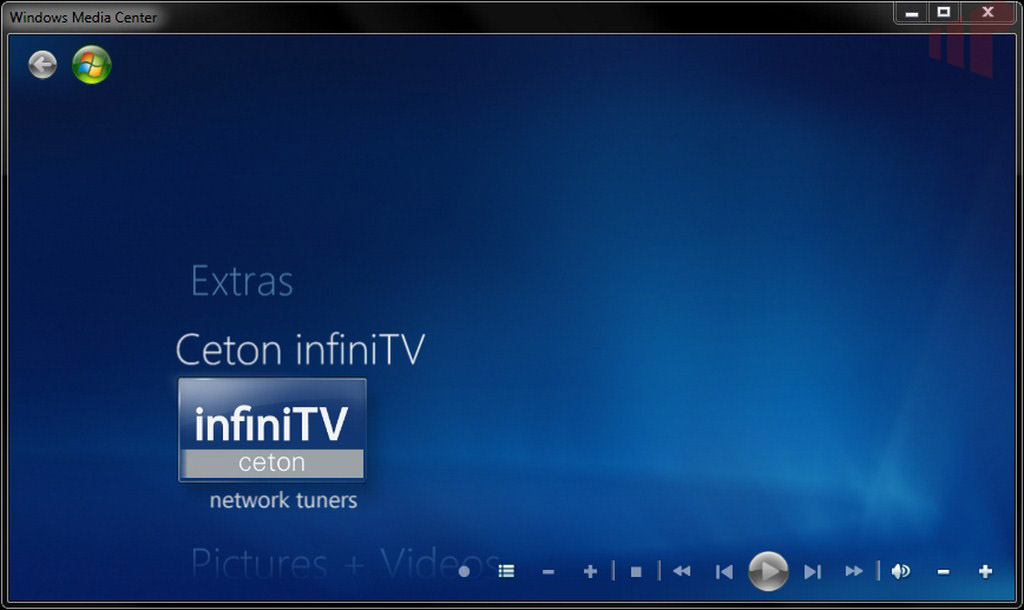

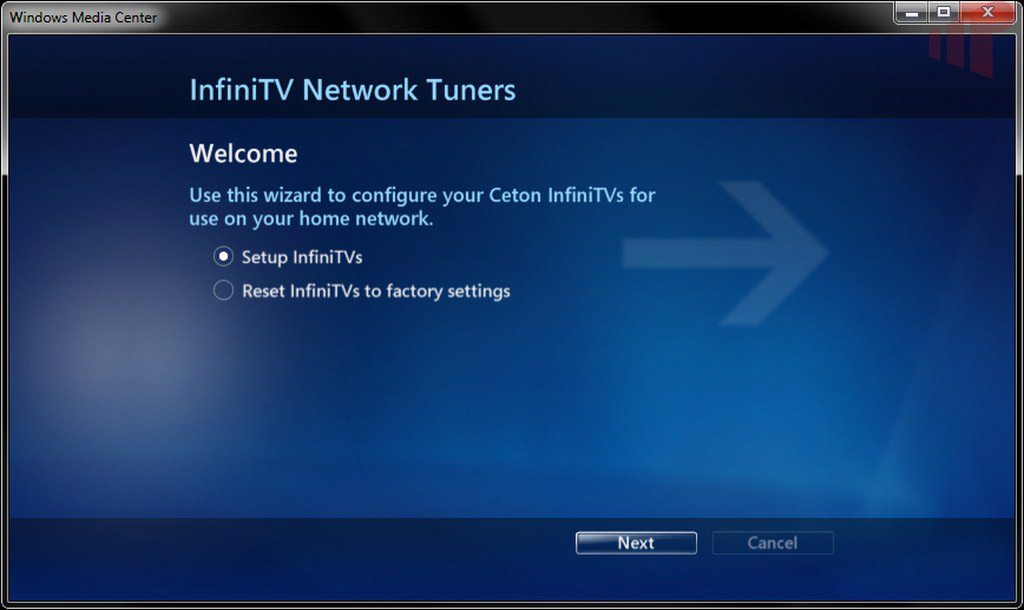
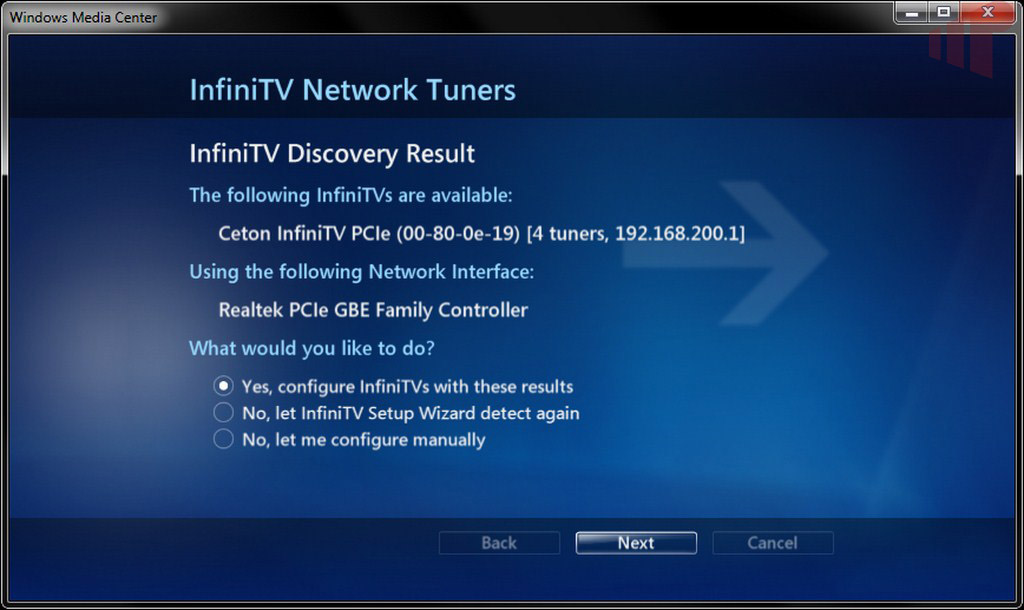
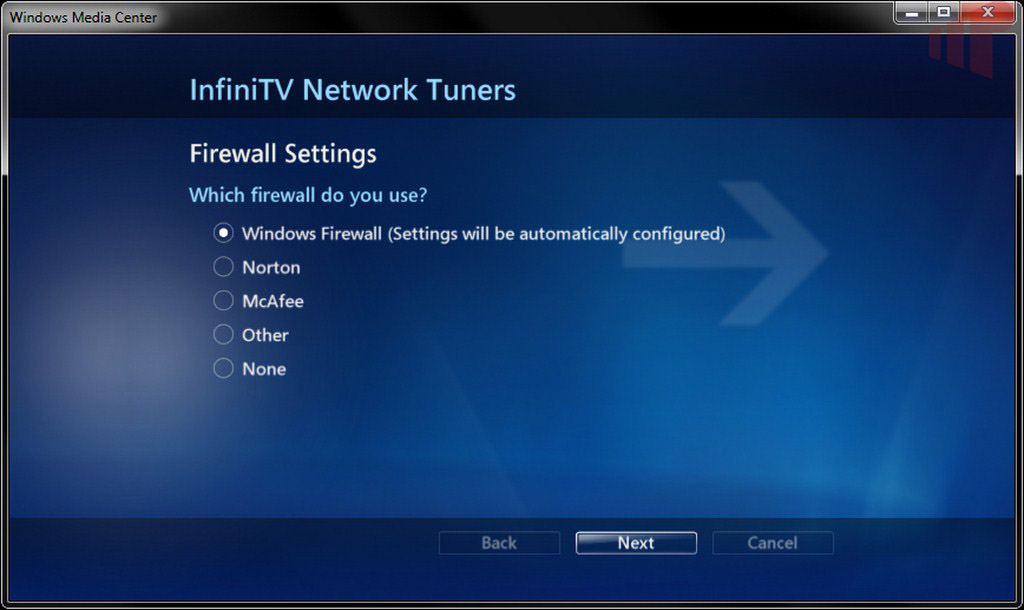
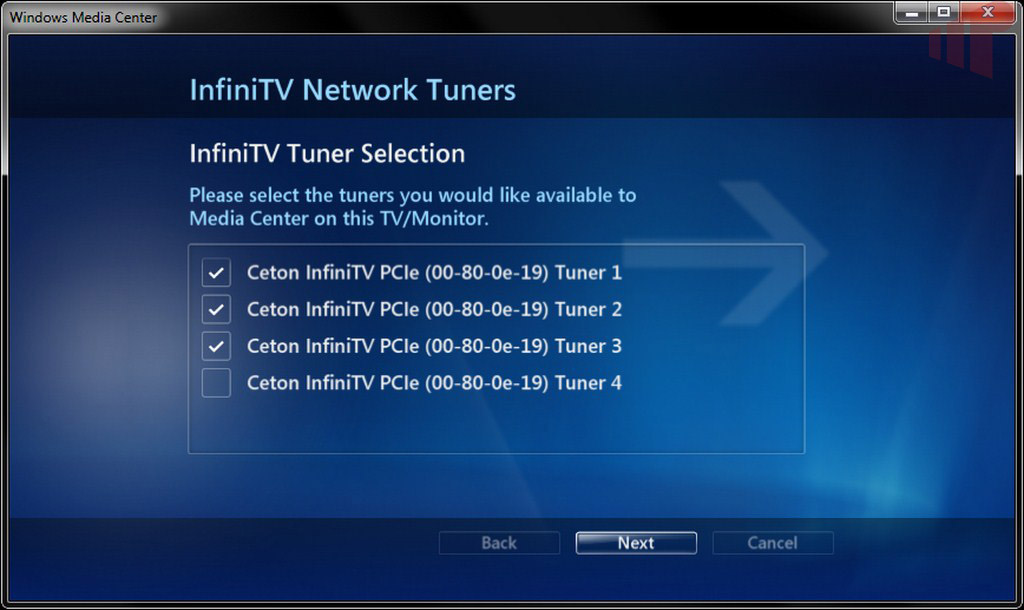
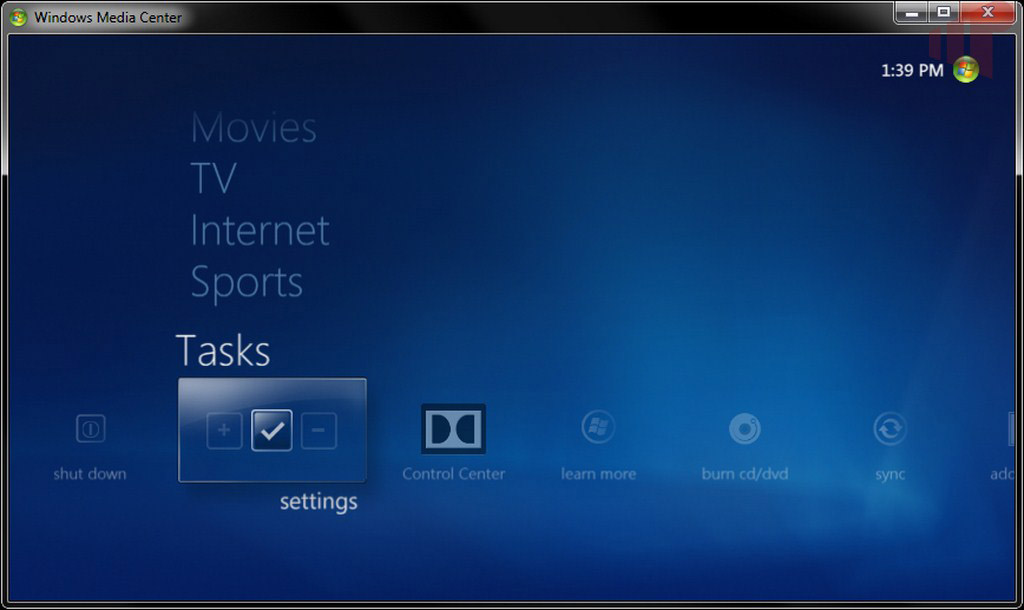


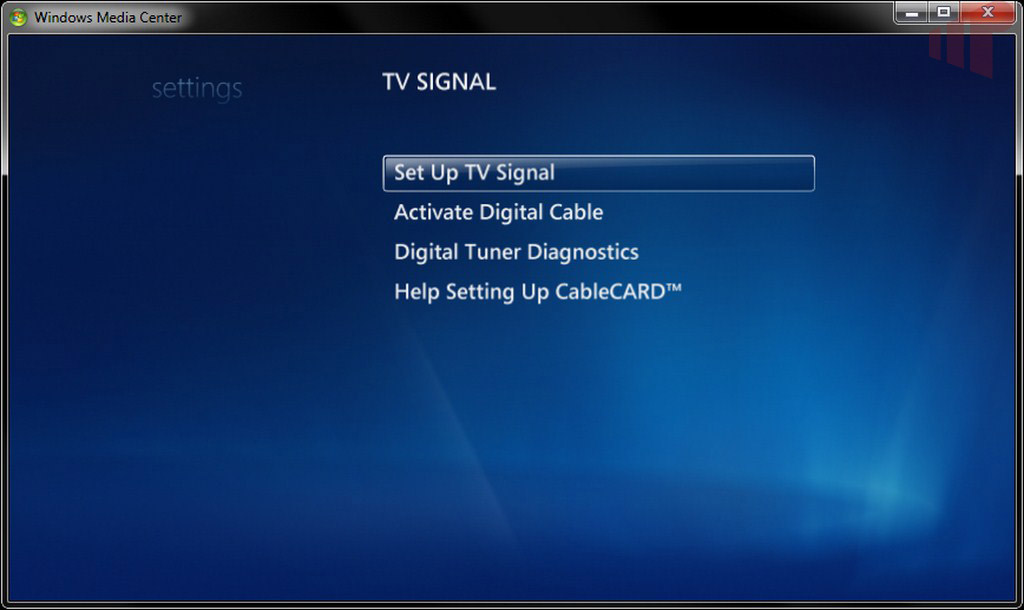

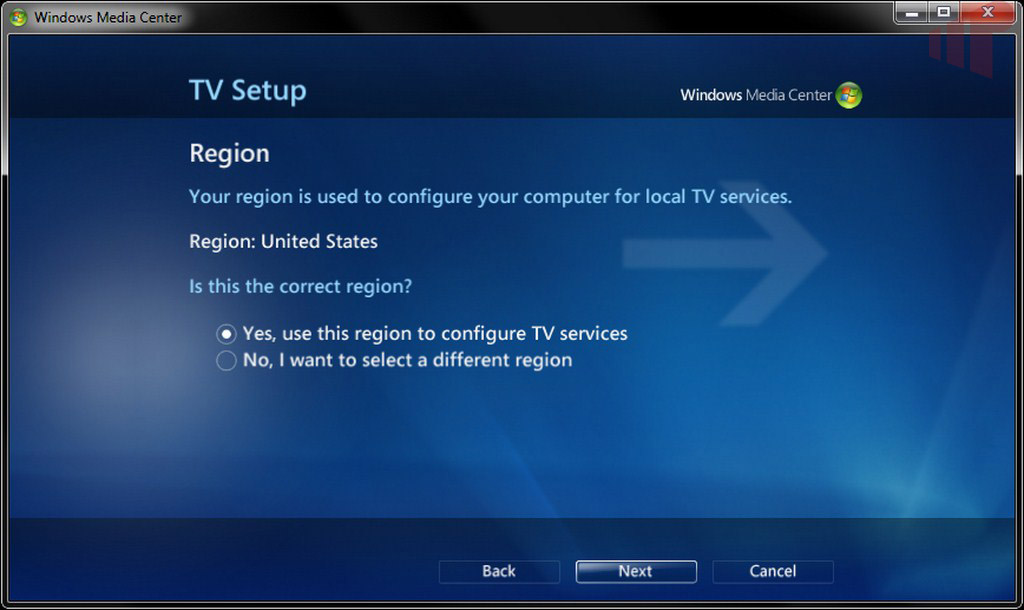
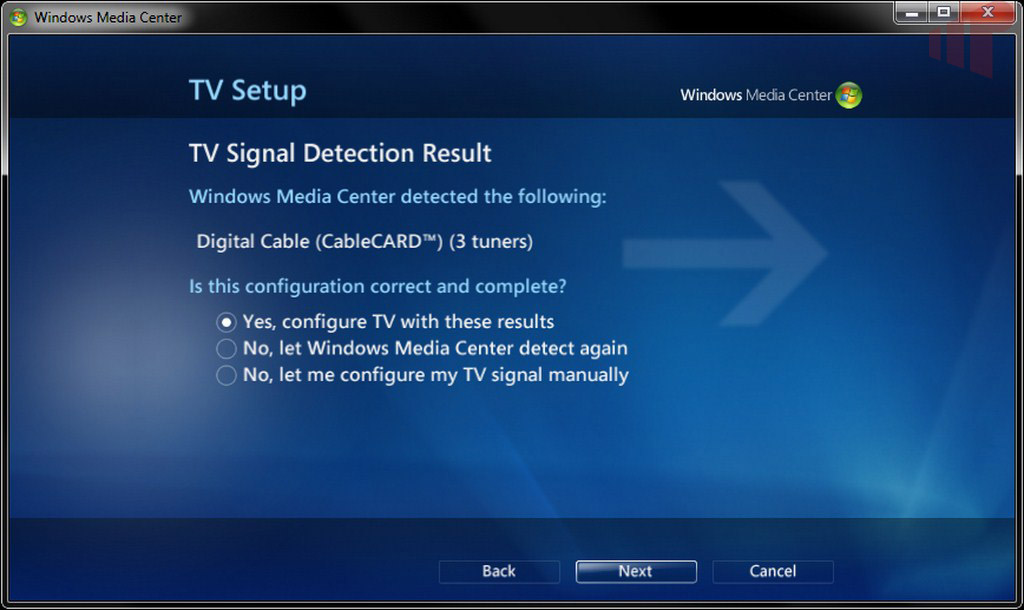
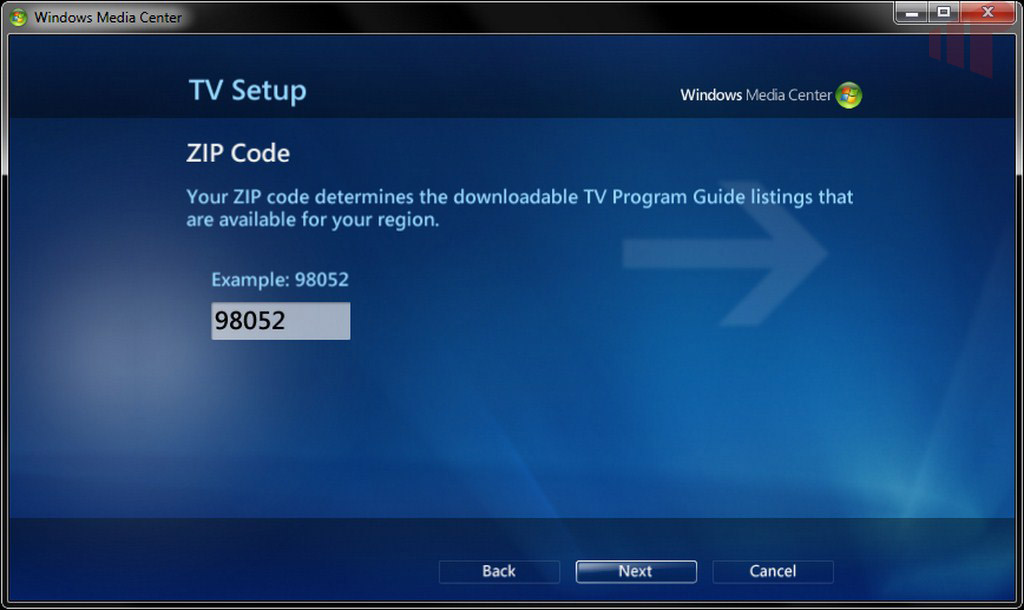
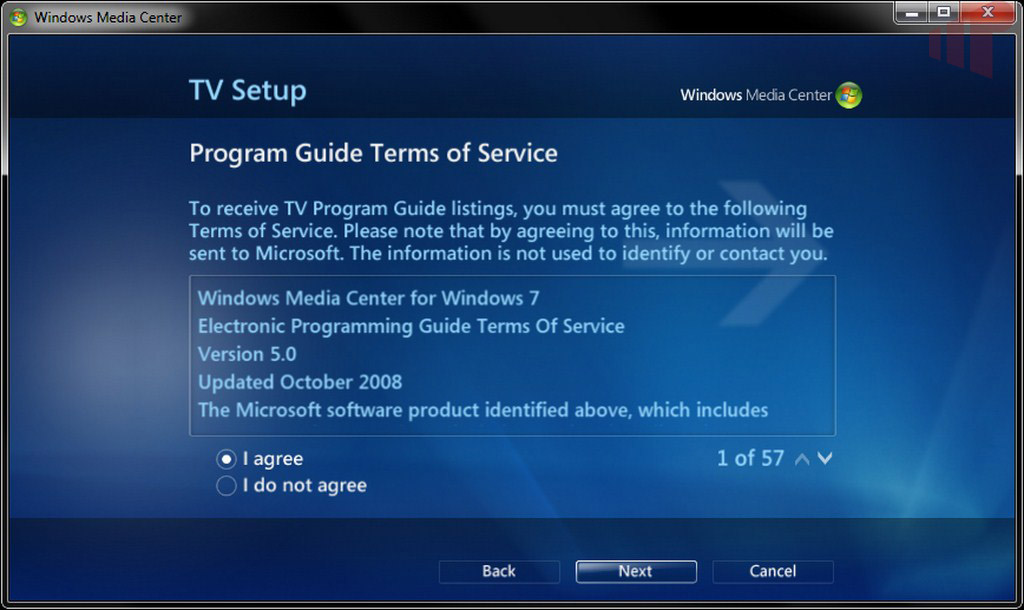
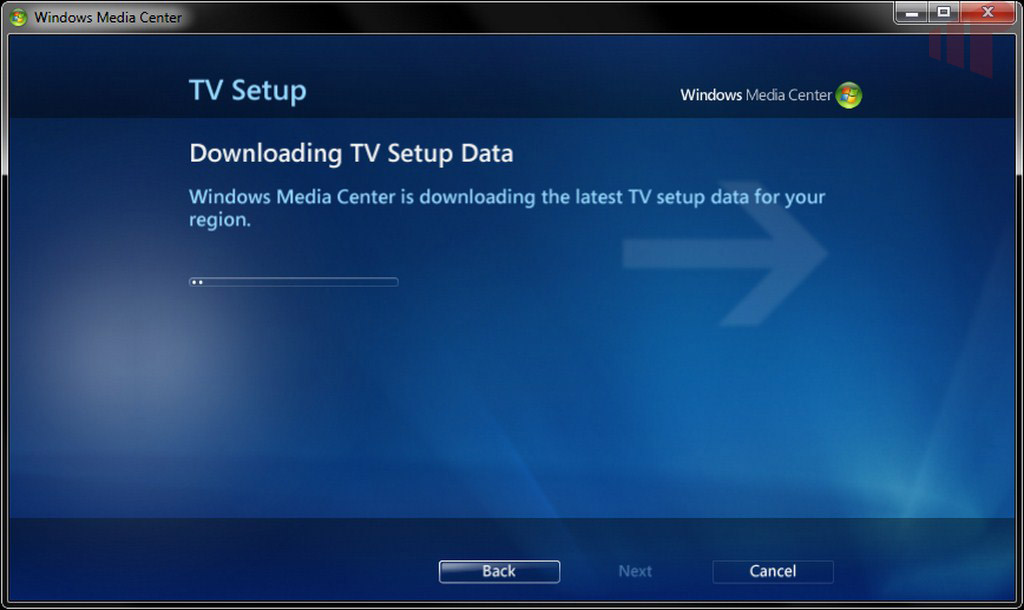
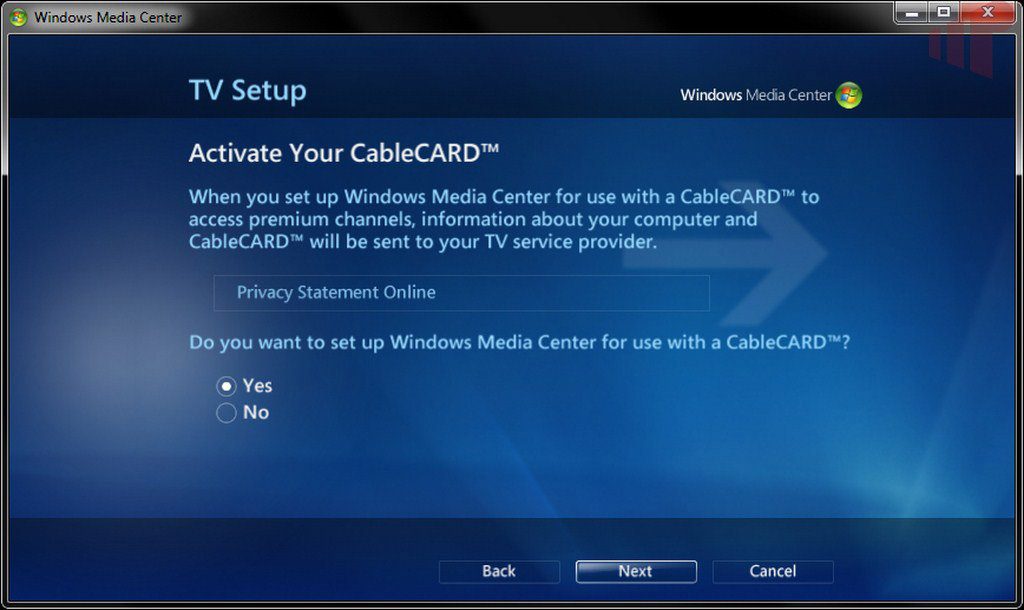
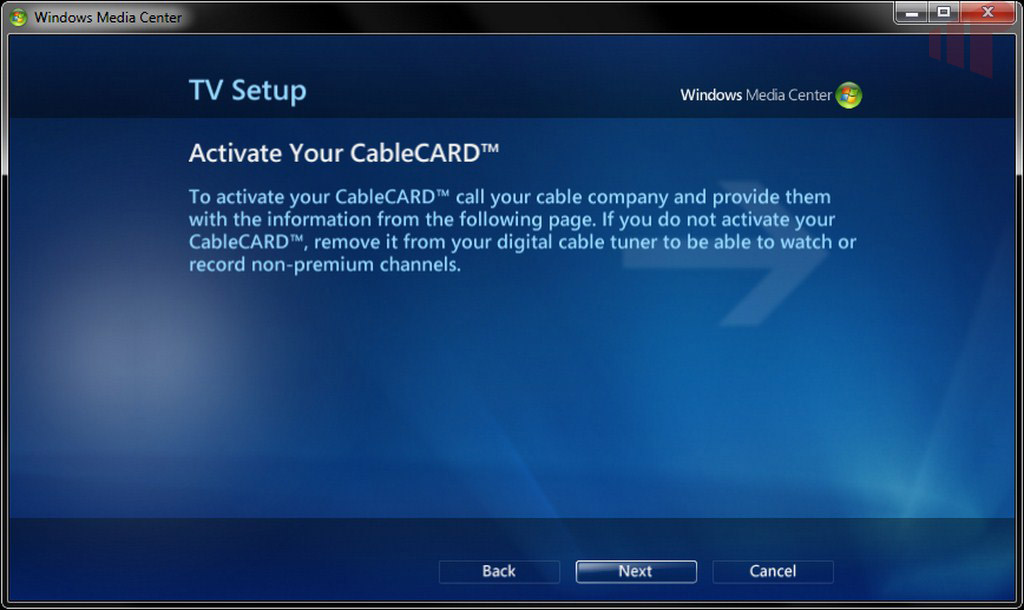
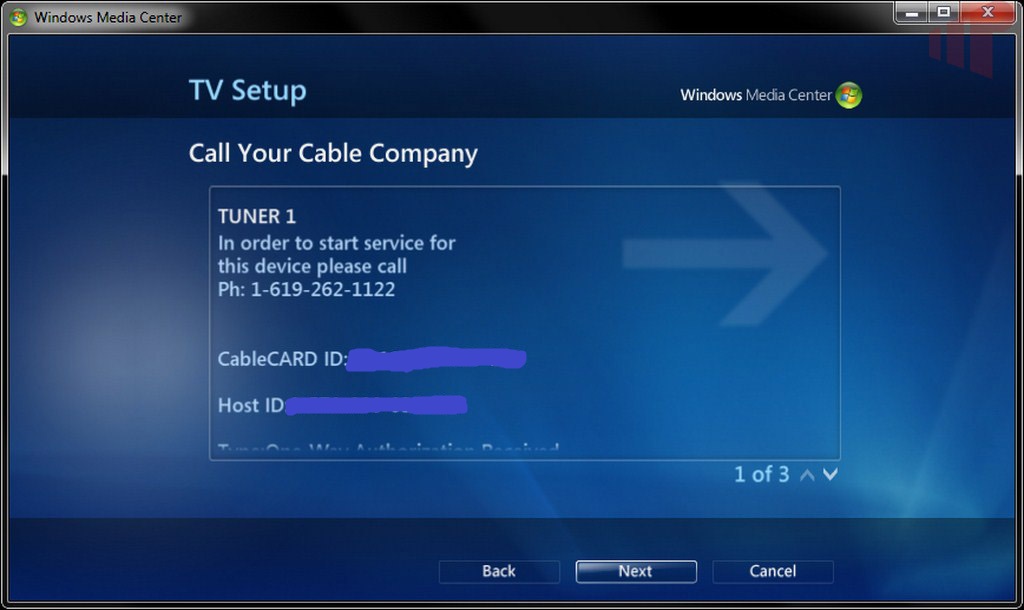
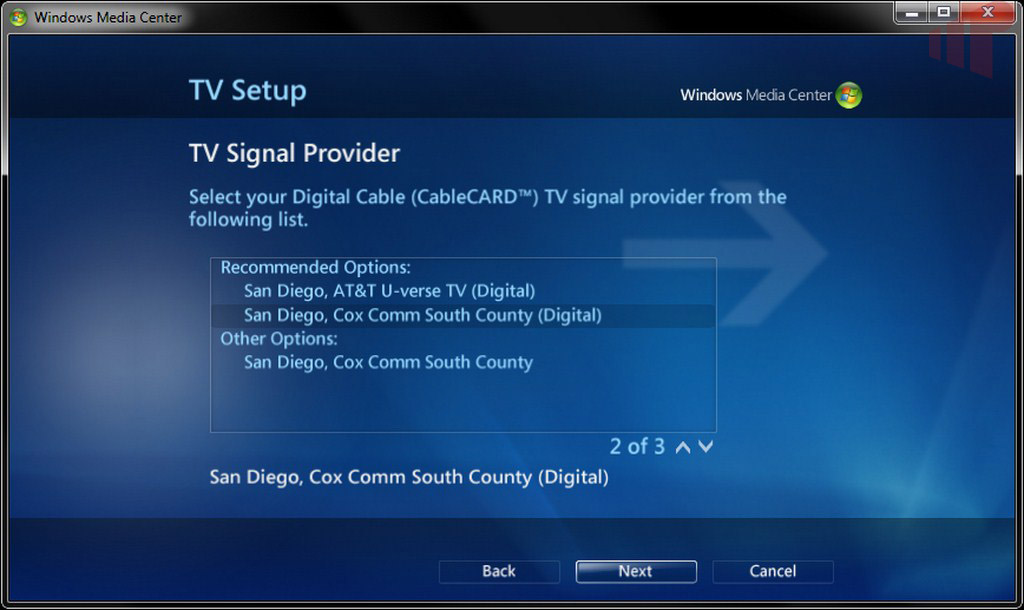
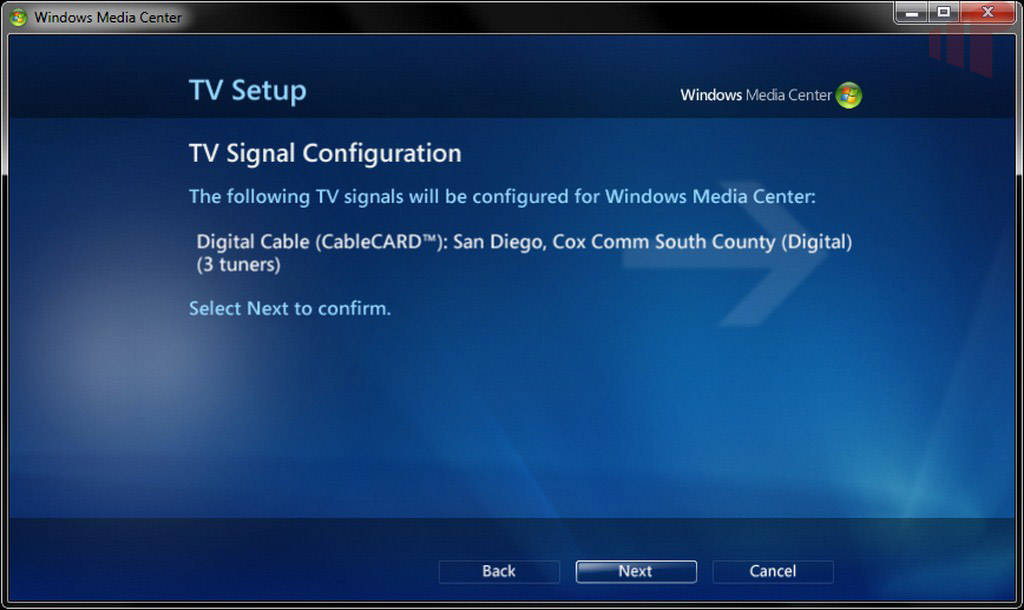
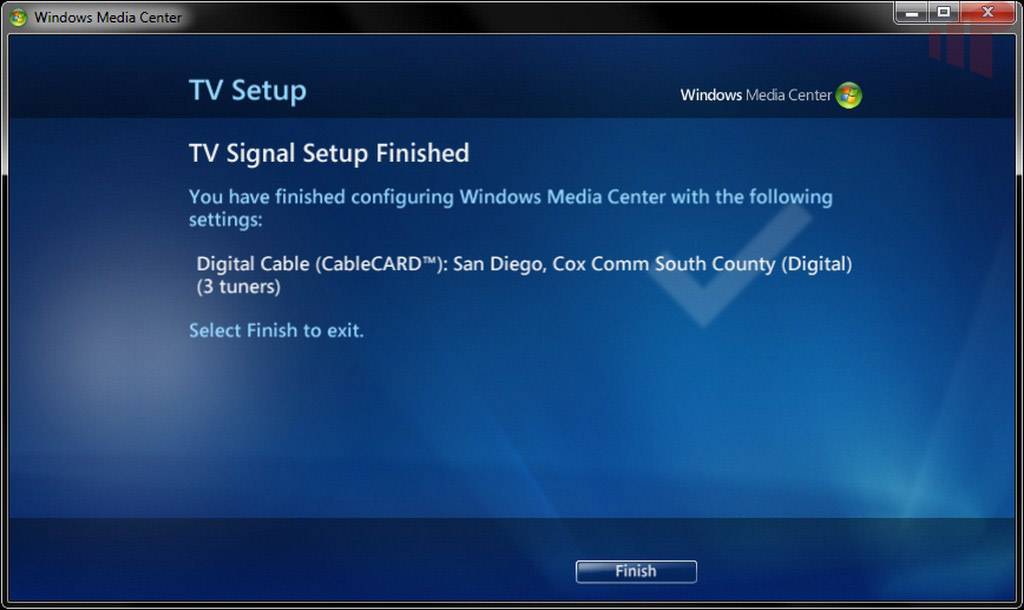
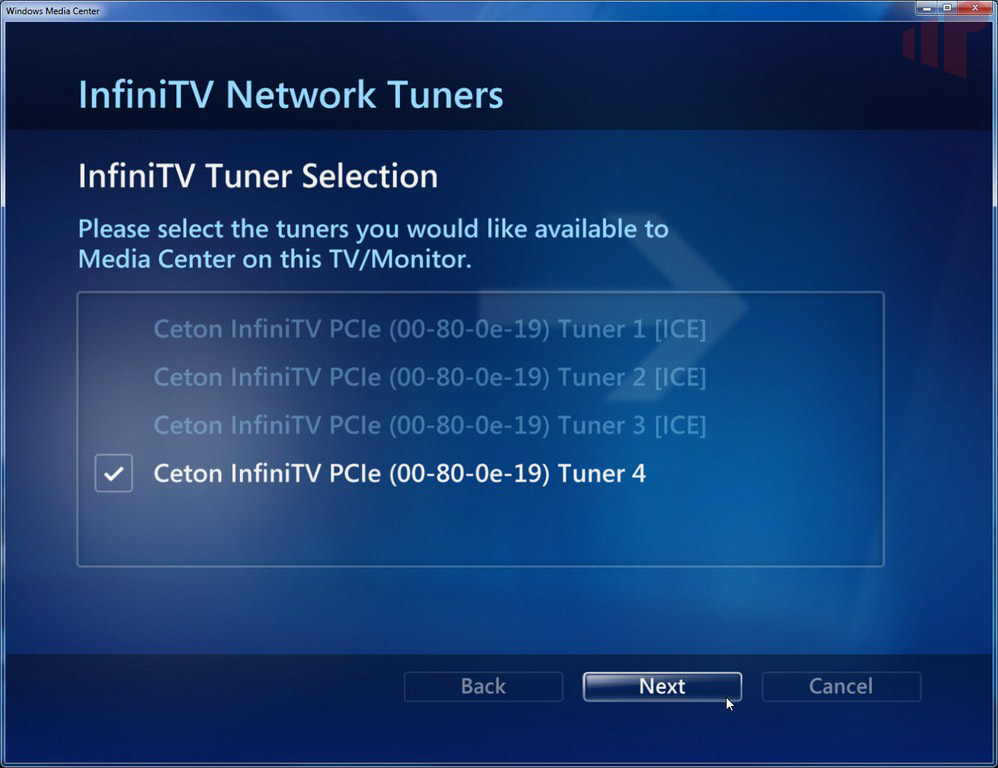
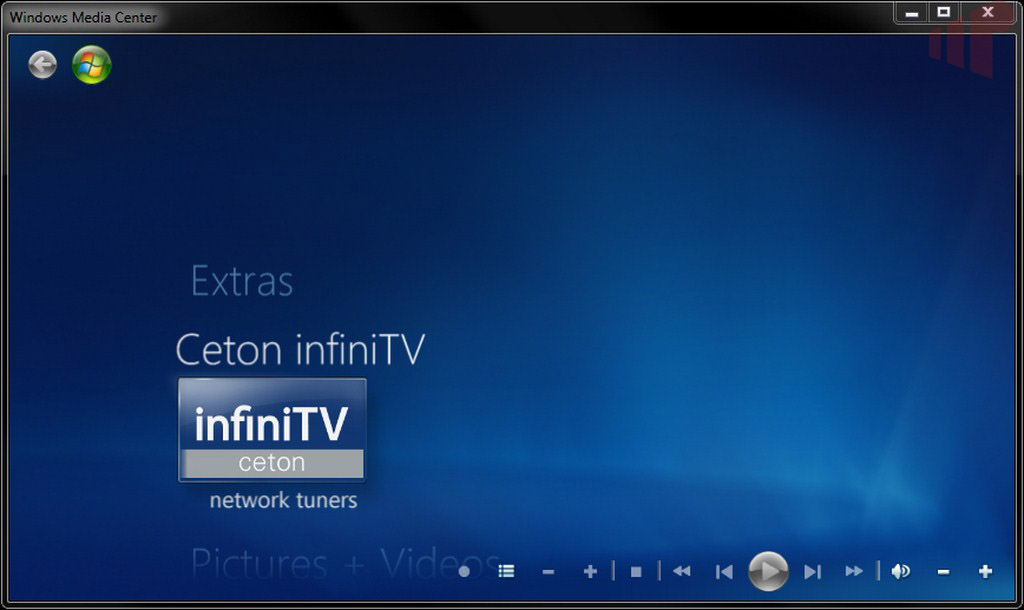


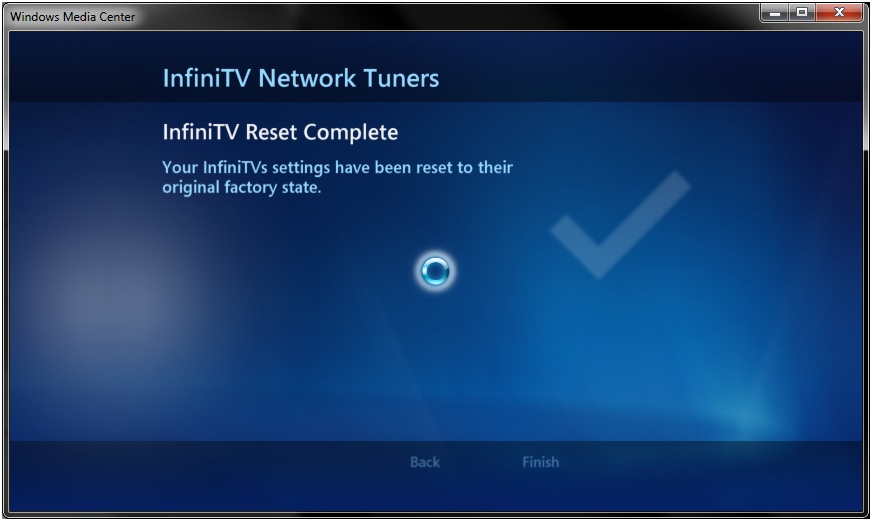
Very nice! The MC interface
Very nice! The MC interface is a great idea.
Finally!!! My hair is getting
Finally!!! My hair is getting white-r.
This is great news! My only
This is great news! My only question…is tuner pooling in the works as well so we don’t have to bind tuners to clients making them unavailable to other clients?
Ceton has not made any
Ceton has not made any announcements regarding tuner pooling.
Got this working very easily
Got this working very easily on my laptop under the same subnet. Question is can I set the host’s network bridge to be static open up some ports and do some routing on my external firewall and install the client on my machine at work? Or even being able to take the laptop places in different networks would be awesome too.
Sure, it is possible to
Sure, it is possible to traverse networks. The bigger question is whether you have the type of bandwidth that would allow it.
Specfically…where does the
Specfically…where does the client define the host PC’s ip? What ports does the InfiniTV Network or WMC use for communication? Pretty sure I won’t have the bandwidth to do it but will be fun to try out.
aamartin4
[quote=aamartin4]
Specfically…where does the client define the host PC’s ip? What ports does the InfiniTV Network or WMC use for communication? Pretty sure I won’t have the bandwidth to do it but will be fun to try out.
[/quote]
Per specification only a small number of network hops is allowed between the OCUR device and the client PC so this may not work at all.
In terms of the ports, if you run InfiniTV Network Tuner Wizard and select “Other” for firewall product it will list the ports needed.
A VPN could be used.
A VPN could be used.
HD content requires upwards
HD content requires upwards of 20Mbit/sec upload bandwidth since I doubt you’ll be able to transcode on-the-fly because of the DRM involved.
Will TunerSalad work with
Will TunerSalad work with this?
I do not want to give up any of my 4 Ceton tuners.
The InfiniTV Network Wizard
The InfiniTV Network Wizard is not capped to any number of tuners. Its job is to bind/unbind tuners to hosts and clients. WMC controls how many tuners it can access. Obviously, if you are using TunerSalad, you are changing how many tuners WMC can access. It doesn’t affect the wizard though.
While tuner sharing does work
While tuner sharing does work for me, my HTPC won’t wake up from sleep after a request from a client PC, and the HTPC also goes to sleep while still sending data over the network!
I think I will have to stick the tuner into my server, and just tell Windows to assign itself a static IP. That is still possible, right?
If you host on a Windows
If you host on a Windows Server 2008 R2-based OS, please follow the procedure in the guide above.
Use wolcmd.exe to send a
Use wolcmd.exe to send a wake-on-lan magic packet wake your computer. Running the command can be scheduled on your client PC with Task Manager on a system resume event or log on to Windows event. You can then use Waka Server and Waka Client to keep your PC awake while it is connected to the client. Waka is available on google code. This is the setup I use, and it works well.
Yeah, I was just testing
Yeah, I was just testing network sharing in my current HTPC before moving the tuner to an always-on server. Maybe I’ll do it after May sweeps when seasons end.
Quick question, if I want to
Quick question, if I want to uninstall the tuner from one client pc and move the association to another, does it affect the host? Is it as simple as uninstalling from one and installing on another client pc?
Yes. To change the client,
Yes. To change the client, follow the reset procedure to remove the client binding and then proceed with the configuration on the new client.
gklimov wrote:Quick question,
[quote=gklimov]
Quick question, if I want to uninstall the tuner from one client pc and move the association to another, does it affect the host? Is it as simple as uninstalling from one and installing on another client pc?
[/quote]
If you may setup the tuner on that client again then another option instead of using the Reset functionality is to run through the Setup Wizard again and on the tuner select screen simply uncheck it the tuner.
mikinho wrote:
gklimov
[quote=mikinho]
[quote=gklimov]
Quick question, if I want to uninstall the tuner from one client pc and move the association to another, does it affect the host? Is it as simple as uninstalling from one and installing on another client pc?
[/quote]
If you may setup the tuner on that client again then another option instead of using the Reset functionality is to run through the Setup Wizard again and on the tuner select screen simply uncheck it the tuner.
[/quote]
Does this allow the tuner to be freed up for another pc or does it just remove it from the client and leave it in limbo somewhere to be added back later.
I have my main HTPC set to 3 and I want to add the 4th. Somewhere I read thaT I had to remove it from the client 1st before adding it to the main HTPC.
The best thing to do is
The best thing to do is probably to remove it from the client and then add it back to your host.
I was stuck for a while after
I was stuck for a while after running the wizard it could not find the tuners (on host or anywhere else). I would reset and be able to set up TV again but every time I ran the Network tuner it would lose the tuners.
Turns out the driver for my Network Card was a generic windows version. After I updated from realtek site, it worked without fail.
Sweet!
Good to hear. Thanks for
Good to hear. Thanks for sharing.
Does anyone know if the
Does anyone know if the InfiniTV can be installed on Server 2008 R2 with Hyper-V? My understanding is that the server OS gets virtualized if the Hyper-V role is enabled, so I’m not sure if Ceton’s drivers will work in that environment.
I am contemplating a virtual server setup and it would be nice to be able to have the Ceton on the server, maybe with MCE in a VM that can handle most of the recording to allow me to have a smaller/lower power HTPC (maybe even an XBox 360) in the family room.
jrandeck wrote:Does anyone
[quote=jrandeck]
Does anyone know if the InfiniTV can be installed on Server 2008 R2 with Hyper-V? My understanding is that the server OS gets virtualized if the Hyper-V role is enabled, but I was contemplating a virtual server setup.
[/quote]
Yes it can. Follow Aaron’s instructions listed in the guide above for bridging on a server. You can then decide whether to bridge with an external, private or internal network card. Each works with its own set of pros and cons.
Thanks for the info. I guess
Thanks for the info. I guess I’ll need to research those pros and cons 🙂
I am attempting to install
I am attempting to install the InfiniTV 4 in my WHS 2011 box and have run into a problem when I try to change network settings on the InfiniTV 4’s web page. I can clear the checkbox for the DHCP server but the other settings stay greyed out. Also when I refresh the page or press the set network button the DHCP server setting reverts. Obviously I am not actually changing anything. I have the latest firmware and driver confirmed by the diagnostics tool. What should I be checking?
Sounds like you are using
Sounds like you are using Internet Explorer in Enhanced Security mode which is the default for “server” operating systems. Adding 192.168.200.1 to the Trusted Internet Zone or Intranet Zone to allow scripts to work.
Try a different browser. I
Try a different browser. I ran into the same issue. I seem to recall having to install Chrome to change the settings, but there may have been another browser that worked.
RehabMan wrote:Try a
[quote=RehabMan]
Try a different browser. I ran into the same issue. I seem to recall having to install Chrome to change the settings, but there may have been another browser that worked.
[/quote]
You beat me to it twice today 🙂
Except you knew the “real”
Except you knew the “real” reason it won’t work (IE security settings on Windows Server). I think I tried to change the settings for IE and gave up. I must have used Firefox (not Chrome) because that’s what I’ve got on the server now.
Also beware that it seems to
Also beware that it seems to me that setting a static IP for the Ceton card doesn’t work. I tried, and it would stick for a while, then revert back to DHCP. This, of course, screws up any clients that had previously been setup since they don’t know the new IP address. I ended up setting a DHCP reservation (maps MAC to IP) in my router.
Maybe you’ll have better luck.
This is a great guide. I
This is a great guide. I ended up having to set the card up on my WHS2011. I built a new i3 based 64 bit Win 7 Hm Pre sytem with 4gb ram. It was buggy with the card in there. BSOD over night every night over night. i had the latest drivers etc. Once I got it set up on the home server things worked without issue on the two windows media boxes. The home server only has a Pent. D process with 6gb of ram and the 64 bit version of hm srv 2011. Everything is stable and happy. Keep up the good work here.
I have a quick question. I
I have a quick question. I also have a WHS2011 set up w/ the Ceton installed and working perfectly (I have another on its way). I have 4G of ram intalled in the machine (3.5G after the IGP uses some), I was looking at the WHS resource monitor last night and noticed nearly all of the ram is in use. Should I install another 4G of ram (2 slots are spare)? If I don’t will this sevearly affect the WHS performance? With the exception of not having DE, WHS 2011 is working great for me.
I think the OS makes all the
I think the OS makes all the RAM look like it is being used when it is not. I found this after a quick search.
http://social.microsoft.com/Forums/en-US/whsvailbeta/thread/a91fd355-d899-48a7-8b55-1bcd84d4db47/
It looks like 8Gb is the max but anything over 4Gb is overkill. But with RAM getting so cheap these days and if it helps even a little it might be worth it. And who knows what the next service pack will add.
PAPutzback wrote:
I think
[quote=PAPutzback]
I think the OS makes all the RAM look like it is being used when it is not. I found this after a quick search.
http://social.microsoft.com/Forums/en-US/whsvailbeta/thread/a91fd355-d899-48a7-8b55-1bcd84d4db47/
It looks like 8Gb is the max but anything over 4Gb is overkill. But with RAM getting so cheap these days and if it helps even a little it might be worth it. And who knows what the next service pack will add.
[/quote]
Thanks. Since it’s working fine I will hold off on more RAM and just get the 2nd Ceton up and running unless I start seeing issues.
Great guide thank you Aaron.
Great guide thank you Aaron.
Just wanted to thank you guys
Just wanted to thank you guys for posting this. Helped me install my Ceton into my WHS and share with my laptop and HTPC with ease!
Hardest part was getting Cox Cable to correctly enter the host/data id’s.
Just to confirm, does this
Just to confirm, does this require a separate NIC available, or is onboard ethernet via the mobo effective?
Thanks.
If your onboard NIC is
If your onboard NIC is sufficient, then you may use it. It’s at least worth a try to see if your results are satisfactory.
Has anybody had a HTPC with a
Has anybody had a HTPC with a Centon PCIe card with all 4 tuners assigned to that pc, and then add 4 additional networked turners that are in a whs 2011 pc? I’m trying to do this right now but I’m running into an issue(s). I’ve paired the 4 whs network turners, but they are not able to tune a channel, ceton diagnostics stalls at step 10- “CableCARD Entitlement.” Any suggestions would be greatly appreciated.
WMC will only let you have a
WMC will only let you have a max of 4 tuners unless you use some thing like TunerSalad, then you can go over the 4 tuner limit.
Thank you so much for the
Thank you so much for the response!
The latest Ceton driver (from
The latest Ceton driver (from October 2011) sets the WMC tuner limit to 30. TunerSalad is not required.
This guide was perfect. I
This guide was perfect. I now have my Ceton in my WHS 2011 and being split between 2 htpc’s. THey both work fine but have to issues.
1. I set tuner 1 and 2 for HTPC A and 3 and 4 for HTPC B. But when I run Ceton Diagnostic on each HTPC. They show Tuner 1 for HTPC A and Tuner 2 and 3 for HTPC B and tuner 4 not assigned. I confirmed that all tuners work and record with no problem. Should I be concerned?
2. How do you fix Web access for the WHS 2011 with the bridge in place? can it be fixed? I’ve looked around the net for an answer and really cant find anything. Any one out there that could give me pointers?
Thanks
1. You might want to run
1. You might want to run through assigning the tuners again.
2. What is wrong w/ your WHS2011 web access?? Are you refering to using the Dashboard or accessing it as a web page to browse your files and stream media?
I have two cards bridged in my WHS2011 machine and my Dashboard, remote web access and streaming work perfectly. I use DynDNS for my URL (my_homeserver_name.dyndns.org) to access from outside my home network. You might try accessing it while on your home network by using the IP you assigned to your network bridge by entering this address into your browser [ xyz.xyz.xyz.xyz/remote ] and see if the remote web access is working. If not, check that it is still enabled in the server settings. If it is set in the server settings, turn it off and then back on again.
Let us know how it goes.
@phoneguy…
Thanks for the
@phoneguy…
Thanks for the quick reply!
1. I unassigned and then reassigned still the same problem. I noticed that in Ceton web access under system tab that the Default IP Settings DHCP server somehow got checked. (step 7 for thw whs 2011 install) I unchecked this and rechecked the DHCP client. I then unassigened all tuners – rebooted – then reassigned and still have the problem. Funny thing is that all 4 tuners work as they should.
2. Yup. Talking about remote web access. I set up my domain through MS. It worked perfectly until I installed the tuners and set up the bridge. I will try your suggestion and report back.
Thanks!
Mike
I tried accessing the server
I tried accessing the server while on home network and it worked. But away from my network and using Windows homeserver address I’m not having luck. When I log into the dashboard I still get an error message saying that the server isn’t connected to the internet.
Not sure what to do next.
One thing to check is whether
One thing to check is whether you have the proper gateway or DNS settings. If you RDP to your server and open up a cmd window and type “route print” look for the 0.0.0.0 entry in your table. Is it there, is it assigned to the proper interface and is the gateway address proper?
Once the gateway is verified, take a look at DNS. From the cmd prompt, type “ipconfig /all” and check the appropriate interface for DNS server entry.
Aaron nailed it. I’m not
Aaron nailed it. I’m not sure how the MS domain servers work, but with DynDNS there is an updater program that is installed on my WHS. When ever it detects that my external IP has changed it updates DynDNS’s servers, so when I enter my URL, DynDNS knows what IP to route it to. I was also able to get my Homeserver.com URL to work as well. Do what Aaron said and see what come up.
I also get a message that my WHS is not connected to the internet (I inhibited that alarm). I believe that it is caused by the fact that the NIC is no longer the device that is doing the communicating but rather the MAC bridge port that got created and that you assigned your network IP to.
@ Aaron – thanks for the
@ Aaron – thanks for the input. I wish I understood a bit more – first time setting up a home network and I’m still learning. I did the Route print and noticed some 0.0.0.0 entries but not sure what I really was looking form. So I guess I’m not sure about verifying gateway. I was also not sure about what I was looking for in the ipconfig/all results.
Additional info that may help:
– I gave the server a static IP address 192.168.1.254.
– The ceton I have DHCP Client checked so it doesn’t have a static IP
– I Didn’t forward any ports from the router to the sever
Is there a good resource I should read that would help? BTW I’m reading WHS2011 Unleashed (just got the ebook and slowly making my way through it.)
I want to thank you both for trying to assist me with this!
Here is a sample from a PC
Here is a sample from a PC with two interfaces. Notice how the default gateway (0.0.0.0) for both interfaces point to 192.168.1.1. In this case, the interface with metric 10 will receive all the traffic destined for networks that are not in the routing table because it is considered a better route (lower metric = better).
You definitely want to
You definitely want to assign a static IP to your Ceton card. This should be done prior to bridging it to your NIC as described in the guide. You will lose connectivity to the card until you bridge it, but once it is bridged you can access it’s web interface with the IP you just assigned.
These are the ports I have forwarded to my WHS; 80 = HTTP, 443 = HTTPS, 4125 = this is for your streaming media, 3389 = this is for using an RDP session to your server via the web (accessing the dashboard to administer your server from the web, otherwise you can only access the web page and stream media). Consult the manual for your router for directions on how to set up port forwarding.
Guys, thanks again – Well I
Guys, thanks again – Well I assigned a static IP for the ceton and I was able to access it while I was connected to my wifi by typing the new IP. The static ip for the server seems to work as well. I forwarded the ports on my router but it I still don’t have access to the server when I’m away from the wifi network. Just tested on my phone’s browser and my work browser. No luck. Do I need to reboot the router for port forwarding changes? I didn’t reboot.
I also did the route print and noticed that I didn’t have any 0.0.0.0 entries and the Interface for the home server had a high number like 280.
BTW I have a Linksys 610N dual band router.
I just found this on the
I just found this on the Ceton site
http://www.cetoncorp.com/support/index.php?/Knowledgebase/Article/View/30/22/static-ip-address-settings-reset-during-infinitv-network-tuners-wizard-setup
It indicates that the Ceton should have the same static IP as the Bridge. Would that possibly make a difference?
Thanks
movnmik wrote:I just found
[quote=movnmik]
I just found this on the Ceton site
http://www.cetoncorp.com/support/index.php?/Knowledgebase/Article/View/30/22/static-ip-address-settings-reset-during-infinitv-network-tuners-wizard-setup
It indicates that the Ceton should have the same static IP as the Bridge. Would that possibly make a difference?
Thanks
[/quote]
Thank you for bringing this to my attention, I’ve removed the incorrect information and apologize for any inconvenience caused. It was absolutely incorrect that the same IP address should be used. No two network devices on the same network should share an IP address.
I will add more information to the KB later this week but for now if you have any questions please let me know. The IP address needs to be definite but on the same subnet.
movnmik wrote:
I just found
[quote=movnmik]
I just found this on the Ceton site
http://www.cetoncorp.com/support/index.php?/Knowledgebase/Article/View/30/22/static-ip-address-settings-reset-during-infinitv-network-tuners-wizard-setup
It indicates that the Ceton should have the same static IP as the Bridge. Would that possibly make a difference?
Thanks
[/quote]
That doesn’t sound correct and may be a misstype. You need to assign different IPs to each Ceton card and to the Network Bridge that was created when you bridged your Ceton cards and your NIC, but they need to be in the same domain range.
For example; my Network Bridge is xyz.xyz.xyz.116, Centon card #1 is xyz.xyz.xyz.115 and Ceton card #2 is xyz.xyz.xyz.117. The subnet mask for all three is 255.255.255.0, and the default gateway for all three is xyz.xyz.xyz.1.
Further, when I forwarded the above mentioned ports to my server, they are all directed to xyz.xyz.xyz.116, since the Network Bridge is main interface for the server.
If you are using cable or DSL, sometimes the modems can have their own firewalls in them. If that is the case you will need to set port forwarding in your modem as well, but in this case the IP they will be forwared to will be the WAN IP of your router. The same method is applicable if you are using multiple routers as I do with FIOS and Verizon’s router.
I think I’m ready to pull all
I think I’m ready to pull all my hair out, at least what’s left of it.
When I delete the bridge I have remote internet access. When I enable the bridge – nothing. I still have internet access on the server just can’t remotely access it via the internet. When setting up remote access through the dashboard I get errors that the server isn’t connected to the internet and that unpn (?) isn’t enabled when I know it is.
I have the WRT 610n router. I set the static IP for the bridge as 192.168.1.111 (this is in the range of the DCHP server but I reserved it so It won’t be assigned again. I also use this as the static of IP of the NIC when it’s not in bridge mode.
Not sure what to do next – hara kiri comes to mind….
Since your remote access is
Since your remote access is working when not bridging your NIC, try to do this;
1. Delete your brige.
2. set the IP on your NIC
3. set up your remote access and verify that it works.
4. set your NIC for DHCP and disable Static DHCP for its MAC in your router.
5. set up your bridge again and assign it the IP that you had orriginally assigned to your NIC.
6. verify your Ceton cards are working and that your remote access is working. (edit) once you set your bridge up again, DO NOT run through the remote access wizard again. Just test it to see if it works.
I’m thinking that if you had your NIC & the MAC Bridged assigned the same IP that would cause issues. So by not setting the NIC ot that IP or your router to assign the NIC that IP taht should free it up for the MAC Bridge.
Let us know how it goes.
I think I ended up having to
I think I ended up having to do the port forwards by hand once the bridge was setup. I still got a warning from the dashboard that remote access wasn’t working, when in fact it was (ended up just ignoring that). I have a different router than you, but similar… Linksys e4200. I don’t think the router matters much. WHS 2011 just gets a bit confused with any kind of teaming/bridging on the network adapter.
At any rate, don’t pay attention to what the dashboard says about your remote access. Turn it on, let it throw its tantrum, and check it from the outside (I often connect to my neighbor’s wireless just to test connections… or if you have a tablet w/ 3G…)
Also be aware that some ISPs block incoming ports such as port 80. My current situation has me in that situation (Telus in Canada blocks port 80… I happen to spend half the year in Canada and half in US). So far I haven’t found a workaround for that either (not that I care much… remote access is/was pretty much a curiosity for me anyway…)
I used to feel your pain when
I used to feel your pain when I was on Cox which also blocks port 80. I got around it by using a different external port and translating to port 80 in my router. In other words, when outside the network, I used port 8081, but once the packets hit the router, the router would change the port value to 80 so that it would hit the WHS port 80. When accessing the server remotely via browser, you enter http://your_name.homeserver.com:your_special_port.
I tried that, and for
I tried that, and for whatever reason, I couldn’t get it to work either. It could have been some other reason. Probably when I get back to the US (comcast ISP), I will give it another try and see if I can get the alternate port stuff working there (even though comcast doesn’t block port 80). If I can make it work on port 8080 or whatever on comcast then next year when I go back to Canada (Telus ISP) I can be sure I’ve got most of the config correct.
The crazy thing was that remote access was working with comcast with the bridge for ceton card in effect, and then when I reconfigured for when I’m up north (an arguably simpler config due to the lack of bridging since the ceton card is not useful in Canada), things didn’t work…
Not that I found the WHS2011 remote access feature useful enough to spend too much time messing with it…
@phoneguy and Rehabman –
@phoneguy and Rehabman – thanks for the quick reply, I’ve put away my sharp blade… for now at least. Will follow your step by step instructions and see how it goes.
Thanks again!
Mike
Before I left work I decided
Before I left work I decided to try logging on to the server from my works network. Success! I wasn’t sure that I should be excited because I first thought that I was accessing in an unbridged state. I was very tired last night and couldn’t remember how I left the server. Bridged or unbridged. So I got home and checked and noticed that the ceton bridge was in full force and I tried web access through my phones browser with wifi off and it worked. My wife was very close to being $500k richer.
I want to thank everyone who offered up assistance. I wouldn’t have gotten this far without it!
Next project is getting OSX Snow Leopard on my Windows 7 machine…
Thanks again!
Mike
Congrats. Enjoy your Ceton
Congrats. Enjoy your Ceton card and WHS. BTW, you can stream any video that machine is capable of playing including recorded HD TV. Very handy for the overnight shift.
Hey I’m curious about what
Hey I’m curious about what you get red check marks on in the Ceton Diagnostics Tool on the WMC PC and the WHS 2011 PC.
I am getting red on the WMC on:
Devices: 1, 3, and 4, all understandable considering the ceton is is the WHS
CableCard: 6 is this one supposed to be green?
WHS:
Devices: 2 also understandable since WHS doesn’t have WMC
CableCard: 6 again
I should also clarify that I just got a new Ceton from RMA. Do I need to contact my cable company?
You should definitely contact
You should definitely contact your cable company and tell them you replaced your CableCARD device and need to re-pair. When you call, have your Ceton Disagnostic tool open and on the CableCARD tab so you can give them the Host ID.
BEWARE!
I tried this after
BEWARE!
I tried this after having recorded many hours of TV. After setting up the TV tuner to activate the card, all of my previously recorded encrypted shows are no longer view-able.
Did you happen to make any
Did you happen to make any hardware changes recently?
Aaron,
This guide has been
Aaron,
This guide has been tremendously helpful. Thank You. I have another question. I just purchased a second Ceton and put it into one of my HTPCs. So I have one in my WHS 2011 and one in a HTPC. There seems to be some conflicts and has been very difficult setting up. Any things I should consider?
What type of conflicts have
What type of conflicts have you had? How are you using the InfiniTV in the HPTC? Is it dedicated to that system or setup for shared usage?
If you have a ticket open with Ceton please PM me the ticket number. If you don’t, please open a ticket and make sure to include a diagnostics dump from the HTPC.
Any word on a mac client for
Any word on a mac client for access non-DRM from one of the network tuners? I seem to recall about work being done on the mac mini.
I’ve been contemplating
I’ve been contemplating moving my Ceton card to my WHS 2011 machine; maybe as early as this weekend. My current HTPC that hosts the card serves an XBOX and 2 DMA-2100 almost flawlessly. My biggest problem now is that somehow I’m receiving too many channel maps over a period of time and WMC no longer recognizes any programming and doesn’t record, which makes my Wife angry, especially with her craziness over the Bravo Network. I think many of the problems I have are due to delays my machine experiences with my tuning adapters, but this has been going on forever. I keep my USB ports active at all times, but still have problems. Do you think that the reliability of recording and keeping my ceton always active in my WHS 2011 PC will alleviate many of the problems I’m encountering now? Please Help if you can or at least give me a better suggestion.
Scott
Hi Scott, Have you submitted
Hi Scott, Have you submitted a support request to see what is causing your reliability issue? It might be best to get to the bottom of your current issue before adding another variable.
Two questions 1) for the
Two questions 1) for the netmask, do I keep it as it’s listed in the picture? 255.0.0.0? I changed it to 255.255.255.0, or what ever the standard usually is for my home network, and any reboot will reset the IP back to the default, and the clients can’t locate the tuners, I have it as a DHCP client at the moment and it seems to work fine, I’m not sure if having a static IP will provide any benefit, but I do have the server set up with a static IP, for remote access.
2) I’ve installed the Ceton tuner in a HP N40L Microserver, and when coming out of hibernation, ceton is not registering back on the network, its not getting an IP, I’m using the the lights out add in for hibernation, any ideas? A reboot resolves the issues, but I can’t figure out why it can’t get an IP. the PCI power settings were listed as moderate, and I’ve tried turning the power savings completely off, no help.
I’ll have to say, aside from my hibernation issues, this is how the tuner was meant to be used, fantastic article.
Can you provide the IP
Can you provide the IP address/mask for you are configuring for InfiniTV and Host PC interface?
I was using 192.168.0.250 for
I was using 192.168.0.250 for the static ip, out site of the dhcp server range, and 255.255.255.0 for the netmask. I had unchecked the DHCP client box and the default IP setting on the system tab. But it was reverting back to the the default IP settings on reboot.
Can you verify your driver,
Can you verify your driver, firmware and hardware versions? Is this a WHS2011 install?
Driver 1.5.4304.6, Firmware
Driver 1.5.4304.6, Firmware 1.0.9.5, Hardware version 4884, and yes, whs 2011 OS, should have mentioned that first.
Can you try to see if the
Can you try to see if the procedure works in Windows 7? If it doesn’t work in Windows 7, perhaps there is a bad flash on board that is not saving the address. I would recommend opening a support ticket if it doesn’t work under Win7.
I was able to get some TV
I was able to get some TV down time while the family was watching a movie, and using 255.0.0.0 did the trick, the static ip is sticking, hum, but I’m still not getting and IP on resume from hibernation. I’ll look in the bios settings next time I have a chance.
No worries for now, seems
No worries for now, seems this is not a common issue, but apprecite you time, but I’ll try some things this weekend, when I find some time to take it off line.
Ceton tells me that in my
Ceton tells me that in my case the software sometimes forgets to turn on bridging allowed. I used the instructions for a manual WHS installation on Win7 Ultimate 64. The host is working now, waiting for more ram to arrive before Cetonizing one of my workstations. I canardly wait….can finally see the host from the workstation.
I’m having trouble installing
I’m having trouble installing the USB CETON TUNER onto my WHS2011 HP X310 sever. When running the latest stable install, the installer just hangs at the “status” stage. Can you install the usb tuner onto WHS 2011 using the ceton installer?? Is there a specific WHS 2011 installer. Also if and after I can it installed how do I get the tuner installed and recognized by other pc clients without WMC. I can install network tuners onto my WIN 7 PC. But in order to get the tuners to be recognized by other pc clients I have to run WMC. WHS does not have WMC. I would appreciate any guidance in this regard.
On another note, when I network the tuners on the HOST PC of a WIN 7 box I lose internet access. I’ve read about it on this forum but I just see information about making the bridge, tuner card, and nic card static ip’s outside of my DHCP router ip range. Will this fix the “No internet access” issue? Or is this a drawback to networking Ceton tuners.
I’m having trouble installing
I’m having trouble installing the USB CETON TUNER onto my WHS2011 HP X310 sever. When running the latest stable install, the installer just hangs at the “status” stage. Can you install the usb tuner onto WHS 2011 using the ceton installer?? Is there a specific WHS 2011 installer. Also, if or after I can get the USB ceton tuner installed, how do I get the tuner to be recognized by the other pc clients without WMC. I can install network tuners onto my WIN 7 PC. But in order to get the tuners to be recognized by other pc clients I have to run WMC on the Host PC, run the ceton network, then run network tuner wizard from inside WMC . WHS does not have WMC. I would appreciate any guidance in this regard.
On another note, when I network the tuners on the HOST PC of a WIN 7 box I lose internet access. I’ve read about it on this forum but I just see information about making the bridge, tuner card, and nic card static ip’s outside of my DHCP router ip range. Will this fix the “No internet access” issue? Or is this a drawback to networking Ceton tuners.
I’m finally going to do it.
I’m finally going to do it. I re-installed windows 7 last night on my HTPC and going to host with my WHS2011. One thing I like already is how the card sits snugly into the PCI Express slot. I’ve always had problems losing Ceton every 4 or 5 days, but lately it has been much better because of the HOTFIX Ceton gave me. I’m thinking Tuning requests will work better in a always on Server.
Stupid questions, but here they are:
1. The tuning adapters are installed into the WHS 2011 box (the one that hosts Ceton) ?
2. After I bridge with my card, will I still have a static address for my WHS 2011 and one for the Ceton?
3. In order to go to see the HTML pages of the Ceton card, I will need to use the new static IP and not the old default dhcp addres?
4. Will I still be able to remote web access my Server?
5. Will this bog down my network? Especially the server’s NIC itself?
6. Should I go out and buy another 2TB hard drive and just store my shows on there on my client machine or should I just archive it back to the WHS 2011 box? It looks like I’m doing too many activities on my network.
7. My WHS2011 box has an AMD quad core athlon and 10 GB of Ram. Is that sufficient?
8. I’m reading about streaming over the web, is that possible? I know there is a Plug-in called Remote Potato that will do that.
9. I also have a HD HOMERUN Prime with 3 HD channels, will that cause any problems?
10. Will I have difficulty playing my old shows because I re-installed Windows and there could be a Playready Conflict?
Thank you to anyone who tries to answer these questions.
I am running almost the same
I am running almost the same set up(for over a year now) that you are going for.
1. I don’t use tuning adaters so I can’t advise on this(that’s the almost).
2. YES. One static IP for WHS2011 and another for your Ceton card.
3. Use the new static IP.
4. YES. Either localy with your new static IP or with your home server URL. (Edit 12/5) Remember to set up port forwarding in your router to forward the proper port to the WHS2011;s static IP.
5. In my experience no. I am hardwired with Cat5e and using Gig NICs and a Gig switch. HDTV needs only 20Mbps so you will have pleanty of bandwidth for other clients, extenders and gerneral surfing.
6. I store all of my recorded TV on my WHS2011, then I can watch on any client and stream it over the net.
7. More than enough. I have an AMD quad core w/ 8Meg of RAM. Streaming over the net uses the most CPU and SQL uses every byte of RAM it can get its hands on.
8. WHS2011 can stream natively itself. It requires MS Silverlight plugin be installed on the client you are stream to.
9. I don’t use the HD HomeRun Prime, but I don’t see that it would cause an issue so long as you are keeping your IPs straight.
10. If you are refering to recorded TV already on your WSH2011, I shoud say not, once you have the media libraries set up in WMC it should discover your recorded TV just like my HTPCs do when I record w/ my Desktop PC. If you are talking about ripped DVDs or BluRays, using something like Media Browser will do fine.
I actually have 6GB of RAM,
I actually have 6GB of RAM, not 10 GB.
Hi, and thanks for this post
Hi, and thanks for this post it is great – however I have followed all the instructions to get the card bridged from my WHS and I get to #12 and can “confirm my Ceton InfiniTV is working properly as a bridged device by accessing the InfiniTV device webpage as shown above in step #4. The device webpage is available from any computer on your network.” but then when I go through the regular process on WMC and the tuners are not detected.
Ceton support tried helping me to a point. (it seems issue is WMDRM pairing is red) however no joy. I am ready to give up but do love the concept of WHC & WMC running my home media and this tuner is the key) I have installed the card in my media center PC and it works fine, however I am running out of slots so really need it in the server.
Any advice welcome.
Thanks
You can usually fix the
You can usually fix the “WMDRM Red” issue by reseting and rediscovering tuners via the Ceton diag tool.
Thanks for all your advice.
Thanks for all your advice. This morning I did try a few things with my firewalls. The only was my Verizon Fios Router which I played with but no changes. I do get the feeling the problem is related to the WMDRM Red issue. I did try resetting but get the message
“Unhandled exception has occurred in your application. If you click Continue, the application will inore this error and attempt to continue”
also on the start page of the diagnostic tool for the Tuner Driver Version Adapter I have “Not Installed” I did try reinstalling the Ceton tool but no change.
Not sure if it is of help but below is the log for the error message……
See the end of this message for details on invoking
just-in-time (JIT) debugging instead of this dialog box.
************** Exception Text **************
System.ComponentModel.Win32Exception: The system cannot find the file specified
at System.Diagnostics.Process.StartWithCreateProcess(ProcessStartInfo startInfo)
at Ceton.Diagnostics.Utility.ToolSelection.
(Object , EventArgs )
at System.Windows.Forms.Control.OnClick(EventArgs e)
at System.Windows.Forms.Button.OnMouseUp(MouseEventArgs mevent)
at System.Windows.Forms.Control.WmMouseUp(Message& m, MouseButtons button, Int32 clicks)
at System.Windows.Forms.Control.WndProc(Message& m)
at System.Windows.Forms.ButtonBase.WndProc(Message& m)
at System.Windows.Forms.Button.WndProc(Message& m)
at System.Windows.Forms.Control.ControlNativeWindow.WndProc(Message& m)
at System.Windows.Forms.NativeWindow.Callback(IntPtr hWnd, Int32 msg, IntPtr wparam, IntPtr lparam)
************** Loaded Assemblies **************
mscorlib
Assembly Version: 2.0.0.0
Win32 Version: 2.0.50727.5466 (Win7SP1GDR.050727-5400)
CodeBase: file:///C:/Windows/Microsoft.NET/Framework64/v2.0.50727/mscorlib.dll
—————————————-
ctndiag
Assembly Version: 13.3.22.1342
Win32 Version: 13.03.22.1342
CodeBase: file:///C:/Program%20Files/Ceton/Ceton%20InfiniTV/ctndiag.exe
—————————————-
System.Windows.Forms
Assembly Version: 2.0.0.0
Win32 Version: 2.0.50727.5468 (Win7SP1GDR.050727-5400)
CodeBase: file:///C:/Windows/assembly/GAC_MSIL/System.Windows.Forms/2.0.0.0__b77a5c561934e089/System.Windows.Forms.dll
—————————————-
System
Assembly Version: 2.0.0.0
Win32 Version: 2.0.50727.5467 (Win7SP1GDR.050727-5400)
CodeBase: file:///C:/Windows/assembly/GAC_MSIL/System/2.0.0.0__b77a5c561934e089/System.dll
—————————————-
System.Drawing
Assembly Version: 2.0.0.0
Win32 Version: 2.0.50727.5467 (Win7SP1GDR.050727-5400)
CodeBase: file:///C:/Windows/assembly/GAC_MSIL/System.Drawing/2.0.0.0__b03f5f7f11d50a3a/System.Drawing.dll
—————————————-
Ceton.Diagnostics
Assembly Version: 13.3.22.1342
Win32 Version: 13.03.22.1342
CodeBase: file:///C:/Program%20Files/Ceton/Ceton%20InfiniTV/Ceton.Diagnostics.DLL
—————————————-
System.Core
Assembly Version: 3.5.0.0
Win32 Version: 3.5.30729.5420 built by: Win7SP1
CodeBase: file:///C:/Windows/assembly/GAC_MSIL/System.Core/3.5.0.0__b77a5c561934e089/System.Core.dll
—————————————-
Ceton.InfiniTV
Assembly Version: 13.3.22.1342
Win32 Version: 13.03.22.1342
CodeBase: file:///C:/Program%20Files/Ceton/Ceton%20InfiniTV/Ceton.InfiniTV.DLL
—————————————-
Ceton.UPnP
Assembly Version: 13.3.22.1342
Win32 Version: 13.03.22.1342
CodeBase: file:///C:/Program%20Files/Ceton/Ceton%20InfiniTV/Ceton.UPnP.DLL
—————————————-
System.Configuration
Assembly Version: 2.0.0.0
Win32 Version: 2.0.50727.5420 (Win7SP1.050727-5400)
CodeBase: file:///C:/Windows/assembly/GAC_MSIL/System.Configuration/2.0.0.0__b03f5f7f11d50a3a/System.Configuration.dll
—————————————-
System.Xml
Assembly Version: 2.0.0.0
Win32 Version: 2.0.50727.5420 (Win7SP1.050727-5400)
CodeBase: file:///C:/Windows/assembly/GAC_MSIL/System.Xml/2.0.0.0__b77a5c561934e089/System.Xml.dll
—————————————-
CustomMarshalers
Assembly Version: 2.0.0.0
Win32 Version: 2.0.50727.5420 (Win7SP1.050727-5400)
CodeBase: file:///C:/Windows/assembly/GAC_64/CustomMarshalers/2.0.0.0__b03f5f7f11d50a3a/CustomMarshalers.dll
—————————————-
System.Xml.Linq
Assembly Version: 3.5.0.0
Win32 Version: 3.5.30729.5420 built by: Win7SP1
CodeBase: file:///C:/Windows/assembly/GAC_MSIL/System.Xml.Linq/3.5.0.0__b77a5c561934e089/System.Xml.Linq.dll
—————————————-
System.ServiceModel.Web
Assembly Version: 3.5.0.0
Win32 Version: 3.5.594.5420
CodeBase: file:///C:/Windows/assembly/GAC_MSIL/System.ServiceModel.Web/3.5.0.0__31bf3856ad364e35/System.ServiceModel.Web.dll
—————————————-
System.Runtime.Serialization
Assembly Version: 3.0.0.0
Win32 Version: 3.0.4506.5452 (Win7SP1GDR.030729-5400)
CodeBase: file:///C:/Windows/assembly/GAC_MSIL/System.Runtime.Serialization/3.0.0.0__b77a5c561934e089/System.Runtime.Serialization.dll
—————————————-
System.ServiceModel
Assembly Version: 3.0.0.0
Win32 Version: 3.0.4506.5452 (Win7SP1GDR.030729-5400)
CodeBase: file:///C:/Windows/assembly/GAC_MSIL/System.ServiceModel/3.0.0.0__b77a5c561934e089/System.ServiceModel.dll
—————————————-
SMDiagnostics
Assembly Version: 3.0.0.0
Win32 Version: 3.0.4506.5452 (Win7SP1GDR.030729-5400)
CodeBase: file:///C:/Windows/assembly/GAC_MSIL/SMDiagnostics/3.0.0.0__b77a5c561934e089/SMDiagnostics.dll
—————————————-
System.Management
Assembly Version: 2.0.0.0
Win32 Version: 2.0.50727.5420 (Win7SP1.050727-5400)
CodeBase: file:///C:/Windows/assembly/GAC_MSIL/System.Management/2.0.0.0__b03f5f7f11d50a3a/System.Management.dll
—————————————-
System.ServiceProcess
Assembly Version: 2.0.0.0
Win32 Version: 2.0.50727.5420 (Win7SP1.050727-5400)
CodeBase: file:///C:/Windows/assembly/GAC_MSIL/System.ServiceProcess/2.0.0.0__b03f5f7f11d50a3a/System.ServiceProcess.dll
—————————————-
************** JIT Debugging **************
To enable just-in-time (JIT) debugging, the .config file for this
application or computer (machine.config) must have the
jitDebugging value set in the system.windows.forms section.
The application must also be compiled with debugging
enabled.
For example:
<configuration>
<system.windows.forms jitDebugging=”true” />
</configuration>
When JIT debugging is enabled, any unhandled exception
will be sent to the JIT debugger registered on the computer
rather than be handled by this dialog box.
From your HTPC, go into
From your HTPC, go into Network and see if the tuner card shows up in the network devices. If it isn’t I would check any firewalls that may be on that may be blocking your HTPC from seeing the tuners.
Also check the properties for the tuner card in your sever & make sure that the bridgin is still enabled.