Tips and Tweaks – Adding Sequence commands to your Logitech Harmony remote

If you are a true home theater nut like I am then, without a doubt, you will have some form of a universal remote control in your home theater setup. Over the years, I have amassed a sizable collection of Harmony remotes. I probably have every single model of Harmony remotes besides the RF based Harmony remotes. One of many things I do is constantly fiddle with the settings, tweaking them to add new button queues and screens. Recently, I’ve been getting into home automation and light control in my theater room. Right now I’ve got a Lutron Grafik Eye controlling my multiple light zones. I am also getting into Z-wave lighting control but we’ll dive deeper into that subject at a later date.
The Lutron lighting control allows me to control it via IR commands from almost any remote. I’ve added the Lutron lighting as a device in my Harmony setup and then created a sequence so that when I hit play it will dim my lights and start playing the movie. Then, I added a second sequence that when I pause the movie it brightens up the lights and pauses at the same time.
Below are the steps to create a sequence in the Logitech Harmony setup software.
- Click on Customize Buttons for whatever activity you want to add the sequence to.
2. Click on Add Sequence
3. Give the Sequence a name
4. Select the device( s ) and the commands that will be part of the Sequence
5. Click Add another Sequence to add additional items/commands to your Sequence.
6. Click Done
7. The Sequence( s ) you created will now appear as a hardware/device item in the drop down menu.
8. All Sequence( s ) you create will be visible in the Device column drop down menu.
9. Select the Sequence, assign it to a soft or hardware button, and give it the command you want it to present.
10. Click Done
11. Plug in your remote to your compute, and click on Update Remote to download the newly created Sequence into your remote.
Now that you have completed a Sequence, head to your home theater and start enjoying your movies with less button presses. If you have already done Sequences like this, leave a comment and let us know your favorite Sequences.

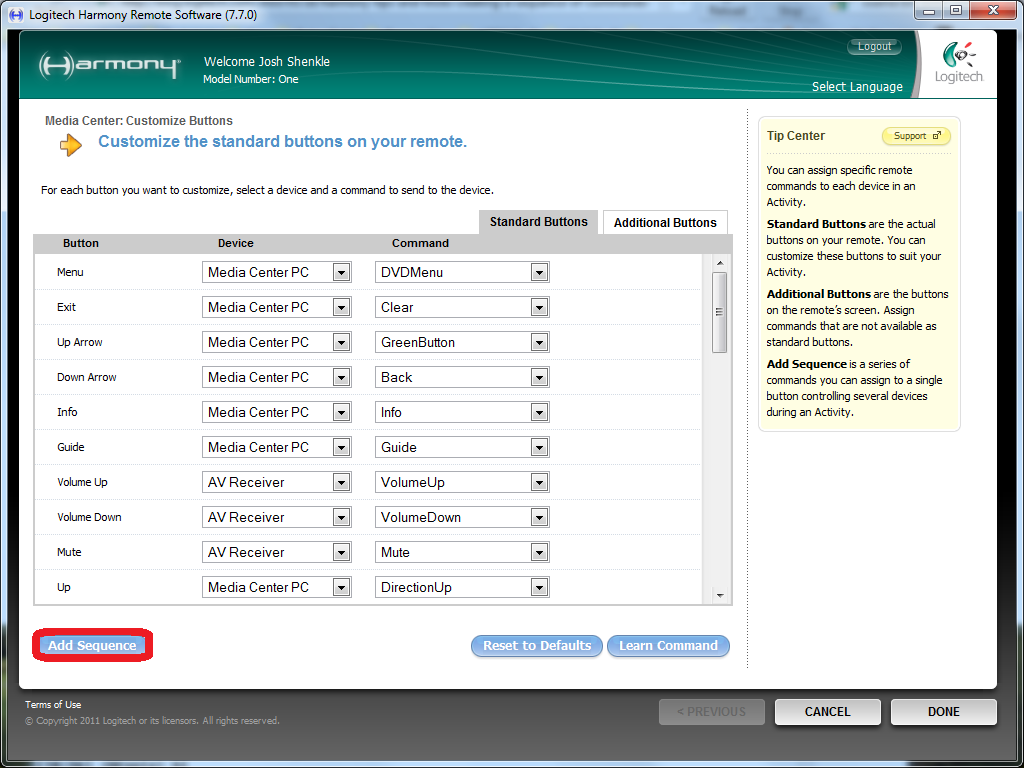
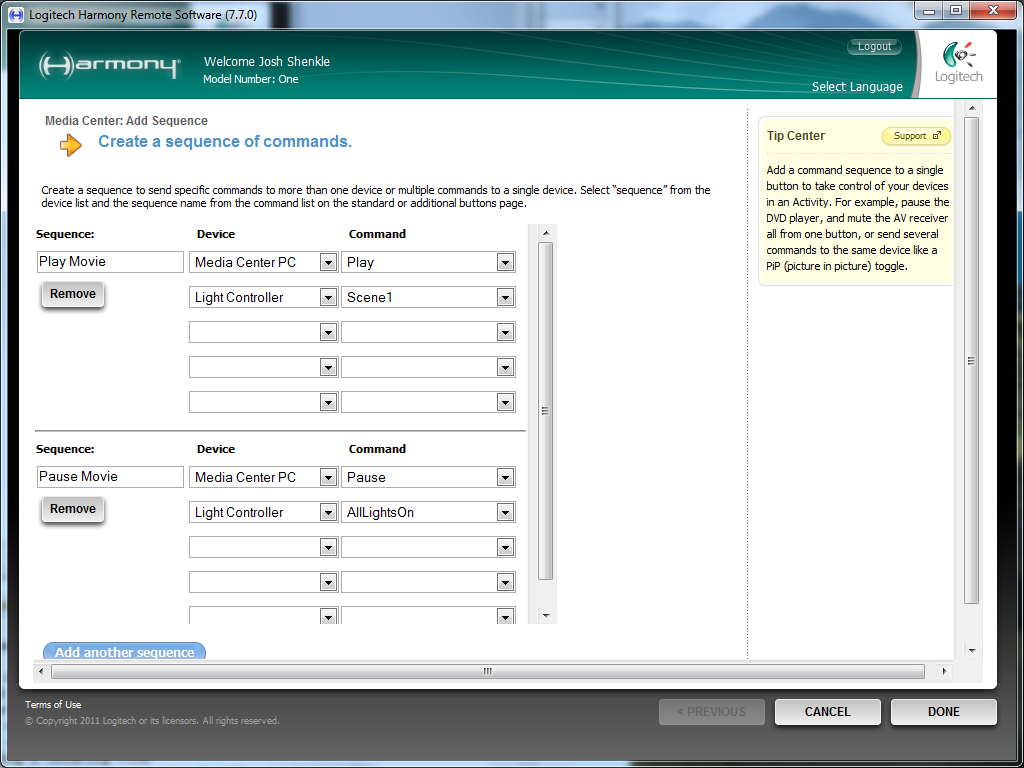
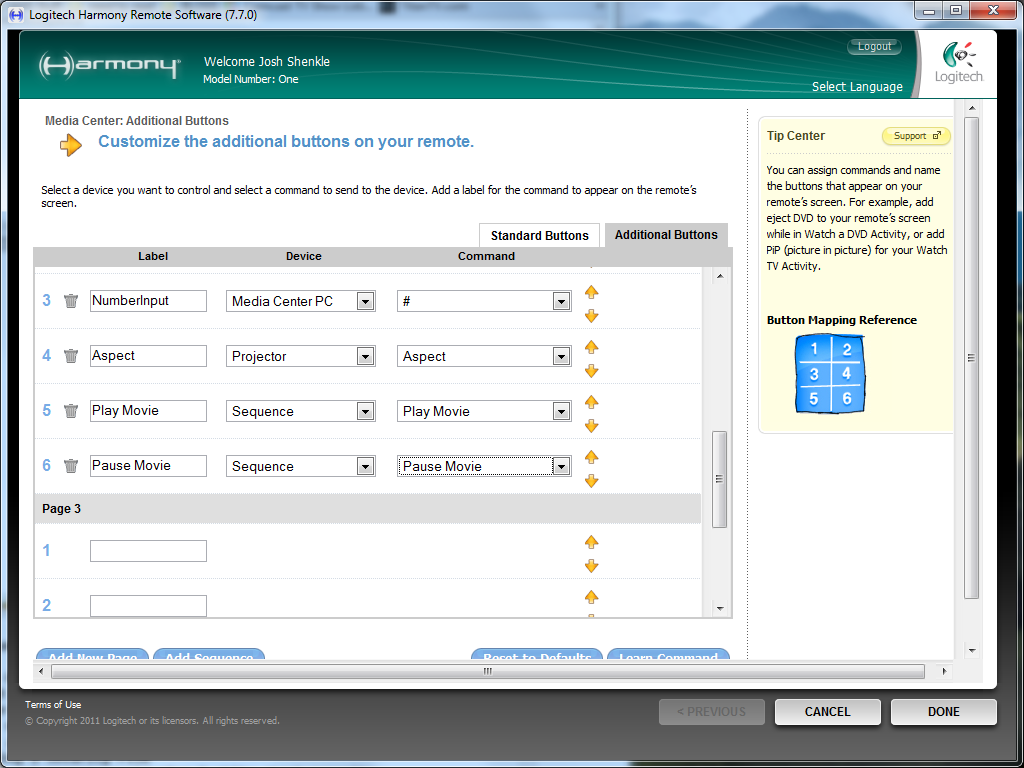
I’m slacking, my sequence is
I’m slacking, my sequence is to turn the TV on and then change the channel to the Disney network.
Do you have a blog for your lighting control?
Good article! If you could,
Good article! If you could, please help me push Logitech for getting Sequence capability on ALL of their remotes. Here is their tech support response when I asked why the 1100 can’t do sequences.
I understand that you would like to create a Sequence (or macro) function to turn the closed captioning for your DirecTV on and off. I realize how frustrating this must be for you, and as such, I will gladly assist you.
To the best of my knowledge Brian, there are unfortunately no current plans to add the Sequences feature to the Harmony 900 or 1100. I do apologize for any inconvenience this may cause. However, if you would like to send a suggestion directly to our product designers, there is actually a short suggestion form you can fill out at: http://www.logitech.com/ithink . We always welcome any feedback or suggestions from our customers.
Is there a way to add a delay
Is there a way to add a delay between sequences? I have the WMC screensaver set, and the first button press gets eaten by the system. I have tried to enter a sequence that will send Recorded TV 5 times when I press Rec TV, but it seems to send them out too fast, and they are all sent by the time the screen saver goes away!
I’m not sure about
I’m not sure about inter-sequence delay, but you can set inter-device delay and inter-command delay for each device IIRC.