Easily Improve System and Disk Performance with Anti-Virus Exclusions
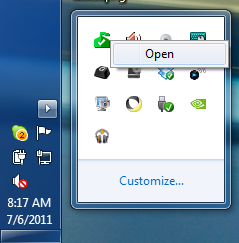
A lot of us at Missing Remote are fond of the Microsoft Security Essentials anti-virus software. Not only is it free, it does its job without chewing up unnecessary resources and hides in the background until it is needed.
In the HTPC environment, we can decrease the impact to the system and disk performance even more by defining a few exclusion rules. Because the HTPC is generating new video files on its own, there’s really no risk in excluding those files from the anti-virus protection.
While we’ll go over the exclusion definitions for Microsoft Security Essentials, the same concepts can be applied to many other anti-virus programs.
There are two ways to exclude files from being scanned: by file extension and by folder. Either way is acceptable. If you’ve got video located in a lot of directories, configuring extensions may be easier, otherwise, configuring folders may take even less time.
First, open up Microsoft Security Essentials from the system tray icon.
In Microsoft Security Essentials, click on the “Settings” tab and select “Excluded Files and Locations” on the left side. In the following screen capture, you can see that the directory “C:\Users\Public\Recorded TV” was excluded. You will want to exclude locations where you have stored video, recording location, commercial skip analysis locations, etc. Be sure to click “Save changes” once you are finished.

If you’d rather exclude by file extension, you can do this by selecting “Excluded File Types” under the “Settings” tab. Just enter the extension you want to exclude.
If you use Windows 7 Media Center, you’ll want to exclude “sbf” (temporary recorded TV file) and “wtv” (recorded TV file). If you use SageTV, you’ll want to exclude “ts” and “mpg”, both of which can be used to store recorded TV files.
Again, be sure to click “Save changes” once you are finished.

That’s all there is to it. Excluding all your heavy video file usage from being scanned will free up your disk and CPU to move on to other important tasks such as serving up extender sessions, commercial skip analysis, etc.

Good idea, I’ll be turning on
Good idea, I’ll be turning on some exclusions tonight. If only I could add ‘Gilmore Girls’ to the threat list for quarantine and auto-deletion…