Backup, Migrate or Share SiliconDust HDHomeRun (HDHR) Digital Cable (QAM) Lineup

I picked up a SiliconDust HDHomeRun (HDHR) recently and after setting it up I was looking for an easy way to export the configuration to another HTPC which would share the device. Unfortunately this functionality isn’t built in to the setup utility, but that doesn’t mean that it’s not possible, or easy, and it has the benefit as acting as a backup should the system drive fail as well.
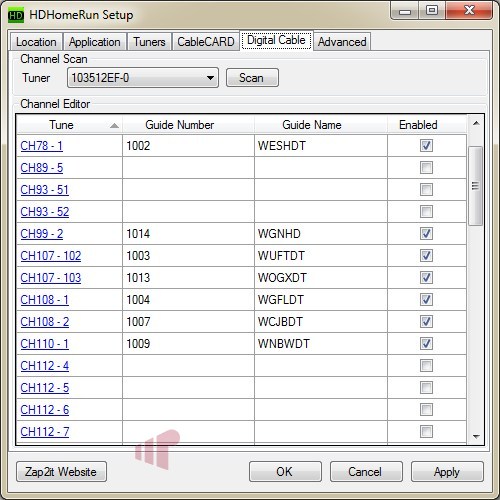
To those who have finished setting up the HDHR Dual for QAM tuning this screen should be very familiar, but at least in my case it looked very different after the initial scan with the necessary metadata only detected for a few of the channels. Because of this, it was necessary (and tedious) to walk through each of the entries to determine the callsign and associated number in the guide by viewing the content and matching it up with what was listed on the Zap2it website.
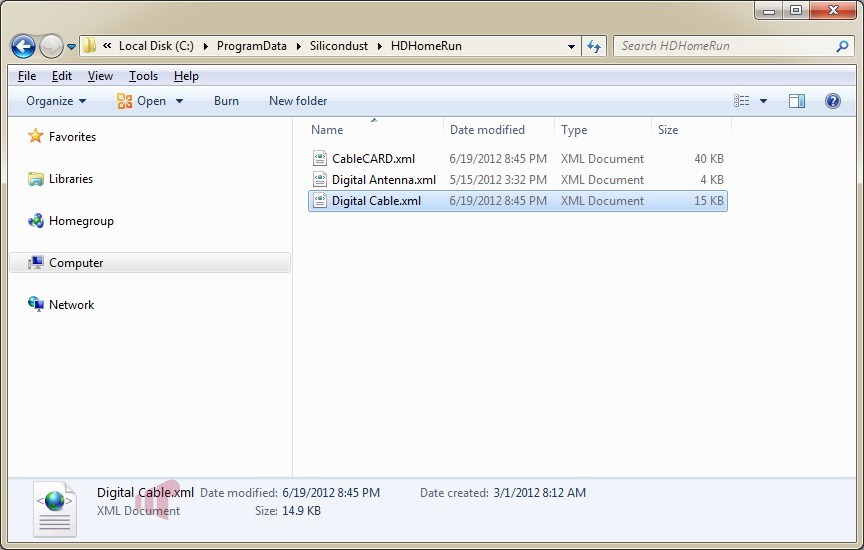
Conveniently this channel mapping is located in %ProgramData%, with all of the QAM lineup information found in “Digital Cable.xml”. The file is completely portable so it can be copied off for use as a backup even if you don’t want to save time setting up a second HTPC.

You will still need to run the setup tool on the other system to assign a tuner type.
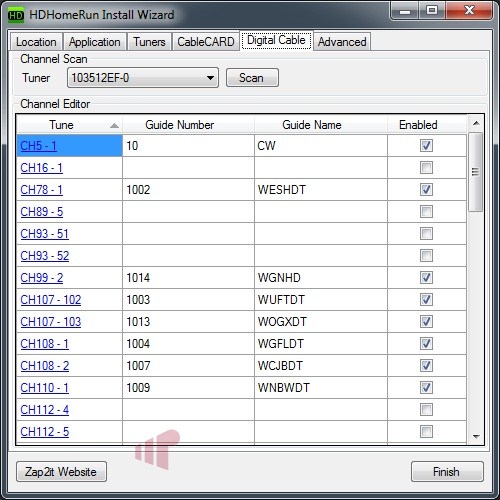
But there’s no need to even scan. If you haven’t run through the setup tool before it is necessary to create the “%ProgramData%\Silicondust\HDHomeRun” folder before copying the file over (or if you’re not comfortable with that, run the tool first, then overwrite the file it created with the one from the first system) and running the utility.
I love the flexibly provided by network tuners so this will save me a significant amount of time, hopefully it will do the same for you.

Thanks for this.
One
Thanks for this.
One additional question (I have about 8 HTPCs in the house, btw), even when you do this, you still need to go into Media Center and do some editing on the channel lineup on each PC, right?
The tip you provided is a huge time saver! I was just wondering if there is a similar way to make the Media Center setup portable.
Thanks!
I don’t think there’s a safe
I don’t think there’s a safe way to migrate MC’s EPG b/w boxes so you will need to do channel setup per MC machine. Unfortunatley the process takes a while and doesn’t do much besides tell MC to use the tuner since you’ll most likely have to run “C:Program FilesSilicondustHDHomeRunhdhomerun_wmc_sync.exe” to make the channels actually show up.
I wonder if there is a way
I wonder if there is a way that you setup one and then you do a program that is called transfer and it pulls all the files you would need to take to a new HTPC.. Then you plug it into the new HTPC and hit replace and it drops all those files for you.. You could use it for a backup too.. hmm..possibilities
Thanks for your
Thanks for your responses….
….talk about wish list—-how about having the “homegroups” function in windows not only share printers, etc., but also tuners and channel settings!!!
As long as we’re all dreaming!!!
Post removed….answered my
Post removed….answered my own question.