NVIDIA Shield TV – Take Control With HDMI-CEC
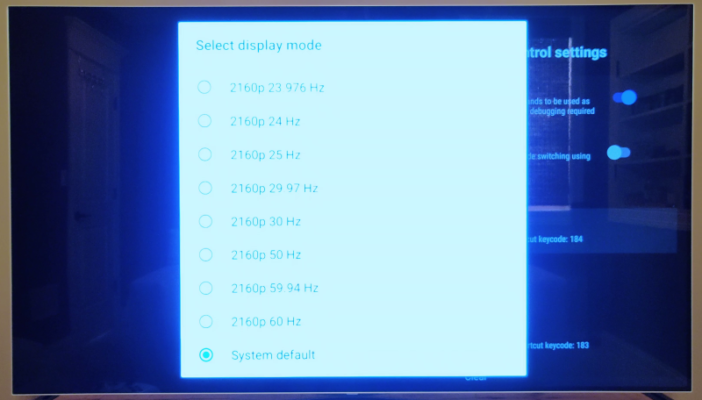
Using HDMI-CEC with the NVIDIA Shield TV makes it really easy to control the Shield with your TV’s remote control. When paired with the Refresh Rate app shown in a previous video, we can take it a step further to manage display settings and add a “Home” button.

Ran through original Refresh App install video and this one. Have same tv/remote but when get to section Bind key to action, pressing any of the color buttons does nothing. Stays on Bind key to HOME action > Press key… However, the rest of the functionality of the LG remote work (can use the back button to escape out of the Bind key popup window). Thoughts? Thanks for the video btw– this was the last piece of my search for a good Shield remote puzzle I was looking for!
What key are you trying to bind? Only a few are available, like the color ones.
Just trying to bind The Green Button to Home (ahh.. the green button– oh the memories). I’ve got the AN-MR18BA remote. C8 TV. Newer Shield TV. And for troubleshooting I removed the Receiver from the equation. All other aspects of CEC control are working fine. Audio works. Power/Sleet. Navigation/OK/Back all work. I just cant bind anything to the color buttons using the Refresh app. Very strange.
Found the problem. https://forums.geforce.com/default/topic/1105215/shield-tv/-apk-auto-refresh-rate-tool/ -> Upon initial install, it never prompted for USB debug authorization. After Disable ‘Network debugging’, use ‘Revoke USB debugging authorizations’, enable ‘Network debugging’., it immediately prompted for authorization and from there allows selection of the hotkeys. This is an awesome find!
Glad you sorted it out. I wouldn’t have been able to help you there :).