Media Players Comparison Guide
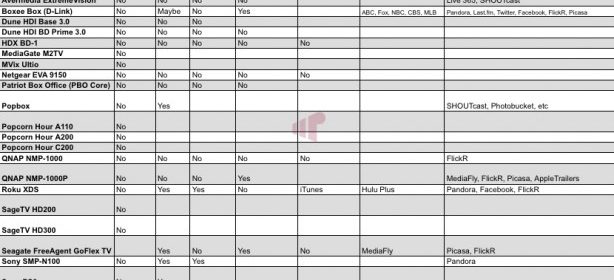
It seems in this day that every company under the sun has their very own media player with various features, but how can you differentiate them? We’re here to try to help!
I was at work when a buddy of mine asked me which Media Player device he should buy in order to play all his content. I thought for a moment and then realized how badly even I needed something to compare. This will be a living guide, in that we will constantly be adding devices to it. If you have or know of a media player not listed below, please let us know in the comments below!
Update 3: 1/16/2012 – Added links to Roku, Netgear, Dune & Pivos Reviews
Update 2: 5/11/2011 – Embedded spreadsheet (hope you like it) and added Netgear 550
Update 1: 1/7/2011 – Added Hauppauge MediaMVP-HD, ASUS O!Play2 Mini, AC Ryan PlayOnHD! Mini
Media Players Reviewed by @MissingRemote:

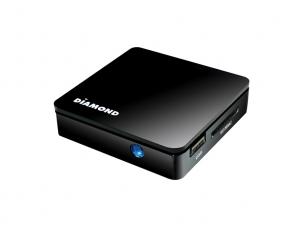







It will be great if the chart
It will be great if the chart also include Windows Play-To support.
stephenju wrote:It will be
[quote=stephenju]
It will be great if the chart also include Windows Play-To support.
[/quote]
Good suggestion! I’ll add that to the list of To-Do
Mike,Exellent guide here.
Mike,
Exellent guide here. SageTV’s HD300 was released on 08/2010. Also, while it requires the purchase of a PlayON license, there’s a plugin which utilizes it and allows playback of Hulu and Netflix within SageTV. Additionally, SageTV natively supports YouTube.
Fantastic guide! Thanks for
Fantastic guide! Thanks for putting something like this together.
That QNAP box was looking
That QNAP box was looking really good until I saw that it didn’t support Netflix.
This is an awesome guide. I
This is an awesome guide. I would love to see Hulu plus on the list of streaming services. Thanks!
One parameter that’s missing
One parameter that’s missing is whether or not the players can access a home server. I picked up a Patriot Box Office based on this guide and it can’t see my unRAID server where all of my Blu-Ray and DVD rips are stored. It can see most of my networked PCs but doesn’t always connect to them even when I input the logon info. I bought it with the idea that I could stream my movies from the server to my family room TV that currently uses a media extender to access recorded shows and tuners on my primary HTPC.
captain_video wrote:One
[quote=captain_video]
One parameter that’s missing is whether or not the players can access a home server. I picked up a Patriot Box Office based on this guide and it can’t see my unRAID server where all of my Blu-Ray and DVD rips are stored. It can see most of my networked PCs but doesn’t always connect to them even when I input the logon info. I bought it with the idea that I could stream my movies from the server to my family room TV that currently uses a media extender to access recorded shows and tuners on my primary HTPC.
[/quote]
That’s a pretty odd issue. Have you opened a support ticket? I had the PBO on a standard WHS network with Password restriction and it worked. What’s different about unRAID shares? Are they not standard protocol?
I couldn’t tell you what, if
I couldn’t tell you what, if anything, is different about it. I can see the shared folders just fine on all of my other PCs but the Patriot doesn’t display them. I had to map the shared folders on my other PCs so perhaps that’s why the Patriot can’t see them. Is there a way to map the folders in the Patriot setup utility that I’m not seeing? I couldn’t find anything for this type of configuration in the user manual.
It’s been a while, but I
It’s been a while, but I coulda sworn the drive supported mapping drives. Do you have the latest firmware? They’re pretty involved in their forums FWIW. I searched but couldn’t find anyone with unRAID and the PBO – http://www.patriotmem.com/forums/
I just started a thread in
I just started a thread in the Patriot support forums and asked the question about using the PBO with unRAID shares. Maybe someone there can shed some light on the situation.
I found a link for best PBO threads at the site and discovered this one that may address my problem:
http://www.patriotmem.com/forums/showthread.php?p=10609#post10609
It requires a little bit of hacking but it does permit the insertion of shared folders in the network list. I’ll have to do a bit more research and give it a shot.
Good news. I’m not entirely
Good news. I’m not entirely sure what I did but I can now access my ripped Blu-Rays and DVDs via the PBO. I started off by setting up static IP addresses for both the PBO and the server. I wanted to set up the static IP for the PBO to make it easier to telnet into it. I then attempted to edit the rcS file on the PBO using vi, but I have no idea if the edits were saved. In any case, not only are the shared folders on the server listed on the PBO, but so are all 14 individual data drives.
As an added bonus, there’s an entire hacking community dedicated to this little box. I love it when things can be tweaked!
BTW, I noticed you don’t
BTW, I noticed you don’t have the Hauppauge Media MVP HD listed.
I won a free one from shspvr.com. It seems to support most formats as a network streaming device, but doesn’t have many internet streaming options (though it worked with PlayOn the last time I tried it.)
I’ve been watching for third party support since Hauppauge seems to be pretty open to that (they even have a developer FAQ on their web site) and the original Media MVP had an active developer community from what I’ve seen, but so far nothing has materialized for this new box. Maybe the closed-source code from Sigma gets in the way, or maybe it’s just not popular enough.
Thanks Jrandeck, I’ll add it
Thanks Jrandeck, I’ll add it to the list for our next revision.
Does the QNAP NMP-1000P
Does the QNAP NMP-1000P really support WTV? I didn’t see that in any documentation for the player.
Also, could DVR-MS be added as a supported format?
caddiebill wrote:Does the
[quote=caddiebill]
Does the QNAP NMP-1000P really support WTV? I didn’t see that in any documentation for the player.
Also, could DVR-MS be added as a supported format?
[/quote]
Looks like a typo on my part, sorry. Will correct on the next revision. I think i’ll just combine WTV & DVR-MS since there are so few players out there that support either.
I have a Hauppauge
I have a Hauppauge MediaMVP-HD that is not on the list. I won it on shspvr.com just like jrandeck did.
It is finally working after not booting up when I first got it but upgrading the firmware fixed it. Then noticed it wouldn’t play AC3 audio but contacting TechSupport fixed that magically without my intervention.
There are more sophisticated players out there but it works for me.
AnthonyRamirez3D wrote:I have
[quote=AnthonyRamirez3D]
I have a Hauppauge MediaMVP-HD that is not on the list. I won it on shspvr.com just like jrandeck did.
It is finally working after not booting up when I first got it but upgrading the firmware fixed it. Then noticed it wouldn’t play AC3 audio but contacting TechSupport fixed that magically without my intervention.
There are more sophisticated players out there but it works for me.
[/quote]
Thanks for the reminder, updated the screenshots. Click each image for the full size.
I’ve got two Patriot Box
I’ve got two Patriot Box Office media players that I purchased based on this guide. According to the list of features, it’s supposed to be able to play Blu-Ray iso’s and not BDMV structured files. While it will play Blu-Ray iso’s just fine from an internal hard drive, it absolutely sucks for streaming them across a network. This is apparently a common issue with all small media players using the same chipsets, at least according to the mods at the Patriot support forums. They also recommended using the BDMV folder structure instead of iso’s with Blu-Rays for streaming, which the guide indicates it will not support.
I’d like to see the guide expanded to include real performance comparisons for streaming across a network. It sounds like many of these players would not pass muster when put to the real test.
I can confirm that the PBO
I can confirm that the PBO does indeed play Blu-Rays in BDMV folder format while streamed across my network from my unRAID server. Playback is rock solid with no stuttering or other playback issues based on a short test movie I played. Now I’ve just got to see what’s the best way to play BDMV folders in WMC before I jump in and extract all of my ripped iso’s.
TMT3, TMT5 or PowerDVD7
TMT3, TMT5 or PowerDVD7 pre-v7.3.4617.0 (it was removed then) are your only options for full menu BDMV support with Media Center integration.
PS3 has Gigabit ethernet by
PS3 has Gigabit ethernet by the way 😉
Kryspy
Regarding streaming: Hulu+
Regarding streaming: Hulu+ isn’t listed for PS3 and Xbox 360, just like VUDU for the PS3.
Roku can really play iTunes content? Most of the iTunes videos are DRM-ed, I wasn’t aware that they could play that or you can purchase from iTunes.
Thanks for reporting the
Thanks for reporting the errors. Roku can’t purchase/play DRM iTunes content. There is some iTunes music/playlist integration with a third-party channel mp3tunes.
I would probably make a
I would probably make a remark that supported iTunes content is DRM-free music. As Apple didn’t really licence FairPlay, DRM content from iTunes (movies, TV shows etc.) are only playable on Apple devices and authorized computers with iTunes.
The NMP-1000P should be
The NMP-1000P should be getting UPnP/DLNA server function around June/July according to their forums. I think the current DLNA info is for client on the charts, so might be good to differentiate between client UPnP and server functions.
Also, the NMP-1000P despite having gigabit network doesn’t get anywhere near those speeds (the SAMBA server is throttled to not interfere with video playback even when in standby/NAS mode) so it limits its usefulness as a NAS drive.
Thanks for the feedback.
Thanks for the feedback. Updated!
Great guide for us newbies to
Great guide for us newbies to the HTPC scene. Finding information all in one place like this is AMAZING when you are new to it all. I’m looking to be running a lot of HD content from my NAS once it is up and running. I thought about getting something like this but have decided to go with building my own HTPC.
Please include the
Please include the following:
Logitech Revue™ With Google TV
Iomega 1TB ScreenPlay DX HD Media Player
Very helpful living guide… thank you.
Hi there – thanks for the
Hi there – thanks for the good work. One feature of these Media Players one never sees discussed that is rather important in this age of time pressure is their ability (or not!) to resume a movie where you left off the night before. Many times I must turn out the light half way through a movie and want to be able to resume where I left off at a later time. Not many players can do that – it would be great to have that ability indicated in the matrix and mentioned in reviews.
great request. Not sure how
great request. Not sure how readily available that feature is, and it most likely varies from filetype to filetype, but we’ll make sure to include this test in future reviews!
I’ve seen Last.fm mentioned
I’ve seen Last.fm mentioned at couple of the devices. It’s also available on the Xbox 360.
This is an excellent guide.
This is an excellent guide. You guys do great work here. I have found that for me, the PS3 is the best device to have with my home theater. It has all the great new services, top notch gaming and now the NFL Sunday Ticket. I still love my Roku as well. Also starting to really enjoy the WD Live TV Hub.
just my two cents
Steven
Quite a vocabulary for a
Quite a vocabulary for a low-life spammer…
Too bad their grasp of the
Too bad their grasp of the English language always sucks. This must be a very popular article, since it gets TONS of spam. That’s the 21st spam reply which has been flagged in this thread.
Where’ s the mede8er?
Where’ s the mede8er?