Video Resolutions for Beginners
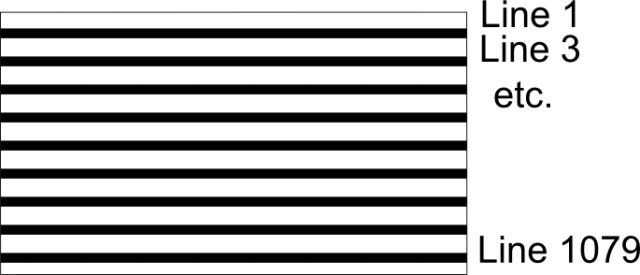
Continuing our series of Beginner’s Guides for HTPC and Home Theater, this guide will take a closer look at Video Resolutions–what it means, why’s it important and how to make your picture as good as possible for your particular environment.
What does 1080p/720p/1080i/480p mean?
The numbers 1080, 720 and 480 refer to the lines of vertical resolution in the picture as illustrated in the following diagram:
Note that each line is drawn to the screen beginning at the left. If there are 1080 lines of vertical resolution then there are 1080 lines drawn from the left side of the screen to the right side with line 1 located at the very top of the screen and line 1080 at the very bottom.. The higher the number of lines there are, the greater the amount of detail there is in the picture.
What about the “i” and “p”?
There are two ways to express each frame of video, interlaced and progressive. The simplest to understand is progressive. Progressive simply means that each line of the video frame is drawn to the screen one after the other so line one is first, line two is second, etc.
Interlaced essentially means that each frame of video is divided into two halves or “fields”. Each field is half of a video frame with the odd field expressing line one, line three, line five, etc. and the even field expressing line two, line four, line six, etc. The following diagram illustrated the video fields:

Odd Field

Even Field
Why isn’t there just one way, either interlaced or progressive?
Interlaced format was created back in the early days of television. The reason interlaced is used is because it is a form of compression so not as much bandwidth is needed to express video information. The compression is not without cost. Primarily, interlacing results in less vertical resolution with moving video scenes. It also can cause errors in the video frame known as artifacts. For these reasons, progressive is often a preferred format if given a choice.
Progressive is especially preferred for fast action programming like sports which is why you will find a network such as ESPN today uses 720p for its broadcasts. Other networks that focus more on drama programs and slower moving content such as NBC use 1080i for its broadcasts to benefit from the higher resolution it brings with still and slower moving images.
What is the difference between HD and SD?
High-definition (HD) are resolutions 720p and above whereas standard-definition (SD) resolutions are those lower than 720p.
What is 16:9, 4:3, 1.78:1, 1.33:1, etc.?
These expressions are mathematical representations of aspect ratios. In the days before HDTVs, the common TV aspect ratio was 4:3 (4/3 = 1.33). The old NTSC TV standard defined 480i with a display resolution using a vertical resolution of 480 and a horizontal resolution of 640. 640/480 can be reduced to 4/3 or 4:3 as it is commonly written.
Today, broadcasters use a widescreen aspect ratio of 16:9. So 1080i and 1080p have a vertical resolution of 1080 and a horizontal resolution of 1920; 720p has a vertical resolution of 720 and a horizontal resolution of 1280. 1920/1080 = 1280/720 = 16/9 = 1.78.
You might notice that sometimes, you see black bars on the screen. If they are on the side of the content, the picture is said to be pillarboxed and if they are on the top and bottom of the content, the picture is said to be letterboxed. The reason the black bars appear is because the original aspect ratio (OAR) of the content is different than the display’s aspect ratio. The black bars are there to preserve the OAR so that you can see the picture as it was intended to be viewed without distortion or cropping.
Letterboxed
Pillarboxed
So what resolution TV do I need?
In today’s TV market, the choice of resolution is generally between 720p and 1080p with 720p displays offering a lower price. If the display receives a format that is not in its native resolution, the image is scaled to meet the native resolution. There are times when 720p displays are all that is required and this is due to the eye’s ability to resolve each line of resolution from a given distance. You can calculate this distance roughly by the following equations:
720p: 2.35 x diagonal screen size = optimal seating distance
1080p: 1.57 x diagonal screen size = optimal seating distance
If your seating distance is greater than the calculated seating distance for 720p, then the 1080p capable display will offer little additional benefit when just comparing the displays strictly on their capability to render a given resolution. It should be noted that the above calculations for optimal seating distance are based on the eye’s ability to fully resolve each vertical line of resolution.
One more word regarding 720p. Often, 720p displays have native resolutions other then 1280 x 720. Common resolutions for 720p displays are 1366 x 768 and 1024 x 768. These situations are not so ideal as it means that the content must be scaled to fit those resolutions. They can also present more configuration headaches for HTPC users depending on how the HTPC is being setup and connected to the display.

Very informative article,
Very informative article, Aaron. Thanks for putting this together. Even some of we regulars could find useful information here.
Based on this article, it would seem to be that someone with a 1080i TV would have a better experience using 720p. I currently have my DirecTV STB set to 1080i only and 1:1 comparisons (in the past) have always led me to prefer 1080i. Is it all in my head and I just “want” to like 1080i better (“my TV goes to 11” syndrome)?
Also, I’ve read about 21:9 aspect ratios and it would appear none of these sets are sold in the US for some reason. What is 21:9 and why would companies only want to sell them overseas? Is the US also behind in aspect ratios, in addition to internet speeds?
When you set up your STB to
When you set up your STB to output 1080i all the time, you are really saying that 480i and 720p content are best processed and scaled by your STB and not your TV and this may (or may not) be true. You really have to subjectively assess this in your situation. You might want to try out your STB with the option that allows for outputting of the direct source resolution and see how it compares. Placing the STB to 720p output doesn’t seem like a great idea because your 1080i display will need to convert it to 1080i and further, 1080i content would undergo a scale to 720p by the STB and then another conversion to 1080i by the TV.
The 21:9 displays are coming to the US too. See Alan’s Vizio post today . I think these are goning to be a really small niche of the TV market. They really seem to be aimed at folks who exclusively will watch film content with a 2.35:1 OAR.
. I think these are goning to be a really small niche of the TV market. They really seem to be aimed at folks who exclusively will watch film content with a 2.35:1 OAR.
It sounds like I should
It sounds like I should re-enable both 720p and 1080i on my STB, so that I get (what should be) direct source resolution for the HD channels, meaning the STB should default to whatever the source is at. Is this what you’re saying?
You should try it to see if
You should try it to see if you notice a quality difference. Most STBs I’ve tested have a horrible delay switching output resolution that makes channel surfing unbearable. If you only record content and don’t bother with Live TV it is a non-issue though.
Yes, that’s exactly it.
Yes, that’s exactly it.
That’s definitely the plan,
That’s definitely the plan, but I’m still trying to ensure I actually understand the explanations given. The channel changing delay also impacts the recording of the beginning of shows, though. Sometimes you miss the first few seconds.
Frame rates would be a good
Frame rates would be a good companion article to this 🙂
Good idea. Had that in the
Good idea. Had that in the back of my mind writing this 🙂
So why did they go with 1080
So why did they go with 1080 and not the height that movies would display in with no black bars on top and bottom. I wish they would decide on a format that the movie and television industry could agree upon.
I had hoped that in TMT3 and again in TMT5 for an option to stretch BD vertically to fill the screen when using the info button. Maybe I need to look at some other way to do it.
Because no one made TVs like
Because no one made TVs like this until now:
http://gizmodo.com/5440598/vizio-xvt-pro-580cd-their-first-2560×1080-res-58+inch-21×9-cinema-wide-tv
I think there were a number
I think there were a number of good reasons why the 16:9 aspect ratio was chosen by SMPTE. This wikipedia entry gives a good brief description of how it happened.
Personally, I’m not bothered in the least by the appearance of black bars as they are a necessity if I want to see the content as intended in its OAR. By stretching wider OARs vertically, you do fill the screen but with a distorted image. Perhaps you are a candidate for one of those 21:9 displays, but then you’ll still see black bars with other OARs.
The more I read about this,
The more I read about this, the more I think 21:9 seems like the “right” TV size. If the height of the image will always fit inside a 21:9 TV and it’s simply that the width will be wider with different ARs, then that seems like how it should be.
I want a 21:9 but for my
I want a 21:9 but for my development machine. 1920x1080p is way too small, 2560×1080 isn’t much better but getting there. My ideal resolution is “Quad-HD” 3840 x 2160 but that will be out of my budget for a long time to come.