HTPC Tip Of The Day: Movie Rentals
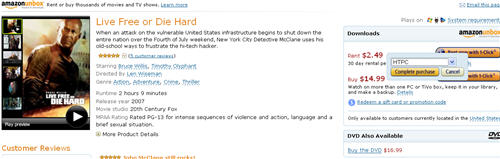
Amazon’s unbox video and rental service is compatabile with Vista Media Center. However, they do not offer a 10′ VMC integrated interface. What do to?
First off, download Unbox video player 2.0 onto your HTPC. Be sure to register your HTPC with your Unbox account.
Easy enough! From any computer login to Amazonunbox and figure out which move you want to rent or buy. When you go to complete the purchase make sure you choose your HTPC as the place to download the movie to.
If the Unbox player is loaded on your HTPC, it will pick up on the fact that you rented or purchased a movie and automatically start to download the movie.
The movie will automatically appear in your videos section of VMC and you should have no problems playing back any of the content because VMS recognizes PlayForSure DRM.
It isn’t a native 10′ interface but it is pretty easy to get a movie rental for your HTPC. I kind of prefer this method over most because it is much easier to find a movie with a mouse and keyboard then with a remote and a 10′ interface.
