Xbox 360 Media Remote Revealed; the Green Button is Dead!
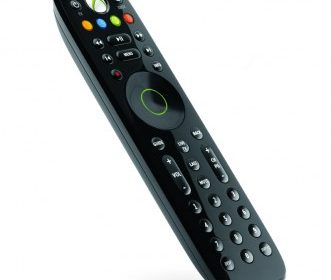
You probably know by now that Windows Media Center extenders have been on life support with only Microsoft supplying the Xbox 360 as the sole extender product available in the retail market. The de-emphasis of the extender continues with the latest Xbox 360 Media Remote revealed by Major Nelson. Sadly for Media Center extender users, there is no more Green Button. Presumably, this is all due to the continued emphasis of the Xbox brand and bringing video content into the game console. Apparently, Microsoft doesn’t want to confuse consumers with the Green Button or tempt them to be led astray from the native Xbox interface.
In addition, the Xbox 360 Media Remote was also announced. Media playback controls include play/pause, skip forward, fast forward, skip back, fast back, and display to control DVD, CD, or streamed media. The TV controls include power on/off, volume up/down, mute and TV input. The Xbox 360 Media Remote’s menu navigation controls include A, B, X, Y buttons, D-pad navigation, back and select. Live TV, if provided on the Xbox 360 by your TV service provider, can also be controlled with the Xbox 360 Media Remote. This Xbox 360 Media Remote will be available worldwide for $19.99 (U.S. ERP) and will be in stores in early November 2011.

Yup. I knew MS would kill it
Yup. I knew MS would kill it off. They’re working pretty damn hard to kill WMC in order to prop up the 360.
How does this mean they are
How does this mean they are killing wmc?? It doesn’t theydont want xbox users in media center that is obvious but this doesn’t mean they are killling mc off. It’s a third party remote meant for xbox not mc users.
Btw is it or or rf?
Chances are it can control
Chances are it can control WMC too. However, no green button… We are still waiting for the perfect remote…
I wonder if the LiveTV button
I wonder if the LiveTV button could be used to get to LiveTV in Windows Media Center. I know it said if your service provider offered it (like U-Verse) it would, but wouldn’t it make sense to work with MC as well?
The IR codes are the same so
The IR codes are the same so unless they’ve switched this to Bluetooth which I doubt considering it has an Input and TV power button, then it won’t take much to figure out to remap the Xbox button to tgb.
Thats a nice looking remote,
Thats a nice looking remote, but i wonder how the average xbox user actually uses their xbox. It just seems overkill for a “netflix” remote, i know Steve Balmer wants to make the xbox 360 the center of entertainment, but I would think htpc/wmc user would get the ,ost use from a remote. FYI there have been some screenshots of Windows Media Center for windows 8, it just looks like its a very slight update
I think it is still targeting
I think it is still targeting Media Center…just getting away from the TGB. Also probably to work w/ IPTV providers within the Xbox UI such as AT&T Uverse
The xbox controllers are rf I
The xbox controllers are rf I want a rf remote!!
I like it.. little sad that
I like it.. little sad that the green button is gone, we use it a lot, but not a hugh killer..I have 2 of the previouse larger media remote for xbox and they are great. I was going to pick up one more for the other xbox, and stop sharing, maybe I will wait till November now
Has anyone else thought that
Has anyone else thought that the circular button in the center with the green around it might be the new green button?
chestnu1 wrote:
Has anyone
[quote=chestnu1]
Has anyone else thought that the circular button in the center with the green around it might be the new green button?
[/quote]
It’s the Xbox button, to access the Xbox menu. It’s there on the current remote.
Chasseur wrote:It’s the Xbox
[quote=Chasseur]
It’s the Xbox button, to access the Xbox menu. It’s there on the current remote.
[/quote]
I think chestnu1 is referring to the OK button in the middle that has the same green glow that is the on the Xbox Slim power button.
You are right. At the top,
You are right. At the top, it’s the Xbox menu button, in the middle, it’s the OK button (I suppose)
I would like to see MS sell a
I would like to see MS sell a packaged “XBOX360 Media Extender”, with a quiet, low power XBOX + this media remote. No gaming console, and a boot directly into media center. Not all of us need a gaming console.
Kind of off topic here but a
Kind of off topic here but a video of and updated interface of ESPN3 for the xbox360 was released.
http://gizmodo.com/5824986/the-new-espn-on-xbox-360-is-the-only-way-i-want-to-watch-sports-now
robinhoody wrote:Kind of off
[quote=robinhoody]
Kind of off topic here but a video of and updated interface of ESPN3 for the xbox360 was released.
http://gizmodo.com/5824986/the-new-espn-on-xbox-360-is-the-only-way-i-want-to-watch-sports-now
[/quote]
Mike responding to this thread in 3…2…1…
Still no support for the xbox
Still no support for the xbox ESPN interface for time warner people…its been coming soon now for what, almost a year now?
After playing with the
After playing with the current Media Center Remote, Microsoft is definitely missing the boat by not making this RF or Bluetooth. I am growing to dislike using my 360 as an extender just because it is a pain due to the poor IR. I am spoiled by my TiVo remotes which seem to work from nearly anywhere where I feel like I am playing Twister to get the 360 to pick up the IR signal from their current remote.
At least on the original Xbox
At least on the original Xbox 360, I found the IR performance poor, especially off-axis. It was one of the reasons I got rid of it a couple years ago. Almost every other CE device I have ever used in the past ten or fifteen years has had superior IR reception performance. Maybe I had a poorly manufactured unit and perhaps the newer models have improved upon the design of the original.
I don’t see this as a bad
I don’t see this as a bad thing for MC. I love the original MX MC remote. Simple, well laid out, but does it all while in MC. The big thing was buying the original with TV ON/OFF. Since these have been discontinued they have become hard to find. There are plenty of copies without the TV control, but not many OEMs.
I see this as the successor. At least we have something.
Pros:- Programmable TV power
Pros:
– Programmable TV power button and volume buttons
– Nice look
Cons:
– No green media center button
– No Recorded TV button
There’s always Logitech…. I
There’s always Logitech…. I like the additional options that a programmable remote provides.
What does the live TV button take you to? Is this going to be a deal where Comcast charges me for each 360? I sure hope they don’t force a 360 update that kills of the extender app.
Live TV normally takes you
Live TV normally takes you automatically to the live TV channel you last viewed
Live TV in this case is if
Live TV in this case is if you have ATT Uverse, and are using the Media Room capabilities of the Xbox 360 to watch Uverse tv.
-Josh