FlexRAID Drive Pool and RAID for WHS 2011
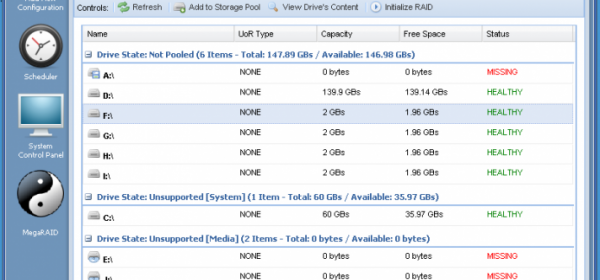
I have been anxiously awaiting the release of real-time FlexRAID for over a year now. It would appear that not only will I get my wish, but anyone using Windows Home Server 2011 will also have an additional option to bring back drive extender-like technology. Just to be clear, FlexRAID works both with or without WHS. In fact, it also works with Linux. Having used FlexRAID in the past and dealt with the developer (Brahim) personally, I have the utmost faith in his “Cruise Control” version, which is the name of the real-time version. As I’m currently testing the waters of migrating my WHS server to multiple VMs under vSphere, Cruise Control will undoubtedly be a part of the implementation. Anyone even remotely considering one of the add-ons/plug-ins announced by 3rd parties for WHS 2011 should take a serious look at FlexRAID. Oh, did I mention FlexRAID is FREE?
FlexRAID provides the cleanest integration into WHS 2011 out of all solutions out there.
FlexRAID requires no plugin and presents its Storage Pool drive as a native NTFS drive to WHS 2011.
This means you can add and manage a FlexRAID pool drive just like a regular but massive drive in WHS 2011′s dashboard.

I’ve been reading throught
I’ve been reading throught the wiki for a while because I am going to try to set this up on my WHS2011 box. Question; Once a pool is built, can new drives be merged into it to expand it?
Absolutely! The flexibility
Absolutely! The flexibility (unintentional pun) of FlexRAID is unreal. You can add or delete drives, migrate, restore, etc. If you check out some of the other screenshots and the available options, it’s somewhat clear. But, reading the forum is definitely the best resource right now. The wiki is a great start, but it is a bit outdated. A really cool feature is the ability to add a drive with EXISTING data and have it all get included into the pool.
In my estimation, FlexRAID is what DE should have been. You basically get all the benefits of DE minus every drawback it had and then get a ton of additional functionality. I can’t wait for the release. I hope my server is set up in time.
Being able to add a drive
Being able to add a drive with existing data is absolutely a killer feature. How’s the performance? DE had its fair share of issues for a lot of users.
I couldn’t agree more. I
I couldn’t agree more. I have not tried the most recent version, but performance has grown by leaps and bounds pretty much every time a new alpha, beta, or release came out. That’s something the developer has truly focused on.
Well I prep’d my WHS box last
Well I prep’d my WHS box last night. Going to install it tonight and see how it goes.
Did you get in on the beta?
Did you get in on the beta? Or did you find the download links someplace I haven’t seen them?
You need to sign up for their
You need to sign up for their forums, then there is a link in the wiki that will lead you to the download.
fingers crossed, here we go.
Well, it seems it a no go for
Well, it seems it a no go for WHS2011 and FlexRaid.
I messed with it for over 3hrs trying different configurations, I could see the pool or array in explorer, but I could not move or create a server folder on the pool/array. I couldn’t find the solution in either the wiki or forums, so I guess they have a little more development to do before it’s ready for prime time.
phoneguyinpgh wrote:Well, it
[quote=phoneguyinpgh]
Well, it seems it a no go for WHS2011 and FlexRaid.
I messed with it for over 3hrs trying different configurations, I could see the pool or array in explorer, but I could not move or create a server folder on the pool/array. I couldn’t find the solution in either the wiki or forums, so I guess they have a little more development to do before it’s ready for prime time.
[/quote]
As I previously said, I haven’t tried the latest version and I also don’t have WHS2011. But, I did a quick search on their forums and found this. Any chance you tried to do this:
I don’t have time to look any further right now, but since that was the first thing I saw, I figured I’d post it.
Yep, I saw that too. I think
Yep, I saw that too. I think that was also from a prior build, I installed 12. I couldn’t even put a folder named “test” into the pool/array and have it shared. Also, if I can’t put the default media shares into the pool, what’s the point. I want to build an expandable pool like WHSv1.
Looks like I’ll have to build another hardware array untill something better comes along.
My guess is that WHS treats
My guess is that WHS treats those “special” folders differently, so it doesn’t work with the pool. That could very well be one of the reasons MS dropped DE, too. Personally, I don’t see that as a big deal. Under WHS v1, those folders were also useless to me and it annoyed the hell out of me that I couldn’t delete them. So, you create a folder, add it to the pool, and put your media in it. But, it never bothered me that I couldn’t utilize those exact folders. Besides, I’d prefer to name the folder something of my own choosing.
If I were you, I’d join their forums and ask some questions. I definitely can’t offer any configuration advice. But, Brahim is nothing if not responsive to questions/comments.