XBMC 11.0 Eden Beta Now Available
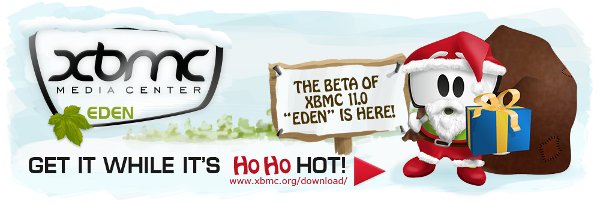
I’ve been awfully excited about XBMC 11.0 Eden since the XBMC team first announced it was starting to come together, and now the team has announced that the beta version of Eden is available for download. They have made some major changes to the orientation of the default skin, Confluence, and have generally been working on making everything faster, smoother, and better. I’m personally excited to try out the Airplay support and think the improved input handling should make setting up remote control functionality a lot easier. Apple TV users will also be happy to hear that Eden marks the first time that iOS releases are in-sync with the main trunk, so they too can get in on the beta love. The only bad news is that there is not an XBMC Live version of the Eden beta. The XBMC team is in the process of making some massive changes to the underpinnings of the Live version that they are not ready for people to put to use, so testing Eden will require an actual installation.
As always, do keep in mind that this is beta software. Follow the XBMC team’s tips for backing up your computer or device, expect to crash and burn from time to time, and have fun! If you decide to take the beta for a spin, be sure to share your thoughts with us.
Milestones include Addon Rollbacks, vast improvements in Confluence (the default skin), massive speed increases via features like Dirty-region rendering and the new JPEG decoder, a simpler, better library, additional protocol handling, better networking support, better handling of unencrypted BluRay content and structures, adjustable display refresh rate in OSX (to match the already available feature in Windows and Linux), AirPlay support, an upgraded weather service, and much more.
