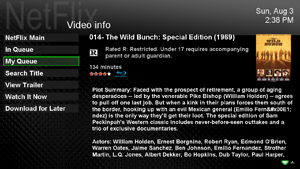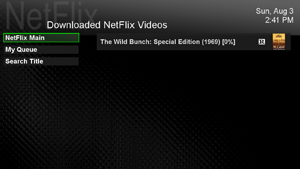Life With a Plugin, Episode 14: SageTV – Netflix for SageMC

Today, Life With a Plugin is going down a slightly different path and we’re looking at a plugin for SageTV. In particular this plugin works only with the popular SageMC STV for SageTV. Since Mike looked at every Netflix plugin possible for VMC, I thought that I should take a quick look at installing and living with the Netflix addon available for SageTV. I am currently running CenterSage as my SageMC skin which slightly alters the look of the plugin. The menus should look the same for you, only with a different background if you are using one of the many other skins for SageMC.
Overview
The Netflix for SageMC plugin has been around for a few months, but Morgan keeps putting work into it and making it better all the time. This past week version 2.05 was released with some great new features making this the perfect time to try out the plugin. The Netfilx for SageMC plugin has the following major features:
- Browse DVDs by genre or search by title
- Browse Watch Now DVDs by genre
- View movie trailers, descriptions, ratings, cover art and more
- Manipulate items in your queue (add, remove, ordering, etc…)
- Launch Watch Now movies including on an extender
- Download movies and watch them later
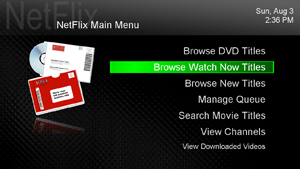
|
|
| Netflix for SageMC added to my menu. I decided to place it at the highest level so that it would be easy to access. | The main menu of Netflix for SageMC |
Now if only Netflix would start streaming HD, I’d be just about the happiest guy around.
Here are some more screenshots that should give you a feel for how the plugin is laid out. It uses the standard SageTV browsing with both the left button also acting as the back button if you are on a menu.
Above & Beyond
Netflix for SageMC is very easy to use, easy to browse and works well. However, this just makes it a great plugin it doesn’t take it Above and Beyond. The new features in the latest release (2.05) are what really take this plugin above and beyond. The addition of the ability to download movies and watch them later and also stream them to the SageTV Media Extender really take this plugin to the next level.
Downloads can also be accessed from multiple pcs. If you configure the plugin to place the downloaded files on a network share, any of the connected pcs can playback videos from there. This allows you to watch multiple movies at the same time, when your bandwidth may have only allowed you to stream a single movie at full bitrate.
The other great feature is the ability to stream to extenders. This is a little bit of a workaround, but once you get it up and running it is supossed to work pretty transparently. The way the plugin streams to extenders is a work around called server loopback. You run the svideo out from your video card to the svideo in on one of your tuners. Then assign that tuner a single channel. Edit the settings for the plugin so that it knows what channel you are feeding the video to and from there things should just work. I’d be interested in hearing from folks that try this how it works out since I don’t have an extender to try this out.
Falling Short
There are a couple areas of concerns. The first regards Downloading and Watch It Now. If downloading films and I tried to start a Watch It Now movie it would crash the viewer and I would need to restart Sage. This also removed the film downloading from the queue. Some way to prevent a family member from starting a Watch It Now film while others are downloading would be a nice safety guard. Even cooler would be if it could automatically pause the downloads, allow the Watch Now to proceed and then resume the downloads once you finish watching.
I’d also like to see Aspect Ratio Toggle supported. Not all of the films on Netflix seem to be flagged correctly, so there have been times when I find myself watch a 16×9 movie in a 4×3 box on my 16×9 tv with no way to zoom and fill the screen. Not really the plugins fault, but it would be a definite nice to have.
Upgrading versions is also not the most straightforward. Once you’ve copied the new files over the old ones you have to reimport the plugin to a prior version of SageMC that doesn’t have Netflix for SageMC installed. This means any plugins installed after the Netflix plugin also need to be reimported. Now it’s not the world’s hardest thing to do since you just click Improt STVi and go through all your new plugins again, but could be a pain for those that frequently update to the latest rev of each plugin. This pain is caused more by the way SageTV manages plugins than this partiuclar plugin I suspect.
Grade: Approved For Everyday Use
This plugin is definitely approved for everyday use. I absolutely love it and have no reservations about recommending this plugin to anyone. Morgan has does an excellent job with Netflix for SageMC.
Product Vitals
Website: http://forums.freytechnologies.com/forums/downloads.php?do=file&id=210
Creator: Morgan Paul
Price: Free