MythTV vs. SageTV Smackdown: Part I
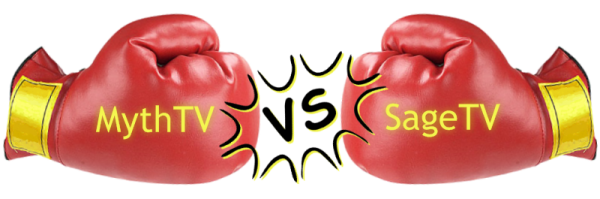
Those of you that have followed my articles in the past know that I’m a Linux fan. I appreciate it’s flexibility and potential. I also enjoy a challenge and I don’t mind doing a little digging to solve a problem. When it came time to hatch a HTPC system for the home, I naturally went with MythTV. In fact, I’ve been using MythTV for almost 5 years now. In that time the system has grown to include several clients, multiple tuners, gigabit ethernet, and several generations of hard drives. It has also weathered the transition from fuzzy SD to crisp HD. You can pretty much say that I have run into just about every HTPC obsticle and have come out victorious (knock on wood).
So, why would someone who has "mastered" MythTV ever consider moving on to a different platform? I’ve asked myself this question many times now, so being the Engineering type, I decided to break down the benefits and downfalls of each system to help me decide my fate. Read on to see how things shake out.
First off, I am a realistic guy. Just because I know how to use a tool does not mean it is always the best one for the job. I also know that the HTPC market is extremely fluid. A year from now, the landscape may be heavily altered resulting in a completely different outcome. So, with these things in mind, let’s start with the punches.
FEATURES:
The bread and butter of every marketing campaign is the ubiquitous feature list. When HTPCs were first coming onto the scene, it wasn’t unusual for each software package to have some major features that the others didn’t. Now that time has passed, the various platform feature sets have settled to encompass the fundamental requirements of a HTPC. They each may go about it in a slightly different fashion, but the basics are all there. So, what then becomes important are the fringe features. That is, how fleshed out are all the extras which come together to make it a true HTPC experience. The fundamentals are:
- Timeshifting of TV (Scheduled or Live)
- Electronic Programming Guide
- Media Library (Audio & Video)
- Clean 10 ft GUI Navigated Via Remote
- Rock Solid Stability
Of course, there may be other "mandatory" requirements depending on your personal tastes, but I feel these are the main five. So then, let’s go down the list of built in extras for each platform.
| MythTV |
SageTV | |
| Automated Meta Data Retrieval | X | X |
| Parental Controls | X | X |
| HD Capable | X | X |
| Multiple Tuners | X | X |
| Client / Server Model | X | X |
| Weather Forecast | X | X |
| Web User Interface | X | (Note 1) |
| Placeshifter | X | |
| RSS News Reader | X | (Note 1) |
| Skinable GUI | X | X |
| Commercial Skip | X | (Note 1) |
| Web Browser | X | |
| Game Emulator | X | |
| Personalized Intelligent Scheduling | X | |
| You Tube / Podcast Viewer | X |
Note 1 – Requires a 3rd party plugin
COST:
No matter the depth of the feature list, everything eventually comes
down to the question of price. Just how much will this media bliss
set you back? Make sure to take into account both the software costs
(OS and HTPC applications) as well as the associated hardware costs.
In my experience, any system based on Linux will have a lighter
hardware requirement than a Windows box, so figure this into your
budget.
Sage software is currently $79.95 for a full license and $29.95 for
client only licenses. Sage offers an additional hardware cost savings
if you have plans to utilize a Sage HD extender instead of a standard
HTPC client. Bundle a HD extender with a full license to save another
$30. Of course, if you just want to test drive the software, Sage
offers a free 21 day trial.
Myth balances this by having zero software costs because it is an
open source application. However, if you live in the US, you may need
to pay for listing data. This currently runs $20 per year with a free
7 day trial. Depending on your configuration, it may not take very
many years of listing data fees to match the Sage license costs.
Topology & OS
FLEXIBLE TOPOLOGY:
This house is and forever will be a HTPC client / server house. Once
an install has progressed beyond one TV, the advantages to this
topology far outweigh any downsides. This essentially allows the hot
and noisy parts of the HTPC (hard drives, fans, and capture cards) to
reside in a server case in the office or closet out of earshot while a
cool and quiet client sits in the A/V rack. Both elements typically
communicate via ethernet or in some cases wireless. This concept
really begins to shine with multiple TVs. Just purchase enough parts
to build additional clients and you are all set.
The Sage universe allows for a single server, multiple clients, and
what is called a network encoder. There is even the option of
employing what is referred to as an "extender" as a client rather than
building a fully functional PC. An extender is a custom piece of
hardware specifically designed to operate as SageTV client. As such,
it typically runs cooler, requires minimal configuration, and costs
less in comparison to a PC. There are also no video or codec drivers
to fiddle with which can be a huge time saver. The down side is it can
only
function as a SageTV client. This means you cannot fire up an email
client or play a quick game of solitaire on the big screen.
MythTV allows for a server / client topology as well with a slight
twist. Myth actually allows for multiple servers. Myth considers any
PC that has a tuner card a server, so if you happen to have a client
which could house a spare capture card, you are in business. Doing
this will help spread out the commercial flagging and transcoding load
while processing multiple shows at once. All of these operations are
managed by a master server where the database is maintained.
Unfortunately, MythTV does not currently offer an extender option, so
you are stuck using standard PC parts.
OS FRIENDLY:
As I mentioned before, I enjoy my Linux and naturally I like to
support companies which cater to it. We do have Windows based PCs in
the house, so it would be nice to have the ability to view content on
those as well, but it is not a stiff requirement.
MythTV is about as Linux friendly as they come. There are multiple
Linux distributions custom made to work with MythTV. The Windows side
of things is a little lacking at the moment. There was some side
development on a Windows only client (MythTV Player)
for a while, but that seems to have declined. Now the developers are
working to make the MythTV code compile for either Windows or Linux.
At this point, I would consider this to be in the alpha stages as it is
quite unstable with several key features missing. Based on the
progress thus far, I have hope that this will improve in the near
future.
SageTV is written in JAVA which allows it to be natively compatible
in Windows, Linux, and Mac. This is a huge plus because it allows the
user the freedom to configure their server and clients how they would
best prefer and it reduces the developer’s time required to maintain
the various branches. Freedom is a good thing. In my case, having a
Linux server gives me the best flexibility to choose RAID and NAS
storage options while a Windows client provides the best hardware video
acceleration. This approach really allows the user to apply the
strengths of each OS to bear on the problem.
PART I WRAP-UP:
Today I’ve covered several topics that one typically thinks about prior to the sale. Product features and capabilities are, of course, on the top of the list, but most HTPC projects are quickly reigned in due to the reality of cost. And then there is the question of which OS the software supports and how well it plays with others on the network. Is the convenience and flexibility of having a client / server configuration worth the extra time to administer multiple HTPCs? Weighing the answers to these questions in your mind can be frustrating as you worry that you may need to re-do portions of your setup in the future. A HTPC is a personal thing that can never be made to fit a cookie cutter standard. It is therefore beneficial to ensure the chosen platform is flexible enough to change with your needs.
In our next episode, will discuss some of the things that come into play after the purchase has been made. Until then, feel free to discuss this article in the forums linked below.
