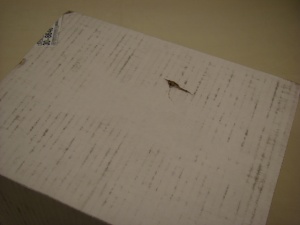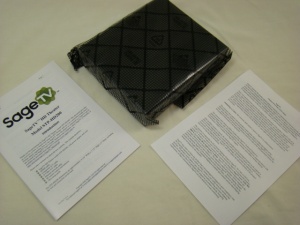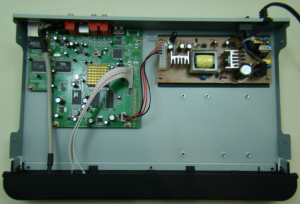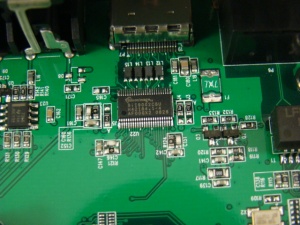Unboxing: SageTV HD Theater (HD200)
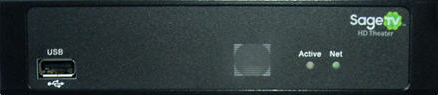
There has been quite some speculation on the SageTV forums about what the next gen SageTV HD extender would encompass since it’s existence was "leaked" in late September. Everything from an onboard Blu-Ray player, external IR sensor, to a significant reduction in cost was mentioned. In the end when the HD200 was revealed, what we got was a more compact device, without buttons on the front panel, and a couple extra features for the same price.
|
HD200 – Front
|
FEATURES:
File formats supported:
AVI, ASF, MKV, MOV, MP4, MPEG-1, MPEG-2 PS, MPEG-2 TS, M2TS, DVD ISO, DVD VIDEO_TS, VOB, M4A, MP3, FLAC, OGG, WAV, WMA
Video formats supported:
MPEG1, MPEG2, MPEG4, XVID, H.264 up to 1080p, WMV9/VC-1 up to 1080p
Audio formats supported:
MP2, MP3, AAC, WMA, PCM, Vorbis (stereo only), AC3 (stereo down-mix/pass-through), FLAC, DTS (pass-through)
Media sources supported:
Online Video, external USB Mass Storage Devices, NAS or Mac/PC over SMB/CIFS, UPnP, SageTV Media Center

HD200 – Back
|
Video Outputs:
1 HDMI, 1 Component, 1 Composite, 1 S-Video
Audio Outputs:
Left/Right audio output, optical S/PDIF, HDMI
Maximum Number of SageTV HD Theaters when used as a media extender:
Limited only by your home network bandwidth, each HD video stream may use 20 Mbps or more of home network bandwidth.
TV Set Requirements:
HDMI, Component, Composite or S-Video input (NTSC)
Left/Right audio input jacks, optical S/PDIF, or HDMI
Network Requirements:
- One 10/100 RJ-45 port on a Router, Hub or Switch network with DHCP server on network
- Direct connect from SageTV HD Media Extender to PC running DHCP server via cross over LAN cable (not supplied)
Included with the SageTV HD Theater:
SageTV HD Theater digital media receiver
Remote control with batteries
1.5 meter A/V cable set
S-Video cable
HDMI cable
1.5 meter Ethernet cable
Power adapter
Dimensions:
6.75" x 1.5" x 6" (WxHxD)
Out With The Old
OUT WITH THE OLD:
The HD100 was a breakthrough for SageTV users in several ways. First, it eliminated the need to fiddle with codecs, video drivers or de-interlacing filters. Everything just worked out of the box which was a huge time saver. Second, it was significantly less expensive than the cost of a full blown HD HTPC client.

HD100 – Front
|

HD100 – Back
|
Unfortunately, there were some downsides to this media bliss. SageTV users who were accustomed to a snappy UI response found the HD100 to be somewhat sluggish. Also, there were reports that the HD100 had trouble playing some flavors of H.264 video at 1080p.
UNBOXING:
What would a review be without the obligatory unboxing?
One of the immediate differences is the addition of an included HDMI cable. While it’s not of super high quality, it will certainly get the job done. Also note that the power supply is now of the "wall wort" variety rather than internal to the unit.
Internals
HD100 INTERNALS:
The HD100 was rather light on the internals. There were three circuit boards: the power supply, the front panel, and the main board. A quick peek inside showed that the box was sized much larger than was required. Now, it could just be the conspiracy theorist in my talking, but I’m guessing there was a good reason. For instance, I notice that there are several PEM stand-offs pressed into the chassis just below the power supply which would be the approximate size of a hard drive sled. A closer look at the main board shows what seems to be an unpopulated IDE header along the lower right edge. Who knows. Maybe the HD100 was originally designed to have onboard storage.
Upon inspecting the guts of the HD100, here’s what I have come up with:
- HYB25DC512160CE-5 – 2 x 512 Mbit DDR400 SDRAM
- S29GL064N90 – 64 Mbit Flash ROM 90nS
- VT6212L – 4 port USB 2.0 Host Controller
- RTL8100CL – Fast Ethernet Controller
- SIL9030CTU – HDMI Transmitter
- EM8620L – Main CPU
HD200 INTERNALS:
A few things to note here. First, the processor is in the SMP8635 family rather than the SMP8620 as was used in the HD100. Also, there is now a 512 Mbit worth of flash ROM space which is 8 times the HD100. In addition there appears to be an extra flash chip land pattern on the back of the board for future expandability.
Also, the design has moved to a single circuit board layout in an all metal clam shell chassis. This lowers production costs and also eliminates cabling. Relying on a wall wort power supply simplifies the CE and UL certification process since there is no longer any high voltage within the case. This ultimately reduces engineering costs.
CONCLUSION:
There’s quite a bit of hardware info to absorb here. Unfortunately, without a specific datasheet to check we cannot determine at what frequency the processor is operating. The crystal beside the CPU shows 27 MHz, but that most certainly is multiplied within the CPU by a PLL circuit. According to the Sigma Designs selector guide, this product family is rated up to 300 MHz compared to the 200 MHz rating on the HD100 processor.
From what I can see of the build quality, I’m impressed. The all metal chassis is solid and heavy. The multi-layer PCB looks to be well designed with lots of Nichicon electrolytic filter caps scattered around as well as copper pours on the top and bottom layers to minimize noise. Everything looks to be well planned and designed.
Expect a more in depth follow up where we try and determine if the HD playback issues of the HD100 have been remedied by the new design. Also, I plan to go over the new features to give a good feel for the differences.