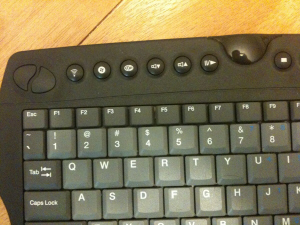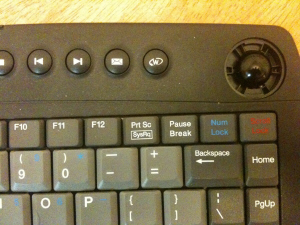Vidabox Wireless RF Keyboard
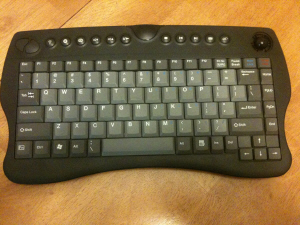
|
Vidabox Wireless RF Keyboard Your wireless keyboard is the connection between you and your Home Theater PC. From extensive system configuration, to daily web browsing and media playback, to quick trouble shooting when your remote craps out your choice of keyboard can dramatically impact your user experience. Vidabox has updated their wireless keyboard offering so just click through to take a more detailed look at the Vidabox Premium Wireless RF Keyboard. |
Intro & Specs
Vidabox is developer of digital entertainment and control solutions. The company was founded in 2005 with custom Media Center PCs and rapidly expanded their product offering from there. Today they provide solutions across the entire spectrum of digital home entertainment to include Media Center PCs, Media Servers, Multizone Audio, Home Automation, Media Extenders, Software, and Accessories.
The Vidabox Wireless RF Keyboard, Model ACC-KBLTB, is a midsize wireless keyboard with built in trackball mouse. Vidabox began to offer a wireless keyboard a couple years ago, and the company continues to iterate and improve its design. This latest version of the keyboard has a new color scheme, and uses a new trackball. The presentation is much cleaner than prior versions of the keyboard with more subtle media keys and mouse buttons up top. The hand rests carved into each side of the keyboard have been retained from the older model.
The keyboard is wireless RF (Radio Frequency) and operates in the 2.4Ghz range along with most of the other wireless devices in your home.This can lead to occasional interference depending on the number of and location of the devices in your home.
Specifications:
| Wireless Frequency: | 2.4GHz |
| Connector: | USB |
| Range: | Up to 10m (33’) |
| OS Support: | Windows 98/Me/2000/XP/Vista/7 |
| Battery Type: | 3 x AA |
| Size: | 14.125” (W) x 6.5” (H) x 1.5” (D) |
Package Contents:
- Vidabox Premium Keyboard w/ Laser Trackball
- USB Receiver
- Installation Guide
- Keyboard Pouch
- 3 x AA Batteries
 |
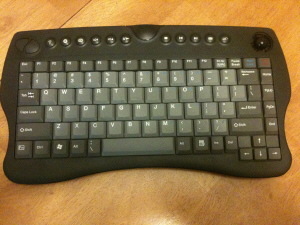 |
| Included in the box: keyboard, receiver, manual, storage bag, and batteries (already in the keyboard) | The latest version of the Vidabox Wireless Keyboard |
The Vidabox ACC-KBLTB is an averaged sized compact USB keyboard operating at 2.4GHz. This is a very crowded slice of spectrum also used by 802.11b/g/n, microwave ovens, cordless phones, etc. so it is not surprising that the range is “Up to 10m (33’)”. In distance testing I sometimes had difficulty within 3m (9’) of the HTPC with the dongle plugged directly into the I/O panel on the rear of the HTPC. The HTPC is located directly adjacent to the wireless router so this may have impacted my results. Every 2.4GHz keyboard I’ve tested struggles in this scenario so while wireless performance was not flawless, the Vidabox’s range is good enough that “PC” tasks (i.e. web surfing or programming) are quite possible from the coffee table without frustration. After moving the keyboard’s RF receiver to the front of the HTPC for testing purposes, range increased and was more in line with Vidabox’s specifications. Although I did run into issues with the size of my apartment. 10 meters in any direction put me inside another tenants apartment.
As a standard Plug-and-play keyboard the Vidabox ACC-KBLTB can be used to configure the BIOS and does not require additional drivers to work. Before moving on it should be noted that while Windows 7 is not explicitly listed in the supported section the keyboard works without any extra effort.
A Closer Look at the Hardware
Let’s dive in and take a closer look at the hardware:
My apologies to Vidabox. My dog got to the review sample prior to taking photos. Below is a shot from the Vidabox webpage that shows a view with the trackball ring in place.

Conclusion
The Vidabox RF Wireless Keyboard is a great wireless keyboard. I’ve spent the last month using it, and during this time I did a complete rebuild of my HTPC. The keyboard was comfortable to sit and use for extended setup sessions on the couch. In the past, all my mid-sized keyboards have had smaller keys. This Vidabox keyboard uses full size keys, larger even than those on my 15" laptop and I appreciated the spaciousness. Brings to mind the Seinfled episode when Kramer paints over the dotted lines on the highway, you’re fingers just cruise along with plenty of space.
The cut out hand rests on the sides of the keyboard are key. They make this one of the mose comfortable wireless keyboards to hold and the cut outs perfectly position your hands for using the trackball and mouse buttons. The only issue I have here is that you have to change hand positions between using the keyboard for typing and using the trackball. I’d love to see the addition of a duplicate left mouse button located where your index finger rests by the trackball. This would let you mouse with one hand and type with the other, eliminating a lot of hand position movement for some use cases.
The Vidabox is taking a prominent placement in my wireless keyboard rotation. My original wireless keyboard was IR based and is long since retired. IR is not the best choice due to the need for line of sight. This just added another large receiver sitting exposed in my home entertainment rack, and I had to always keep the keyboard preceisely pointed at it. The Vidabox addresses this with its use of RF. Next I used a Gyration, and while the keyboard was excellent, the air mouse was always a little odd and I preferred to place it on a hard flat surface to use. The Vidabox’s trackball solves this problem by integrating a great, smooth scrolling trackball directly into the keyboard. And finally my Logitech diNovo Mini. The Vidabox now sits beside my diNovo Mini. They each have thier own place. The diNovo Mini is great for quick access and allows mousing and typing without moving my hands around but is not as easy to use for extensive web browsing, typing, or configuration sessions. This is where the Vidabox shines. Any time I need to use a keyboard at length the Vidabox Wireless Keyboard is now my goto choice.
Pros:
- Very comfortable to hold/use for extended sessions
- Great full size keys
- Convenient media playback keys for controlling media apps
Cons:
- RF wireless is open to potential interference
- Have to switch hand position between typing and mousing
You can find the Vidabox Premium Wireless Keyboard at the Vidabox eShop for $62.99
Thanks to Vidabox for providing the review unit.