HDI Dune BD Prime 3.0

Providing full Blu-ray (BD) menu support alongside local and network based file playback the HDI Dune BD Prime 3.0 is an interesting device that defies easy classification as a simple BD player or media streamer. With an extensive feature set including a BD drive, HDMI 1.3, eight channel analog audio output and connected storage, the device offers flexibility for anyone looking for a “do anything” box. Keep reading to find out if the BD Prime 3.0 can deliver the right mix of value and capability to earn a place in your home theater.
The Device
Specifications:
| Dimensions: | 16.93" W x 1.97" H x 10.31" D |
| Processor: | Sigma Designs 8642 SOC (system on a chip) |
| Input: | 5 x USB (3 rear, 1 front, 1 internal), 1 x SATA (either as E-SATA or internal SATA) |
| Connectivity: | 1 x 10/100/1000 (experimental) Ethernet (also supports USB wireless dongles) |
| Output: | 1 x HDMI 1.3a, 2 x S/PDIF (1 TOSLINK, 1 Coaxial), 1 x Component Video, 1 x Composite Video, 1 x Stereo Audio, 1 x 8 channel analog |
| Optical Formats: | Blu-ray, DVD-Video, Audio CD, BD/DVD/CD data discs with files (video/music/photos) |
| Video Codecs: | MPEG2, MPEG4, DivX, XVID, WMV9, VC1, H.264 |
| Audio Codecs: | AC3 (Dolby Digital), DTS, MPEG, LPCM, WMA, WMAPro, EAC3 (Dolby Digital Plus), Dolby True HD, DTS HD High Resolution Audio, DTS HD Master Audio, FLAC, multichannel FLAC |
| CC/Subtitle Formats: | SRT, SUB, plain text/SSA/AAS (MKV), VobSub, PGS (Blu-ray, M2TS, MKV*) |
| File Formats: | MKV, MPEG-TS, MPEG-PS, M2TS, VOB, AVI, MOV, MP4, QT, ASF, WMV, video disc ISO images, video disc folders, MPA, M4A, WMA, FLAC, WAV, DTS-WAV, DTS, AC3, JPEG, PNG, BMP, GIF |
| File Systems: | EXT2, EXT3, FAT32, NTFS (read-only) |
* With beta (100916_2027) firmware
The BD Prime 3.0 is based on Sigma Design’s 8642 SOC so it is not surprising that the table above lists just about any codec and file format that found on most enthusiasts’ networks. In my testing each codec–including level 5.1 AVC/H.264–all played back perfectly so there is not much to discuss when it comes to video; on the audio side, however, there were some nuances worth noting:
- Six and eight channel audio played on an eight channel system are mapped to the proper speaker; left/right surround data plays correctly in the left/right surround speaker instead of the [incorrect] left/right rear surround like some other systems.
- Channel count is not set for six channel formats decoded to PCM on the BD Prime 3.0 when played on an eight channel system; six channels of real audio plus two channels of NULL audio are presented. The latest beta firmware (100916_2027) does set channel count correctly for six channel Dolby TrueHD, PCM and DTS-MA as well as eight channel Dolby TrueHD when played from a BD (disk/ISO/BDMV) source; multi-channel audio codecs in other file containers exhibit the same behavior as the release firmware.
- Dolby and DTS HD variants can bit stream to a HDMI 1.3 capable audio video receiver (AVR) or decode on the player in full fidelity; core audio is not used/required for player based decoding.
- Cannot play eight channel WMAPro; six and fewer channels decode properly.
- Cannot play eight channel PCM contained in a WAV file; eight channel PCM in other formats like M2TS and MKV plays correctly.
For those who prefer to see the device unboxed, a video is included above; when you are done, let’s take a look at some pictures.
Inside the retail friendly box surrounding the BD Prime 3.0 we find a remote, batteries, SATA cable, E-SATA cable, USB to E-SATA adapter, internal (connects to the internal power supply) SATA power adapter, basic analog A/V cable, HDMI cable and manual. The remote is solid and provides all of the functionality a media enthusiast can resonably demand from a non-universal remote (including dedicated audio and subtitle track selection buttons). I would have preferred that the number controls were located at the bottom shifting the volume, paging, D-pad and transport controls up because I almost never used the number pad, but that is a very minor concern. It is worth noting before moving on that all of the testing was conducted with the HDMI cable provided; I did not experience any bandwidth or sync issues during my time with the player so unless a longer cable is required it will not need replacing.
The face of the device is glossy black plastic with a vacuum florescent display (VFD) on the left, BD drive in the center and transport controls on the right. On the back we find the majority of the I/O ports (there is one external USB port on the front right) with all of the essentials covered including HDMI, component, Ethernet and USB as well as an E-SATA connector, discrete eight channel analog audio, and separate TOSLINK and coaxial S/PDIF. There is plenty of ventilation around the case, and while it includes a spot for a small exhaust fan in the case they must have found that extra bit of air flow unnecessary because even without active cooling I never noticed any hot spots on the case.
With a multitude of USB ports on the back, I had to try a wireless dongle and keyboard (handy for entering the WPA key). Unfortunately none of the wired or wireless keyboards tested were detected by the device, but the 2.4GHz 802.11N Encore Electronics ENUWI-N dongle did work with everything but the largest (20+ GB) files playing flawlessly over Wireless-N. After switching over to wired Ethernet everything including 40+ GB files played perfectly.
The BD Prime 3.0 supports several different file systems as attached storage. I only have FAT32 and NTFS thumb drives and external hard drives on hand, so only those systems were tested – both worked perfectly.
The top is secured by a few screws located on the back and sides of the case as well as a small sticker mentioning something about a warranty (on this unit the sticker was only attached along the top and side of the case so it was quite easy to remove the top without destroying it), so opening it up only required a few seconds and a screwdriver. Inside the case we find a mounting bracket for a 2.5” hard drive and another USB port (circled in blue) underneath which gives purpose the the unique SATA power cable and the USB to E-SATA dongle HDI Dune provides; there also appears to be an internal mini-PCI slot available (circled in red) probably for the wireless version of the streamer.
Even for those who do not need significant internal storage, there is still a good reason to crack open the case because the ability to install and utilize an internal drive is of importance because like many Blu-ray players in its generation, the BD Prime 3.0 does not provide built in storage for Blu-ray discs that require it. So it is essential to follow this procedure to create “system storage” either with a dedicated internal USB drive or a partition on a hard drive.
Setup
By default the BD Prime 3.0 is configured to decode audio and output video at 1080i (not sure if this was EDID driven or a fixed value). Users who prefer bit streamed audio (where the audio video receiver handles decoding) or who own a display that supports 1080p or 24p will want to dig into the settings menus as soon as it starts up. Some users may not appreciate the level of detail available in the setting menus, but I like that the device provides a great deal of configurability to anyone who wants to tune the player to their preferences. That said, there were some options not available that would improve the experience–most notably an automatic “source direct/native output” feature to enable resolution matching based on source content (allowing us to more easily push video processing downstream to another device), but also a more flexible refresh rate matching approach where each high level rate was selectable would be nice since only a “24/50/60”* option is available for those with 24p capable sets. There are too many settings to walk through them all in depth, but before moving on to discuss the user interface (UI) I would like to highlight a couple interesting features on the device.
By default the device uses “Software standby” mode for the “POWER” setting (found in the “Advanced” section) when the power button is pressed on the remote (the power button on the device itself is always a true no-power-to-the-device off) so it uses more electricity than when configured to use “Power off”. There are advantages to using the BD Prime 3.0 in the default “Software standby” configuration like faster resume speed, and that the player can act as a network attached storage (NAS) device exposing the disks connected to the device on your network.
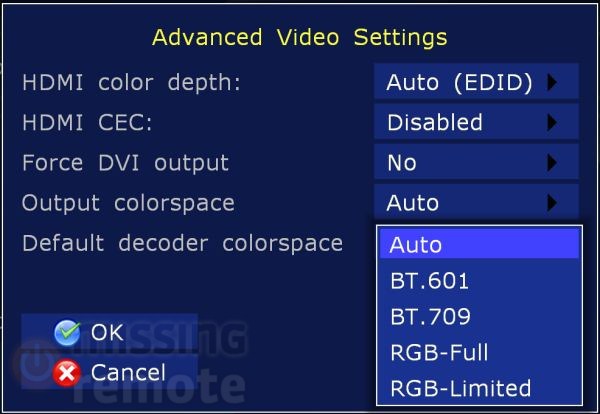 |
Where the stable firmware only allows changing the bit depth from the default YCbCr 4:4:4 12-bit** output format (shown in the setting gallery above), the beta firmware add the ability to change output colorspace as well; adding RGB-Full (0-255) and RGB-Limited (16-235) to the list.
* Rate matching is more granular in practice than what is represented in the UI; for e.g., enabling “24” matches 24 and 23.976 frame per second content to 24.000Hz and 23.976Hz respectively during playback.
** By default bit depth is set based on EDID data so it will vary between systems.
Experience
The UI is clean, functional and responsive but without a native media “Jukebox” the folder/file browsing experience is plain compared to some of the other streamers available. Besides the lack of a pretty UI the main disadvantages to the BD Prime 3.0’s model are that all of the files are exposed while navigating not just the media and all of the aggregation (i.e. movies in the “Movie” folder, TV in “TV”, etc.) needs to be handled at the share level instead of being content driven. Users of Windows Home Server will not be inconvenienced by this limitation because of its drive pooling feature, but others might find the need to shuffle content or manage multiple “Movie” shares (and remember which movie is in which share) onerous as hard drive space becomes limited.
To resolve the UI issues there are at least a couple third-party applications that enable a much richer experience. The pictures above show the Zappiti “Jukebox” (I followed Damian’s guide for setting it up) which is very easy on the eyes and makes browsing large libraries very simple. MyMovies is another option, but the MyMovies Collection Manager application failed to generate the correct files so I was not able to test it properly.
Performance
Implementing full menu support for BD disks, ISO and BDMV folders alongside flawless 1080p AVC/VC-1 playback, decoded or bit streamed lossless HD audio without the need for a core track and BD subtitles (PGS) from M2TS/MKV* the BD Prime 3.0 is clearly designed with the home theater enthusiast in mind.
The player properly represents video levels for BD and file playback, as well as passing blacker than black (BTB) and whiter than white (WTW) to aid in calibration. Overall the HD video experience is so good that there is very little to complain about. The only issue I noticed is that like all BD players the device will require occasional firmware updates to play some newer disks, but it is possible that due to Dune’s release schedule beta firmware may be required at times – for example, I could not watch “Repo Men” with release firmware where the issue was resolved by updating to the beta revision.
One aspect of the device I really enjoyed especially when watching recorded TV files, but stumbled on by accident, are the extra transport controls available on the remote:
- P+/P- buttons move the current position 10 minutes
- Up/Down move the current position 1 minute
- Left/Right buttons move the current position 10 seconds
- 0-10 number keys change the current position to the percent (0=0%, 5=50%, 10-100%) in the file’s timeline
- Search button displays a dialog that can be used to move to a specific time during BD playback
The player also offers IPTV and Internet radio features that meet specific streaming requirements (I was not able to find any mainstream US content that did), but unfortunately other services like Netflix, Pandora, and Amazon VOD are not supported at this time. Netflix is on the roadmap, so hopefully it will not be that much longer.
*PGS support in MKV requires beta (100916_2027) firmware
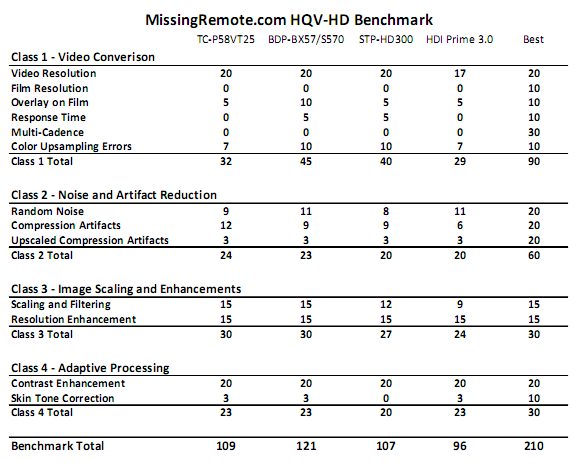 |
When evaluating HQV-HD scores it is important to remember that while numbers are produced, the outcome is still somewhat subjective and results should only be evaluated within the context that created them. Having recently reviewed the SageTV STP-HD300 which is based on a similar Sigma SOC I was not that surprised by the BD Prime 3.0’s score (full results are available here), with the only significant differences measured in the Video Conversion section of the test. Given the results, if a stronger video processor is downstream from the device and you consume a significant amount of interlaced content, taking advantage of the device’s ability to match output resolution is a good idea, but unfortunately it’s not automatic.
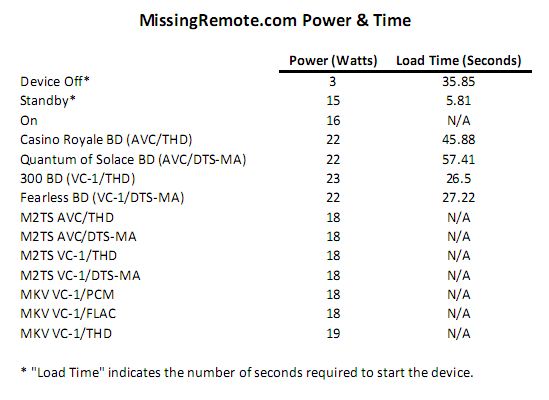 |
Not surprisingly the BD Prime’s 16-23 watt power spread is more like a standard BD player than a simple streamer, but still much better than we would see from a HTPC. I found the difference between the “Off” and “Standby” power states (noted earlier in the settings menu discussion) to be very interesting, where the difference in functionality costs 12 watts in power usage but provides an ~30 second improvement in startup time. Load times for BD were measured with current release firmware and filled a wide range from fast (26.5 seconds) to HTPC slow (57.41 seconds) with most disks coming somewhere in between.
Conclusion
The HDI Dune BD Prime 3.0 is a fully functional Blu-ray disc player that offers high-end features like 7.1 discrete analog output, a media streamer that supports almost every codec, container and many popular subtitle formats like SRT and PGS while also providing extensibility via internal storage, several USB ports, simple NAS functionality and a built in BitTorrent client. On aggregate, the feature list makes it difficult to compare to simple media streamers, “normal” BD decks or the other devices that one could stack up to provide the same level of functionality in the home theater. The biggest struggle I had when evaluating the player and its $449.99 MSRP ($409 street) was not with any of the features it does or does not provide; but how to accurately classify the value in a connected home theater. After spending a few weeks with the player I am convinced that the right answer is to think about the device as a HTPC without the hassle – which for many is priceless.
Pro:
- Full Blu-ray menus for disks, ISO and BDMV
- Plays everything
- Internal storage options
- Plenty of USB expandability
Con:
- Currently no Netflix, YouTube, Amazon VOD or Pandora integration
- No built in media “Jukebox” experience
- Source direct/native output mode is not automatic
Special thanks to Duneplayer.com for providing the review sample.
