ESPN3WMC – Watch ESPN3 Broadcasts on your HDTV via Media Center Remote, Kind Of
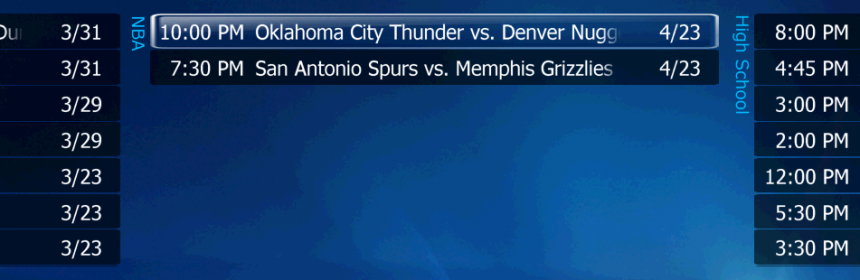
If you have an HTPC and are a sports fan, and your cable company supports it, then you most likely have heard of ESPN3.com. This fantastic website from ESPN provides a lot of the content that is available on the cable channel to be streamed live to your system for free. Editorial shows like SportsCenter and Around the Horn are not streamed, but live sporting events like Tennis, Soccer and even Baseball and Basketball games that are on an ESPN channel are often made available both live and for replay. Those familiar will also be aware that the current interface for ESPN3.com is very keyboard and mouse demanding. Unless you use something like PlayOn, which we’ll look at in the future, the normal way to get ESPN3.com on your HDTV via your HTPC is by pulling out that keyboard and mouse, opening a browser, and launching its application from there. Luckily ESPN3WMC has been developed to assist with this exact situation!
Above and Beyond
The way ESPN3WMC works is fantastic. It loads very fast inside both Vista and Windows 7 Media Center and has pivot menus for every sport. If you’re using Internet Explorer to connect to ESPN3, you’ll just have to make sure your ActiveX controls are installed and working correctly.The first pivot it shows is what’s On Now, which makes life a lot easier than try to figure out all the sport’s time and day. As you can see from the screenshot below, this not only gives you access to the live events, but it also shows you past events that are still available to be replayed.
Once you find an event you want to watch then the process is simply clicking it, and then you will see the ESPN3 interface load within the Windows Media Center interface–and you can still use your remote’s BACK button if you want to exit.
And that’s about it, not much too it but it’s very effective!
Just a reminder: ESPN3.com is only available if your internet provider supports it, which most do at this point.
Falling Short
I only have two complaints for the software, and it’s not a fault of the developer at all, but more the limitations on ESPN3.com’s interface itself. The first one is obvious–you cannot launch into full screen mode without pulling out the keyboard and mouse. Given all the other steps that ESPN3WMC is able to put in the remote, and the fact that there was no solution before makes this a minor quibble. But I hope ESPN3 embraces the methods which their customers want to use their fantastic application and start to support developers. Netflix did, and they’ve now surpassed Comcast on subscribers.
The other gripe is that the application shows every sport that’s upcoming, and since ESPN shows a lot of sports, the list is really quite long. While ESPN3WMC does a great job of showing you what’s on now as the first pivot, it would be great if I could filter out the pivot menus for sports I know I’ll never watch–sorry lacrosse fans!
Grade: Approved for Everyday Use
I absolutely love this application. In talking casual, it doesn’t seem like the process of closing Media Center, launching a browser, and then clicking an event, sounds all that cumbersome, but ESPN3WMC basically wipes all that away and lets you get to the sporting event you want fast and easily via the remote. Of course I wish ESPN would make it possible to get their interface in full screen, but I don’t often “channel change” between live events on ESPN3.com so for me the main cause is just to get to my event. Then just sit back, relax and enjoy!
Product Vitals
Website: http://www.amarkota.com
Creator: Amar Kota
Price: FREE
Download via MadeforMediaCenter


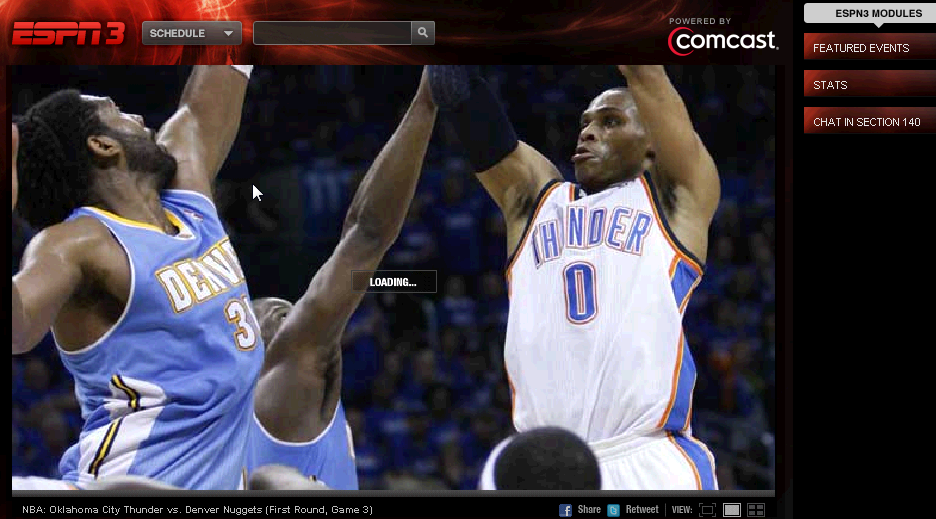
I forgot to mention, the
I forgot to mention, the application is not yet available to the public, but will be very soon, both direct download and through MadeforMediaCenter
I know ya’ll are a WMC blog,
I know ya’ll are a WMC blog, but there’s a fairly good XBMC plugin for ESPN3. It plays it directly in the XBMC interface, full screen, no mouse/keyboard required.
http://forum.xbmc.org/showthread.php?t=95053
easymacbb wrote:I know ya’ll
[quote=easymacbb]
I know ya’ll are a WMC blog, but there’s a fairly good XBMC plugin for ESPN3. It plays it directly in the XBMC interface, full screen, no mouse/keyboard required.
http://forum.xbmc.org/showthread.php?t=95053
[/quote]
That’s awesome! And as a result, they’ve also got one for Boxee. I had no idea about either.
btw, MissingRemote is NOT only a Windows Media Center blog, in fact I’d say we probably have more SageTV editors than WMC. and we love guest blogs btw, if you are using that plugin or want to write up anything about XBMC we’d love to host it. I’ve been trying to convince my buddy Ogi who’s a big XBMC user to write for us, but he’s got a busy schedule.
The XBMC plug-in utilizes a
The XBMC plug-in utilizes a lot of “screen scraping” techniques in order to get the video file source and play it back using rtmp which is not supported by WMC. Boxee utilizes a greasemonkey approach to expand the video to full-screen, also not available in WMC.
I’m going to give the Boxee
I’m going to give the Boxee one a shot for sure. Thanks for letting us know!
Does it work with extenders?
Does it work with extenders?
My work-around has been the
My work-around has been the Kylo browser plugin, which made it easy to launch full-screen without keyboard or mouse but there was no way to exit full screen without keyboard. This also gave me easy access to espnnetworks.com which streams the live feed of ESPN, ESPN2 and ESPNU.
I really dig the listings!
For the WMC-launched
For the WMC-launched implementations requiring keyboard, a Harmony would also work for that.
NitDawg wrote:My work-around
[quote=NitDawg]
My work-around has been the Kylo browser plugin, which made it easy to launch full-screen without keyboard or mouse but there was no way to exit full screen without keyboard. This also gave me easy access to espnnetworks.com which streams the live feed of ESPN, ESPN2 and ESPNU.
I really dig the listings!
[/quote]
Wow that ESPNNETWORKS.com is AWESOME! They have EVERY SHOW it seems from all the channels. Pretty impressive. Too bad only 3 MSO’s support it currently–Verizon, Time Warner & Bright House
Mike Garcen wrote:
NitDawg
[quote=Mike Garcen]
[quote=NitDawg]
My work-around has been the Kylo browser plugin, which made it easy to launch full-screen without keyboard or mouse but there was no way to exit full screen without keyboard. This also gave me easy access to espnnetworks.com which streams the live feed of ESPN, ESPN2 and ESPNU.
I really dig the listings!
[/quote]
Wow that ESPNNETWORKS.com is AWESOME! They have EVERY SHOW it seems from all the channels. Pretty impressive. Too bad only 3 MSO’s support it currently–Verizon, Time Warner & Bright House
[/quote]
[quote=Mike Garcen]
[quote=NitDawg]
My work-around has been the Kylo browser plugin, which made it easy to launch full-screen without keyboard or mouse but there was no way to exit full screen without keyboard. This also gave me easy access to espnnetworks.com which streams the live feed of ESPN, ESPN2 and ESPNU.
I really dig the listings!
[/quote]
Wow that ESPNNETWORKS.com is AWESOME! They have EVERY SHOW it seems from all the channels. Pretty impressive. Too bad only 3 MSO’s support it currently–Verizon, Time Warner & Bright House
[/quote]
Yeah, its a live feed of the broadcast on those given channels. The 4th channel was the buzzer beater during NCAABB season, and that was great too. They do blur out any MLB game highlights during sports center, which is annoying, but they say that will eventually get worked out.
Updated the review, Download
Updated the review, Download now available!
Thanks for the update.
Thanks for the update. Finally, we get some ESPN3 in WMC .
.
I’m really new at WMC but
I’m really new at WMC but after I installed this plug-in and go to it none of the videos are clickable. I’m able to click which sport I actually want to watch but each game is just solid white and won’t let me hover of them. My internet DOES receive ESPN3 so I’m not sure what’s wrong. Probably (and hopefully) something stupid on my end but any help would be appreciated.
Thanks!
Have you verified that you
Have you verified that you can use Internet Explorer to log in and watch ESPN3 streams on the same machine?
Does it have to be in IE? I
Does it have to be in IE? I only use FireFox but went into IE and noticed that it wasn’t working at ESPN3 because I needed to update the flash player. Once I did that I had ESPN3 working at the website but still not in WMC.
Thanks a lot for helping!
I haven’t installed this
I haven’t installed this plug-in, but I believe most/all WMC plug-ins rely on Internet Explorer to some extent when rendering web pages. Did you restart WMC or reboot after installing flash?
Something else I’ll throw out there as something to check is have you installed the native WMC Internet TV? It installs a Flash plug-in for WMC, but I have no idea if that is used by ESPN3WMC.
Which IE were you using,
Which IE were you using, 32-bit or 64-bit?
Aaron – I have restarted the
Aaron – I have restarted the program as well as restarting the computer but no luck unfortunately. I also had not installed the Internet TV until you told me to do so and that seems to work just fine.
Michael – When I open up IE I basically always use the 32-bit one.
Again, really appreciate the help considering I’m not a computer savvy guy at all.
Perhaps you could try
Perhaps you could try uninstalling/reinstalling. Maybe the installer expects IE flash to be in place or something of that nature.
I don’t have the plug-in
I don’t have the plug-in installed and I haven’t looked how it was programmed but I would try installing the 64-bit Flash 10.2 ActiveX and then give it a shot.
Thanks guys. Tried both but
Thanks guys. Tried both but still no luck 🙁 . Same exact thing happening.
Tried it on my laptop and got
Tried it on my laptop and got the same results. Really weird. I must be doing something very wrong but I’m only downloading the file and then running the installer.
super weird. So just to
super weird. So just to confirm, you’ve tried both IE (32 & 64-bit) standalone and they DO work with ESPN3, correct? But then when you go into WMC and launch it, you still just get the white screen?
Have you tried uninstalling & reinstalling Adobe Flash? There’s really not much to this app, all it’s doing is launching the ESPN3 fullscreen, so it really should be working :-/
Yes I have gone into IE with
Yes I have gone into IE with both versions and it works no problem. I don’t get a full “white screen” though. I see all the information it’s just that none of the actual video links are clickable. I can click all of the different sport categories no problem but once I get to a video I want to test/watch it’s a no go. No hover animation nor clickable buttons. I didn’t have Adobe Flash at first for IE but I installed it and no luck. I think I’m still on IE8 so I wonder if I need to upgrade to IE9.
FWIW, i was using IE9 for my
FWIW, i was using IE9 for my review. might be worth a shot, it’s much nicer anyways 🙂
Do please let us know
No luck still but I bought
No luck still but I bought Secondrun and it works there. Odd but fine with me. Appreciate all the help! For someone just getting into this stuff I find this site really really informative and friendly. Thanks!
No problem. Sorry we haven’t
No problem. Sorry we haven’t been able to get to the bottom of the issue yet. If you ever have any other questions, feel free to start or join discussions in the forums.
I’m having the same problem
I’m having the same problem as clc86. Any further thoughts on how to fix?
Having the same problem as
Having the same problem as clc86 and byronomo. 7MC, IE9. I note that when I rightclick on the page of ESPN3 listings, a popup window offers: “Internet Security” and “Settings” picks. Clicking on Internet Security provides the information: Page Name: espn3; Security: This is not a secure page; Address: resx://ESPN3WMC/ESPN3WMC.Resources/Default
Appears to be a secuity issue(?). In IE9, added http://ESPN3 as a trusted site, and ESPN3WMC as an allowed popup, but did not help.
Any thots??
Thanks for sharing.While we
Thanks for sharing.
While we have a lot of articles dealing with WMC, we’re not exclusive to WMC 🙂 We love home theater and home theater PC with or without WMC!
hey this is hbcondo, the
hey this is hbcondo, the developer of espn3wmc. i just wanted to comment that i released a new version of the add-in a month ago that has full-screen capabilities. you can download it at the same location at madeformediacenter.com. please follow the instructions listed in the description of the add-in, hope this works for everyone!
Thanks hbcondo for this cool
Thanks hbcondo for this cool addin. I love the full screen video.
Is there any way to get rid of the WMC internet playback control that covers up the lower right screen when the mouse is moved? It is preventing me from accessing the flash player’s controls and play back position bar.
Thanks!
WhatHappend
[quote=WhatHappend]
Thanks hbcondo for this cool addin. I love the full screen video.
Is there any way to get rid of the WMC internet playback control that covers up the lower right screen when the mouse is moved? It is preventing me from accessing the flash player’s controls and play back position bar.
Thanks!
[/quote]
Sadly no. The Media Center API framework does not let you hide the transport controls when moving the mouse in MCML applications, only Hosted HTML applications.