SecondRun.tv 2.5 Movie and TV Media Center App

Rewind two years ago to 2009–Hulu was really starting to gain momentum and attention, as well as some other fledgling TV streaming services, but all required a keyboard and mouse for use with your Windows Media Center HTPC. Then, SecondRun.tv was released and not only made it possible to control and watch Hulu.com content, but did so in a very attractive and easy to follow user interface (UI), utilizing fan art and covers along with descriptions to make things easy. Of course, Hulu soon blocked the service and eventually released their own 10′ UI based application called Hulu Desktop, and then SecondRun.tv remained fairly silent with a few mild updates…until now. With version 2.5, SecondRun.tv has received a pretty significant overhaul and now is aiming its sights not just at you TV cord cutters, but also at movie watchers alike. That’s a lot for one app to tackle.
Above & Beyond
Almost everything you can do with SecondRun.tv is fully customizable. There are two main components to the application–the TV service and the menu service. With TV, you are given two methods of sorting and viewing available shows–in a traditional Media Center Guide listings style or in a cover art flow view. Both are available as direct entries on your Media Center Start Menu. Given that all of the shows are available 24/7, I found the guide listing to be a bit odd but I’d imagine there are some traditional TV viewers who would be comforted by this view–after all, this is how Microsoft tries to display their “Internet TV Listings.” So how do you configure all of these shows? For this, you will need to pull out your keyboard and mouse, as a 2′ interface is required for configuration. You select the channel and then in most occasions you would select a show as well–so in CBS I can select to show all of the available shows, or just S*@$ My Dad Says.

The task of adding shows is very simple and I was impressed by the amount of listings available. SecondRun.tv parses its available TV shows not only from Hulu and other streaming websites, but also via Netflix if you have a subscription. The Netflix show experience is far superior to that from other streaming sites, as you would expect in a paid service. I enjoyed how all of the selected TV shows are meshed into a single experience; I mentioned before to Microsoft how jarring their Internet experience is in Media Center because they expect users to know what channel their show is–a very counter intuitive expectation in this day and age. Unlike SecondRun.tv, in Media Center’s Internet TV you go to a particular channel such as CBS or Fox or even Netflix, and then you select the show you wish to watch (unless it’s a featured show on the front page). With SecondRun.tv however, whether I want to watch Top Gear or Big Bang Theory, they are shown on the same interface. The interface for each show contains descriptions of each episode and a fan art backdrop to cover the page. The data and cover arts are scanned each time it processes the guide, which runs at a configurable interfval based on your preferences.
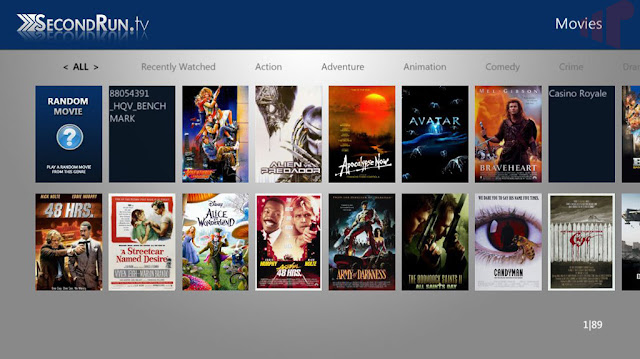
As mentioned before, SecondRun.tv 2.5 brings to the table the ability to show and play movies as well, and not just ones stored locally. It has the rather unique ability of bringing in Netflix-available movies as well! In a creative addition, if you have some Netflix movies you have in your collection, you can add their feed number into your database and that movie will appear as part of your collection. This is a fairly manual process but I was pleased to see it. Keep in mind, if the movie disappears from Netflix’ streaming experience, so too does it disappear from your collection.
Adding local movies is a much simpler process. By now, you probably already have your movies sorted and organized for your particular favorite movie manager software, and SecondRun.tv is a similar experience. You select the folderyou wish to manage and SecondRun.tv automatically adds them to your collection and attempts to parse and add the metadata information (title, description, artwork, etc) automatically to the list. Anything that is not recognized is shown as such, and you can, of course, manually add information or search for different film info. Unlike a program such as My Movies 4 which stores the metadata information in a file within each movie folder, the information for SecondRun.tv is stored in a local cache file that is continuously refreshed, similar to the TV process, at your desired interval. Both methods work very well and I found performance of loading approximately 100 movies to be a similar experience.
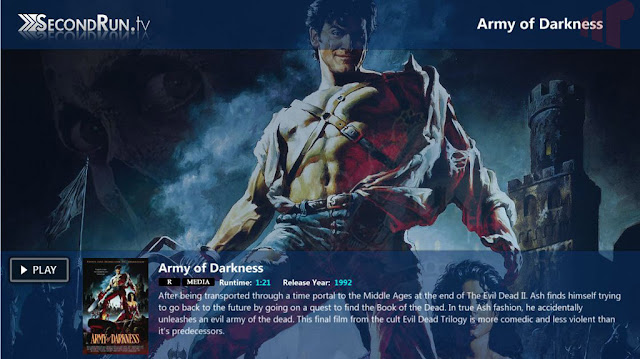
One last part I will mention about the movie portion of SecondRun.tv is the “Random Pick” tile which will randomly select and play a movie from your library. I find this more creative than useful, since I often know what movie I want to watch when I go to my Library. But still, kudos for originality here.
Falling Short
While SecondRun.tv is almost fully customizable as far as the data is concerned, the one bit I would have liked to control is the menus on the Start screen; for my taste, I will never be using the “TV Guide” view, so i would have liked to remove that, especially given that it’s the first option on the row. Another piece, and I’m not sure this is so much a failure of the product if not a dream request on my part, but given that Microsoft has Internet TV channels already in their regular guide couldn’t a hack of some sorts be made to integrate the SecondRun.tv “channels” with the regular guide? Then people who have not completely cut the cord would not need to jump around.
While I mentioned my pleasure with Netflix-based programs experience, the same cannot be said about Hulu and others, such as ESPN3.com. For ESPN3, you are simply thrown into the ESPN3 UI, with no clue about what show is on or even what you will watch until it loads. With Hulu, you have to sit through some ads, and sometimes I even had to click on a dialog box confirming whether I wanted an ad or complete a survey. And, of course, both required a keyboard and mouse. This is no fault of SecondRun.tv itself, but merely a limitation you need to be aware of if you plan on relying on this for all your content.
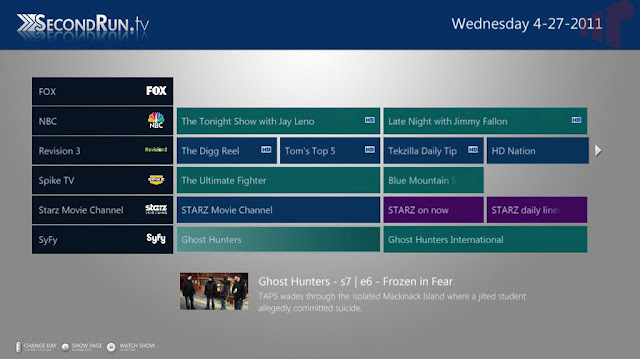
Onto the interface, you are either going to love it or hate it. In the past few years, the idea of embedding fan art into your media descriptions has grown in popularity, for better or worse. Unlike an application like My Movies where you can choose several interfaces to choose from, SecondRun.tv only provides one option–which takes up about 75% of the screen, and then the lower bar section is for thumbnail or cover art and description. This is not a big deal for Movies where you usually will just play it, but for TV shows with numerous episodes I found it cumbersome to have to keep sliding to the right to get to the desired episode.
Another area lacking in the movie interface is knowing what file type a movie is–all of my movies, either Blu-ray, DVD or other are shown just as “media.” While not a huge point, I do miss being able to see the distinction in filetype and quality; some might appreciate the simplicty, but I’m a geek when it comes to this. Also there’s very minimal information–no cast, no ratings, no reviews, no similar movies. It’s pretty much the cover, fan art, and description.

Overall Grade: Approved for Everyday Use (TV)
Where do we stand after looking at the whole? That’s the toughest part with doing a review of a product like this. On the one hand, the TV show integration is awesomely simple and easy to follow, and provides a unique service that meshes everything together. While I still prefer Media Center’s Netflix interface, the ability to have ALL my Netflix content aggregated in with all the other online offerings is a welcome convenience. I’m still waiting for an application which meshes my locally stored RecordedTV along with similarly available episodes online, but that’s no fault of SecondRun.tv 2.5.
You will notice I called out that TV use is “Approved for Everyday Use” and my reason for specifically calling this out is because the Movies experience is lackluster. If this was 2009 again, and the original SecondRun.tv supported this type of movie experience it would have been great. But, it’s 2011 now; competition for Movie applications (as shown by our poll last month) is staggering and there are some amazing options for viewing your movies. I appreciate the innovation in supporting Netflix movies tied in with locally stored movies and I thought the “Random Choice” was clever, but not significant enough to warrant a must use.
For a V1 movie integration, I do commend the SecondRun.tv team. Make no mistake about it, the reason the application was able to convert to a pay model with a fee of $3.99 has to do with the TV functionality which I have absolutely no problem with. The original SecondRun.tv was donation-only–clearly and unfortunately, there were not enough donations and so, for 2.5 if you want to play, you have to pay. $3.99 is a bargain to have access to the plethora of streaming TV shows at your remote’s fingertip. I’m sure the Movies feature will continue to expand–and maybe include even more online sources–but for now, even if the only thing you used of this app was the television shows, you would be getting an absolute bargain!
Product Vitals
Website: http://www.secondrun.tv/
Creator: Full Revolution, Inc
Price: $3.99

I reviewed this a while back
I reviewed this a while back and fell mostly on the same points you did. Where it wins for me is the price. At 4 bucks, it’s just one of those that are too cheap not to try out.
On the other hand, since reviewing it back in early March, I haven’t even installed it on any of my HTPCs. I use the built-in Netflix UI and it has been enough for streaming content.
That’s a good point Jon, if
That’s a good point Jon, if you are like me (and you) and watch most of your content via Netflix, then this app is a bit overkill. But man $4 is so cheap for what you get if you even think about watching via other sites
I have a few friends that
I have a few friends that have talked about wanting to cut the cord but aren’t technically minded. This might be good for them to chum the waters and see if they could live without live TV.
Thanks for the review.
Thanks for the review. Interesting and as you have mentioned it is worth $4 to try.
I am at the doorstep of cutting the cord with Comcast. I will get locals only. Looking for an app that integrates Hulu well. The few I have tried can be flaky. I tried to look at the poll referenced, but it was a bad link.
This app looks good. I would appreciate some feedback. I want to integrate streaming content from throughout the internet. I am especially interested in a good integration of Hulu.
Sorry about the bad link. It
Sorry about the bad link. It is now fixed.
I loved your review so much,
I loved your review so much, I have purchased the software. Thanks for the help in deciding.
I have been looking for a
I have been looking for a program that will also access sites like icefilms.info and ch131.
I want to cut my ties to cable tv, and I am not really interested in PVR’ing shows from over the air, or netflix. I want to cut out anything I have to pay for. And Hulu really sucks now a days. Icefilms and other sites, while not legal, still give the best viewing choice for watching shows the day after they have aired. Which is perfect for me since I only have about 3 hours a day that I can watch tv at all. The rest of the day is spent at work or running errands.
Is there a way to get sites like icefilms.info added to this program as streaming choices?
I bought this program. After
I bought this program. After playing around with it I find I like it except for one major shortfall; many of the shows when played do not respond to remote control so you have to pull out a keyboard. For my wifes sake I am trying desparately to stick with the media center remote to control all content.
Secondrun.tv is a neat program. It just runs in to the same limitation I have found with the others. More often than not their format is not designed for media center and remote control. I have to find a solution or get a different remote.
Anyone else have some ideas?
SJMaye wrote:I bought this
[quote=SJMaye]
I bought this program. After playing around with it I find I like it except for one major shortfall; many of the shows when played do not respond to remote control so you have to pull out a keyboard. For my wifes sake I am trying desparately to stick with the media center remote to control all content.
Secondrun.tv is a neat program. It just runs in to the same limitation I have found with the others. More often than not their format is not designed for media center and remote control. I have to find a solution or get a different remote.
Anyone else have some ideas?
[/quote]
Until every website decides to make a 10′ friendly version of their interface (which isn’t all that likely), you’re always going to have the issue where you need to pull out a kb/mouse.
I went the route of using the Dinovo Mini which is small and still has MCE controls on them for when needed. You could always go with something like the Boxee remote and then use an app to make the arrows act as a mouse, but that can be frustrating to use.
If you have an iPhone or Android, that would probably be your ideal remote control (or maybe buy an iTouch just for this purpose) since you can get an app like Hippo (and theres MANY others) that will allow you to use both MCE buttons as well as use the touchscreen to control the screen.
A lot of people seem to be
A lot of people seem to be happy using something like the Dell Gyration or GlideTV remote instead of a traditional remote. Perhaps this would be a good solution for you.
Hi guys, thanks for the
Hi guys, thanks for the thoughts. I have been trying to avoid it, but I see I might need to get on board with some sort of different remote. I will do some research in to the ones you have mentioned.
Just looking at the GlideTV
Just looking at the GlideTV remote. Pretty dang cool. Reading the Missing Remote review now. I will look, but did you guys do a comparison between these type remotes?
not per say a head to head
not per say a head to head formal remote, but several of us have interacted with all of them…so we can definitely give our opinions if you have a specific question. Like for me, I chose the Dinovo Mini over the GlideTV simply because I preferred having the keys at my fingertips, even though i rarely type, since I wasn’t a fan of the on-screen keyboard. But there are plenty of people that LOVE the GlideTV.
The glide looks really slick.
The glide looks really slick. I’m tempted to give it a shot. What always gets me in the end though, is volume control. I go HDMI out through my AVR, so PC volume controls don’t do me any good, so I still have to have my harmony handy for that. Is there something out there that is programmable and glide-esque?
NitDawg wrote:
The glide
[quote=NitDawg]
The glide looks really slick. I’m tempted to give it a shot. What always gets me in the end though, is volume control. I go HDMI out through my AVR, so PC volume controls don’t do me any good, so I still have to have my harmony handy for that. Is there something out there that is programmable and glide-esque?
[/quote]
It uses a different method for mouse movement than the Glide, but I’ve long been a fan of the Gyration remotes since they make it seamless to switch between mouse and remote duties. Unfortunately, they quit making them and they’re getting harder to find. As a universal remote it works pretty well, though you need to switch components on the remote to adjust receiver volume. Certainly not up to Harmony standards.
I’ve had less luck with their keyboards, they just up and die on me after a while, though my latest one made it a couple of years.
I bought the Lenovo Wireless
I bought the Lenovo Wireless Keyboard N5901 a while back. I never really got comfortable using it as I was having reception problems with the little receiver. Very sensitive as the the angle I held the remote. Never took the time to figure it out. If I could get that working it may be a solution.
SJMaye wrote:
I bought the
[quote=SJMaye]
I bought the Lenovo Wireless Keyboard N5901 a while back. I never really got comfortable using it as I was having reception problems with the little receiver. Very sensitive as the the angle I held the remote. Never took the time to figure it out. If I could get that working it may be a solution.
[/quote]
[quote=SJMaye]
I bought the Lenovo Wireless Keyboard N5901 a while back. I never really got comfortable using it as I was having reception problems with the little receiver. Very sensitive as the the angle I held the remote. Never took the time to figure it out. If I could get that working it may be a solution.
[/quote]
I have that guy too. Its not bad, but no back-light on such a small keyboard made it pretty hard to type on. I liked the mouse action on it, though. Haven’t used it much in a while.
just tried it again. Same
just tried it again. Same reception issues. Batteries are new. I thought I read about interference problems with the mini receiver. May try a USB extender to get it away from the HTPC to see if it makes a difference.