AMD Llano A8-3800 CPU and GIGABYTE A75M-UD2H microATX Motherboard
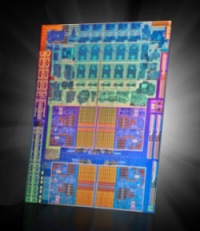
New platforms are particularly interesting to us as home theater PC (HTPC) enthusiasts because it gives us a chance to clearly see how a generation of progress can be transformed into tangible benefits. Not long ago, integrated graphics processors (IGP) were strictly the choice of budget-minded consumers, but the recent relocation of the graphics processing unit (GPU) from the chipset to the processor made it a “first-class” citizen and brought new life to the solution while birthing a new concept – integrated processor graphics (IPG). AMD was not the first to release an IPG, or APU (accelerated processing unit) as they refer to it, but with the introduction of the Brazos/Zacate line earlier this year, a glimpse of Lynx/Llano’s promise became available. As a platform aimed at the ultra-portable market, Zacate demands significant compromise for use as a dedicated HTPC. Llano’s mainstream desktop orientation, combining a full featured GPU and capable CPU, should address those tradeoffs with enough headroom and flexibility to provide solutions along the spectrum of client and server HTPC. As we have with Intel’s Sandy Bridge family of IPGs, we plan to evaluate each step in AMD’s lineup – starting today with the 65W 2.4 GHz A8-3800,coupled with a GIGABYTE A75M-UD2H microATX motherboard.
Overview
Before digging into the individual components we should take a brief look at the Llano family of IPG, where it should be obvious why the A8-3800’s combination of the top of the line Radeon HD 6550D and a 65W TDP is an excellent first start, even though it was not the AMD’s first offering. That distinction belongs to the A8-3850, which came out earlier this summer; yet with a 100W TDP, the chip is not as interesting as its less demanding sibling. Many of the other members of the family are available now – or will be shortly – but offer a lower end GPU and reduced CPU core count, to account for the lower price.
A8-3800 – IPG (APU) Specifications:
| IPG: | AMD A8-3800 / Radeon HD 6550D |
|---|---|
| Frequency: | 2.4-2.7 GHz (CPU) / 600 MHz (GPU) |
| Cores / Threads: | 4/4 |
| TDP: | 65W |
| Cache: | 512 KB (L1), 4 MB (L2) |
| Socket: | FM1 uPGA |
A75M-UD2H – Motherboard Specifications:
| Form Factor: | microATX (9.6” x 9.6” – 24.4cm x 24.4cm) |
|---|---|
| CPU Support: | Socket FM1 E2, A4, A6, A8 |
| Memory: | 4 x 240-pin DDR3 2400/1866/1600/1333/1066 1.5V SDRAM DIMM (64 GB Max) – 1866 MHz (or greater) is only supported when one or two DIMMs are used. |
| Chipset: | AMD A75 |
| Video: | 1 x D-Sub / 1 x DVI-D / 1 x HDMI / 1 x DisplayPort (only two can be active simultaneously) |
| Audio: | – 10 channel (8+2) analog audio via Realtek ALC889 audio codec – 8 channel digital audio (LPCM and HD bit streaming) via HDMI and DisplayPort- 2 x S/PDIF (1 x TOSLINK back panel / 1 x internal) |
| LAN: | 1 x Realtek RTL8111E chip (10/100/1000 Mbit) |
| I/O: | – 4 x USB 3.0 (2 x back panel / 2 x internal), 8 x USB 2.0 (4 x back panel / 4 x internal) – 2 x IEEE 1394a via VIA VT6308 (1 x back panel / 1 x internal) – 5 x SATA 6Gb/s (internal) / 1 x eSATA 6Gb/s (back panel) -supports port multiplier – 1 x LPT (Internal), 1 x Serial (Internal) |
| Expansion: | 2 x PCIe 2.0 x16 slot (1 x16 / 1 x4), 1 x PCIe x1, 1 x PCI slot |
| Consumer Infrared (CIR): | N/A |
| Cooling: | 2 x PWM (4-pin) fan header |
The GIGABYTE A75M-UD2H includes almost every feature and I/O method available from a mainstream microATX motherboard, including: internal and external USB 3.0, FireWire, legacy PS/2 keyboard/mouse support, DisplayPort, HDMI, DVI-D, D-SUB (VGA), TOSLINK and multi-channel analog audio, as well as two internal connectors which can be critical to some segments of the HTPC crowd – serial (for RS-232) and parallel (for older vacuum florescent displays). One feature that was not obvious, but greatly appreciated (only discovered while reading the manual – we do it so you don’t have to ;)), are the high output USB ports which provide up to 1.5A for USB 2.0 and 2.7A for USB 3.0m speeding device charging, as well as removing the need for dual connector cables when attaching a 2.5” USB hard drive.
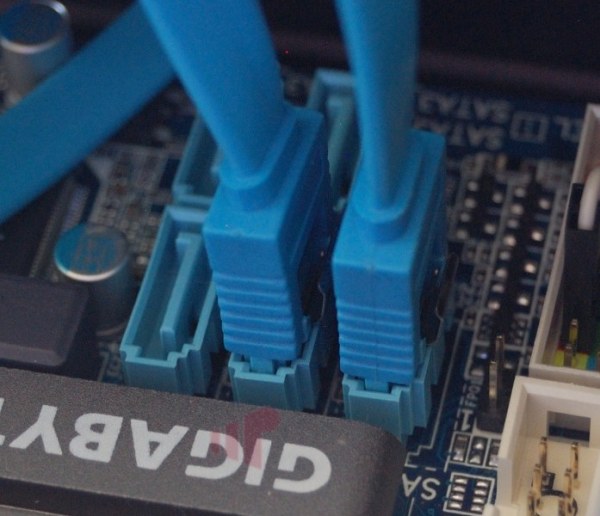
With so many features available, it would not be unexpected for some expansion options to limit the overall usefulness of the system (USB/FireWire connectors between the PCI/PCIe slots for example); but that was not the case as the board is laid out in an intelligent and usable way. The board is clearly designed for applications outside of this segment with dual physical PCIe x16 slots available (only one offers true x16 support). While gamers may appreciate this, the placement of the second slot is a minor fault, as larger PCIe cards (like the Ceton InfiniTV 4 PCIe) will not fit properly because they block access to the headers along the edge of the board. Additionally, the SATA connectors are all oriented in the same direction, which makes it necessary to disconnect multiple cables from the motherboard when switching ports or swapping hardware because the release clips are not accessible. These are, however, the only exceptions to the otherwise excellent execution of form and function.
The BIOS is comfortingly GIGABYTE, providing access to more knobs and dials that most users will find necessary. Unfortunately, you will need to dig into them more than other systems, as the defaults (even when “Optimized”) are not ideal. Only two settings must be changed for proper operation as a modern HTPC – the most important toggling, “UMA Frame Buffer Size” to 512MB or greater, and the other, flipping “OnChip SATA Type” to “AHCI” which is essential for NCQ and TRIM support. In GIGABYTE’s defense, during the system’s first POST, it notes the current (IDE) configuration and suggests AHCI operation, but on subsequent BIOS updates the setting reverts to IDE; clearly the value is recognized so the decision to use the suboptimal SATA mode is curious. There are a few other changes which are also recommended including: enabling SMART, setting “Init Display First” to “Onboard” (unless using a discrete GPU), and disabling “Full Screen LOGO Show” which can make troubleshooting POST issues easier. It is also worth noting that there is not a setting to choose the behavior of the power LED during standby (S3) in BIOS like there is on Intel Media Series boards; the A75M-UD2H makes the right choice by leaving it off.
System
Test Configuration:
| IPG: | AMD A8-3800 |
|---|---|
| HSF: | ARTIC Alpine 64 PRO Rev.2 |
| Motherboard: | GIGABYTE A75M-UD2H |
| RAM: | 4GB (2x2GB) Patriot Gamer 2 Series, Division 2 Edition DDR3 1600MHz (1.65v), 4GB (2x2GB) G.SKILL ECO Series DDR3 1333MHz (1.5V)* |
| Storage: | OCZ Agility 3 60GB SSD |
| Optical: | Lite-On iHOS104-06 |
| Power Supply Unit: | Rosewill Green Series RG430-2 430W 80+, Antec Basiq BP430 430W 80+* |
| Case: | Moneual 312B |
| OS: | Windows 7 Ultimate X64 |
| Tuner: | Ceton InfiniTV 4 PCIe*, AVerMedia Duet*, Hauppauge HVR-2250* |
| Discrete GPU: | NVIDIA GT430*, AMD 5550* |
| AVR: | Denon AVR-1909 |
| Display: | Panasonic TC-P58VT25 |
* Add-in cards and alternate configurations were used to test motherboard stability and compatibility only; they were not installed when capturing metrics unless otherwise noted.
Getting a good feel for a new platform’s stability can be tough when it just gets a basic install and is not exposed to a wide variety of different hardware permutations. To address this, two discrete GPU (dGPU), three tuners (tested in each slot, except for the InfiniTV 4 PCIe which would not fit in the last PCIe x16), two sets of DDR3 RAM, and two power supply units (PSU) were tested with the A8-3800 and A75M-UD2H in a Moneual 312B chassis. It was not odd to encounter an issue while cycling through all of the different hardware, but the offending component was a first – the Antec Basiq BP430 refused to provide power to the system. Otherwise, everything else just worked. Heat sink and fan (HSF) selection was a point of regret because even though the Alpine 64 did an excellent job of cooling the A8-3800 and other components (it was the only active cooling besides the PSU), I did not account for its dimensions and the top blocked installation of the Blu-ray drive inside the enclosure.
Windows 7 installed without issue, but like many new systems, much of the hardware was undetected or required newer drivers for optimal function. Except for the GPU, the drivers for AMD components were only properly detected and installed when packages from GIGABYTE were used; network interface card (NIC) drivers were obtained directly from Realtek as they were slightly newer than those available from the OEM. After installation some tweaks were required to address functional gaps and undesired behavior, most notably how the Realtek HDMI audio driver (which does not support HD audio formats) superseded the AMD HDMI audio driver after running the installer necessary to enable analog and S/PDIF output. It might have been possible to address this issue by reinstalling Catalyst, but as it previously delivered the proper HDMI driver it only required a quick trip to Device Manager to “Update Driver Software” and select the appropriate set from the list of drivers installed on the PC. The other tweak , minor in comparison, is to disable Wake-on-LAN (WOL) for random network traffic by only allowing the feature when a “Magic Packet” is received.
In operation, the system was generally stable but not completely flawless. It often exhibited an issue (which has consistently plagued AMD’s GPUs) where an HDMI display that is connected through a repeater or audio video receiver (AVR) is not recognized when the PC resumes from standby or powers on when the repeater is not keeping the connection active; either because it is off or another input is selected. This problem is aggravated by the lack of support for HDMI hot-plugging, so reinserting the cable will not provide redress; this shortcoming is documented in the A75M-UD2H’s manual but it is unclear if is due to the motherboard or platform. Fortunately there are a few workarounds available including:
- HDMI CEC – The control features of CEC require an active link, so enabling it causes the port on the AVR to continue providing valid EDID information to the GPU; however, this does not completely address the problem with reoccurrence still observed after the A8-3800 resumed from standby when it was not the currently selected input on the AVR-1909.
- HDMI Detective – This device maintains constant EDID information to downstream HDMI components so they do not realize that the AVR/display have been powered off. This approach is flawless, but the HDMI Detective runs ~$85, so price is a consideration.
- Use Another Display – The root cause of this problem is that HDMI is not treated as a “first-class” citizen when it comes to video output, so connecting another display type (DVI for example) which does support hot-plugging and using it to navigate to the “Adjust Screen Resolution” Control Panel widget to click “Detect” (forcing the GPU to rediscover the HDMI device) is another workaround for this issue. Obviously this is not really a palatable solution when using the system as a dedicated HTPC.
- StandbyHelper – Given that the previous workaround provides extremely reliable results, only lacking automation to remove the requirement for a second display, adding support for this feature seemed like a good fit for StandbyHelper’s functional area, so it now supports mapping a hotkey combination to triggering display detection.
Stability is a critical factor when building a HTPC, so it is important to note any deviation from perfection as well as representing the context completely so any results can be evaluated properly. With that in mind, a BSOD occurred on the system when resuming from standby. The reproduction scenario has not been isolated, but as the memory dump indicts an AMD driver component as the cause of the fault, it would be inaccurate to not also document it as part of the complete experience.
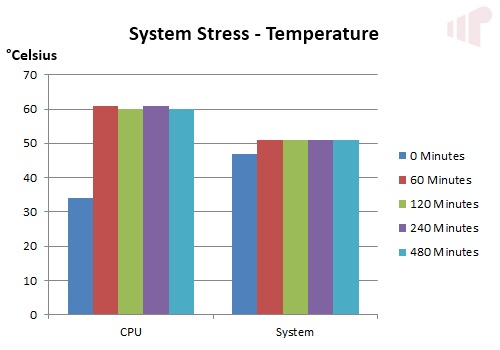
With the OS installed and everything working properly, a stress test executing Prime95 on each of the A8-3800’s cores was run for eight hours. As we can see, after an initial (and expected) rise in temperature for both the CPU and system was observed it leveled off well inside the safe zone with very little (one degree) fluctuation over the duration of the test.
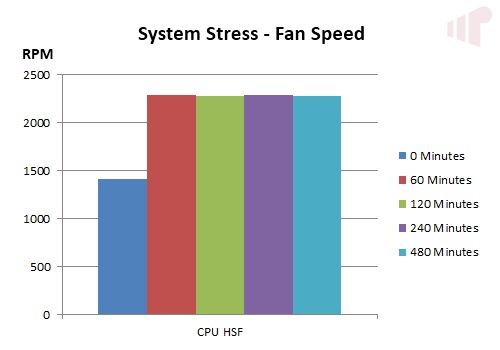
Looking at the HSF’s speed during the test we can see that the previous results are clearly mirrored in the graph above.
Compute Performance
A HTPC provides a degree of flexibility and functionality in the A/V stack unmatched by other components, so in addition to testing playback experience we also explore different types of media consumption. This includes functions like commercial scanning, which produces files used to automatically skip commercials during playback or encoding, and transcode performance. First we will take a look at how ShowAnalyzer (SA), a utility used to detect commercials in recorded TV files, performs on the A8-3800 and A75M-UD2H.
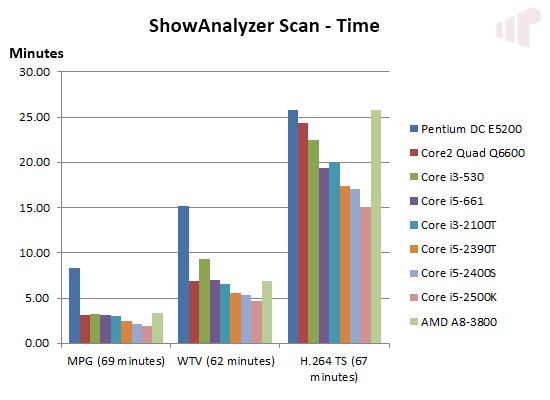
SA is an excellent way to measure overall system performance as it stresses both the CPU and I/O subsystem by reading large amounts of audio and video data and decoding it in software using the processor. In this test, three files utilizing different containers and codecs were scanned on each system with the time to completion represented in the graph above. Without proper historic reference, it is impossible to adequately judge the progress of the A8-3800 against previous generations of AMD CPUs, but we can see how it contrasts against offerings from Intel over time. The most interesting comparison comes from looking at the very similar results generated by a Core2 Quad Q6600 which also has a base clock speed of 2.4 GHz and four physical cores.
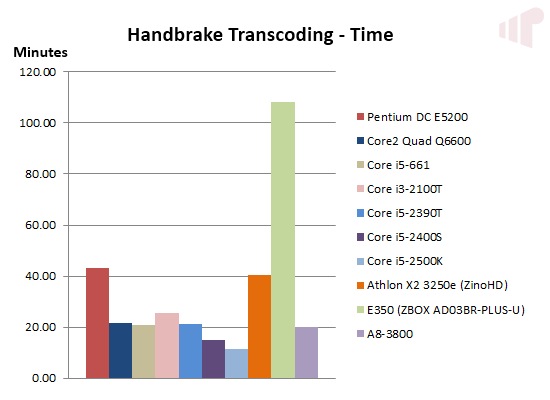
Given the results noted with SA, the metrics produced from Handbrake (a popular open source CPU based transcoding utility) were surprising, as the A8-3800 completed the test with a time much more in-line with current offerings; only beaten by the four physical core Sandy Bridge i5s in the group.
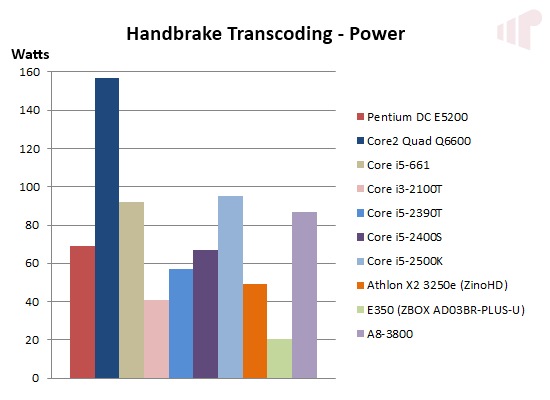
Of course raw, time-based, performance is not the only metric of interest when building a modern HTPC; power use was also examined. The results here are consistent with how the A8-3800 should perform, given the current competitive landscape, but interestingly much closer to the 95W Core i5-2500K than the 65W Core i5-2400S. That said, we can now see a clearer demarcation, 70 watts to be exact, between the Q6600 and the newer CPU.
Handbrake provides a good way to judge relative CPU performance in one situation, but it is necessary to use a commercial application to take a closer look at what GPU compute brings to the mix. To test this, three thirty minute test files were transcoded by ArcSoft MediaConverter 7 (HTC EVO 4G profile) using only the CPU, Intel QuickSync, and AMD APP. Time and average power consumption were captured during the test, but it is important to note that the bit rate of the output files varied between methods, so a calculated efficiency metric is also shown to adjust for relative performance. In all graphs, lower is better.
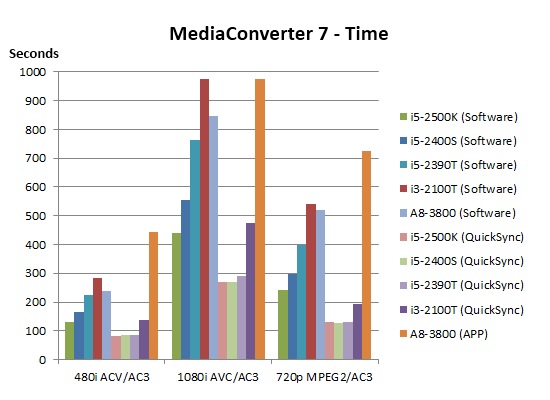
The A8-3800 did not fare well in MediaConverter 7 when compared to any of the Sandy Bridge CPUs, except for the i3-2100T in either pure software mode or when leveraging GPU compute capabilities. The results for CPU transcoding were a bit surprising given what we saw earlier with Handbrake, but the same cannot be said for the other method, where QuickSync’s fixed function encoding has as clear and expected advantage.
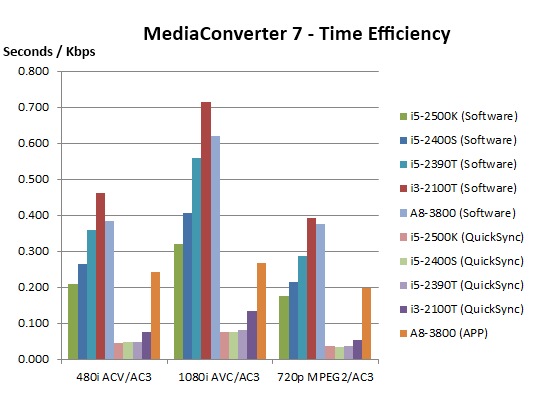
After correcting for bitrate the results only reinforce the same conclusions drawn before.
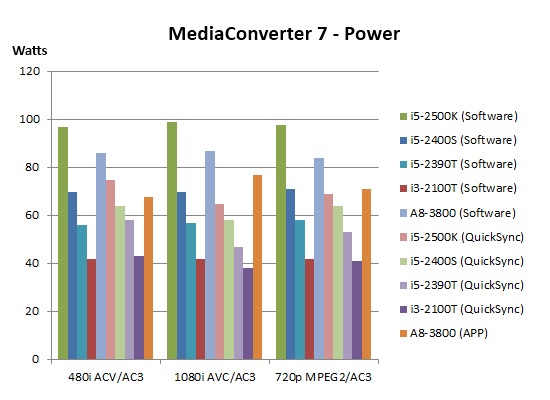
As was noted previously, the A8-3800’s appetite for power is actually closer to the 95W i5, so there were no surprises when looking at the unadjusted power numbers.
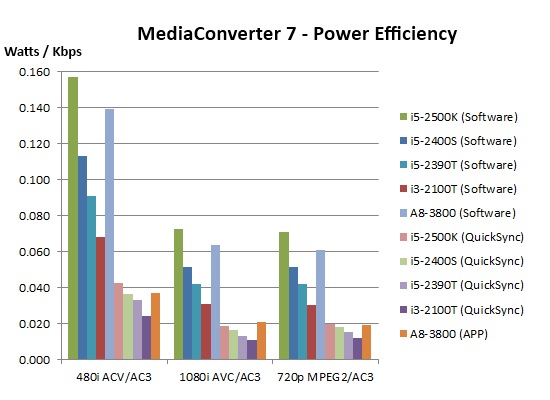
After accounting for bitrate, power consumption remains consistent with the previous results except for 1080i AVC where the A8-3800 falls behind the higher watt i5-2500K.
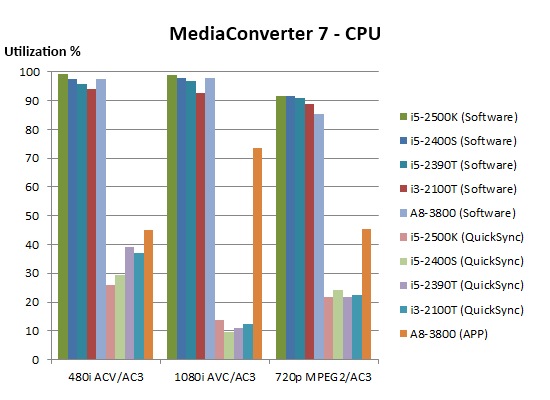
A result that becomes clear after examining the average CPU utilization during the test runs, where the 1080i AVC transcode consumes many more cycles on the A8-3800 in comparison.
Media Performance
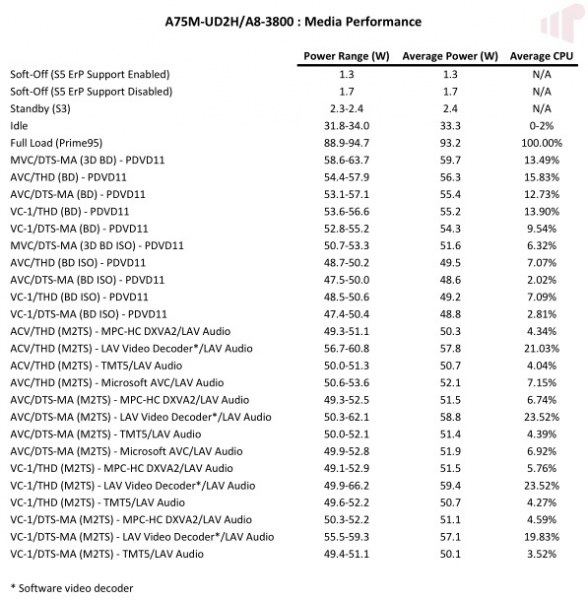
Having taken a look at compute performance we can now focus our attention on how well Llano handles media playback. Looking at the table above, two things should be evident; first, even though CPU performance measured in the compute tests lagged behind the current generation of Intel CPUs, the A8-3800 possesses more than enough “go” to handle video playback including pure software decoding; second, there are no “fails” or “application crash” notations listed above with the AMD GPU enjoying excellent DXVA2 (hardware accelerated video decoding) support from the FOSS (free open source software) development community.
AMD’s handling of video luminance has long been a source of frustration for those who do not choose to output Full RGB and use a display compatible with that pixel format. As we can see from the screenshots above, the driver clearly expects video content to be flagged in the PC (0-255) space instead of video (16-235), which causes the content to be unnecessarily expanded before recompression when output on a display configured for video luminance. Also, while four pixel formats are provided, selecting options besides YCbCr 4:4:4 or RGB Full led to inconsistent behavior between the different non-EVR* (Enhanced Video Renderer) players tested in this review including ArcSoft TotalMedia Theatre 5 (TMT), CyberLink PowerDVD 11 (PDVD), and Corel WinDVD 2010 (WDVD).
*MPC-HC, Windows Media Center 7 (7MC), and SageTV 7.1.9 (shown above) leverage the EVR so their behavior was consistent when that renderer was in use.
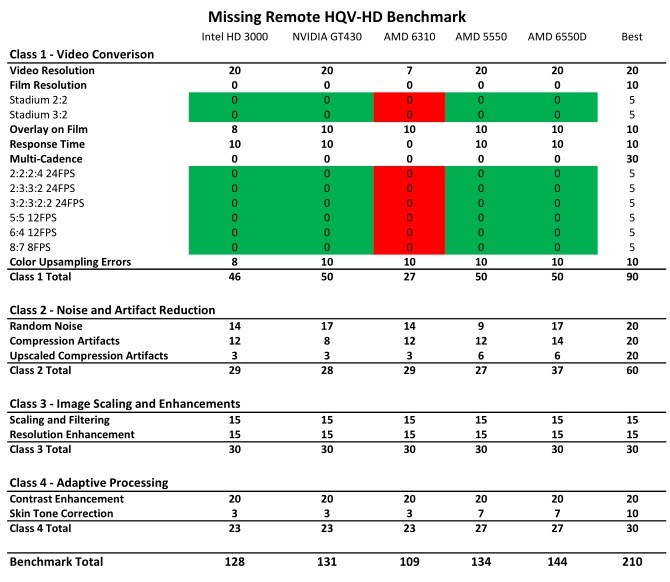
When evaluating HQV-HD scores it is important to remember that while numbers are produced, the outcome is still somewhat subjective and open to interpretation so results should only be evaluated within the context that created them and are not directly comparable between displays or reviewers. Having said that, the A8-3800’s Radeon HD 6550D produces the highest score I have awarded any video processor- an impressive accomplishment. For those interested in the full results, they are available as a PDF download.
HQV-HD is a useful way to quantify relative video processor performance, but like any artificial benchmark there is an inherent danger in applying the results outside of their intended context. To help address this issue, screenshots for three unique content sources generated using four GPU (AMD 6550D, AMD 5550, NVIDIA GT430, and Intel HD 2000) are included above to provide a real-world frame of reference for the different options available. Selecting the 480i capture because its “worst case” (highly compressed, interlaced, sports content) status makes the distinctions most obvious; there are several differences worth highlighting in deinterlacing performance (e.g. 18 yard box), as well as variations in noise reduction (e.g. grass “squares”), and the representation of color and brightness in the frames.
Video post processing (VPP) features like noise reduction (NR) and contrast/color enhancements are often a matter of individual preference, so AMD’s highly configurable video settings section in Catalyst Control Center is greatly appreciated. The two examples above demonstrate two sets of overlaid frame captures with the default VPP settings and after applying my preferences. As we can see, there is a significant amount of flexibility for tweaking NR, flesh tone correction, and color and brightness control.
Refresh rate precision usually gets the most attention when it comes to 24p content, but the ability to properly drive the display for all content types is equally important. Having measured AMD GPUs in the past, there were no surprises when it came to what is displayed above, where the 6550D generally exhibited good results with minimal drift and no noticeable issues with audio/video sync.
The platform supports Blu-ray 3D, but results were mixed. WDVD was the worst in the group as it was not even able to flip the display to 3D mode. PDVD handled the format correctly but a small line of noise was present along the top left edge of the display which left TMT5 as the only player able to handle it without any issues. The A75M-UD2H’s DVI port does not support audio, but that is not an essential feature when attempting to route video to an HDMI 1.4 display and HD audio to an HDMI 1.3 AVR via separate cables. Unfortunately, no player was able to correctly handle 3D playback in this state, so those without an end-to-end HDMI 1.4 solution will have to rely on S/PDIF for audio when enjoying 3D content.
Conclusion
Offering solid general performance alongside a full featured GPU, the AMD A8-3800 and GIGABYTE A75M-UD2H provide an extremely compelling solution for a dedicated HTPC system. The system’s power use will limit adoption in smaller form factors, but this is a minor concern relative to the treatment of HDMI and luminance on the platform. Clearly these features are only critical factors within the HTPC niche, but when selecting the “perfect” system, they should receive higher priority especially given the obvious investment in the Radeon HD 6550D’s video performance demonstrated by its HQV-HD score and highly configurable VPP options.
Pro:
- Solid CPU/GPU performance
- Refresh rate precision
- Highly configurable VPP
Con:
- HDMI is not a first-class citizen
- Luminance confusion
- Power use relative to TDP
Thanks to AMD and GIGABYTE for the review samples.

First thanks for reviewing
First thanks for reviewing one of the new AMD “APUs” in action. On the surface they seem like really good HTPC options and I’ve been looking forward to a good look at one of these parts. I’m trying really hard to be a good AMD fanboy.
But regarding the pricing of this APU I see that it’s listed as being more expensive than the A8-3850 and I’m guessing that’s because of the lower TDP. So why wouldn’t someone get the lower cost 3850 and undervolt it? Since the power usage of the 3800 is already less than optimal I should be able to duplicate this performance per power ratio with an undervolted 3850, right? After all the $20 saved = a (theoretically free) optical drive, card reader, etc.
On an unrelated note what are your thoughts on Rosewill PSUs? I see that you used one on the review rig?
There doesn’t seem to be a
There doesn’t seem to be a premium for the 65W A6 parts so the price difference is probably more an artifact of the current yields and that it just came out than a permanent thing. If it’s still like this when Newegg starts selling them then it might make more sense to look at the 3850. That said, I tried to do what you’re suggesting with an X4 9950 a couple years ago and it didn’t work out very well 🙂
I’d like to get the A6/A4 IPG in as well and see how they perform. On paper they both look promising for HTPC use, especially the A6-3600.
Regarding the Rosewill PSU: it checked all the features (Active PFC, 80+, quiet, etc.) I usually look for and was priced very competitively. So far it’s worked really well; I have no complaints.
I have an A8-3850 with a Asus
I have an A8-3850 with a Asus F1A75-M Pro motherboard connected directly to my Samsung TV via HDMI, and I also get issues when the PC rises from sleep. WMC either says the Device can’t display protected content (11.8) or “mode not supported” (11.9).
Looks like platform.
Carl
I tend to believe it’s an
I tend to believe it’s an issue with AMD’s drivers. I had the same errors frequently on my last HTPC when I put a Radeon 5450 in it to try to get bitstreaming audio to my receiver. I ended up going back to the onboard Radeon 3200 GPU which had issues much less frequently.
Is the A8-3800 even out yet?
Is the A8-3800 even out yet? I want to upgrade my HTPC, and I’m interested in this CPU but I did a search and didn’t find it anywhere.
Amazon has the 3850 and
Amazon has the 3850 and the 3870.
I would like the 3800 for the
I would like the 3800 for the better efficiency.
You can buy it from Bottom
You can buy it from Bottom Line Telecom. They are legit. I have bought several items from them in the past.
Why is this chip hard to
Why is this chip hard to find? Is it considered old already? How would the 6530 on the A6 chips do? Would it be able to do advanced deinterlacing and 3D?
I’d love to build out my
I’d love to build out my HDPlex 10 case with one of these new AMD CPU but HDPlex still does not offer a standard rack sized faceplace. I hope to have a custom rack in the future that I’ll design around the HDPlex’s girth so hopefully there will be some low power parts capable of the 4k video that will coming out by then.
I think IVB will support 4K
I think IVB will support 4K HWA decode.
After thinking about it some
After thinking about it some more, it could be more than a year before we see AMD GPUs capable of 4K decoding. The top-of-the-line 79xx still has UVD3, as the new arch trickles down they likely won’t change this aspect.
That said, the amount of 4K content is extremely limited 🙂
I agree that content and TVs
I agree that content and TVs using $k standard are still in the QA environment but the next gaming consoles will be ready for 4K and 3d will push the need for 4k also. I am hoping for a 45watt TDP proc that can do it.