SilverStone Grandia GD06 HTPC Chassis
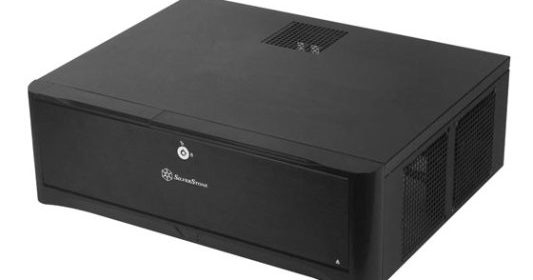
SPECIFICATIONS
| Construction Type | Desktop HTPC Chassis |
|---|---|
| Chassis Material | Aluminum front door, plastic front panel, 0.8mm SECC body |
| Dimensions (WxHxD) | 440mm x 150mm x 340mm |
| Weight | 5.6 kg |
| Color | Black |
| Motherboard Compatibility | Micro-ATZ, DTX, Mini-ITX |
| Cooling System | Right: 2 x 120mm intake fans @ 1200rpm Left: 1 x 120mm intake fan @ 1200rpm Rear: 2 x 80mm fans (optional) |
| Expansion | 4 x full-height slots 1 x full-height side slot for riser cards and other applications |
| Drive Bays | External: 1 x 5.25″ Internal: |
| Power Supply | Supports ATX PSUs with a maximum depth of 150mm |
| CPU Cooler | Supports CPU coolers up to 70mm with ODD Supports CPU coolers up to 120mm without ODD |
TEST SYSTEM
| Motherboard | Asrock H67M-ITX/HT |
|---|---|
| CPU | Intel Core i3-2100T |
| CPU Cooler | Stock Intel Cooler |
| Memory | G.Skill 2x2GB DDR3-1600 |
| GPU | HIS HD 5830 iCooler V 1GB |
| Hard Drive | 1 x Toshiba 120GB Notebook Drive 1 x Western Digital Black 640GB |
| Optical Drive | Lite-on iHES108 Blur-ray Combo |
| Power Supply | SilverStone ST40F-ES 400W |
| Operating System | Windows 7 Ultimate 32-bit |
The Grandia GD06 arrived via Fed EX in good condition in its standard retail packaging. The case was wrapped in a plastic bag and suspended inside the box by Styrofoam bumpers (Pretty standard fare on the whole). Inside the case was a quart-sized plastic bag containing a manual, a couple of reusable cable ties, and all the hardware necessary to assemble a system inside the case.
Case manuals are often horribly vague affairs providing little more than boilerplate safety precautions and contact info– but not with the Grandia GD06. The multilingual manual walks the user through a system build with highly detailed diagrams and illustrations, complete with explanations of alternative configurations and advice on system cooling for different hardware configurations.
The assembly hardware included the usual assortment of motherboard stand-offs and drive screws, including a set of special screws intended for mounting a 3.5” hard drive in the case’s 5.25” bracket. There were also some nice touches in the hardware package. First up was an adapter for converting the internal USB 3.0 connector to a USB 2.0 connector, ensuring that those front mounted USB 3.0 ports won’t go wasted with an older motherboard. Next was a set of rubber feet to attach to the power supply to reduce vibration. And then of course there were the keys.
Now, keys are not something we usually see packaged with computer cases, but one look at the front of the GD06 revealed why Silverstone had included a set in this case. The front fascia of the Grandia GD06 is hidden away behind a lockable, flip-down door. The door provides some security for the drives contained within and gives the case a smooth face. Even better – the power button has stealthily been worked in beneath the door instead of behind it.
Flipping down the door reveals a 5.25” bay and the doors to two tool-less, hot-swappable hard drive bays, a pair of USB 3.0 ports, and a set of headphone and microphone jacks. Flipping down the front door also reveals the first potential disappointment with the case. There are no flash card slots or eSATA connections, and with no standard external 3.5” bay, no way to add these missing connections without giving up the 5.25” optical drive bay.
As mentioned, the Grandia GD06 is intended to be flexible enough to house just about any kind of system you want to put in it. By maxing out the case with hard drives and a gaming-grade graphics card, and placing the system in a cabinet (as many of us are wont to do with our home theater components), you are just begging for overheating issues. The Grandia GD06 utilizes a positive pressure design powered by the three included 120mm fans. Looking around the case we can see the focus of the ventilation system is to pull the cool air in from the front sides with passive exhaust toward the rear half of the case.
Move beyond the aluminum door and front bezel and the rest of the case is made of steel. Along the right side are two of the 120mm intake mesh vents. The left side has another 120mm intake mesh vent and toward the rear of the case, a single rectangular exhaust vent. The top panel includes another mesh exhaust vent situated above the card slots and a glance at the underside reveals yet another mesh exhaust vent, this time for the power supply. Glancing at the underside also reveals the large rubber feet intended to reduce vibrational noise. Finally, turning the case all the way around we find openings for the power supply and motherboard, two mesh vents for optional 80mm fans above the motherboard back panel slot, four standard vented slot covers, and one more vented slot cover situated horizontally above the power supply for mounting an add-on I/O card or slot fan.
THE BUILD
Unfortunately, those hot-swap drive bays at the front of the case are the only tool-less parts of the case. Just gaining unfettered access to the interior of the case involves the removal of 13 screws. First, the entire top panel of the case slides off (3 screws). Next comes the hard drive cage assembly (4 screws). After that comes the optical drive assembly (4 screws). Finally we remove the center brace (2 screws). Do be careful not to mix up the screws too much, as some of the screws are small and some of the screws are very small. To be fair, most people probably won’t need to remove the center brace to work inside the case. I was halfway through the system build before I noticed that I missed that step.
The Grandia GD06 is obviously designed to house a high-end mATX system, but my HTPC is a relatively low power, mini-ITX based board. Stressing the GD06’s ventilation system was going to be tough. Sometimes you have to work with what you have. However, using smaller than expected components does not disguise the fact that there was a ton of space for working inside this case. Installing the mother board was a breeze, as was installing the power supply. The power supply is intended to be installed fan side down to take advantage of the underside exhaust vent.
Although there is plenty of space in the case without the drive assemblies, installing the power supply does highlight the first space consideration that needs to be taken into account with the GD06. Because the hot-swap drive bays hang suspended behind the power supply, the power supply cannot be more than 70mm long. Silverstone supplied the ST40F-ES used in this build out of concern that the Corsair HX-520 I was going to use might not fit.
The hard drive cage assembly can be set up with a 2.5” and a 3.5” hard drive or with two 2.5” hard drives. The first 2.5” hard drive slot is located in between the hot-swap bays and the top of the assembly. The backend of the assembly can hold either a 2.5” drive or a 3.5” drive suspended from the underside, above the power supply.
On the other side of the case we have the optical drive assembly. Installing the optical drive into the 5.25” bay is straightforward enough. Another 3.5” hard drive can also be suspended from the underside of the assembly. Installing the optical drive assembly highlights the second space consideration that needs to be taken into account. The optical drive assembly sits above the CPU for most motherboards, limiting the height of the CPU cooler to 70mm. Remove the ODD and you can install a 120mm CPU cooler.
The Grandia GD06 gets cramped quickly but manages to sneak in several ways to manage your cables. There are holes on the motherboard tray to hold the included cable ties for routing cables through the case. Once the hard drive cage assembly is reinstalled in the case there is space beneath the hot-swap bays for tucking away the excess power supply cables. The optical drive assembly has a space for routing the front panel cables up and over the 120mm fans. These routing paths will not hide your cables, but should be sufficient for ensuring airflow. Unfortunately, routing the front panel cables highlights the third space consideration. Most of the front panel cables are quite long, perhaps even too long if not properly routed. All of the front panel cables, that is, except for the power LED cable. This cable is not only considerably shorter, but depending on the layout of your motherboard, could be too short to reach the appropriate header, as was the case with my motherboard.
Prepping the system for thermal testing highlighted the fourth space consideration that should be kept in mind when planning a system build for the GD06. To help create a more demanding thermal environment to stress the case, I included a Radeon 5830-based video card during testing. The GD06 can only accomodate a card up to 11” long. At a little over 10.5” my card fit, albeit somewhat snugly once the power cables were plugged in, but it is something to consider.
PERFORMANCE
For thermal testing, we use synthetic tools to create a somewhat “worst-case” scenario. I also added a Radeon 5830 to simulate a more performance oriented system. The CPU was loaded with Prime 95 In-Place FFT test, the GPU was stressed at 1080p with FurMark, and HDD I/O was created with the PassMark Advanced Disk Test using the Workstation profile (70% read/30% write).
The 120mm fans were powered directly by the power supply without a fan controller using the included molex adapter. The CPU fan was controlled by the motherboard and the GPU fan was automatically controlled by the GPU. For both load and idle conditions, the temperatures were allowed to rise to a steady state and then the measurements were recorded.
The GPU under load was not unduly hot at 88 C, but the GPU fan was definitely blowing hard and audible throughout my living room, even with the glass door of the media cabinet closed. This undoubtedly speaks more to the acoustic qualities of the GPU fan, but the GD06 lacks any sound dampening construction features or insulation to help obscure the volume. Remove the video card and the system becomes considerably quieter, but not silent. Without a fan controller, the included 120mm fans were allowed to run at full speed and emitted a gentle, but distractingly high-pitched hum. It’s not loud enough to be audible above a movie, but in a quiet room, even with the system idling or simply playing some gentle background music, the hum is obvious from 15 feet away.
| Idle | Load | |
|---|---|---|
| Ambient | 26 | 26 |
| CPU | 29 | 49 |
| System | 29 | 34 |
| GPU | 43 | 88 |
| HDD1 (Hot Swap) | 28 | 29 |
| HDD2 (Above PSU) | 25 | 32 |
Although I’ve been building HTPCs for nearly eight years, this was my first experience with a case designed specifically for an HTPC. I’ve used everything from an old-school beige box to a mini cube case, but this was the first case I had worked with that was intended to look like a piece of home theater equipment.
There was certainly a lot to like about about the Grandia GD06. The case fit in perfectly among the other components of my home theater system. The front door not only provides a measure of security for the hot-swap bays, but also gives the case a wonderfully finished appearance. The general fit and finish of the case was beyond reproach. Not a sharp edge to be found and the steel construction felt sturdy and did not transmit any noticeable vibration.
That the Grandia GD06 can provide two hot-swap bays and still hold three more hard drives internally is a testament to the inventive internal layout and the quality of the engineering that went into the case design. This capacity does come at the cost of complexity. I’ve been spoiled by enthusiast tower cases that increasingly strive to make every possible feature available without a screwdriver and provide not only cable routing paths, but back panel routing and guide paths that hide cables almost completely from sight. The GD06 not only requires tools, but a great deal of patience and attention to detail while assembling the system to put all of the pieces together in the right order. It is fortunate that Silverstone includes such a detailed manual.
The lack of options for flash media and eSATA connections may or not be important, depending on one’s preferences in an HTPC. The space considerations I encountered are of greater concern. The limited space for the power supply, video card, and CPU cooler, and the short power LED cable are all manageable, but only with careful attention to component selection. The Grandia GD06 is geared toward a certain market that is likely to be comfortable with conducting such research, but that doesn’t make it any less of an issue.
Unless you are planning on taking Silverstone up on their implicit challenge to build a powerhouse gaming media server, then the real problem with the Grandia GD06 is that, straight out of the box, it is loud. Most mATX cases are not going to be able control three fans. One can forgo the use of some of the fans, try replacing the fans with something quieter, add a fan controller, or install other components loud enough to drown out the case fans. I eventually unplugged all three fans and was rewarded with an all but silent system, but not with a case to which I would have felt comfortable entrusting my HTPC in a media cabinet.
The Grandia GD06 left me with mixed feelings. I was impressed enough with the engineering that I look forward to working with other Silverstone cases in the future. There is an argument to be made that the GD06 is the right case for a certain type of high-powered system, but the limited PSU space and CPU cooler headroom suggest otherwise. The Grandia GD06 is a solid case with a lot of caveats. There are no deal breakers here, but combined, the little issues begin to add up quickly.
- Solid construction and innovative engineering
- Hot-swap hard drive bays
- Comprehensive manual
- Versatility (HTPC, Media Server, Gaming Rig)
- Locking front door for security and finished appearance
- Space limitations on PSU and CPU cooler
- Short power LED cable
- Limited cable management
- Loud
- Tool-kit required
Thank you to SilverStone for providing the Grandia GD06 for this review, as well as the ST40F-ES power supply.
