Mi Casa Verde Vera Home Automation Controller – VeraLite
Home automation (HA) covers a wide spectrum of capabilities and devices, spanning the gap from placing a light timer on the fish tank to a complex system that manages many of the mundane aspects of lighting, HVAC and scheduled activities in the house or business. Historically these highly integrated systems, capable of things like automatically dimming the lights when watching a movie, were constrained to high-end consumers due to hardware cost, complexity, and the locked-down dealer relationship between OEMs and custom installers (CI). While this works for both groups, it is blocking for those with a more limited budget – which is where the Mi Casa Verde Vera 3 and VeraLite come in. As a fully functional Z-Wave HA controller, it offers the same feature set and capabilities that more expensive options provide, but in DIY (do-it-yourself) friendly format where managing devices and scenes entails a quick browser session instead of a wallet thumping from your local CI.
Device
Quirky form factors are often polarizing, so while there must be someone to love the leaf-ish Mi Casa Verde VeraLite I was not a fan. The Vera 3’s utilitarian looks are more my style for this type of device, but those with an 802.11N wireless access point and router already present will probably prioritize saving $100. With power consumption in the 3.2-3.7W range and limited need for cooling there are many places to hide the home automation controller, with a structured wiring panel seemingly a natural fit. The lack of native wall mounting makes this a bit tougher, but not nearly as troublesome as the unreliable performance observed with battery powered open/close sensors when the Vera was placed inside a metal box – something that should have been obvious given that Z-Wave is a wireless protocol.
Despite the early promise offered by the two screws exposed in the bottom of the Mi Casa Verde VeraLite, I was not able to figure out how to open the device to determine if its 116mm (4.6”) x 95mm (3.7”) x 44mm (1.73”) size was justified. While it is hardly large by any standard, the HA controller feels so light that I suspect it could easily be packaged in a sleeker chassis were it not for the space dedicated to the four AA batteries required to power the device when a pairing and a receptacle is not available nearby. Generally, it was not necessary to relocate the VeraLite with use of the “full power inclusion” mode able to add devices from anywhere in the house. Intermatic Z-Wave devices were an exception to this however, so when possible they were added to the network before installation or via the full power method after moving the HA controller, but still AC powered, because of a bug with the VeraLite where devices lose their room assignments when booting off the battery – an issue Mi Casa Verde is aware of and should be addressed in a firmware build currently in beta release.
Use
The main interface to the Mi Casa Verde Vera is through its web user interface (UI). After plugging in the controller open up it up and add devices to get started.
Devices are the basic building blocks of a home automation system, with the VeraLite able to integrate/control every Z-Wave compatible node tested with it including:
- Intermatic receptacles and dimmers
- GE receptacles, simple dimmers, three-way dimmers, simple switch, three-way switch, and outdoor switch
- GE scene controllers
- Kwikset door locks
- Aeon Labs open/close sensor
- Everspring open/close sensor
Those with Insteon or X10 installs should also enjoy similar results, but as this was a completely new build, interoperability with those standards was not evaluated. Mi Casa Verde also claims UPnP support, both for interaction with the VeraLite and for device control, but it was functionally useless in my testing. Windows 7 was able to find it on the network, but nothing useful is exposed and even the presentation URL leads to a 404 (file not found). Other UPnP frameworks, including Intel’s and Microsoft’s, are also unable to discover or interact with it. Programmatic discovery was only possible after creating a custom SSDP finder implementation. Also, while it can discover UPnP devices, I was not able to make it actually control anything; even failing with the simple “Network Light” (i.e. “Hello World” of UPnP SDKs). More critically, the strange nature of the UPnP implementation seems to cause issues with other components on the same subnet.
That is not to say that it is not possible to integrate non-Z-Wave devices, the ecosystem is very extensible and enjoys a vibrant user community linking many types of third-party hardware including alarm panels, IP cameras, and thermostats as well as virtual devices (like one that simulates occupancy) with the Vera. Pretty much anything that can be addressed via IP or RS-232 that can be encapsulated in a Luup interface will work – making for an extremely customizable environment; understandably popular with the DIY HA enthusiast. It is difficult to stress too greatly how much value the level of community involvement adds to the platform, but this cuts both ways with a significant number of important devices (e.g. my alarm panel) actually supported by the developer and not Mi Casa Verde.
Where devices enable basic control, scenes are where home automation really gets interesting. Introducing concepts like schedules and triggers, it becomes possible to take complex actions in response to changes within the environment. In addition to many of the typical home theater scenarios usually associated with HA, like dimming lights and closing shades, it becomes possible to automate many of the mundane tasks in the home. Some examples of this include:
- Opening or closing the garage door: involves powering on a binary switch, then powering it off three seconds later
- Ensuring that the garage door is closed: uses an open/close sensor to detect the state of the door and decide whether it needs to be closed
- Ramped light control (a nicer way to wake up): increases the light level in increments over a period of time
- Turning on lights at night when a door unlocks
- Locking all the doors when the alarm is armed
- Closing the garage door when the alarm is “Stay” armed
- Linking lights’ states
- Reduce needless energy consumption by turning off receptacles where appliances draw standby power when you are not at home
The possibilities are endless, limited mostly by the imagination but also, unfortunately, by your ability to code. Once the need to introduce conditional or branching logic into a scene arises, some familiarity with Luup is required – even for simple things like only triggering a scene when it is dark outside (return luup.is_night()). While Luup is not complex, and there are many samples in the official Wiki and support forums, this will be an issue for some. Also, since the GE scene controllers (45600) I used did not reliably execute scenes with Luup logic embedded it was not possible to use the simple remote device to perform these tasks.
Where the simple scene controllers failed, there are apps for phone and tablet platforms including iOS, Android, and Windows Phone offering access to both scene and device control. I do not have access to an iOS device so it went untested, but there are at least two options (paid, free) for the platform. Android also enjoys a couple options, but I found that the free app Home Buddy works very well on both the Kindle Fire (apk needed) and Nexus 7.
As a software developer, the underlying openness of the platform is a huge positive for the Vera ecosystem. Where this flexibility probably leads to some of the rough-around-the-edges usability in scenes, it also translates directly into third-party enablement. The device uses a simple JSON based REST model so if your platform of choice does not have an app, or you are unhappy with the function the existing options provide, there is nothing (assuming that you are willing to code) stopping you from writing your own interface to Vera – so I did. While there is some nuance to working with it, developing Vera Control for Windows Phone was quite easy. Grasshopper is another option for Windows Phone users as well, I probably still would have written Vera Control had I been aware of its existence to better get to know the device.
There are not many settings provided via the web UI, but except for debugging Luup (which requires using SSH to log into the underlying Linux OS) I did not feel that there was anything missing, with one glaring exception– local security or more specifically the lack thereof. Where most of the issues noted previously are minor, I find the deceptive nature of the “Do you want to secure this Vera” setting and its lack of actual function to be deeply troubling.
When the setting is not enabled local access to the web UI is open; which is expected. After enabling the setting, the web UI forces basic authentication which while not actually secure, since credentials are transmitted as [essentially] clear text, is better than nothing. The problem, compounded by this false sense of security, is that none of the other ways to access data, which depending on configuration can include door lock access codes, is actually secured (load http://vera ip:3480/data_request?id=user_data2&output_format=xml in the web browser) via basic authentication, or anything else, which means that this setting does more harm than good. And, since the device is discoverable via both UPnP and Mi Casa Verde’s locator service only the strength of your wireless password blocks a full compromise of the system. There are ways to mitigate this risk however, with the easiest being placing the Vera behind another firewall (double NAT works) isolated from the main network. The drawback to this approach is that it is no longer possible to directly access it either from the web UI or controller apps without going through Mi Casa Verde’s WAN access service, which is secured both by a user name/password and SSL, but adds latency and a dependency on Internet access. Frankly, Mi Casa Verde should provide an actual, supported, mechanism to secure a device so deeply integrated into the inner workings of your home or business; the flippant approach is shamefully misleading and wholly inadequate.
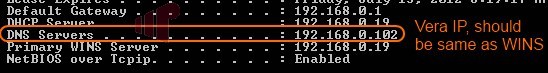
The VeraLite also exhibits an bug where it improperly represents itself as a DNS server, most likely due to its OpenWRT underpinnings. This is mostly a non-issue for home users because the VeraLite resolves external DNS requests, but will be for anyone using DNS for LAN name resolution because it does not relay through the local DNS server.
Conclusion
My introduction to home automation was quite similar to what happened when I got a cellphone, where the intrinsic value radically alters the original “nice to have” attitude into something much more than that. The Mi Casa Verde VeraLite, despite its flaws, has integrated so cleanly into the day-to-day minutiae it is hard to recall the “primitive” pre-HA’d home where the doors do not lock when the alarm is armed, or the lights do not turn on/off at preset times throughout the day or in response to events; making this one of the few gadgets which has received wholehearted support from the entire family. Adding this capability was not cheap when factoring in the cost of switches, locks and sensors but there is no reason to pay more than you need to for a Z-Wave home automation controller if all of the other components are within budget. At $170, the Mi Casa Verde VeraLite ranks among my best value-for-the-money purchases. The device is not without trade-offs however, with a local security model that is seriously compromised and some networking assumptions that can cause issues in more complex installations, but on aggregate the functionality, extensibility and convenience far outweigh these problems.
Pro:
- Price and value
- Ease of use
- Extensibility
- Community support
Con:
- No real local access security model
- Complex scene creation requires LUUP coding
- Much of the extensibility beyond Z-Wave devices is user created/supported


Great review. I’ve been
Great review. I’ve been runnning a Z-Wave set up for a while now using mControl and the development/support has really fallen off in the past few years. Seeing how the price has dropped on the Vera lite, I think I am going to pull the trigger. I recommended to a friend that he get the Vera a few months back and he loves it. He uses it with a few dimmers and Z-Wave thermostat.
I can recommend the Leviton Z-wave dimmers and switches for use with the Vera as well. They’re a bit more expensive than the other brands, but the build quality is superb and they are quite reliable. I wrote a small review a few years back on my blog: http://connectedcommuter.com/automation/leviton-z-wave-dimmer/
The only negative I see here is the remote access. Andrew, do you know if you have a static IP/domain, can you access the Vera’s web UI remotely by forwarding ports (in a web browser or any of the apps) rather than going through MiCasaVerde’s log on portal? What scares me with using thier servers to log on, you run the risk of losing access if they ever go out of business.
-Sean
Sean Scott wrote:
The only
[quote=Sean Scott]
The only negative I see here is the remote access. Andrew, do you know if you have a static IP/domain, can you access the Vera’s web UI remotely by forwarding ports (in a web browser or any of the apps) rather than going through MiCasaVerde’s log on portal? What scares me with using thier servers to log on, you run the risk of losing access if they ever go out of business.
[/quote]
It absolutely works (don’t even need a static IP – DYNDNS can be used) via port forwarding on your router. Of course the main drawback if you do that is that the [shamefully useless] lack of LAN security is now exposed to the WAN. You can mitigate that with a reverse proxy, but those can be complicated to setup.
I’m looking to finally jump
I’m looking to finally jump into HA and the veralite is on top of my list right now. Since it’s been awhile since this review, anything further you’d like to share?
If you can wait until August,
If you can wait until August, there will be new/more powerful models.
Other than that, I’ve been really happy with (aside from the issues noted here).
Oh I can definitely wait
Oh I can definitely wait until August. Been waiting years already as it is 😉
Just finally got to the point where I had a place I could put it in that was relatively permanent. So are these new models from the same company or someone else?
Same company. Sigma Designs
Same company. Sigma Designs just released updated Z-Wave SoC, so they will be faster and more capable.
Seems I should also be
Seems I should also be keeping an eye on the Almond+ and Fibaro.
Surprised I haven’t been able
Surprised I haven’t been able to find any news on the upcoming model aside from CES.
Pretty sure they said late
Pretty sure they said late summer (read Aug/Sept) at CES, so it’s not surprising to me. Don’t want to beat the drum on new product too much – makes it hard to sell the current :).
Welp, still no news about an
Welp, still no news about an upcoming release, so I’m thinking that updated z-wave controller is delayed.
Quite possible. I haven’t
Quite possible. I haven’t heard anything from them about it.
Andrew- First off great
Andrew- First off great review. Very thorough. Have you heard anything more about a new release of the Veralite?
Thanks. I haven’t heard a
Thanks. I haven’t heard a peep. Planning to ping them in Sept, once the communicated deadline has passed.
I ended up emailing them late
I ended up emailing them late August to inquire, and got the company line “no announcements’ and keep an eye on their blog (which hasn’t been touched in MONTHS).
Update: Told any updates have
Update: Told any updates have been pushed into next year – to look for another anouncement at the next CES (?!)
Thanks for the update. We
Thanks for the update. We will have to stop by the booth and give them a hard time about it :).
Nothing yet… wonder if the
Nothing yet… wonder if the company is drowning. Some great competition coming from Fibaro and others… and part of me thinks Apple might jump in deep in the next few months…while Comcast and Verizon try to step in through their networks.
MiCasa ~ what’s gong on?