Ceton InfiniTV6 PCIe Digital Cable Tuner
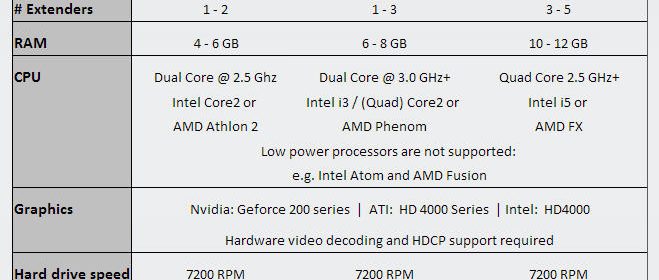
Six is a good number – even better when it is equated to the number of tuners in your current HTPC. Obviously it is possible to get by with less, but after considering EPG overlaps, a couple children and the spouse – what was an impossible luxury not that long ago quickly becomes a celebrated necessity. With ClearQAM disappearing and ATSC difficult to master in some markets, it is hard to argue with the simplicity that a single Digital Cable Tuner (DCT) provides. Ceton InfiniTV6 PCIe Digital Cable Tuner card includes the ability to use an M-CARD CableCARD to record any channel you subscribe to from your Cable TV Provider. Ceton already released a four tuner PCIe, four tuner USB, and most recently an Ethernet six tuner device, missingremote.com review— they knew they were missing something for the HTPC crowd. Following a very easy setup for the hardware and software and you will be off and recording copious amounts of TV, movies and commercials you will feel like your own media company. You may hear, “Back in my day we only had four channels to watch,” but to those older people I say, “Welcome to TV of today!”
Device
Ceton InfiniTV 6 PCIe Tuner Card Requirements:
-
Two core 2.5GHz or faster PC with 4+GB RAM
-
Windows 7 SP1 32-bit or 64-bit
-
Windows 8 Pro 64-bit
-
Windows Media Center to operate and record up to six shows at a time
-
Included full height and half-height PCI backplates
-
Dimensions: 6.6″ Length x 2.5″ Wide x 0.7″ Tall.
-
Open PCIe slot (x1, x4, x8 or x16)
-
Fits in just about any Full-sized (ATX / mATX), or Small Form Factor (SFF) case
Some clearance on the outside (back) of the chassis will be required for the M-CARD and coaxial connector. There is also a blue light that indicates a successful connection between the M-CARD–if it blinks then something your InfiniTV is not properly bridged and you may need to manually bridge to regain access to it.
Usage
Installing the card was as easy as installing any other PCIe card in a computer. Drop it in, boot up the PC, then install the diagnostics/drivers software, just as the in box instructions layout. There is an option to install the Network Tuning Adaptor, which I skipped the first time, but will come back to it. After the Ceton InfiniTV 6 PCIe is installed, the CableCARD in the device will need to be activated and paired, during the normal Windows Media Center Live TV Setup. The activation of the CableCARD could be a little easier, as it’s fairly common to have issues with the MSO (Multiple-system Operator), especially if they aren’t familiar with the process. Included in the box from Ceton are instructions from CableCARD Activation Support numbers for many of the MSO that have CableCARD dedicated support numbers, instead of using the general helpline. Ceton has a help tool built into the Diagnostic program that is installed with all the other software as well. You can run the tool and then upload the file to Ceton’s website and they will reply what the error is and assist with activation. Built into the Ceton card is a website to help with diagnosing signal to noise ratio (SNR) which diagnoses what is going on with each of your tuners and CableCARD. You may need a tuning adaptor for SDV areas, which is also available on the website.
Testing six tuner recording for four days on all six tuners recording non stop and then for a week with normal recordings with reruns turned on and the only issues encountered was a full hard drive–many times; given that a standard thirty minute recording in HD is about 2.5 GB that was not unexpected. There was a temperature monitoring script running at periodic times throughout the testing cycle and it never rose above 51.2C on any of the times measured. The script monitors each tuner independently which are viewable on the tuner’s website. According to Ceton it can get as high as 70C and still function without breaking. There are ample fans in my system and nothing is liquid cooled.Even tested without the extra fans on it never rose above 54C. At this point are you asking yourself how many tuners can my PC hold? Ceton has a very nice graph on their website with some helpful information. Currently I am running the Ceton InfiniTV six tuners in a Xeon Quad Core with 16GB of memory, with an ATI 6540 Video card and it is running six tuners without any issues and I am still able to keep working and using the computer for games if I get free time.

The Network Tuning Adaptor–is still in beta and does not work in Windows 8– allows you to share your six tuners with other computers on your local network, similar to the Ethernet version. You go back to the installer and select Network Tuning for install. Ceton has a helpful video on this setup with a YouTube video.You have to install the software on each machine and run through the tuner setup on the main machine, selecting how many tuners you would like dedicated on that machine. Afterwards, you need to re-do the Live TV setup process, and you are off to the races. You continue the same process on each of the other machines you would like to dedicate other tuners on and boom you have other machines in your house that are using the tuners installed in one machine. There are some reported issues with some users on forums with issues after enabling the network bridge it does not get Live TV, I found doing restarts on all the affected machines worked for myself, others had luck with doing network card driver updates from manufacture website.
Conclusion
I would gladly recommend the Ceton InfiniTV6 PCIe Digital Cable Tuner MSRP $299 to anyone who asks, as I have had nothing but good luck with this device. Unfortunately, CableCARD activation is a necessary part of using a DCT. Most times this will go smoothly, but don’t be put off if you end up speaking with a service agent unfamiliar with the process. If they don’t take the host id (or whatever it’s called) to pair the device, it won’t work, and this is an area where Ceton provides some of the excellent customer service that they are known for. Start with the phone list they provide, and don’t be afraid to engage with them should your MSO fall on the difficult side of things. The card fits into just about all of the systems tested, with a small issue not allowing it in my HP ProLiant MicroServer to access the cableCARD fully, but just some creative reworking was needed. If you are looking for six tuners and have a machine with a free PCIe slot and plenty of hard drive space, pick up one of these great devices. Also check out Ceton My Media Center for access to mobile apps and help with scheduling and mobile remote control.
PROS
-
Six Tuners
-
Network Tuner sharing, Windows 7
-
Only $50 a tuner
-
Great Diagnostic tools
-
Easy install
-
Great Product Support
CONS
-
Only PC support
-
Doesn’t currently support DNLA
Thanks to Ceton for providing the review sample.
*Note: Because of lighting issues, pictures make Ceton Card look Gold, that is not correct, it looks just like the top picture, it is matte black-End Note*
