Hauppauge WinTV-DCR-2650 USB CableCARD Tuner
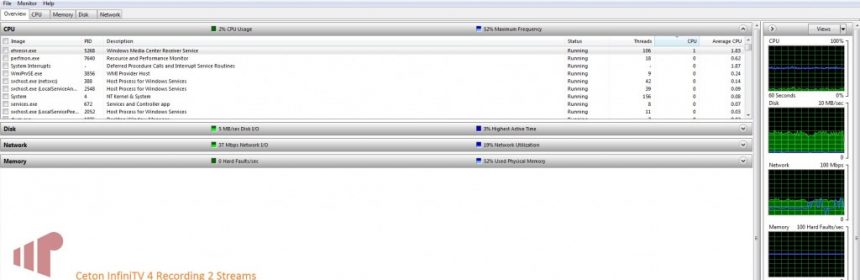
Hauppauge has had a long tradition of delivering tuners and capture solutions to the home theater PC (HTPC) market so it is only appropriate that the legacy continues in the modern era with Hauppauge’s new CableCARD offering, the WinTV-DCR-2650. Offering two tuners, a USB connection to PCs and a tantalizing low retail price in the Digital Cable Tuner (DCT) market, the WinTV-DCR-2650 is poised to find its way into many HTPC enthusiasts’ hands.
Packaging and Hardware
Our review sample did not come in the final retail packaging; however, we did receive all materials included in the package. Inside the box are the following contents:
- WinTV-DCR-2650
- AC/DC power adapter
- USB cable
- Driver CD
- Quick install guide
The unit is primarily constructed out of black plastic with plenty of ventilation holes and wall-mounting holes that will allow both vertical and horizontal mounting. Dimensions are approximately 7 5/16″ L x 4 1/2″ W (incl. F-connector) x 1 1/4″ H. LED functions and ports are clearly labeled. If there were a single word to describe the appearance, utilitarian seems the best choice.
The functionality of the front LEDs and rear ports are best described by the following diagrams:


The LEDs are encased by a somewhat cloudy plastic window which diffuses the light output into a pleasant and relatively dim glow.
When installing the CableCARD, it is important to insert it with the side containing the bar codes and numbers towards the bottom of the chassis. We were able to begin installing the CableCARD upside down, but, of course, we did not try to force the card in for fear of bending the interface pins hidden inside the unit.
Setup
Unless otherwise noted, all commentary regarding the feature set and functionality of the Hauppauge WinTV-DCR-2650 relies on the use of the 29243 driver and firmware version.
The first thing to do upon connecting the WinTV-DCR-2650 is install the driver. Hauppauge provides a driver installation and firmware update utility on the WinTV-DCR-2650 support page that automates the process. It is recommended that you download and install those drivers versus those coming on the included CD which are most likely outdated.
Before we plugged our CableCARD in, we attempted to utilize the WinTV-DCR-2650 as a Clear QAM tuner. Try as we might, Windows 7 Media Center (7MC) failed to recognize the tuners without a CableCARD in place. Thanks to Missing Remote reader, bsieve, (did I mention, we have the best readers on the web? 😉 ) we were able to get 7MC to successfully operate the WinTV-DCR-2650 with unencrypted QAM programming without the use of a CableCARD. The key is to continue setting up 7MC as a Digital Cable (CableCARD) tuner without a CableCARD inserted as shown in the gallery. When doing so, 7MC will perform a channel scan and QAM channels can be entered manually just as if a Clear QAM tuner had been detected.
Once our CableCARD was in place and the Digital Cable Advisor (DCA) in 7MC had been run, we stepped through the standard 7MC TV Setup process where both tuners were successfully detected as CableCARD tuners. As an aside, you can read more about my CableCARD installation process here.
Digging around Windows, we can see the Hauppauge WinTV-DCR-2650 is installed as the typical network interface all DCTs are exposed as. We also have a web interface allowing diagnostic information to be displayed. One thing Hauppauge has yet to change is that the “Download drivers” and “Installation instructions” links currently point to incorrect pages. Instead of following the links, the latest drivers and instructions can be found on the product support page.
Hauppauge’s FAQ on the WinTV-DCR-2650 product page lists tuner sharing via Windows bridging as a feature, but when we tried to get this capability working the effort proved futile. We have asked for more instruction in this area and will be sure to provide instruction and an update once it is functional.
Performance
The first thing we tried was live TV. The WinTV-DCR-2650 gave full access to the cable package save for channels requiring the use of a tuning adapter. This is currently a known deficiency in the driver/firmware and we will update this review when we’ve confirmed that the issue has been resolved.
Update: Testing with the v29257 and v29259 driver/firmware package releases has revealed that tuning adapter support with our Cisco STA1520 is now working and SDV channels in the cable package can now be tuned properly.
Channel changes took about three to four seconds which is about as fast as we have come to expect from digital cable. When we tried resuming from sleep, we were pleasantly surprised at what seemed like instant availability of the DCT. By the time 7MC was launched and live TV engaged, the tuner was immediately ready for action. Of course, the WinTV-DCR-2650 is powered-on 24/7 so this may help explain why the resume time can be so quick.
We set up two separate continuous twenty-four hour recording sessions to stress the tuner. Three recording failures were observed (two in the first session and one in the second session) out of a total of seventy-nine recordings. Each failure was attributed to a “No TV Signal” error in the Media Center application error log. Several other recordings throughout a period of five days with the system allowed to sleep between recordings were all successful.
Update: When testing with the v29257 and v29259 driver/firmware package releases, the WinTV-DCR-2650 has successfully endured two twenty-four hour recording sessions without the “No TV Signal” errors observed before.
The WinTV-DCR-2650 was installed in an Intel Core i3-2100-based system that also contained a Ceton InfiniTV 4 PCIe to compare a couple things. First, we looked at resource usage with each tuner recording two identical programs. The only notable difference was that the USB-based WinTV-DCR-2650 required approximately 8% more CPU usage than the PCIe-based InfiniTV.


We then looked at the same channel using the same cable fed to both the WinTV-DCR-2650 and the InfiniTV 4 in a serial fashion. The most important factor, signal quality (aka signal-to-noise ratio), was virtually identical between the two with the Hauppauge reporting approximately a 0.5 to 1 dB better reading. The less important signal level/strength value of the WinTV-DCR-2650 was consistently higher by about 2 dBmV. Hauppauge engineering believes that any noticeable improvement could possibly be due to the tuners being external from the PC. We shouldn’t read much into these values as they are merely calculated estimates. It would take an extensive amount of testing and costly equipment to truly determine the RF performance of each product. Even if the WinTV-DCR-2650 does have a slightly improved performance, any benefits would typically only be relevant for installations that are on the edge where an abnormal number of splits or other attenuating factors are degrading the signal level.


When we compared two identical programs recorded by the WinTV-DCR-2650 and the Ceton InfiniTV 4, there were no detectable differences in image or sound as we would expect with any DCT compared to one another since they capture exactly what is being sent by the cable provider.
We also were able to verify that the WinTV-DCR-2650 was functional with SageTV when using SageDCT to pipe in Copy Freely content.

Power
The Hauppauge WinTV-DCR-2650 is always on and draws power even when the PC is sleeping or powered off. The reward for this is that the tuner is almost immediately available when resuming from sleep. Each tuner instance requires 0.8 W.
|
State |
Power Draw (watts) |
|---|---|
|
Idle |
4.7 |
|
One Tuner |
5.5 |
|
Two Tuners |
6.3 |
Conclusion
The Hauppauge WinTV-DCR-2650 has the potential of offering a compelling choice in the market that is now brimming with DCTs as it is currently the least expensive way to gain access to the full slate of linear programming offered by a cable TV provider. It is external and can work with just about any Windows 7 PC so long as there is a free USB port. Tuning is always quick and responsive.
These are early days for the product which explains why some critical elements are outstanding. The lack of current support for tuning adapters and the “No TV Signal” issues observed are the most serious showstoppers at this time. We’ll be sure to update this review when they have been resolved.
Update: As of v29257 driver/firmware package release, the critical issues experienced with “No TV Signal” errors and lack of tuning adapter support have been resolved.
You may be wondering where you can buy a WinTV-DCR-2650. Currently, Hauppauge are continuing to fill pre-orders and plan to begin retail shipments beginning the second week of September.
Pros
- Flexible mounting options
- External form factor eases installation for those who are intimidated by opening a PC case and offers flexibility for small form factors and PCs without a free expansion slot
- Quick availability when resuming from sleep
- Quick channel changes
- Lowest cost entry for a DCT
Cons
- No TV Signal errors observed on a few recordings
- Tuning adapters are not yet supported
- Bridging support not yet explained/working
- Increased CPU usage over PCIe solution
Thanks to Hauppauge for providing the WinTV-DCR-2650 review sample.

So far then you haven’t seen
So far then you haven’t seen two of the problems on the SD units:
1. Viewing or Listen Conflict no tuners available
2. No tuner communication
and of course since you don’t have TA functionality yet you don’t get
3. Memory errors in connecting to a TA and TA hanging and not connecting via USB to the host.
John
johnw248 wrote:So far then
[quote=johnw248]
So far then you haven’t seen two of the problems on the SD units:
1. Viewing or Listen Conflict no tuners available
2. No tuner communication
and of course since you don’t have TA functionality yet you don’t get
3. Memory errors in connecting to a TA and TA hanging and not connecting via USB to the host.
John
[/quote]
Regarding issue #1, I did experience this problem before upgrading to the latest Hauppauge WinTV-DCR-2650 firmware/driver combo.
Regarding issue #2, I have not seen that issue.
Regarding issue #3, the WinTV-DCR-2650 doesn’t have a direct connection to the TA like the SD units so there are bound to be differences when the support is rolled out.
In general, it seems like the Hauppauge and SD products have truly forked and each vendor will support their products separately so it is to be expected that there will be different experiences with each product.
Aaron, just curious, have you
Aaron, just curious, have you had issues with the device failing to start (Code 10 in Device manager) – I’ve seen that a few times when waking from sleep/plugging it in. An unplug/replug resolves it.
No. All issues I have seen
No. All issues I have seen after installing the current driver/firmware package are in the review. My testing included two days of 24/7 recording and three days of “normal” recordings where the PC was allowed to sleep between recordings. I also attempted to recreate the Viewing/Listening conflict after updating to the latest driver/firmware by manually performing at least a dozen sleep/resume cycles.
Thanks for the review! I’m
Thanks for the review! I’m currently waiting on my pre-order to ship. Always scary being an early adopter, so good to hear there aren’t too many issues off the bat.
Does anyone know how does the
Does anyone know how does the channel change time on the WinTV-DCR-2650 compare with the SD HDHomeRun PRIME?
According to the review, WinTV-DCR-2650 takes ~3-4 seconds?
The times seem to be similar
The times seem to be similar with both devices.
Got mine 2 days ago. I don’t
Got mine 2 days ago. I don’t use a cable card at the moment, but my Silicondust unit died a few weeks ago and I thought this would be a good replacement and would give me cable card flexibility for the future
Problem is that it will not work as a ClearQAM tuner for me. As mwentioned in the article, I did a manual scan and it picked up the channels fine. Try to change to them though and all that I get is a blank screen. Has anyone else got it working without a card?
I always need to add my QAM
I always need to add my QAM channels manually because Cox in my area doesn’t seem to put out good PSIP tables which WMC relies on for the scan. Did you add them manually?
A new firmware has been
A new firmware has been posted on the WinTV-DCR-2650 support page. There is no word on what it addresses, but hopefully we’ll see some release notes posted.
It does not appear to address tuning adapter support.
According to Hauppauge, the
According to Hauppauge, the firmware released on Monday is supposed to address some reports of shortened recordings. We are also supposed to be seeing something that addresses tuning adapters as soon as today (though that seems unlikely given that it is end of the work day on the east coast and it doesn’t look like anything has been posted yet).
New driver has been posted
New driver has been posted that is supposed to add TA support. Installing now…
Installed. The new driver
Installed. The new driver package includes a new Tuning Adapter driver and service. My Cisco/SA TA is now operational with the WinTV-DCR-2650 and SDV content seems to be working properly now. I’ll do some more rigorous testing over the next few days.
Review has been updated to
Review has been updated to reflect that the WinTV-DCR-2650 v292157 and v292159 driver/firmware packages have resolved the “No TV signal” issues and lack of support for tuning adapters. At least the Cisco STA1520 tuning adapter has been working properly and no issues have been observed with it.
I purchased a WinTV-DCR-2650
I purchased a WinTV-DCR-2650 for use with my Windows 7, 64 bit home theater PC.
After installation, I could only receive my local TV channels. No premium channels.
My cable provider, Time Warner Cable, said I needed a tuning adapter. They provided a Cisco STA 1520 tuning adapter.
I connected the input cable to the tuning adapter and attempted to connect the coax and USB output of the tuning adapter to the WinTV-DCR-2650, but could not complete the hookup because the Haupauge DCR-2650 does not have an input USB connection. A USB, and a coax connection, is required by the Cisco tuning adapter.
Do I need a different tuning adapter, or is there a way to make the Cisco STA 1520 tuning adapter work with the WinTV-DCR-2650?
You will need to use two USB
You will need to use two USB ports on your PC. One you plug the WinTV-DCR-2650 into and the other, you plug the Cisco STA1520 into. If you only have a single spare USB port on your PC, you will need to use a USB hub.
The PC will communicate directly to the Cisco STA1520 TA as needed using the service and driver provided by the latest Hauppauge driver/firmware package released last week.
As far as the coaxial cable connection, use a 2-way splitter to connect both the WinTV-DCR-2650 and the STA1520 to the incoming coax.
Thank you very much. I will
Thank you very much. I will try this solution…. Phil
I’d love to add my review,
I’d love to add my review, but when I fired up Media Center it only saw one of the two tuners. I thought maybe this had to do with the fact that I’d left my old OTA tuners in the machine as well, so I turned off the power to take them out.
…and my machine refused to boot back up. Bought a power supply tester off Newegg that came today, if I’m reading it right then the PSU is just fine and I’m guessing I shorted out the motherboard or something. This is a first. 🙁
This new machine has been one string of bad luck after another! If it was a house it’d be a money pit haha. Perfect timing too, seeing as how a bunch of shows premier this week or soon after and now I have no DVR.
Ouch. Have you tried
Ouch. Have you tried reseating everything and minimizing all the components just to try and get a boot?
Yeah that was my first move,
Yeah that was my first move, reseated everything. No luck. Then tried putting the OTA cards back in (which are the only extra component). No luck either. The board is still under warranty so hopefully they’ll honor it, but I haven’t gotten a response on the RMA request as of yet.
Thank god I kept the box 😉
Aaron, thanks to your help,
Aaron, thanks to your help, my HTPC is up and running, (sort of.) Most of the time, when recording, the tuner works for about 6 or 8 minutes and then the tuner lights begin flashing and the the Hauppauge 2650 disconnects and stops recording. I have the latest firmware, except for the BETA version. Has anyone tried the BETA version, and if so, has it worked OK…. Phil
If you are referring to
If you are referring to the 20110927a firmware, it doesn’t appear to be a beta. It also addresses some issues that could possibly be affecting you so you should give it a try.
I am using the 927a version.
I am using the 927a version. A 929 version is listed by Hauppauge as a Beta version. I was just wondering if anyone has tried it.
Thanks for all your help, it is really appreciated…. Phil
There’s a new beta posted
There’s a new beta posted today. With the problem you are describing, it sounds like you have nothing to lose by installing the beta so go for it. If it doesn’t resolve your issue, contact their support so they can help determine what your issue is.
Not sure if this is related
Not sure if this is related to the card or not, but I’d installed the beta drivers a couple weeks ago and never had this problem before then. I keep having “windows media center video analysis process” crash on me. It’s happening like every other day. It doesn’t seem to affect my tuners from working. The DCR 2650 gets finnicky and still throws up no TV signal errors on occasion though.