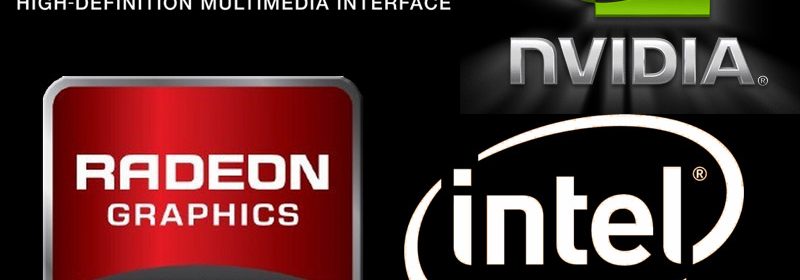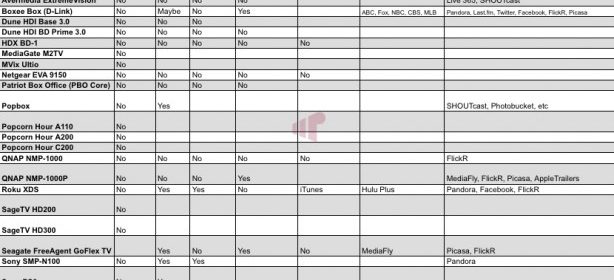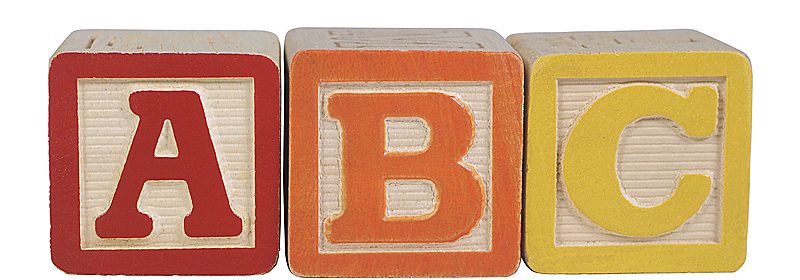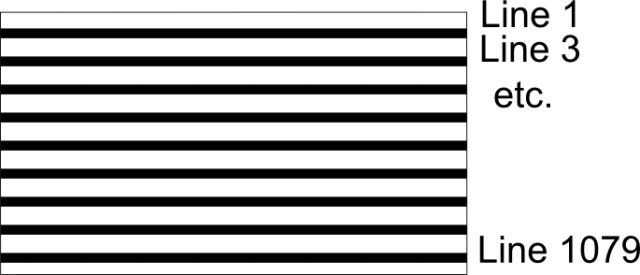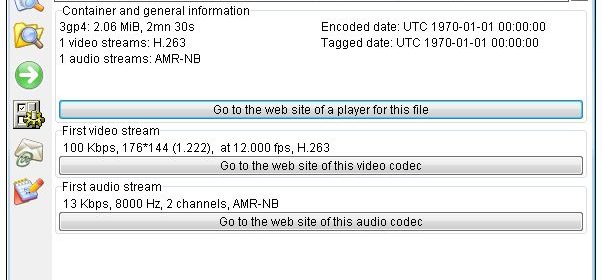How to Watch TV without Cable

There’s a lot of talk these days about folks wanting to cut down on their bills and configuring their homes to be able to watch TV without a cable subscription, or “cutting the cord” as it’s called, for a number of reasons. All which seem to be related to a feeling that maximum value is not being derived from a […]
Read more