NASA TV for Media Center v2.1

Almost two months ago we brought you NASA TV for Media Center in honor of the final flight of Space Shuttle Discovery.
Tomorrow Space Shuttle Endeavour embarks on mission STS-134, taking off from Kennedy Space Center – Launch Pad 39A at 3:47 p.m. EDT. As a reminder for you space geeks out there we’ve updated NASA TV for Media Center to a higher quality (still not great) feed and added a few additional feeds. This is also the 2nd to last shuttle launch which occurs in June so don’t miss it.
Like the previous version, NASA TV for Media Center creates a new entry under extras libary entitled NASA TV that lets you quickly watch the main (public) live feed.
What I’ve added per request is a new start menu strip called NASA TV. As you can see from the screenshot below the strip has a tile for each feed now available:
NASA Public features coverage of NASA missions and events, plus documentaries, archival and other special programming. This is the “NASA TV” most often carried by cable and satellite service providers.
NASA Education provides programming to schools, educational institutions and science museums.
NASA Media provides coverage of news conferences and relevant video and audio materials to national and international news-gathering organizations.
NASA Space Station Views provides high-definition imagery from science and human spaceflight missions and special events that can be carried and used by cable and satellite service providers and national and international news-gathering organizations.
Downloads:
For XBMC and Boxee users XBMC/BOXEE Media Browser Script Navi-X is available as well. I have not used it in ~1 year so I can’t vouch whether it still works.


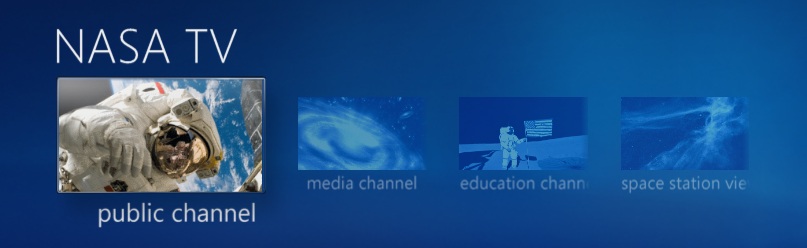
I am looking forward to this.
I am looking forward to this. Thanks for the update.
Well, if you didn’t catch the
Well, if you didn’t catch the launch or have time to install the plug-in, you’ve been given more time. NASA scrubbed the launch so it will be delayed 72 hours minimum (Monday 2:33 PM Eastern at earliest).
Well I’m anxious to see this
Well I’m anxious to see this and that would be a show stopper to show off your HTPC!
I mistakenly downloaded the
I mistakenly downloaded the eairler version and now the 2.1 verson will not install. I checked the add/remove program, but this does not show up there, so how does one remove the older version so the newer version can be installed.
Windows 7 home priemun x64
D.